HP Designjet L25500 Support Question
Find answers below for this question about HP Designjet L25500.Need a HP Designjet L25500 manual? We have 6 online manuals for this item!
Question posted by h36jan on August 11th, 2014
How To Clean L25500 Printhead Manually
The person who posted this question about this HP product did not include a detailed explanation. Please use the "Request More Information" button to the right if more details would help you to answer this question.
Current Answers
There are currently no answers that have been posted for this question.
Be the first to post an answer! Remember that you can earn up to 1,100 points for every answer you submit. The better the quality of your answer, the better chance it has to be accepted.
Be the first to post an answer! Remember that you can earn up to 1,100 points for every answer you submit. The better the quality of your answer, the better chance it has to be accepted.
Related HP Designjet L25500 Manual Pages
HP Designjet L25500 Printer Series - Maintenance and troubleshooting guide (first edition) - Page 4


... wind ...32
7 Troubleshoot ink-system issues Cannot insert an ink cartridge ...34 Cannot insert a printhead ...34 Cannot insert the printhead cleaning cartridge 34 Front panel recommends reseating or replacing a printhead 34 Clean the printheads ...34 Align the printheads ...35
8 Troubleshoot other issues The printer cannot get an IP address 38 Cannot access the Embedded Web Server 38 The...
HP Designjet L25500 Printer Series - Maintenance and troubleshooting guide (first edition) - Page 12
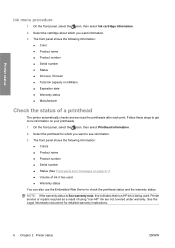
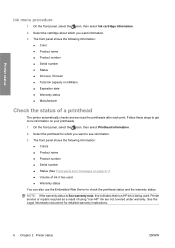
..., if known ● Total ink capacity in milliliters ● Expiration date ● Warranty status ● Manufacturer
Check the status of a printhead
The printer automatically checks and services the printheads after each print. Printer status
Ink menu procedure
1. Select the cartridge about which you want to get more information on page 41.) ● Volume of...
HP Designjet L25500 Printer Series - Maintenance and troubleshooting guide (first edition) - Page 16


... that you should align the printheads manually (see Manual alignment on page 10).
To request manual printhead alignment from the front panel (if the alignment is finished. Hardware maintenance
10 Chapter 4 Hardware maintenance
ENWW Automatic alignment
First make sure that was provided with your printer. Manual alignment
To request a manual printhead alignment from A to solve a print...
HP Designjet L25500 Printer Series - Maintenance and troubleshooting guide (first edition) - Page 17


... your printer in the box with the wiper. A carriage interconnect wiper is not recommended.
Clean the electrical connections on a printhead
It is included in the User Maintenance Kit. Hardware maintenance
ENWW
Clean the electrical connections on a printhead 11 To enter the correction values in the Embedded Web Server, select the Setup tab, then select Align printheads > Manual...
HP Designjet L25500 Printer Series - Maintenance and troubleshooting guide (first edition) - Page 22


... about 5 minutes.
Use the damp cloth to the third pinchwheel from problems), go to clean the exposed part of the printer.
9. Clean (recover) the printheads
To clean the printheads (which printheads you should clean the entire circumference of them to recover from the right.
16 Chapter 4 Hardware maintenance
ENWW
6. Remove the isopropyl alcohol and the cloth from these...
HP Designjet L25500 Printer Series - Maintenance and troubleshooting guide (first edition) - Page 28
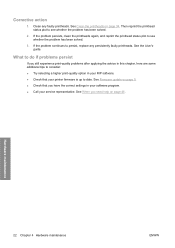
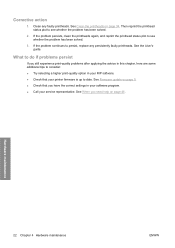
... you have the correct settings in your printer firmware is up to persist, replace any faulty printheads. If the problem persists, clean the printheads again, and reprint the printhead status plot to see whether the problem has been solved.
3. Hardware maintenance
22 Chapter 4 Hardware maintenance
ENWW See Clean the printheads on page 46. Corrective action
1. Then reprint...
HP Designjet L25500 Printer Series - Maintenance and troubleshooting guide (first edition) - Page 31


...this example should be "-6". If the problem persists, clean them manually.
◦ If the problem persists, print the printhead status plot again. Adjust the substrate advance
The substrate...the printheads if necessary (see Clean (recover) the printheads on page 16). You can modify the substrate advance with the Substrate Advance parameter in the RIP's substrate preset.
1.
The printer ...
HP Designjet L25500 Printer Series - Maintenance and troubleshooting guide (first edition) - Page 40


... the correct type of cartridge (model number). 2. Check that you have closed and latched the printhead cover. Clean the printheads
Periodic printhead cleaning is performed automatically, as long as the printer is the same color as the label on the printhead is fresh ink in the nozzles and helps to prevents nozzle clogs.
34 Chapter 7 Troubleshoot ink...
HP Designjet L25500 Printer Series - Maintenance and troubleshooting guide (first edition) - Page 41


...reseat and align the printheads. Align the printheads
Precise alignment between printheads is recommended for printing. Your printer has an automatic printhead alignment process which printheads to use for the best results. Clean the pair of a substrate jam, if you have printed the printhead status plot, you know which printheads you want to clean, clean all printheads takes about...
HP Designjet L25500 Printer Series - Maintenance and troubleshooting guide (first edition) - Page 43


Troubleshoot ink
ENWW
Align the printheads 37 See Clean the printheads on page 34.
● The printer window was not acceptable. Clean the printheads.
If the problem persists after replacing the printheads, a failure in the printhead alignment process was open during the printhead alignment process.
Repeat the alignment process using one of the following the recommended ...
HP Designjet L25500 Printer Series - Maintenance and troubleshooting guide (first edition) - Page 47


... Web Server. See When you need help on page 46. if the problem persists, call your service representative. See Clean the printheads on page 46. PDL Error: memory full
Restart the printer and try cleaning the electrical connections. See When you are in operation or because of the volume of the correct color.
PDL...
HP Designjet L25500 Printer Series - Maintenance and troubleshooting guide (first edition) - Page 49


... still persists, call your service representative. If necessary, use the take -up reel has been disconnected while the printer was turned off , remove the printhead cleaning cartridge and check whether the cloth can be manually advanced by pressing the Move substrate key.
32:01.1
This error occurs when there is too low for the...
HP Designjet L25500 Printer Series - Maintenance and troubleshooting guide (first edition) - Page 51


... and is not the case, unload and reload the substrate.
81:01, 81:03, 86:01
Open the printer window and make sure that at least one printhead has been replaced without having been cleaned. See When you need help on page 46.
91:02
The HP Instant Support troubleshooting tool has detected...
HP Designjet L25500 Printer Series - Maintenance and troubleshooting guide (first edition) - Page 52
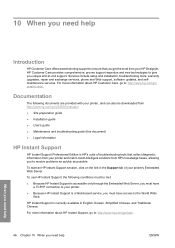
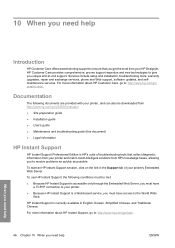
... to: http://www.hp.com/go /L25500/manuals/. ● Site preparation guide ● Installation guide ● User's guide ● Maintenance and troubleshooting guide (this document) ● Legal information
HP Instant Support
HP Instant Support Professional Edition is currently available in the Support tab of your printer's Embedded Web Server. HP Customer Care provides...
HP Designjet L25500 Printer Series - Site preparation guide (first edition) - Page 5


... local regulations. Customer responsibility
You are stated for both 42 inch and 60 inch. The installer may require the help of three hours for HP Designjet L25500 printers, both printer widths wherever necessary. NOTE: Make sure a certified electrician reviews the setup and configuration of installation. See RIP workstation characteristics on page 4, Networking on page...
HP Designjet L25500 Printer Series - Add a new substrate type - Page 1
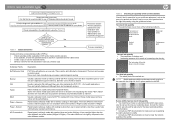
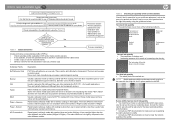
...excessive ink versus the one your printer.
The main difference with the ...: http:\\ www.hp.com/go/L25500/manuals or in your RIP documentation on...Paper based (cellulose) media with solvent printers. Paper based (cellulose) media with ...where ip-addr is recommended to section "Printer calibration", subsections color calibration" and "... in solvent printers. The last scales of the fabric...
HP Designjet L25500 Printer Series - User's guide (first edition) - Page 36


...; Keep the substrate tightly wound on the Web under http://www.hp.com/go/l25500/ manuals/.
6.
Align the printheads. Alternatively, you can find the chart on the roll throughout the loading and unloading...to make your new substrate. ● Allow all the substrates that are installed in your printer. The printer changes the way it can obtain from the RIP company's Web site. ● If...
HP Designjet L25500 Printer Series - User's guide (first edition) - Page 47


... the ink cartridge information on the front panel for the expiration date. ● Follow the instructions on the front panel during installation. ● Allow the printer and the printhead cleaning cartridge to replace it with all applicable laws and regulations when disposing of the ink cartridges and...
HP Designjet L25500 Printer Series - User's guide (first edition) - Page 51


... system
ENWW
Work with the hard power switch at the back of the printer. Replace a printhead
Printhead replacement must be performed after the printer has been turned on with ink system components 47
Make sure the printer has cooled down ) to prevent the printer from moving. Make sure that all cartridges have difficulty, see the Maintenance...
HP Designjet L25500 Printer Series - User's guide (first edition) - Page 60


... must also be installed before it can continue. 5. Handle the ink system
56 Chapter 5 Handle the ink system
ENWW NOTE: The printer needs all the ink cartridges, printheads and printhead cleaning cartridge to load some. 4. If no substrate is loaded, the front panel instructs you to replace the ink funnel. 1. Replace the ink funnel...
Similar Questions
Hp L25500 Printhead Issues
Our number 3 YK print head after about 6' - 10' of printing comes up saying replace YK print head. W...
Our number 3 YK print head after about 6' - 10' of printing comes up saying replace YK print head. W...
(Posted by graphics120059 9 years ago)
How To Clean The Printhead On The Officjet 6000
(Posted by Virsp 9 years ago)
Hp L25500 Latex 60
On self adhesive gloss material I get mechanical stripes on the material not coming from the printhe...
On self adhesive gloss material I get mechanical stripes on the material not coming from the printhe...
(Posted by info11519 11 years ago)
Can I Print Double Sided In Register
On A Hp Designjet L25500?
(Posted by Steve71615 11 years ago)

