HP Designjet 9000s Support Question
Find answers below for this question about HP Designjet 9000s.Need a HP Designjet 9000s manual? We have 9 online manuals for this item!
Question posted by ronyjwmat on February 27th, 2014
Do You Have To Use Postershop With Hp Designjet 9000s
The person who posted this question about this HP product did not include a detailed explanation. Please use the "Request More Information" button to the right if more details would help you to answer this question.
Current Answers
There are currently no answers that have been posted for this question.
Be the first to post an answer! Remember that you can earn up to 1,100 points for every answer you submit. The better the quality of your answer, the better chance it has to be accepted.
Be the first to post an answer! Remember that you can earn up to 1,100 points for every answer you submit. The better the quality of your answer, the better chance it has to be accepted.
Related HP Designjet 9000s Manual Pages
HP Designjet 8000s, 9000s, and 10000s Air Purifier System - Users Guide - Page 9
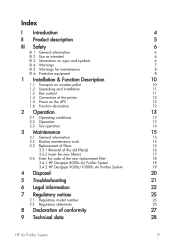
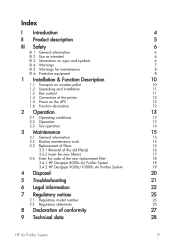
...Use as intended III 3 Information on signs and symbols III 4 Warnings III 5 Warnings for maintenance III 6 Protective equipment
1 Installation & Function Description
1.1 Transport on wooden pallet 1.2 Unpacking and installation 1.3 Box content 1.4 Connection of the printer... the new replacement filter 3.4.1 HP Designjet 8000s Air Purifier System 3.4.2 HP Designjet 9000s/10000s Air Purifier System
4 ...
HP Designjet 8000s, 9000s, and 10000s Air Purifier System - Users Guide - Page 15
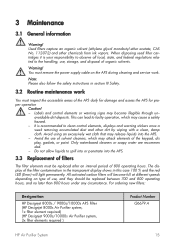
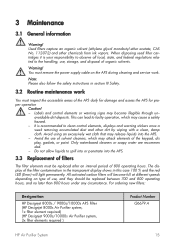
... recommen ded. - For ordering new filters:
Designation
HP Designjet 8000s / 9000s/10000s APS Filter (HP Designjet 8000s Air Purifier system, 1x filter element required) (HP Designjet 9000s/10000s Air Purifier system, 2x filter elements required )
Product Number Q6679 A
HP Air Purifier System
15
avoidable dirt deposits. Avoid the use of organic solvents. Labels and control elements...
HP Designjet 8000s, 9000s, and 10000s Air Purifier System - Users Guide - Page 16
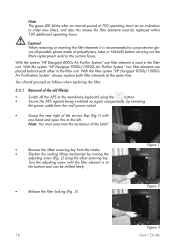
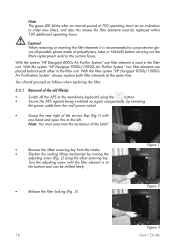
.... 3)
Figure 1 Figure 2
Figure 3
16
User´s Guide
Secure the APS against being switched on again unexpectedly, by turning the
adjusting screw (Fig. 2) using the
button.
With the system "HP Designjet 9000s/10000s Air Purifier System" two filter elements are placed behind each other in the filter unit. You should proceed as an indication to...
HP Designjet 8000s, 9000s, and 10000s Air Purifier System - Users Guide - Page 18


...reset. When it will be carried out in the display you can enter the code using the button ON/OFF. The following order:
Switch the APS on you will hear the fan...red ( error ) LEDs will begin to reset the service interval one code must be entered with the HP Designjet 9000s/10000s Air Purifier System.
By pressing the button ENTER the programme name is saved. By pressing the button...
HP Designjet 8000s, 9000s, and 10000s Air Purifier System - Users Guide - Page 19


... ENTER again " code 1: 00000 " is shown in the display you can enter the code using these buttons.
The code is on the flyer which is enclosed with the new filter element.
... 2: 00000 " is saved. By pressing the ENTER the actual code is displayed. 3.4.2 HP Designjet 9000s/10000s Air Purifier System After replacing the filter element the service interval must be carried out in...
HP Designjet 8000s, 9000s, and 10000s Air Purifier System - Users Guide - Page 22
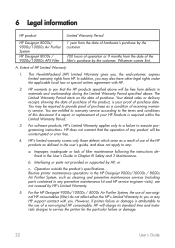
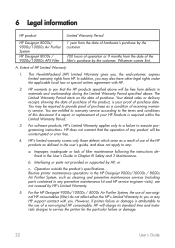
... as defined in Chapter III Safety and 3 Maintenance. This Hewlett-Packard (HP) Limited Warranty gives you . Routine printer maintenance operations in the HP Designjet 9000s/10000s / 8000s Air Purifier System, such as a result of use of a non-original HP consumable, HP will be required to any HP support contract with HP.
2. In addition, you may be uninterrupted or error free...
HP Designjet 9000s Printing Guide [PosterShop 6.5 for HP] - Printing Solutions [Windows] - Page 1


HP LF Printing Knowledge Center
Printing solutions
Printer: HP Designjet 9000s printer series Software: PosterShop 6.5 for HP Operating System: Windows
HP Designjet 9000s Printer Series - User Guide - Page 51


...long plots or if you have problems with the take-up reel when in the top position. Please use LOOSE mode when using the take-up reel, make sure the media or printing surface is not usable with skew.
To ... reel supports two winding modes; tension winding and loose winding. NOTE The HP Designjet High Speed Dryer is not damaged or folded by the take-up reel
41
Tension roller ENWW...
HP Designjet 9000s Printer Series - User Guide - Page 77
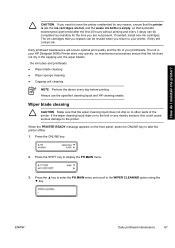
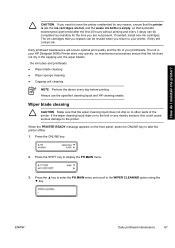
...liquid does not drip on the front panel, press the ONLINE key to other parts of your HP Designjet 9000s Printer dries very quickly, so maintenance procedures ensure that automatic maintenance (performed after the first 20 hours ...
NOTE Perform the above every day before printing. Always use the specified cleaning liquid and HP cleaning swabs. Press the SHIFT key to the WIPER CLEANING option...
HP Designjet 9000s Printer Series - User Guide - Page 135


... of media
Dispose of media ● Using media ● Handling prints ● Other precautions Choosing the correct media type for your needs is an essential step in ensuring good print quality. All printing components (printer, ink system, and media) have been developed and thoroughly tested. The HP Designjet 9000s Printer supports the following media types: ●...
HP Designjet 9000s Printer Series - User Guide - Page 159


... FWD ONLY - Media is not used. NOTE BACK & FWD can be useful for the selected media type. Define the take -up reel winding mode. Please use LOOSE mode when using the HP Designjet High Speed Dryer.
ENWW
The MEDIA ... The HP Designjet High Speed Dryer is then gathered on to the take-up reel winding mode for media with adhesive coating that the media moves freely through the printer in ...
HP Designjet 9000s Printer Series - User Guide - Page 193


... Q8684A Q8685A Q8686A Q8687A
Ordering accessories
The following accessories can be ordered for HP Designjet 9000s series
Size 36 in x 164 ft. 54 in x 100 ft. ... 150 ft. Name HP Designjet 9000s Air Purifier System 220V HP Designjet 9000s Air Purifier System 110V HP Designjet 8000s/9000s APS filter HP Designjet High Speed Dryer ONYX PosterShop 6.5 for HP Designjet Media cover for your printer.
Service Manual - Page 4


... corresponding User and Quick Reference Guides. Conventions
A small arrow ⇒ is used to indicate other parts of the Service Manual where you can find information related to test, calibrate and service: „ HP Designjet 9000s Series Printers (Model Q6665A).
Part Numbers
Part Numbers for Printer options, accessories and service parts are consulting. Follow the instructions marked...
Service Manual - Page 5


... wash skin with soapy water. „ Remove clothing soaked with ink from the electric outlets and allow metal or liquids (except those used in an HP Waste Ink Bottle.
HP Designjet 9000s Series Printers Service Manual
3 Automatic and manual service cycles produce waste ink that must be installed before attempting to electric shock and burns. Ink...
Service Manual - Page 7


....
Never touch the printhead nozzles. Take care when touching printer components near the heaters.
The use of properly. They can be replaced with a soft cloth.
HP Ink Cartridges must be easily damaged or clogged.
Wipe the printer clean with an empty HP Waste Ink Bottle. HP Designjet 9000s Series Printers Service Manual
5
Do not allow liquid to enter the...
Service Manual - Page 10


... take when troubleshooting the Printer.
Only try to switch the Printer Off and then On again to see Chapter 4 Maintenance Mode.
1-2
HP Designjet 9000s Series Printer Service Manual
If the error...Service Tests and how to use them see if the error disappears.
System Error Codes contains a list of the printer. „ Which firmware revision the printer is using. „ The complete error...
Service Manual - Page 11
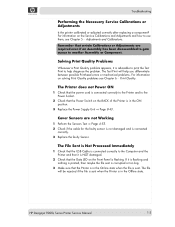
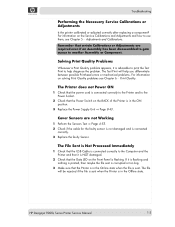
... the printer calibrated or adjusted correctly after replacing a component? If it is sent. Remember that the Printer is in the Online state when the file is advisable to print the Test Print to another Assembly or Component. For information on the BACK of the Printer is connected
correctly. 3 Replace the faulty Sensor. HP Designjet 9000s Series Printer...
Service Manual - Page 12


... Pinchwheels (using the Media Lever) and clear the obstruction.
3 Make sure that the Vacuum Fans are working correctly. Heater Panel is connected correctly to the Front Panel and to the Heater Panel.
2 Make sure that the Heater Panel Cables are NOT damaged. 3 Replace the Heater Panel ⇒ Page 8-27.
1-4
HP Designjet 9000s Series Printer Service...
Service Manual - Page 14


...NVRAM.
1-6
HP Designjet 9000s Series Printer Service Manual Ink purging without the media loaded. - By powering in order to troubleshoot the Printer by performing the necessary steps to troubleshoot the Printer the following ...useful if you to enter the Maintenance Mode in the special power On situation, the NVRAM can be given the option to skip the error recovery check of the Printer...
Service Manual - Page 18


... disappeared.
Only try to switch the Printer Off and then On again to troubleshoot the Printer any further.
2-2
HP Designjet 9000s Series Printer Service Manual System Error Codes
System Error...is displayed, you have the following pages contain a list of the printer. „ Which firmware revision the printer is using. „ The complete error number. „ The Service Configuration...
Similar Questions
How Does My Hp Designjet 9000s Know How Much Ink Is In The Cartridge
(Posted by ejdtss 9 years ago)
What Size Of Paper Should Be Used With Hp Designjet 510 42in
(Posted by altheaAnthon 9 years ago)

