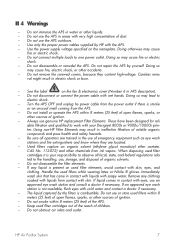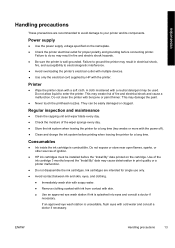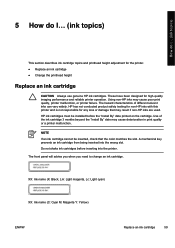HP Designjet 9000s Support Question
Find answers below for this question about HP Designjet 9000s.Need a HP Designjet 9000s manual? We have 9 online manuals for this item!
Question posted by Anonymous-72790 on September 1st, 2012
How To Use Non Hp Ink Cartridge ?
The person who posted this question about this HP product did not include a detailed explanation. Please use the "Request More Information" button to the right if more details would help you to answer this question.
Current Answers
Answer #1: Posted by Odin on September 1st, 2012 7:40 AM
Off-brand cartridges are designed to be used the same as OEM cartidges. If you're in doubt, phone the cartidge manufacturer.
Hope this is useful. Please don't forget to click the Accept This Answer button if you do accept it. My aim is to provide reliable helpful answers, not just a lot of them. See https://www.helpowl.com/profile/Odin.
Related HP Designjet 9000s Manual Pages
Similar Questions
Hp 9000 Designjet Large Format Printer When To Change Out Ink Cartridges?
(Posted by stjaimes 9 years ago)
How Does My Hp Designjet 9000s Know How Much Ink Is In The Cartridge
(Posted by ejdtss 9 years ago)
Can The Hp Laserjet M601 Use A 98a Ink Cartridge
(Posted by deyeJuan 9 years ago)