HP Designjet 8000 Support Question
Find answers below for this question about HP Designjet 8000.Need a HP Designjet 8000 manual? We have 6 online manuals for this item!
Current Answers
There are currently no answers that have been posted for this question.
Be the first to post an answer! Remember that you can earn up to 1,100 points for every answer you submit. The better the quality of your answer, the better chance it has to be accepted.
Be the first to post an answer! Remember that you can earn up to 1,100 points for every answer you submit. The better the quality of your answer, the better chance it has to be accepted.
Related HP Designjet 8000 Manual Pages
HP Printers - Supported Citrix Presentation Server environments - Page 22


... due to the HKEY_CURRENT_USER\Software\Hewlett-Packard registry hive.
HPBIDIInfo or HPCUSTOMForms will be keys
22 UPD version 4.7.2 will grow over time. HKCU\Software\Hewlett-Packard registry hive increases...slow autocreation of the print spooler and the Citrix server. HP Designjets and supported driver versions
HP printer DJ 70/90
Supported in Citrix environment
Not tested
HPGL2 N/A
...
HP Printers - Supported Citrix Presentation Server environments - Page 26


...hardware used - This is a base description of this document. Printers tested
HP Deskjet 5650
Software tested
Citrix XenApp Server 5.0
HP Deskjet D2360 XenApp Plugin for ...printers
Citrix tested the following HP LaserJet, Business Inkjet, Designjet and Deskjet printers and their associated 32-bit and 64-bit drivers with the HP printers and drivers listed for HP printers
Printer setup - Printers...
HP Printers - Supported Citrix Presentation Server environments - Page 35


...only tested the scanning capability of testing.
Note on the feature. Scanners/All-in -One
Software tested
Citrix XenApp™ Server 5
XenApp Plugin for Hosted Apps, version 11.x
Testing ...All-in -One devices were connected to client using the HP LaserJet/Business Inkjet/Designjet/Deskjet printers and drivers listed above. Actual testing is much more extensive and, therefore, beyond ...
HP Designjet 8000s, 9000s, and 10000s Air Purifier System - Users Guide - Page 6
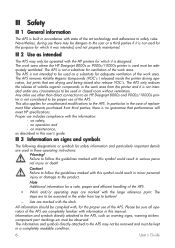
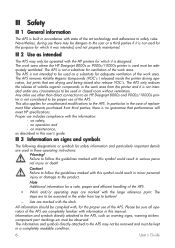
...This also applies for adequate ventilation of the work area where the HP Designjet 8000s or 9000s/10000s printer is used in closed room without ventilation. Lists are to be used as...operating instructions:
Warning! Any other use other than direct connection to an HP Designjet 8000s and 9000s/10000s printer is not considered to follow the guidelines marked with this manual. Proper use ...
HP Designjet 8000s, 9000s, and 10000s Air Purifier System - Users Guide - Page 9
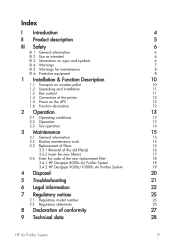
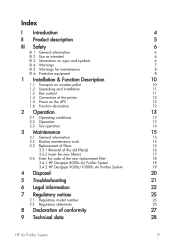
... 1.4 Connection of the printer 1.5 Power on the APS 1.6 Function description
2 Operation
2.1 Operating conditions 2.2 Operation 2.3 Test operation
3 Maintenance
3.1 General information 3.2 Routine maintenance work 3.3 Replacement of filters
3.3.1 Removal of the old filter(s) 3.3.2 Insert the new filter(s) 3.4 Enter the code of the new replacement filter 3.4.1 HP Designjet 8000s Air Purifier System...
HP Designjet 8000s, 9000s, and 10000s Air Purifier System - Users Guide - Page 12


... hoses are connected directly between exhaust ports on at the rear.
12
User´s Guide Insert the plug of the printer
The APS is switched on the HP Designjet 8000s or
9000s/10000s printers and the APS. Ensure that the supply voltage matches that posted on the APS
Connect the APS as follows:
- The...
HP Designjet 8000s, 9000s, and 10000s Air Purifier System - Users Guide - Page 22
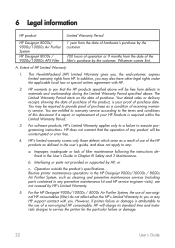
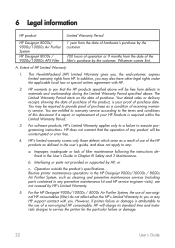
... services (including parts contained in the user's guide, and does not apply to service the printer for the particular failure or damage.
22
User´s Guide
Operation outside the product's specifications. For the HP Designjet 9000s/10000s / 8000s Air Purifier System, the use of filter maintenance following the instructions de-fined in the...
HP Designjet 8000s Printer Series - Take-up reel installation guide - Page 4
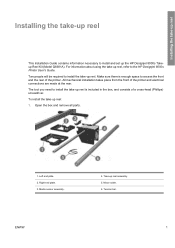
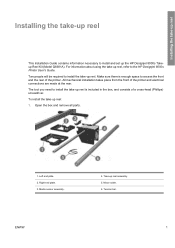
... be required to install the take -up reel
This Installation Guide contains information necessary to the HP Designjet 8000s Printer User's Guide. Open the box and remove all parts.
1. Left end plate. 2. Motor cable...reel assembly. 5. The tool you need to access the front and the rear of the printer. All mechanical installation takes place from the front of a cross-head (Phillips) screwdriver. ...
HP Designjet 8000s Printer Series - User's Guide - Page 8
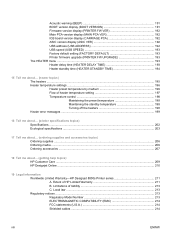
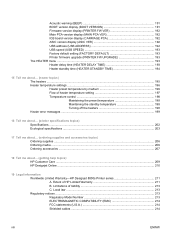
... supplies ...206 Ordering media ...206 Ordering accessories ...207
18 Tell me about... (getting help topics) HP Customer Care ...209 HP Designjet Online ...210
19 Legal information Worldwide Limited Warranty-HP Designjet 8000s Printer series 211 A. Local law ...213 Regulatory notices ...213 Regulatory Model Number 213 ELECTROMAGNETIC COMPATIBILITY (EMC 214 FCC statements (U.S.A 214 Shielded...
HP Designjet 8000s Printer Series - User's Guide - Page 13


Front view
Introduction
1. Carriage height lever. 4. Front cover. 6.
Media lever. 3. Carriage maintenance station. 8. ENWW
The printer's main components
3 Printer front panel. 2. Waste ink bottle. 11. The HP Designjet 8000s Take-Up Reel Kit (Q6681A) is an optional accessory that can be ordered
separately. Ink service station. 7. Wheel lock. 10. Media cutter. 5. Cleaning ...
HP Designjet 8000s Printer Series - User's Guide - Page 30
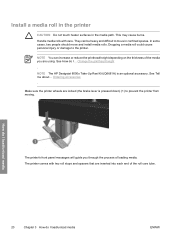
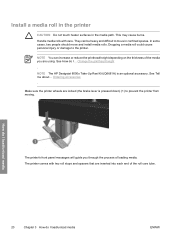
... can be heavy and difficult to move and install media rolls. Make sure the printer wheels are using. NOTE The HP Designjet 8000s Take-Up Reel Kit (Q6681A) is pressed down) (1) to the printer.
Ordering accessories . The printer comes with care. The printer's front panel messages will guide you are locked (the brake lever is an...
HP Designjet 8000s Printer Series - User's Guide - Page 79
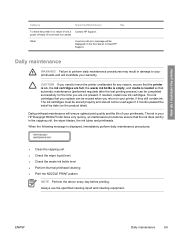
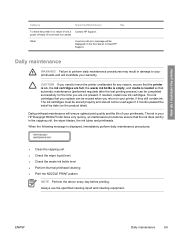
... day before printing. Daily printhead maintenance will invalidate your printheads. The ink in your printer, if they still contain ink.
If needed, install new ink cartridges. Always use the... message will be reused when you need to your HP Designjet 8000s Printer dries very quickly, so maintenance procedures ensure that the printer is on, the ink cartridges are not present. The ...
HP Designjet 8000s Printer Series - User's Guide - Page 163


... printing results, use only recommended media, whose reliability and performance have been designed to work together to local regulations and guidelines, where applicable.
The HP Designjet 8000s Printer supports the following media types: ● Glossy vinyl chloride ● Matte vinyl chloride ● Banner
Storing media
● Always keep unused rolls wrapped in condensation...
HP Designjet 8000s Printer Series - User's Guide - Page 216
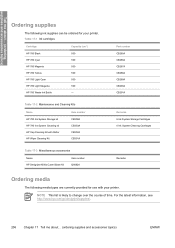
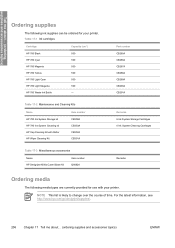
...Wiper Cleaning Kit
Item number CB308A CB303A CB302A CB301A
Table 17-3 Miscellaneous accessories
Name HP Designjet 8000s Cutter Blade Kit
Item number Q6682A
Part number CB285A CB286A CB287A CB288A CB289A CB290A CB291A
Remarks... following ink supplies can be ordered for use with your printer.
Tell me about ... (ordering supplies and accessories topics)
Ordering supplies
The following media types...
HP Designjet 8000s Printer Series - User's Guide - Page 217


...Name HP Designjet 8000s Take-Up Reel Kit HP Designjet Air Purifier System 220V HP Designjet Air Purifier System 110V HP Designjet APS filter HP Designjet High Speed Dryer ONYX PosterShop 6.5 for your printer. Tell me...Q8681A Q8682A Q8683A Q8684A Q8685A Q8686A Q8687A
Ordering accessories
The following accessories can be ordered for HP Designjet
Size 36 in x 164 ft. 54 in x 100 ft. 36 in x 164 ft....
HP Designjet 8000s Printer Series - User's Guide - Page 219
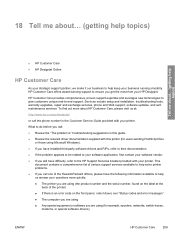
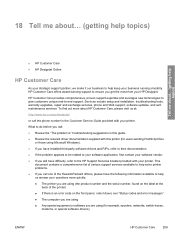
... error code on the label at :
http://www.hp.com/go/designjet/
or call the phone number in this printer (for example, spoolers, networks, switch-boxes,
modems, or special software drivers)
ENWW
HP Customer Care
209 This
document contains a comprehensive list of the printer) ● If there is " troubleshooting suggestions in the Customer Service...
HP Designjet 8000s Printer Series - User's Guide - Page 220


Register at HP Designjet Online, your HP Designjet products and solutions. printers, supplies, accessories, software, etc. ● Supplies Center for all you need . Tell me about... (getting help topics)
ENWW the latest printer firmware, drivers, software, media profiles, etc. ● Technical support - online troubleshooting, customer care contacts, and more ● Forums for direct ...
HP Designjet 8000s Printer Series - User's Guide - Page 221


... Legal information
Legal information
● Worldwide Limited Warranty-HP Designjet 8000s Printer series ● Regulatory notices ● DECLARATION OF CONFORMITY
Worldwide Limited Warranty-HP Designjet 8000s Printer series
HP product
Limited Warranty Period
Printer
1 year (from the date of printer's purchase by the customer)
Software
90 days (from the date of purchase by the customer...
HP Designjet 8000s Printer Series - User's Guide - Page 222
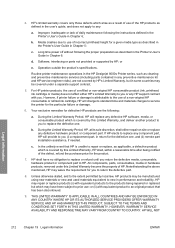
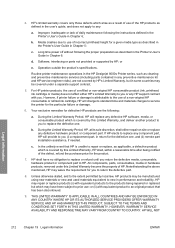
... TO COUNTRY. Routine printer maintenance operations in the HP Designjet 8000s Printer series, such as defined in Chapter 6; In the unlikely event that has been discontinued.
9.
Software, interfacing or parts ...reasonable time after being repaired or replaced but in performance and reliability. For HP printer products, the use ; 4. HP's limited warranty covers only those defects which ...
HP Designjet 8000s Printer Series - User's Guide - Page 224


... brouillage radioélectrique édicté par le Ministére des Communications du Canada. RMN BCLAA-0502 BCLAA-0602
Product family HP Designjet 8000 Printer series HP Designjet 8000s Take-up Reel Kit) or product number. ELECTROMAGNETIC COMPATIBILITY (EMC)
WARNING! DOC statement (Canada)
This digital apparatus does not exceed the Class A limits for...
Similar Questions
Switch Off Check Media Path
Hi,My HP printer designjet 5500 show error on startup 10% then comes error "switch off power check m...
Hi,My HP printer designjet 5500 show error on startup 10% then comes error "switch off power check m...
(Posted by 1852482386 6 years ago)
Using Hp Designjet T1300 Wanting To Print Large Picture What Paper Size Should
i use?
i use?
(Posted by PRSDjoh 9 years ago)
Hp Designjet 8000s
i have hp designjet 8000s, the nozzle of all colurs are fine still light magenta and light cyan colo...
i have hp designjet 8000s, the nozzle of all colurs are fine still light magenta and light cyan colo...
(Posted by jasrup 9 years ago)
Cannot Power On The Printer Hp Designjet 8000 After A General Electricity Cut.
how to power on after after electicity cut? the switch button doesnt respond.
how to power on after after electicity cut? the switch button doesnt respond.
(Posted by gaiafrei 12 years ago)
My Hp Designjet 8000 Says 'system Error 1290 Power On/off' What Does This Mean
My HP designjet 8000 says "system error 1290 power on/off" what does this mean
My HP designjet 8000 says "system error 1290 power on/off" what does this mean
(Posted by monimoni8 13 years ago)

