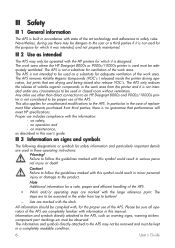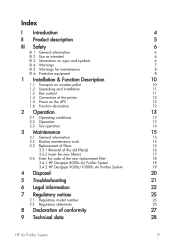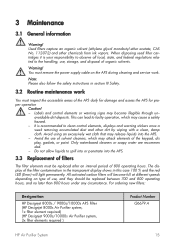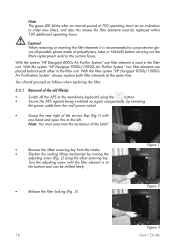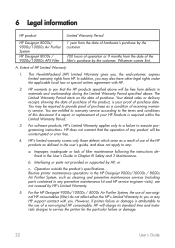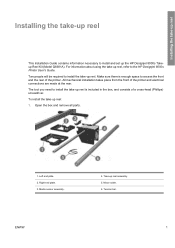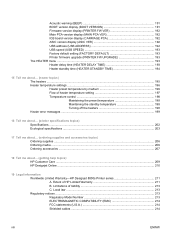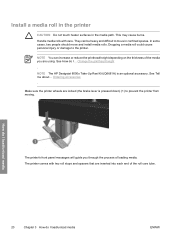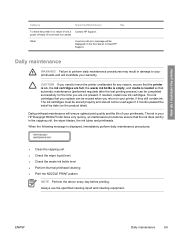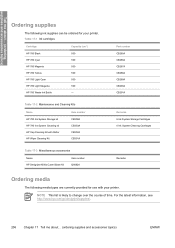HP Designjet 8000 Support Question
Find answers below for this question about HP Designjet 8000.Need a HP Designjet 8000 manual? We have 6 online manuals for this item!
Question posted by jasrup on April 30th, 2014
Hp Designjet 8000s
i have hp designjet 8000s, the nozzle of all colurs are fine still light magenta and light cyan colour is not working.
Current Answers
Related HP Designjet 8000 Manual Pages
Similar Questions
I Have A Hp Design Jet 500, Its Power Light Blinking Continuously And Front Pane
I have a hp Design jet 500, its power light blinking continuously and front panel display cross sign...
I have a hp Design jet 500, its power light blinking continuously and front panel display cross sign...
(Posted by nooomie64 11 years ago)
Designjet 111 Is Flashing Yellow Light
designjet is flashing yellow light,how can i solve this error
designjet is flashing yellow light,how can i solve this error
(Posted by mutandwa 12 years ago)
Cannot Power On The Printer Hp Designjet 8000 After A General Electricity Cut.
how to power on after after electicity cut? the switch button doesnt respond.
how to power on after after electicity cut? the switch button doesnt respond.
(Posted by gaiafrei 12 years ago)
My Hp Designjet 8000 Says 'system Error 1290 Power On/off' What Does This Mean
My HP designjet 8000 says "system error 1290 power on/off" what does this mean
My HP designjet 8000 says "system error 1290 power on/off" what does this mean
(Posted by monimoni8 13 years ago)
How Much Would An Hp Designjet 8000 Sell For 2day. Looks Good, But Dont Kno
(Posted by lillianjones817 13 years ago)