HP Designjet 8000 Support Question
Find answers below for this question about HP Designjet 8000.Need a HP Designjet 8000 manual? We have 6 online manuals for this item!
Question posted by Jenlala7 on July 22nd, 2014
How To Replace Printhead In Hp Designjet 8000s
The person who posted this question about this HP product did not include a detailed explanation. Please use the "Request More Information" button to the right if more details would help you to answer this question.
Current Answers
There are currently no answers that have been posted for this question.
Be the first to post an answer! Remember that you can earn up to 1,100 points for every answer you submit. The better the quality of your answer, the better chance it has to be accepted.
Be the first to post an answer! Remember that you can earn up to 1,100 points for every answer you submit. The better the quality of your answer, the better chance it has to be accepted.
Related HP Designjet 8000 Manual Pages
HP Designjet 8000s, 9000s, and 10000s Air Purifier System - Users Guide - Page 6
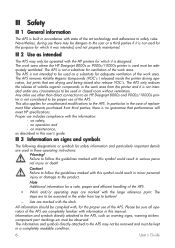
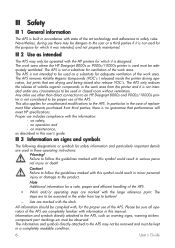
... where the HP Designjet 8000s or 9000s/10000s printer is no guarantee that are to be observed. Any other use other than direct connection to an HP Designjet 8000s and 9000s/10000s printer is not ... state of the APS. The APS only reduces the release of replacement filter elements purchased from the printer and it was intended, and not properly maintained. Note Additional information...
HP Designjet 8000s, 9000s, and 10000s Air Purifier System - Users Guide - Page 9
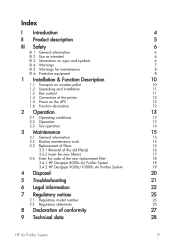
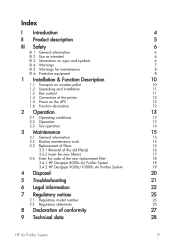
...the printer 1.5 Power on the APS 1.6 Function description
2 Operation
2.1 Operating conditions 2.2 Operation 2.3 Test operation
3 Maintenance
3.1 General information 3.2 Routine maintenance work 3.3 Replacement of filters
3.3.1 Removal of the old filter(s) 3.3.2 Insert the new filter(s) 3.4 Enter the code of the new replacement filter 3.4.1 HP Designjet 8000s Air Purifier System 3.4.2 HP Designjet...
HP Designjet 8000s, 9000s, and 10000s Air Purifier System - Users Guide - Page 10


...the packaging. Only use suitable hoisting equipment and securing means!
Weight of the complete HP Designjet 9000s/10000s APS, net: approx. 95 kg
-
The APS or the wooden pallet...upright on a wooden pallet according to prevent the APS from falling over. Weight of the complete HP Designjet 8000s APS, net:
approx. 60 kg
- For this purpose wedge a distance wood or cardboard between...
HP Designjet 8000s, 9000s, and 10000s Air Purifier System - Users Guide - Page 12


... ports of the APS
Note: The two hoses are connected directly between exhaust ports on the HP Designjet 8000s or
9000s/10000s printers and the APS.
Air containing volatile organic compounds from HP low-solvent inks released inside the HP Des- ter casing and filter elements.
Insert the plug of the power cable into operation after...
HP Designjet 8000s, 9000s, and 10000s Air Purifier System - Users Guide - Page 15
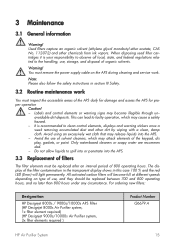
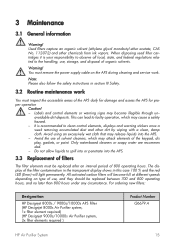
... The display of solvent cleaners, which may release liquids into the APS.
3.3 Replacement of filters
The filter elements must inspect the accessible areas of the APS daily ...
HP Designjet 8000s / 9000s/10000s APS Filter (HP Designjet 8000s Air Purifier system, 1x filter element required) (HP Designjet 9000s/10000s Air Purifier system, 2x filter elements required )
Product Number Q6679 A
HP ...
HP Designjet 8000s, 9000s, and 10000s Air Purifier System - Users Guide - Page 16
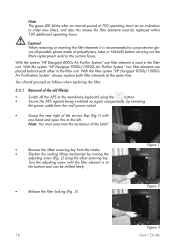
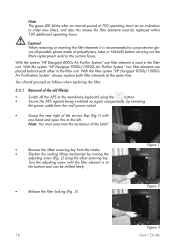
With the system "HP Designjet 8000s Air Purifier System" one hand and open this means the filter elements must ...adjusting screw (Fig. 2) using the
button. With the filter system "HP Designjet 9000s/10000s Air Purification System" always replace both filter elements at
the bottom and can be replaced within 100 additional operating hours.
When removing or inserting the filter elements ...
HP Designjet 8000s, 9000s, and 10000s Air Purifier System - Users Guide - Page 18


... indication in the following steps must be carried out in the display you will hear the fan and it will be reset. The following chapters. 3.4.1 HP Designjet 8000s Air Purifier System After replacing the filter element the service interval must be reset using these buttons.
HP Designjet 8000s, 9000s, and 10000s Air Purifier System - Users Guide - Page 22
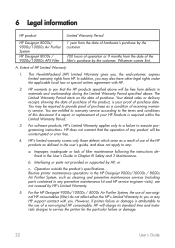
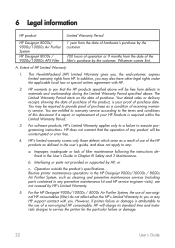
... if a repair or replacement of your proof of purchase date. Improper, inadequate or lack of filter maintenance following the instructions de-fined in the User's Guide in materials and workmanship during the Limited Warranty Period specified above. 6 Legal information
HP product
Limited Warranty Period
HP Designjet 8000s/ 9000s/10000s Air Purifier System
HP Designjet 8000s / 9000s/10000s APS...
HP Designjet 8000s, 9000s, and 10000s Air Purifier System - Users Guide - Page 28
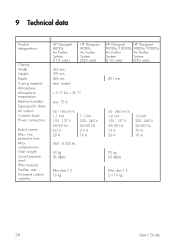
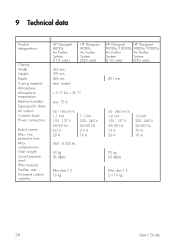
...: Air output: Connect load: Power connection:
Rated current: Max. underpressure: Total weight: Sound pressure level: Filter material: Pre-filter mat: Activated carbon cassette:
HP Designjet 8000s Air Purifier System (110 volts )
HP Designjet 8000s Air Purifier System (230 volts)
365 mm 797 mm 496 mm steel, coated
+ 5 °C bis + 35 °C
max. 70 %
50 - 180 m³...
HP Designjet 8000s, 9000s, and 10000s Air Purifier System - Users Guide - Page 340


line protective fuse: Max. underpressure: Total weight: Sound pressure level: Filter material: Pre-filter mat: Activated carbon cassette:
HP Designjet 8000s Air Purifier System (110 volts )
HP Designjet 8000s Air Purifier System (230 volts)
365 mm 797 mm 496 mm steel, coated
+ 5 °C bis + 35 °C
max. 70 %
50 - 180 m³/h 1,1 kW 100 - 127 V ...
HP Designjet 8000s Printer Series - Take-up reel installation guide - Page 4
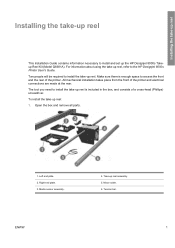
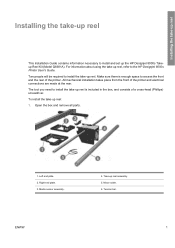
... plate. 2. Take-up reel: 1. Make sure there is included in the box, and consists of a cross-head (Phillips) screwdriver. The tool you need to the HP Designjet 8000s Printer User's Guide. ENWW
1 For information about using the take-up reel, refer to install the take -up reel assembly. 5.
HP Designjet 8000s Printer Series - User's Guide - Page 30
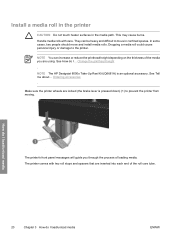
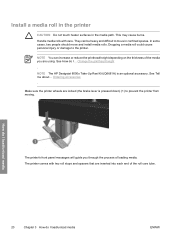
... Do not touch heater surfaces in confined spaces. Change the printhead height . NOTE The HP Designjet 8000s Take-Up Reel Kit (Q6681A) is pressed down) (1) to prevent the printer from moving.
The printer's front panel messages will guide you through the process of the media you are using. This may cause burns.
See How do I ... NOTE...
HP Designjet 8000s Printer Series - User's Guide - Page 78


.../Maintenance
Daily
Capping unit cleaning Checking wiper liquid level Checking waste ink bottle level Printhead cleaning Nozzle print
Monthly
Wiper Liquid bottle replacement Printhead cleaning
Depending on the rear of the printer this process does not happen. CAUTION The use genuine HP cleaning kits. Always use of time, the customer must use either the optional...
HP Designjet 8000s Printer Series - User's Guide - Page 79
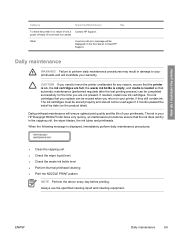
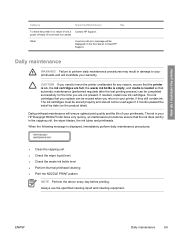
... procedures may result in your printheads.
The ink cartridges that you replace can be reused when you ...printer unattended for the time you return to your printheads and will invalidate your printer, if they still contain ink.
power off state of more than four weeks
Other
A service call error message will ensure optimal print quality and the life of your HP Designjet 8000s Printer...
HP Designjet 8000s Printer Series - User's Guide - Page 221


...
● Worldwide Limited Warranty-HP Designjet 8000s Printer series ● Regulatory notices ● DECLARATION OF CONFORMITY
Worldwide Limited Warranty-HP Designjet 8000s Printer series
HP product
Limited Warranty Period
Printer
1 year (from the date of printer's purchase by the customer)
Software
90 days (from the date of purchase by the customer)
Printhead
1 year (from the date...
HP Designjet 8000s Printer Series - User's Guide - Page 222
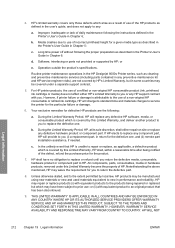
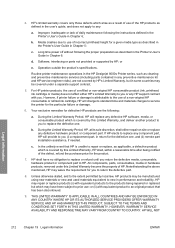
...has been discontinued.
9. c. Routine printer maintenance operations in the HP Designjet 8000s Printer series, such as described in the Printer's User Guide in Chapter 6;
or
e. b. HP may be covered under this Limited Warranty, and deliver another product to you return the defective media, consumable, hardware product or component part to repair or replace, as described in the...
HP Designjet 8000s Printer Series - User's Guide - Page 229
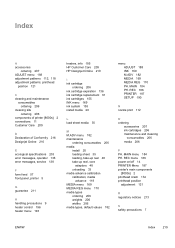
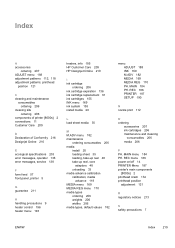
..., operator 138 error messages, service 138
F form feed 57 front panel, printer 5
G guarantee 211
H handling precautions 9 heater control 196 heater menu 193
heaters, info 195 HP Customer Care 209 HP Designjet Online 210
I ink cartridge
ordering 206 ink cartridge expiration 136 ink cartridge replacement 61 ink cartridges 155 INK menu 169 ink system 155 install...
HP Designjet 8000s Printer Series - Maintenance Guide - Page 5


... cause permanent damage that came with media loaded. If you observe the appropriate maintenance guidelines. For further user information about the HP Designjet 8000s Printer series, please refer to recover them and the printheads will ONLY be performed when the printer is switched on the rear of time, the customer must be repaired.
WARNING! If the...
HP Designjet 8000s Printer Series - Maintenance Guide - Page 7
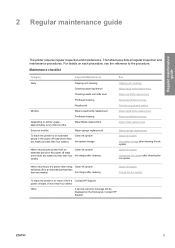
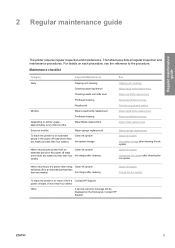
...cleaning the ink system
When returning to the procedure. Contact HP Support.
Maintenance checklist
Category
Inspection/Maintenance
Daily
Capping unit cleaning
Checking wiper liquid level
Checking waste ink bottle level
Printhead cleaning
Nozzle print
Monthly
Wiper Liquid bottle replacement
Printhead cleaning
Depending on printer usage, approximately every three months
Wiper Blade...
HP Designjet 8000s Printer Series - Maintenance Guide - Page 8
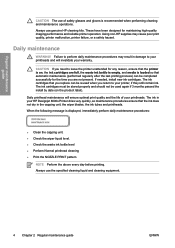
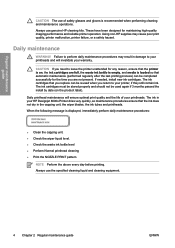
...replace can be completed successfully for maintaining high-quality imaging performance and reliable printer operation. Using non-HP supplies may result in damage to leave the printer unattended for any reason, ensure that the ink does not dry in your printheads...you need to your HP Designjet 8000s Printer dries very quickly, so maintenance procedures ensure that the printer is loaded so ...
Similar Questions
Hp Designjet 8000s
i have hp designjet 8000s, the nozzle of all colurs are fine still light magenta and light cyan colo...
i have hp designjet 8000s, the nozzle of all colurs are fine still light magenta and light cyan colo...
(Posted by jasrup 10 years ago)
Cannot Power On The Printer Hp Designjet 8000 After A General Electricity Cut.
how to power on after after electicity cut? the switch button doesnt respond.
how to power on after after electicity cut? the switch button doesnt respond.
(Posted by gaiafrei 12 years ago)
My Hp Designjet 8000 Says 'system Error 1290 Power On/off' What Does This Mean
My HP designjet 8000 says "system error 1290 power on/off" what does this mean
My HP designjet 8000 says "system error 1290 power on/off" what does this mean
(Posted by monimoni8 13 years ago)

