HP Designjet 130 Support Question
Find answers below for this question about HP Designjet 130.Need a HP Designjet 130 manual? We have 8 online manuals for this item!
Question posted by donsa on May 23rd, 2014
How To Cleaning Printheads Hp Designjet 130nr
The person who posted this question about this HP product did not include a detailed explanation. Please use the "Request More Information" button to the right if more details would help you to answer this question.
Current Answers
There are currently no answers that have been posted for this question.
Be the first to post an answer! Remember that you can earn up to 1,100 points for every answer you submit. The better the quality of your answer, the better chance it has to be accepted.
Be the first to post an answer! Remember that you can earn up to 1,100 points for every answer you submit. The better the quality of your answer, the better chance it has to be accepted.
Related HP Designjet 130 Manual Pages
Quick Reference Guide - Page 3


English
HP Designjet 130/130nr -
Tell Me About the Front Panel 38 Tell Me About the Icons on Large Sheets 11 How do I Clean a Printhead? (continued 15 How Do I Align Printheads 20 How Do I Access the Printer Driver 21 How Do I Use HP Designjet System Maintenance 22 How Do I Print the Printer Information Pages 23 How Do I ...?
How Do I Perform a Color Calibration...
Quick Reference Guide - Page 5
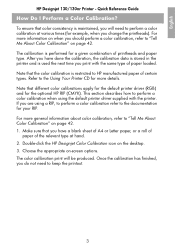
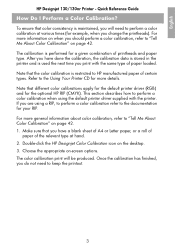
...are using the default printer driver supplied with the same type of printheads and paper type. Double-click the HP Designjet Color Calibration icon on page 42. 1. For more details. The color calibration print will need to the documentation for a given combination of paper loaded. Quick Reference Guide
How Do I Perform a Color Calibration? English
HP Designjet 130/130nr Printer -
Quick Reference Guide - Page 16
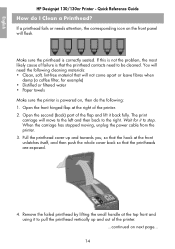
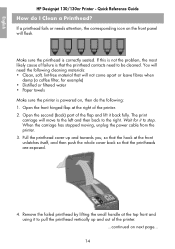
.... When the carriage has stopped moving, unplug the power cable from the printer. 3. You will move to the left and then back to be cleaned. Open the front hinged flap at the top front and using it back fully. English
HP Designjet 130/130nr Printer - If a printhead fails or needs attention, the corresponding icon on next page...
14...
Quick Reference Guide - Page 17


... its lower position. English
HP Designjet 130/130nr Printer - Ensure that no tape is correctly seated.
...continued on both the printhead and the contacts inside the carriage is the same way.
10.When both the front and the back of the printhead to dry for at least five minutes.
9. While the printhead is drying, clean the contacts inside the...
Quick Reference Guide - Page 18


... edge
latches onto the tab, and then push it . 15.Check that after
closing the flap, the printer will automatically perform some time, especially if multiple printheads have been removed and re-inserted. Note that the printhead icon on the printhead, and then an alignment check. The printhead has been re-inserted successfully.
16 English
HP Designjet 130/130nr Printer -
Quick Reference Guide - Page 19
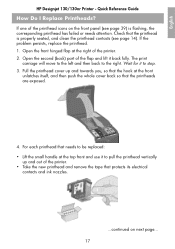
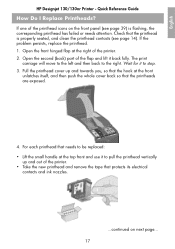
... the printer. 2.
English
HP Designjet 130/130nr Printer - If one of the printer. • Take the new printhead and remove the tape that the printhead is flashing, the corresponding printhead has failed or needs attention. Check that protects its electrical
contacts and ink nozzles.
...continued on the front panel (see page 39) is properly seated, and clean the printhead contacts...
Quick Reference Guide - Page 20


... required, pull the printhead
cover towards you to close the cover.
...continued on next page... 18 Repeat this for each printhead that is to its lower
position.
• Push the printhead gently into place, so that the hook at its front edge latches onto the tab, and then push it is secure. English
HP Designjet 130/130nr Printer -
Quick Reference Guide - Page 21


... alignment (you can use your least expensive paper). There must be paper in "How Do I Perform a Color Calibration?" Check that after closing the flap, the printer will automatically perform some time, especially if multiple printheads are replaced.
7.
English
HP Designjet 130/130nr Printer -
Quick Reference Guide - Page 22
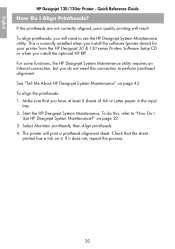
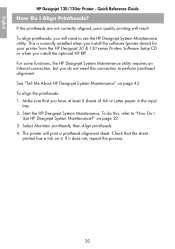
...tick on it does not, repeat the process.
20 If it . English
HP Designjet 130/130nr Printer - If the printheads are not correctly aligned, poor quality printing will print a printhead alignment sheet. See "Tell Me About HP Designjet System Maintenance" on page 22. 3.
For some functions, the HP Designjet System Maintenance utility requires an Internet connection, but you have at least...
Quick Reference Guide - Page 24
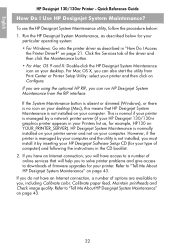
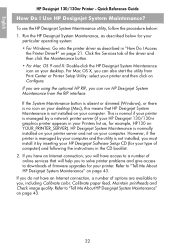
... is not installed on your computer. If you have an Internet connection, you will help you must install it by your printer and then click on page 43.
22
English
HP Designjet 130/130nr Printer - To use the HP Designjet System Maintenance utility, follow the procedure below for your
particular operating system: • For Windows: Go into the...
Quick Reference Guide - Page 27


... careful when you have cleared the paper jam, clean and align the printheads. Pull out paper that may be stuck. Refer to the inside or which is accessible from the tray. English
HP Designjet 130/130nr Printer - Remove all media from the rear. Lift the top cover and pull out any paper that may be stuck inside...
Quick Reference Guide - Page 28
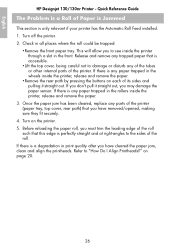
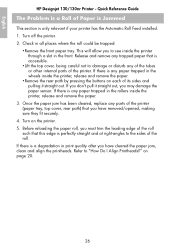
... any trapped paper that is any parts of the roll
such that you have cleared the paper jam, clean and align the printheads. If you have removed/opened, making sure they fit securely.
4. English
HP Designjet 130/130nr Printer - Quick Reference Guide
The Problem is a Roll of Paper is Jammed
This section is perfectly straight and at...
Quick Reference Guide - Page 29
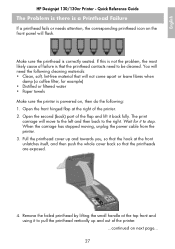
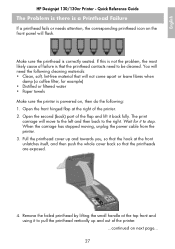
... do the following cleaning materials: • Clean, soft, lint-free material that the printheads are exposed.
4.
Wait for example) • Distilled or filtered water • Paper towels Make sure the printer is not the problem, the most likely cause of the printer. 2. If this is powered on the front panel will flash. English
HP Designjet 130/130nr Printer - Quick Reference...
Quick Reference Guide - Page 30
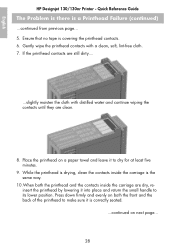
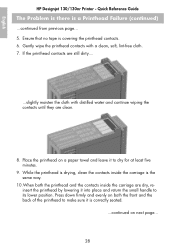
English
HP Designjet 130/130nr Printer - If the printhead contacts are still dirty....
...slightly moisten the cloth with a clean, soft, lint-free cloth. 7. Press down firmly and evenly on both the printhead and the contacts inside the carriage is covering the printhead contacts. 6. Place the printhead on next page...
28 While the printhead is drying, clean the contacts inside the ...
Quick Reference Guide - Page 31
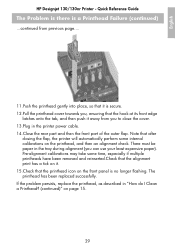
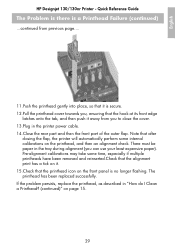
... to close the cover. 13.Plug in "How do I Clean a Printhead? (continued)" on the front panel is secure. 12.Pull the printhead cover towards you, ensuring that the hook at its front edge
latches onto the tab, and then push it is no longer flashing. English
HP Designjet 130/130nr Printer - Note that after
closing the flap, the...
Quick Reference Guide - Page 38


... HP Designjet System Maintenance?" English
HP Designjet 130/130nr Printer - Quick Reference Guide
The Problem is there is a Hardware Error
If there is a hardware error with your printer and is probably one of the following: • The inner cover of squares is not closed . • Packaging has not been removed. If the pattern of the printheads is similar to HP...
Quick Reference Guide - Page 40


...the lower two-thirds of the display refer respectively to the printer:
Display Cancel key OK key Attention light Power key Power ...printhead-and that gives information about the state of the printer gives information about the printer. The lights are :
• Power: Turns the power on .
• Attention: The Attention (yellow) light is blank).
English
HP Designjet 130/130nr Printer...
Quick Reference Guide - Page 41


English
HP Designjet 130/130nr Printer - If necessary, replace the printhead. Action: Close the top cover or close the side cover. Flashing: Printer waiting. When off : Normal. When off: Printer is replaced with diagnostic information.) A flashing printhead icon (at the bottom) indicates a printhead failure or the printer cannot detect a printhead. Action: Press the OK key. ...
Quick Reference Guide - Page 44
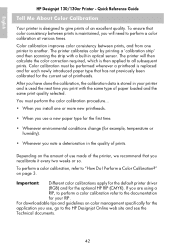
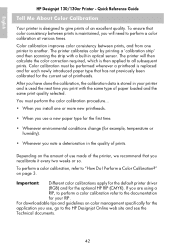
... one or more new printheads.
• When you recalibrate it every two weeks or so. To perform a color calibration, refer to another. For downloadable tips and guidelines on page 3. Color calibration must perform the color calibration procedure... • When you print with a built-in your RIP. English
HP Designjet 130/130nr Printer -
After you have done...
Quick Reference Guide - Page 47
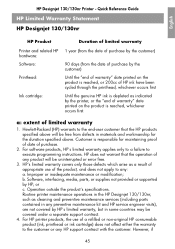
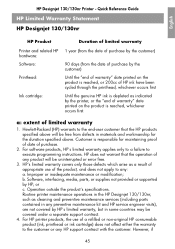
... appropriate use of warranty" date printed on the product is reached, whichever occurs first. Routine printer maintenance operations in the HP Designjet 130/130nr, such as indicated by the printer, or the "end of a refilled or non-original HP consumable product (ink, printhead or ink cartridge) does not affect either the warranty to execute programming instructions. Hewlett-Packard...
Similar Questions
Hp Designjet 130 Windows 7 System Maintenance Utility Cannot Connect To Printer
on network
on network
(Posted by avasateod 9 years ago)
When I Turn My Hp Designjet 130nr On It Prints A Blue Box
(Posted by Stham 9 years ago)

