HP Designjet 130 Support Question
Find answers below for this question about HP Designjet 130.Need a HP Designjet 130 manual? We have 8 online manuals for this item!
Question posted by Stham on July 9th, 2014
When I Turn My Hp Designjet 130nr On It Prints A Blue Box
The person who posted this question about this HP product did not include a detailed explanation. Please use the "Request More Information" button to the right if more details would help you to answer this question.
Current Answers
There are currently no answers that have been posted for this question.
Be the first to post an answer! Remember that you can earn up to 1,100 points for every answer you submit. The better the quality of your answer, the better chance it has to be accepted.
Be the first to post an answer! Remember that you can earn up to 1,100 points for every answer you submit. The better the quality of your answer, the better chance it has to be accepted.
Related HP Designjet 130 Manual Pages
Quick Reference Guide - Page 3


... 15 How Do I Align Printheads 20 How Do I Access the Printer Driver 21 How Do I Use HP Designjet System Maintenance 22 How Do I Print the Printer Information Pages 23 How Do I Print on the Front Panel 39 Tell Me About Hardware Error Information 41 ...a Roll of Paper? (General Guidance 4 How Do I Load Paper Using the Front Path 5 How Do I ...?
English
HP Designjet 130/130nr -
Quick Reference Guide - Page 5
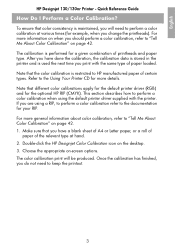
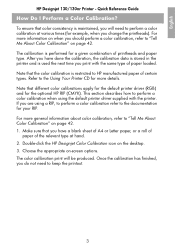
... types. English
HP Designjet 130/130nr Printer - For more general information about color calibration, refer to HP manufactured paper of printheads and paper type. After you are using the default printer driver supplied with the same type of the relevant type at various times (for more details. For more information on when you print with the printer. Note that...
Quick Reference Guide - Page 6
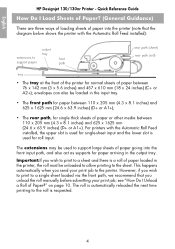
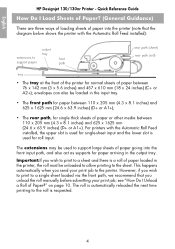
... of Paper? (General Guidance)
There are three ways of loading sheets of Paper?" However, if you unload the roll manually before submitting your print job to the sheet. English
HP Designjet 130/130nr Printer - Quick Reference Guide
How Do I Unload a Roll of paper into the front input path, and also act as supports for normal sheets...
Quick Reference Guide - Page 7


... check the alignment of the paper, and if it is misaligned, it firmly in that you will have loaded before printing, for example to the right. English
HP Designjet 130/130nr Printer -
in as far as it on the left of paper on the front panel. Press the OK key (the upper right key) on the...
Quick Reference Guide - Page 10


... the printer and you want to print to a sheet of the printer. Load a roll of Paper? Quick Reference Guide
How Do I Load a Roll of the required paper onto the spindle. Insert the spindle into its side edges and has no irregularities.
...continued on the front panel); Ensure that the roll is requested.
English
HP Designjet 130/130nr Printer -
Quick Reference Guide - Page 11
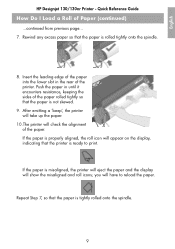
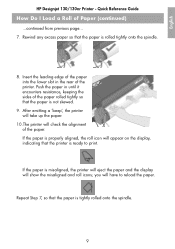
... (continued)
...continued from previous page... 7. English
HP Designjet 130/130nr Printer - If the paper is properly aligned, the roll icon will...printer is misaligned, the printer will eject the paper and the display will appear on the display, indicating that the paper is not skewed.
9. After emitting a 'beep', the printer will take up the paper.
10.The printer will have to print...
Quick Reference Guide - Page 12
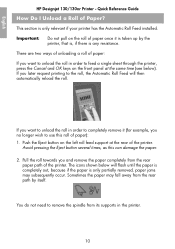
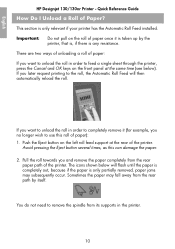
... towards you later request printing to use this can damage the paper. 2. If you no longer wish to the roll, the Automatic Roll Feed will flash until the paper is completely out, because if the paper is only relevant if your printer has the Automatic Roll Feed installed. English
HP Designjet 130/130nr Printer - You do not...
Quick Reference Guide - Page 13
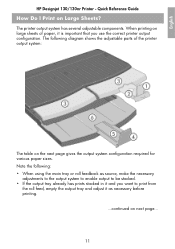
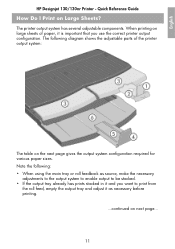
English
HP Designjet 130/130nr Printer - Quick Reference Guide
How Do I Print on the next page gives the output system configuration required for various paper sizes. The printer output system has several adjustable components. The following : • When using the main tray or roll feedback as source, make the necessary
adjustments to the ...
Quick Reference Guide - Page 16
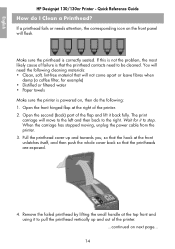
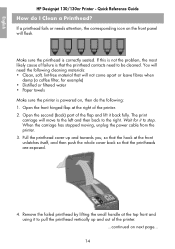
... power cable from the printer. 3. If a printhead fails or needs attention, the corresponding icon on , then do I Clean a Printhead? Open the front hinged flap at the right of the flap and lift it to the right. Open the second (back) part of the printer. 2. Quick Reference Guide
How do the following: 1. English
HP Designjet 130/130nr Printer -
Quick Reference Guide - Page 18


English
HP Designjet 130/130nr Printer - Check that the alignment print has a tick on it. 15.Check that the hook at its front edge
latches onto the ... panel is secure. 12.Pull the printhead cover towards you can use your least expensive paper). There must be paper in the printer power cable. 14.Close the rear part and then the front part of the outer flap. Quick Reference Guide
How do I...
Quick Reference Guide - Page 19
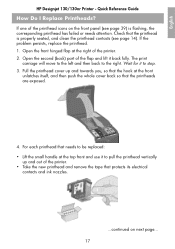
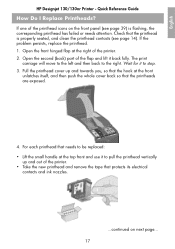
... up and out of the printer. • Take the new printhead and remove the tape that the printheads are exposed.
4. If one of the printer. 2. The print
carriage will move to the...clean the printhead contacts (see page 14). If the problem persists, replace the printhead. 1. English
HP Designjet 130/130nr Printer -
Open the second (back) part of the flap and lift it to be replaced: &#...
Quick Reference Guide - Page 22
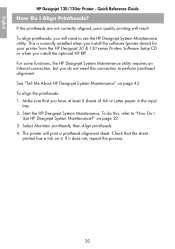
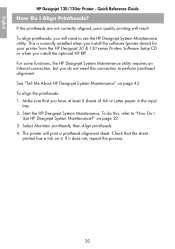
... driver) for your printer from the HP Designjet 30 & 130 series Printers Software Setup CD or when you do this connection to use the HP Designjet System Maintenance utility. See "Tell Me About HP Designjet System Maintenance" on it does not, repeat the process.
20 Make sure that the sheet
printed has a tick on page 43. English
HP Designjet 130/130nr Printer - To align printheads...
Quick Reference Guide - Page 23


... task-bar. 2. Select Settings and then Printers. 3. Select Settings and then Printers. English
HP Designjet 130/130nr Printer - Quick Reference Guide
How Do I Access the Printer Driver? You can access the Windows printer driver using the appropriate procedure below for your HP Designjet 130/130nr graphics
printer and select Printing Preferences. Choose Print from the File menu and select...
Quick Reference Guide - Page 24
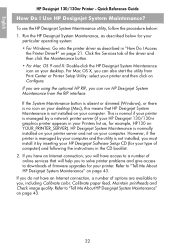
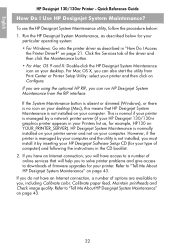
... the instructions in your Printers list as, for your printer. English
HP Designjet 130/130nr Printer - Run the HP Designjet System Maintenance, as described in "How Do I Use HP Designjet System Maintenance? If the... options are using the optional HP RIP, you can run HP Designjet System Maintenance from Print Center or Printer Setup Utility: select your printer and then click on your ...
Quick Reference Guide - Page 25
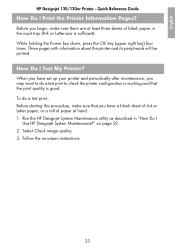
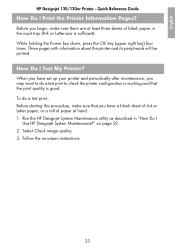
English
HP Designjet 130/130nr Printer - Before starting this procedure, make sure there are at least three sheets of ...print quality is good. How Do I Print the Printer Information Pages? Quick Reference Guide
How Do I Test My Printer?
When you have a blank sheet of A4 or Letter paper, or a roll of blank paper in "How Do I
Use HP Designjet System Maintenance?" Run the HP Designjet...
Quick Reference Guide - Page 27


...print quality after you lift the cover not to damage or disturb any paper that the diagrams below show the rear of the printer from the rear.
Quick Reference Guide
The Problem is a Sheet of the printer...and align the printheads. Turn off the printer. 3. on the printer. English
HP Designjet 130/130nr Printer - If you may be stuck inside of the printer without the Automatic Roll ...
Quick Reference Guide - Page 28
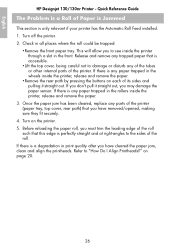
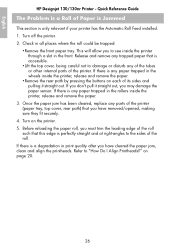
... you don't pull it straight out. If there is only relevant if your printer has the Automatic Roll Feed installed. 1. on the printer. 5. Turn on page 20.
26 English
HP Designjet 130/130nr Printer - Refer to damage or disturb any paper trapped in print quality after you may damage the paper sensor. Release and remove any trapped paper that...
Quick Reference Guide - Page 29
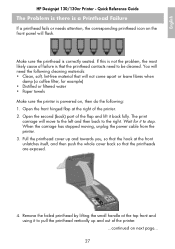
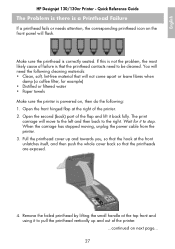
... to the left and then back to stop. The print
carriage will flash. If this is powered on next ...printer is not the problem, the most likely cause of the printer. ...continued on , then do the following: 1. Open the second (back) part of the printer. 2. When the carriage has stopped moving, unplug the power cable from the printer. 3.
English
HP Designjet 130/130nr Printer...
Quick Reference Guide - Page 40


... example, it should resume printing;
• if you have removed jammed paper or replaced a failing printhead-and that the printer should continue with roll paper loaded, that you have corrected a problem-for example, you have a roll feed with its activity-for example, to cut the roll paper. English
HP Designjet 130/130nr Printer - The keys are :
•...
Quick Reference Guide - Page 51
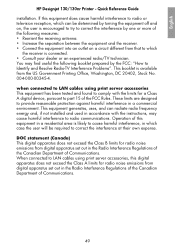
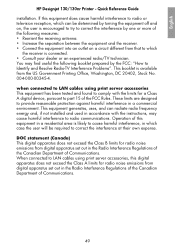
...turning ...print server accessories, this digital apparatus does not exceed the Class A limits for radio noise emissions from the US Government Printing Office, Washington, DC 20402, Stock No. 004-000-00345-4.
DOC statement (Canada) This digital apparatus does not exceed the Class B limits for radio noise emissions from that to radio communications. English
HP Designjet 130/130nr Printer...
Similar Questions
Hp Designjet 130 Windows 7 System Maintenance Utility Cannot Connect To Printer
on network
on network
(Posted by avasateod 9 years ago)

