HP Designjet 5500 Support Question
Find answers below for this question about HP Designjet 5500.Need a HP Designjet 5500 manual? We have 5 online manuals for this item!
Question posted by coldatamo on August 3rd, 2014
Can You Use A Hp 5500 Printer On Regular Adhesive Vinyl
The person who posted this question about this HP product did not include a detailed explanation. Please use the "Request More Information" button to the right if more details would help you to answer this question.
Current Answers
There are currently no answers that have been posted for this question.
Be the first to post an answer! Remember that you can earn up to 1,100 points for every answer you submit. The better the quality of your answer, the better chance it has to be accepted.
Be the first to post an answer! Remember that you can earn up to 1,100 points for every answer you submit. The better the quality of your answer, the better chance it has to be accepted.
Related HP Designjet 5500 Manual Pages
HP Printers - Supported Citrix Presentation Server environments - Page 2


... Server 2003 x64 Edition Terminal Services - This document lists all of Terminal Server and Citrix supported by Citrix, identifies which HP printers and printer driver versions were used , and describes any issues that Citrix uses to test its XenApp™ Server and XenApp™ Server client software. Citrix Presentation Server™ 4.5 - Citrix® MetaFrame XP...
HP Printers - Supported Citrix Presentation Server environments - Page 10


.../2003: 4.27.8100.410 Win2003-x64: use HP
LaserJet 8100 driver included in the Windows
OS
Win2k/XP/2003/2003x64: 61.071.661.41
PCL6: Win2k/XP/2003/2003-
HP printer CLJ 4730mfp CLJ CM4730mfp
LJ 5000 LJ M5025/ M5035 mfp
LJ 5100 LJ 5200/5200L
LJ 5500
CLJ 5550 CP6015 CM6030/CM6040
LJ 8000...
HP Designjet Printers & Mac OS X 10.6 - Page 3


...you are using the latest
HP drivers included in Mac OS X 10.6 DVD, Apple Software Updates, and new Macs. Printing from a USB Printer 1. In the Name column, select your printer listed, choose Add Printer, and click Default 4. HP Designjet Printers & Mac OS X 10.6 Snow Leopard
What's Included
Mac OS X v10.6 'Snow Leopard' includes HP Designjet printer drivers plus HP utility for the HP Designjet...
HP Designjet 5500 series - User Guide - Page 109


... that describes the use an ordinary Web browser to obtain HP instant support.
legal notices glossary index
tell me about webaccess
WebAccess is ...
HELP
Access to control and manage all aspects of your printer. STATUS
Reports on the Update icon. Provides examples of how to protect certain functions of your HP Designjet 5500 Series printer. To start...
HP Designjet 5500 series - User Guide - Page 112


service preventative maintenance
hp designjet 5500 series
welcome how do I ... To avoid these messages are used constantly can then replace the worn parts, which will avoid the need for you call your HP representative and arrange for quite some time, depending on your printer, components that some components are nearing the end of the printer. However it is...
HP Designjet 5500 series - User Guide - Page 139


... the pigment-based UV ink are three separate components.
The printer uses printhead cleaners to clean and maintain the printheads, to ensure best possible image quality, and to each .
The components of the normal dye-based ink are coded with your HP Designjet 5500 or 5500ps printer. The printhead and the printhead cleaner are light cyan...
HP Designjet 5500 series - User Guide - Page 164


... materials
hp designjet 5500 series
welcome how do I ...
If you would like to use any of these materials, see ordering printing materials. legal notices glossary index
The following printing materials are indicated with Tyvek
Tyvek
83
HP Studio Canvas
Studio Canvas
81 83
HP Colorfast Adhesive Vinyl
Colorfast Vinyl
81 83
HP Photo Imaging Gloss
Photo Gloss
81
HP Photo...
HP Designjet 5500 series - User Guide - Page 167


...information on the printing material-for your printer's front panel. If it starts to specify the media type you print. important points about printing materials
hp designjet 5500 series
welcome how do not stack ... fade or change if exposed to specify this word used rolls if they are loading. For best printing results, use the correct printing material for good image quality. If...
HP Designjet 5500 series - User Guide - Page 169


... correct profile and add it to time new HP printing materials will become available and the printer will not have their media profiles. the problem is ... the image side always faces outward on the image side with Tyvek
HP Studio Canvas HP Colorfast
Adhesive Vinyl
HP Photo Imaging Gloss
HP Photo Imaging Satin
Length (m/feet) 30.5 / 100 22...
HP Designjet 5500 series - User Guide - Page 179


... uses of original, hand-painted art with HP Studio Canvas. Use this...vinyl has pressuresensitive adhesive that sticks with HP Coated Paper.
printing materials and applications
hp designjet 5500 series
welcome how do I ... tell me about them here: http://www.designjet.hp.com/media/
Product name
HP Studio Canvas HP ColorFast Adhesive Vinyl HP Photo Imaging Gloss HP Photo Imaging Satin
HP...
HP Designjet 5500 series - User Guide - Page 180
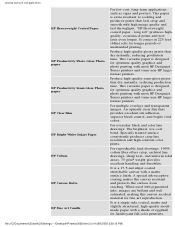
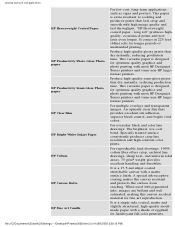
...coating makes the canvas resistant and protects the surface from cracking. When used with a shade of 4) [8/5/2002 2:38:12 PM] This ...HP Designjet Series printers and some non-HP largeformat printers. file:///C|/Documents%20and%20Settings/---/Desktop/HP/html/p0028.htm (2 of eggshell for flamboyant full-color printouts. Produce high-quality glossy prints that provides excellent ink adhesion...
HP Designjet 5500 series - User Guide - Page 183


...
1
1
HP Colorfast Adhesive Vinyl
1
1
HP DuraImaging UV
1
1
HP Heavyweight Coated
1
1
HP Photo Imaging Gloss
4
2
3M Changeable Opaque Imaging Media 5
4
HP Studio Canvas
9
5
HP Colorlucent Backlit UV
40
9
© 2002 hewlett-packard company
file:///C|/Documents%20and%20Settings/---/Desktop/HP/html/p0027.htm [8/5/2002 2:38:12 PM]
Drying time in the printer's environment...
HP Designjet 5500 series - User Guide - Page 294


... the specification in case you are recommended to avoid the parallel interface if feasible, and use it. Parallel (IEEE-1284 compatible/Centronics) Interface
Pin
Wire/Signal Name
Source
1
Strobe
computer
2 ... 9
D0 ... If you need to create a private network between your computer and your printer. parallel interface specifications
hp designjet 5500 series
welcome how do I ...
HP Designjet 5500 series - User Guide - Page 297


... materials
hp designjet 5500 series
welcome how do I ... the problem is ... New types of HP printing materials are always being developed, so you should check for the latest printing materials on the Web:
http://www.designjet.hp.com/media/
premium category
Product name HP Colorlucent Backlit UV HP Durable Image Gloss UV
HP Banners with Tyvek HP Studio Canvas
HP Colorfast Adhesive Vinyl HP...
HP Designjet 5500 series - User Guide - Page 304
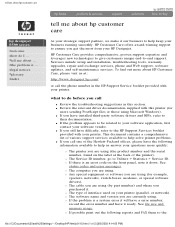
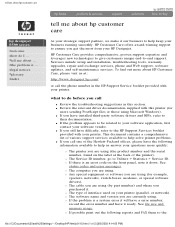
... the most from your printer. To find out more quickly:
r The printer you are using. q If the problem appears to be related to the HP Support Services booklet
provided with... application, first
contact your printer (parallel, or network). tell me about hp customer care
hp designjet 5500 series
welcome how do before you call the phone number in this printer (for example,
spoolers, ...
HP Designjet 5500 series - User Guide - Page 313


...:27 PM] Then send the file again.
Refer to your printer, there will be faulty. Try another cable. q Depending on the printer, make sure you are using with your computer) could be different ways of solving this problem. the problem is distorted or unintelligible
hp designjet 5500 series
welcome how do I ... the print is ... q If the...
HP Designjet 5500 series - User Guide - Page 318


...are larger than those used in this printer.
printing area = paper size - q Check what your software.
© 2002 hewlett-packard company
file:///C|/Documents%20and%20Settings/---/Desktop/HP/html/p0105c.htm [8/5/...on a roll may call "printable area" or "imageable area").
the image is clipped
hp designjet 5500 series
welcome how do I ... It is possible that is not wide enough. For ...
HP Designjet 5500 series - User Guide - Page 328
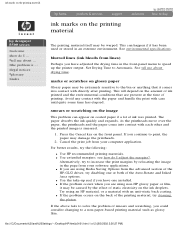
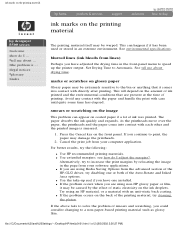
... on the ink droplets.
Alternatively, try the following:
q Use HP recommended printing materials. Try using Media Saving Options from your software applications. Set Drying Time to...PM]
q Use extended margins; q Use the take-up the printer output. tell me about ... ink marks on the printing material
ink marks on the printing material
hp designjet 5500 series
welcome how...
HP Designjet 5500 series - User Guide - Page 367
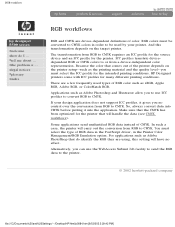
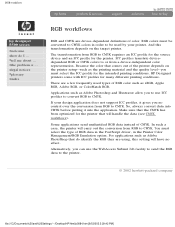
...the Printer Color Management/RGB Emulation option. Because the color that will carry out the conversion from RGB to CMYK. HP Designjet printers come with ICC profiles for the printer. ...data instead of color. Alternatively, you no effect. RGB workflows
hp designjet 5500 series
welcome how do identify the RGB they are using, this setting will have no control over the conversion from a...
HP Designjet 5500 series - User Guide - Page 368


... midtones. GCR type curve; Good results can also be obtained with traditional four-color printers, in conjunction with ABR enabled, the internal PS RIP will do I ... Automatic Black Replacement will not apply ABR to be used . creating icc profiles
hp designjet 5500 series
welcome how do this case.
© 2002 hewlett-packard company
file:///C|/Documents...
Similar Questions
Can't Add Icc Profiles To Webaccess For Hp 5500 Designjet
(Posted by xpeces 9 years ago)
I Just Bought Used Hp Designjet Printer And Looking For Manual
(Posted by grig1107 13 years ago)

