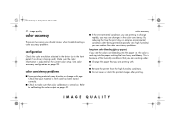HP Designjet 5500 Support Question
Find answers below for this question about HP Designjet 5500.Need a HP Designjet 5500 manual? We have 5 online manuals for this item!
Question posted by monrayrut on December 30th, 2013
Hp 5500 Can't Remove Cartridge
The person who posted this question about this HP product did not include a detailed explanation. Please use the "Request More Information" button to the right if more details would help you to answer this question.
Current Answers
There are currently no answers that have been posted for this question.
Be the first to post an answer! Remember that you can earn up to 1,100 points for every answer you submit. The better the quality of your answer, the better chance it has to be accepted.
Be the first to post an answer! Remember that you can earn up to 1,100 points for every answer you submit. The better the quality of your answer, the better chance it has to be accepted.
Related HP Designjet 5500 Manual Pages
HP Printers - Supported Citrix Presentation Server environments - Page 1


... 4.7 for Windows in Citrix environments 12 The difference between the Citrix and HP UPDs 13 Business Inkjet printers and supported driver versions 14 HP Deskjet printers and supported driver versions 15 LIDIL HP Deskjet printers...18 Using HP ink-based All-in-One and Photosmart printers 19 HP Designjets and supported driver versions 22 Resolved issues...22 Unresolved issues ...24...
HP Printers - Supported Citrix Presentation Server environments - Page 26


... tested
Citrix XenApp Server 5.0
HP Deskjet D2360 XenApp Plugin for Hosted Apps, version 11.x
HP LaserJet 3020 HP Universal, PCL, PS printers & 32-bit/64-bit drivers
HP Officejet Pro K5400
HP Officejet Pro L7680 All-in-One
HP Deskjet 5440
HP Business Inkjet 1100
HP Officejet 720
HP LaserJet 3200
HP LaserJet 4000
HP Designjet 4000 PostScript
HP Color LaserJet 3000
Testing methodology...
HP Printers - Supported Citrix Presentation Server environments - Page 30


...attached to test the Universal printer, only HP printers are tested with client printer properties and HP printers and drivers No issues were discovered when testing the client printer properties using the HP LaserJet/Business Inkjet/Designjet/Deskjet printers and drivers listed above. Printer model tested
HP Deskjet D2360
HP Officejet Pro K5400
Driver version tested
HP Deskjet D2300 Series (60...
HP Printers - Supported Citrix Presentation Server environments - Page 31


... to ports on the client system and drivers for the printers were downloaded from the HP Driver Support website.
Printer model tested
HP Deskjet 5440
HP LaserJet 3200
HP Designjet 4000 PostScript
Driver version tested
HP Deskjet 5400 Series (60.51.645.0)
HP LaserJet 3200 Series PCL 5e Printer Driver (4.3.2.209)
HP Designjet 4000ps PS3 (61.71.362.31)
Known issues with...
HP Designjet 5500 series - User Guide - Page 6


... has its own characteristics;
how do I ... the problem is called the "media profile". For optimum image quality the printer changes the way it inconvenient to scroll through a list of each different printing material. hp designjet 5500 series
welcome how do I download media profiles? However, you would find that you should use webaccess to physical...
HP Designjet 5500 series - User Guide - Page 67
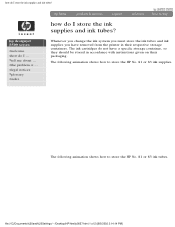
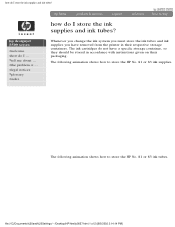
legal notices glossary index
how do not have removed from the printer in accordance with instructions given on their respective storage containers. The following animation shows how to store the HP No. 81 or 83 ink tubes.
The ink cartridges do I ... Whenever you change the ink system you must store the ink tubes and ink...
HP Designjet 5500 series - User Guide - Page 77


... quality. 2. Refer to check:
q Perhaps the print mode in the image quality print
If the entire Image Quality Print contains no defects found in the printer is a non-HP driver, go to http://www.designjet.hp.com/ and click on this kind of 5) [8/5/2002 3:24:16 PM] using to find and download the correct...
HP Designjet 5500 series - User Guide - Page 110
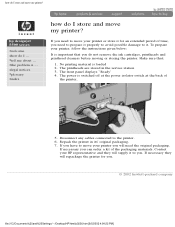
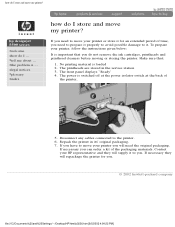
... to move your HP representative and they will repackage the printer for an extended period of
the printer.
5. The front panel displays `Ready' 4. hp designjet 5500 series
welcome how ... Contact your printer you do not remove the ink cartridges, printheads and printhead cleaners before moving or storing the printer. If you need to prepare it . Repack the printer in the service...
HP Designjet 5500 series - User Guide - Page 131


tell me about front-panel messages
hp designjet 5500 series
welcome how do I download
printing material because it media profiles?. legal notices glossary index
tell me about front-panel messages
See also status codes and error messages. You cannot delete this message, and which calibration failed, and contact your printer.
The front panel print;
This...
HP Designjet 5500 series - User Guide - Page 147
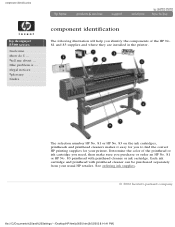
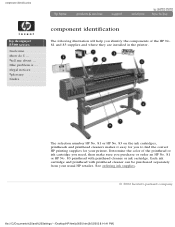
... supplies and where they are installed in the printer. the problem is ... tell me about ... See ordering ink supplies.
© 2002 hewlett-packard company
file:///C|/Documents%20and%20Settings/---/Desktop/HP/html/p0050.htm [8/5/2002 8:14:41 PM] component identification
hp designjet 5500 series
welcome how do I ...
Each ink cartridge and printhead with printhead cleaner or ink...
HP Designjet 5500 series - User Guide - Page 148
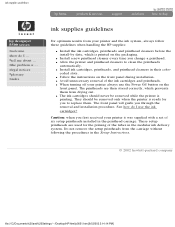
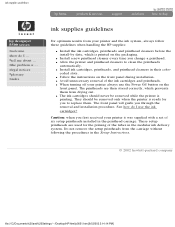
...%20and%20Settings/---/Desktop/HP/html/p0051.htm [8/5/2002 3:14:14 PM] q When turning off your printer and the ink system, always follow these guidelines when handling the HP supplies:
q Install the ink cartridges, printheads and printhead cleaners before the install-by date, which prevents them . tell me about ... ink supplies guidelines
hp designjet 5500 series
welcome how...
HP Designjet 5500 series - User Guide - Page 290
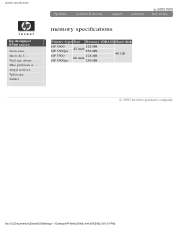
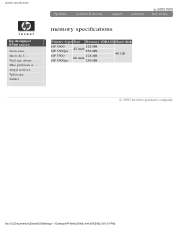
... index
memory specifications
Printer type Size Memory (DRAM) Hard disk
HP 5500 HP 5500ps HP 5500 HP 5500ps
128 MB 42 inch
256 MB 128 MB 60 inch 256 MB
40 GB
© 2002 hewlett-packard company
file:///C|/Documents%20and%20Settings/---/Desktop/HP/html/p0242b.htm [8/5/2002 5:01:01 PM] the problem is ... memory specifications
hp designjet 5500 series
welcome how...
HP Designjet 5500 series - User Guide - Page 323
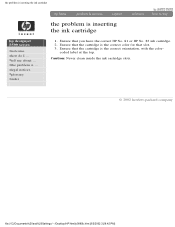
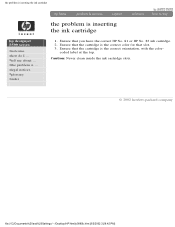
... notices glossary index
the problem is inserting the ink cartridge
hp designjet 5500 series
welcome how do I ...
Ensure that the cartridge is the correct orientation, with the color- Ensure that the cartridge is the correct color for that you have the correct HP No. 81 or HP No. 83 ink cartridge. 2. coded label at the top. the problem is...
HP Designjet 5500 series - User Guide - Page 421
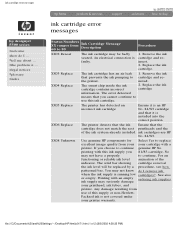
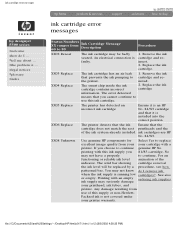
... the ink supply is installed into the correct position. Remove the ink cartridge and reinsert. 2. XX06 Replace
The printer detects that the ink Ensure that it is running low cartridges?.
Printing with this supply or non-Hewlett-
Replace the ink cartridge
information. ink cartridge error messages
hp designjet 5500 series
welcome how do I ... tell me about ... An electrical...
HP Designjet 5500 series printers - Quick Reference Pocket Guide - Page 149
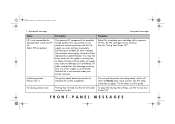
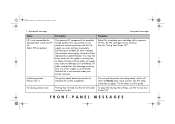
... continue. pocket.book Page 7 Friday, June 28, 2002 4:31 PM
7 -
front-panel messages
front-panel messages
Status
Description
Procedure
HP is not covered under your cartridge with this guide. You can put the printer into sleep mode, which will be replaced by a patterned bar. If you may not have a properly functioning or reliable...
HP Designjet 5500 series printers - Quick Reference Pocket Guide - Page 159


.... front-panel messages
Status
Warning ...
FRONT-PANEL MESSAGES You may seriously damage your printer warranty. In the Ink Cartridge menu:
I Ink level indicator
I Percentage of this ink supply you choose to continue printing with a genuine HP No. 81/83 cartridge, No to replace it with this ink supply. pocket.book Page 17 Friday, June...
HP Designjet 5500 series printers - Quick Reference Pocket Guide - Page 166


... PM
24 - Any damage resulting from your printhead, ink tubes, and printer. If you may seriously damage your printer. front-panel messages
Status code XX ranges from 60 - 85 XX08 Unknown
ink cartridge error messages
Ink cartridge message description
Procedure
Use genuine HP components for excellent image quality from use of this ink supply you...
HP Designjet 5500 series printers - Quick Reference Pocket Guide - Page 167
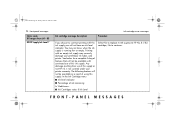
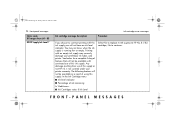
... an empty ink supply may not know when the ink supply is not covered under your printhead, ink tubes, and printer.
FRONT-PANEL MESSAGES Printing with a genuine HP No. 81/83 cartridge, No to continue printing with this ink supply you will not be available with continued use of using this supply or...
HP Designjet 5500 series printers - Quick Reference Pocket Guide - Page 178


... Image Quality Print contains no improvement in the printer may be incorrect. Refer to the documentation that came with , if it is a non-HP driver, go to check:
I The print...settings. corrective action 1. I The software applications you are some things to http://www.designjet.hp.com/ and download the correct HP driver. If there is designed to print with the RIP. I The settings in ...
Similar Questions
Can You Use A Hp 5500 Printer On Regular Adhesive Vinyl
(Posted by coldatamo 9 years ago)
I Can't Add New Paper Settings To My Hp 5500 Designjet
(Posted by trekhab 9 years ago)
Can't Add Icc Profiles To Webaccess For Hp 5500 Designjet
(Posted by xpeces 9 years ago)
How To Remove Cartridge From Hp Deskjet 1000 Printer
(Posted by aldatpil 10 years ago)
Hp Laserjet 600 Printer Has A Message That Says Remove Cartridge Lock
message on printer says remove cartridge lock, with ever cartridge we put in the printer
message on printer says remove cartridge lock, with ever cartridge we put in the printer
(Posted by candacebranch 11 years ago)