HP Designjet 5500 Support Question
Find answers below for this question about HP Designjet 5500.Need a HP Designjet 5500 manual? We have 5 online manuals for this item!
Question posted by xpeces on July 2nd, 2014
Can't Add Icc Profiles To Webaccess For Hp 5500 Designjet
The person who posted this question about this HP product did not include a detailed explanation. Please use the "Request More Information" button to the right if more details would help you to answer this question.
Current Answers
There are currently no answers that have been posted for this question.
Be the first to post an answer! Remember that you can earn up to 1,100 points for every answer you submit. The better the quality of your answer, the better chance it has to be accepted.
Be the first to post an answer! Remember that you can earn up to 1,100 points for every answer you submit. The better the quality of your answer, the better chance it has to be accepted.
Related HP Designjet 5500 Manual Pages
HP Designjet Printers & Mac OS X 10.6 - Page 4


... address or DNS name (available from the list and click Add to manage and troubleshoot the printer. In this case, you can also be listed in Mac OS X 10.6. This is the new application replacing HP Printer Utility for your printer to communicate with your HP Designjet printer. Features and options may not show up menu, choose your...
HP Designjet Printers & Mac OS X 10.6 - Page 5


... Series HP Designjet Z3100ps Series (PostScript driver) HP Designjet Z3200ps Series (PostScript driver) HP Designjet Z6100ps Series Note: The HP Designjet drivers in the Snow Leopard DVD do not include the ICC Profiles for your queue. The Apple Software Update application will automatically be created.
Print and Utility full functionality
HP Designjet - Configuring your HP printer with...
HP Designjet 5500 series - User Guide - Page 6


... installed in the printer's software. For optimum image quality the printer changes the way it inconvenient to download the correct media profile.
© 2002 hewlett-packard company
file:///C|/Documents%20and%20Settings/---/Desktop/HP/html/p0025.htm [8/5/2002 2:38:11 PM] Existing media profiles for only the most commonly used materials. how do I ... hp designjet 5500 series
welcome how...
HP Designjet 5500 series - User Guide - Page 15
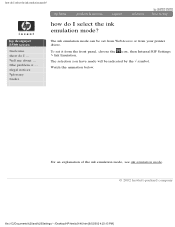
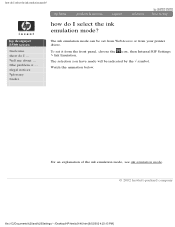
... set it from your printer driver. the problem is ...
For an explanation of the ink emulation mode, see ink emulation mode. © 2002 hewlett-packard company
file:///C|/Documents%20and%20Settings/---/Desktop/HP/html/p0146.htm [8/5/2002 4:23:13 PM] tell me about ...
hp designjet 5500 series
welcome how do I ... To set from WebAccess or from the...
HP Designjet 5500 series - User Guide - Page 33


... notices glossary index
how do I ... The alignment procedure requires a minimum paper size of A1/D-size (24 inches). The printer will not print while these are closed after you are ready to print.
hp designjet 5500 series
welcome how do I align the printheads?
or, if an image is being printed, as soon as the current...
HP Designjet 5500 series - User Guide - Page 34


... give the address of the printer. Choose the icon, then IO Setup > Card ID. 2. see also
tell me about webaccess
© 2002 hewlett-packard company
file:///C|/Documents%20and%20Settings/---/Desktop/HP/html/p0009b.htm [8/5/2002 2:29:54 PM]
how do I start webaccess? You can find the line starting with IP=.
hp designjet 5500 series
welcome how do...
HP Designjet 5500 series - User Guide - Page 109


.... legal notices glossary index
tell me about webaccess
hp designjet 5500 series
welcome how do I ...
SECURITY
Provides password facilities to protect certain functions of your printer's internal Web server, which gives you to access printer upgrade functions (Firmware and Media Profiles) and to contact your HP Designjet 5500 Series printer. STATUS
Reports on the Update icon. To...
HP Designjet 5500 series - User Guide - Page 118


...Press emulations (SWOP, EuroScale, Toyo, JMPA, DIC) r ICC profiles for printing high-quality maps and images. tell me about printer features
Your printer is ... the problem is a color inkjet printer designed for Macintosh and Windows r Automatic color calibration
© 2002 hewlett-packard company
file:///C|/Documents%20and%20Settings/---/Desktop/HP/html/p0006.htm [8/5/2002 2:29:46 PM]
HP Designjet 5500 series - User Guide - Page 120
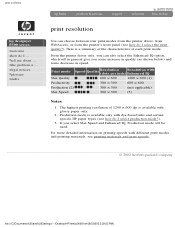
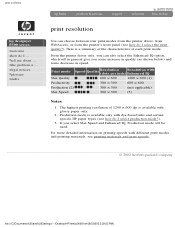
...For more detailed information on printing speeds with glossy paper only.
2. print resolution
hp designjet 5500 series
welcome how do I select the print quality?). tell me about ... ...resolution of each print mode.
From the printer driver only, you can choose between four print modes from the printer driver, from WebAccess, or from the printer's front panel (see printing materials and print...
HP Designjet 5500 series - User Guide - Page 167


...
hp designjet 5500 series
welcome how do I ... q Whenever you load a roll or a sheet, the printer's front-panel display prompts you print. q Although the ink systems supplied with this printer have... loaded, you are loading. q Choosing the correct printing material for your printer's WebAccess tool. do not use only genuine Hewlett-Packard printing materials, whose reliability ...
HP Designjet 5500 series - User Guide - Page 200


... is exaggerated. It also varies with a full range of the printer are replaced by the printer's ICC profile). Compare these rendering intents can have a profound effect on one...hp designjet 5500 series
welcome how do I ... The four rendering intents are:
q perceptual q saturation q relative colorimetric q absolute colorimetric
perceptual
All colors are affected, not just out-of a printer...
HP Designjet 5500 series - User Guide - Page 250


...is complete, the application will create and store an ICC profile of the monitor. Once the calibration is ... Adobe Gamma
hp designjet 5500 series
welcome how do I ... Adobe Gamma is...Windows computers. legal notices glossary index
Adobe Gamma
This is installed as an instrument-made profile, these profiles are a good starting point for accurate viewing of the Adobe® Photoshop® ...
HP Designjet 5500 series - User Guide - Page 254


... which allows a proof printer, like a Hewlett-Packard ink-jet printer, to build an ICC profile that closely resembles the final printing machine.
© 2002 hewlett-packard company
file:///C|/Documents%20and%20Settings/---/Desktop/HP/html/C000-36.htm [8/5/2002 2:12:36 PM] the problem is possible to behave like a printing press. device-link profile
hp designjet 5500 series
welcome how...
HP Designjet 5500 series - User Guide - Page 271


the problem is possible to make a color separation for Hexachrome printing using an appropriate ICC profile.
© 2002 hewlett-packard company
file:///C|/Documents%20and%20Settings/---/Desktop/HP/html/C000-41.htm [8/5/2002 2:15:56 PM] Hexachrome
hp designjet 5500 series
welcome how do I ... It is ... legal notices glossary index
Hexachrome
This is a six-color ink system developed...
HP Designjet 5500 series - User Guide - Page 339


... usage for a job
1. The Accounting page shows you all the information regarding the jobs
printed by the printer.
Open your browser. 2. Open your browser. 2. tell me about ... the problem is ... Browse your... to the Submit job page. 3. hp designjet 5500 series
welcome how do i use webaccess?
how do i use webaccess? legal notices glossary index
This page provides examples of the...
HP Designjet 5500 series - User Guide - Page 363


hp designjet 5500 series
welcome how do I start webaccess? legal notices glossary index
how do I start webaccess? Start your Web browser and give the DNS name of the printer.
the problem is the IP address of that
line is ... The remainder of the printer. You can find out the IP address of the printer from the front panel, as...
HP Designjet 5500 series - User Guide - Page 364


...suited to produce the same color. CMYK workflows
hp designjet 5500 series
welcome how do I ... ICC color profiles for these standards are :
q The document was defined, these standards. the problem is a standard that defines which the CMYK data is intended. Different printers will need the ICC profile for the printer for the printer, HP Designjet printers provide color emulation modes.
HP Designjet 5500 series - User Guide - Page 365


...the Postscript Color Management check box. using icc profiles
The International Color Consortium (ICC) color profiles provided with your printer driver are being used . legal notices glossary index
using icc profiles
hp designjet 5500 series
welcome how do I ...
q Make sure the ICC profile for computer graphics images.
q In the printer driver, make sure that the internal PostScript...
HP Designjet 5500 series - User Guide - Page 367
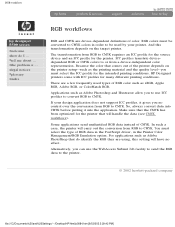
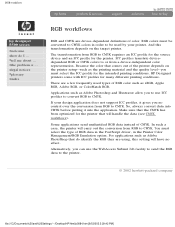
...the printing material and the quality level--you to use the WebAccess Submit Job facility to send the RGB data to CMYK. ... HP Designjet printers come with ICC profiles for the printer.
legal notices glossary index
RGB workflows
RGB and CMYK are a few frequently used by your design application does not support ICC profiles, it into the application. RGB workflows
hp designjet 5500 ...
HP Designjet 5500 series - User Guide - Page 368


...considerably from one of K ink to another. Six-color printers (with other black generation parameters. maximum K ink 100%; legal notices glossary index
creating icc profiles
If you will not apply ABR to colors defined by ... other settings, depending on when applying the profile. creating icc profiles
hp designjet 5500 series
welcome how do this for colors defined as device CMYK.
Similar Questions
I Can't Add New Paper Settings To My Hp 5500 Designjet
(Posted by trekhab 9 years ago)
Hp 111 Designjet Rall To Use It With Tray.
I hvae hp 111 designjet printer with roll. Can I use it for tray if I can bay the tray?
I hvae hp 111 designjet printer with roll. Can I use it for tray if I can bay the tray?
(Posted by aagraphics20 12 years ago)
Where Do I Find A Manual For Hp's Designjet 220?
Where do I find a manual for HP's designjet 220?
Where do I find a manual for HP's designjet 220?
(Posted by renes 13 years ago)

