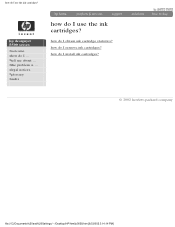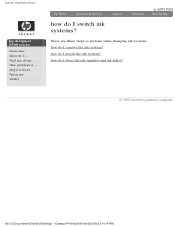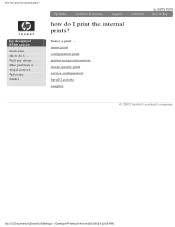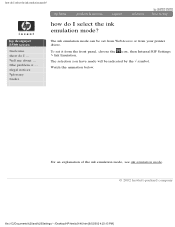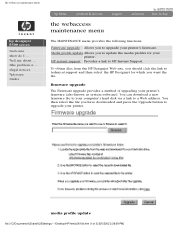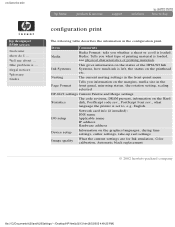HP Designjet 5500 Support Question
Find answers below for this question about HP Designjet 5500.Need a HP Designjet 5500 manual? We have 5 online manuals for this item!
Question posted by manoSwe on September 18th, 2014
How To Find Mac Address On Hp Designjet 5500 Plotter
Current Answers
Answer #1: Posted by BusterDoogen on September 18th, 2014 11:02 AM
I hope this is helpful to you!
Please respond to my effort to provide you with the best possible solution by using the "Acceptable Solution" and/or the "Helpful" buttons when the answer has proven to be helpful. Please feel free to submit further info for your question, if a solution was not provided. I appreciate the opportunity to serve you!
Related HP Designjet 5500 Manual Pages
Similar Questions
I have a HP Designjet 4500 Plotter error code 86.01 but i checked and there is no paper jam. so what...