HP Designjet 5500 Support Question
Find answers below for this question about HP Designjet 5500.Need a HP Designjet 5500 manual? We have 5 online manuals for this item!
Question posted by oafybtimls on December 18th, 2013
Designjet 5500ps Ink Change When
The person who posted this question about this HP product did not include a detailed explanation. Please use the "Request More Information" button to the right if more details would help you to answer this question.
Current Answers
There are currently no answers that have been posted for this question.
Be the first to post an answer! Remember that you can earn up to 1,100 points for every answer you submit. The better the quality of your answer, the better chance it has to be accepted.
Be the first to post an answer! Remember that you can earn up to 1,100 points for every answer you submit. The better the quality of your answer, the better chance it has to be accepted.
Related HP Designjet 5500 Manual Pages
HP Designjet 5500 series - User Guide - Page 1


...printer
hp designjet 5500 series
welcome how do I ...
q Tell me about the printer.
Many procedures are illustrated with graphic animations. In addition, there is organized into three main categories:
q How do I ... welcome to your hp designjet printer
This guide gives you the information you to carry out routine procedures such as loading paper or changing an ink cartridge...
HP Designjet 5500 series - User Guide - Page 2


... I... legal notices glossary index
how do I calibrate the printer?
how do I set page format options? how do I select the ink emulation mode? how do I obtain information on the printing material? how do I use non-hp printing materials?
how do I use rolls?
how do I ...
hp designjet 5500 series
welcome how do I download media profiles? how...
HP Designjet 5500 series - User Guide - Page 4


... material loading rolls into the printer unloading rolls from the take-up reel unloading rolls changing the core tube media length tracking
© 2002 hewlett-packard company
file:///C|/Documents%20and%20Settings/---/Desktop/HP/html/p0032.htm [8/5/2002 2:38:12 PM] the problem is ...
how do I use rolls? hp designjet 5500 series
welcome how do...
HP Designjet 5500 series - User Guide - Page 6


... cannot select that material in your printer driver, in WebAccess, or in the printer's software. For optimum image quality the printer changes the way it inconvenient to physical characteristics of each different printing material. For example, some may need more ink and some may require a longer drying time.
hp designjet 5500 series
welcome how do I download media...
HP Designjet 5500 series - User Guide - Page 67
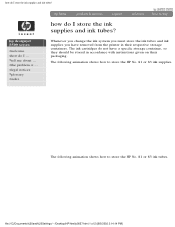
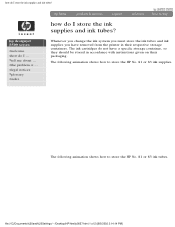
... PM]
Whenever you change the ink system you must store the ink tubes and ink supplies you have a specific storage container, so they should be stored in their packaging. how do I store the ink supplies and ink tubes? The following animation shows how to store the HP No. 81 or 83 ink tubes. hp designjet 5500 series
welcome how...
HP Designjet 5500 series - User Guide - Page 113


...2002 4:53:14 PM] Whenever you notice ink smears on the white overdrive wheels; The ...Printer Setup/Utilities/Statistics. or cleaning the platen before changing to perform the following maintenance procedures with the frequency shown:
Recommended Cleaning Frequency
Procedure
When the front panel displays "Lens Maintenance lens maintenance Advice". user maintenance kit
hp designjet 5500...
HP Designjet 5500 series - User Guide - Page 139


... work together with an HP No. 81/HP No. 83 selection number to deliver sharp brilliant images with your HP Designjet 5500 or 5500ps printer. ink supplies
hp designjet 5500 series
welcome how do I ... legal notices glossary index
ink supplies
The HP No. 81 and HP No. 83 supplies are designed to help you specified: normal dye-based...
HP Designjet 5500 series - User Guide - Page 148
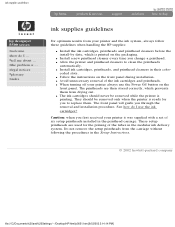
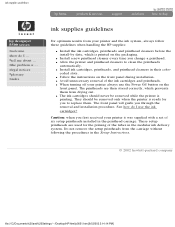
... in the modular ink delivery system. They should never be removed only when the printer is printed on the front panel during installation. ink supplies guidelines
hp designjet 5500 series
welcome how do I ...
q Install a new printhead cleaner every time you through the removal and installation procedure. coded slots. The front panel will guide you change a printhead.
HP Designjet 5500 series - User Guide - Page 167


...the loading and unloading procedures. q Although the ink systems supplied with this word used in the... about ... important points about printing materials
hp designjet 5500 series
welcome how do I obtain information on which...printer have good lightfastness, colors will eventually fade or change if exposed to unwind, it can verify the media type from the printer's front panel. q Your printer...
HP Designjet 5500 series - User Guide - Page 175


... temperature and humidity. Automatic: the printer automatically determines the appropriate drying time,...ink needs some cases with hp tested printing materials
changing the drying time
© 2002 hewlett-packard company
file:///C|/Documents%20and%20Settings/---/Desktop/HP/html/p0026.htm [8/5/2002 2:38:11 PM] The following settings are available.
tell me about drying time
hp designjet 5500...
HP Designjet 5500 series - User Guide - Page 177
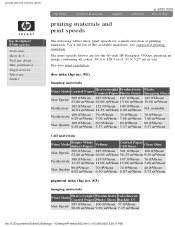
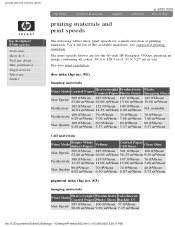
...and print speeds
hp designjet 5500 series
welcome how do I ... legal notices glossary index
printing materials and print speeds
The following tables show print speeds for the 60-inch HP Designjet 5500ps, printing an image...178;/hour 6.87 m²/hour
40 ft²/hour 3.72 m²/hour
pigment inks (hp no. 83)
imaging materials
Print
Mode
Heavyweight Coated Paper
Productivity Photo Gloss
...
HP Designjet 5500 series - User Guide - Page 185


... because it is ... Examples of this are times when you could make one of the printer's internal palettes (A or B) all colors as grayscales rather than all black, and then... image in the
printer's queue. q You want to black in grayscale
hp designjet 5500 series
welcome how do not affect PostScript files (5500ps only). the problem is faster. q You cannot change the color/grayscale...
HP Designjet 5500 series - User Guide - Page 210
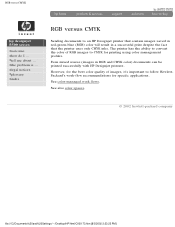
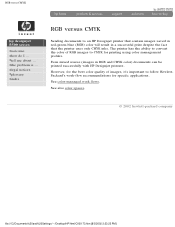
legal notices glossary index
RGB versus CMYK
hp designjet 5500 series
welcome how do I ... However, for the best color quality of RGB images to CMYK for specific applications.
Even mixed source (images in a successful print despite the fact that the printer uses only CMYK inks.
See also color spaces.
© 2002 hewlett-packard company
file...
HP Designjet 5500 series - User Guide - Page 213
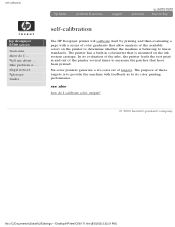
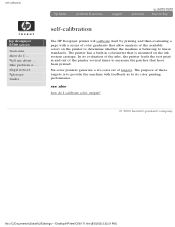
self-calibration
hp designjet 5500 series
welcome how do I ... the problem is behaving to linear standards. Six-color printers generate a six-color set of the available colors on the ink system carriage.
legal notices glossary index
self-calibration
The HP Designjet printer will calibrate itself by printing and then evaluating a page with feedback as to its evaluation...
HP Designjet 5500 series - User Guide - Page 254


...the color characteristics of this might be a profile which allows a proof printer, like a Hewlett-Packard ink-jet printer, to build an ICC profile that closely resembles the final printing machine.
...for the two or more selected devices. tell me about ... device-link profile
hp designjet 5500 series
welcome how do I ... legal notices glossary index
device-link profile
It is ... the problem ...
HP Designjet 5500 series - User Guide - Page 275
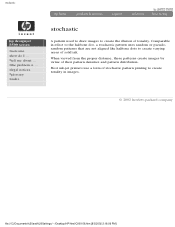
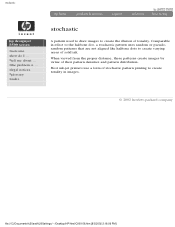
...] When viewed from the proper distance, these patterns create images by virtue of tonality.
stochastic
hp designjet 5500 series
welcome how do I ... Most ink-jet printers use a form of stochastic pattern printing to create varying areas of solid ink.
legal notices glossary index
stochastic
A pattern used to draw images to create the illusion of their...
HP Designjet 5500 series - User Guide - Page 293


programming languages supported
Designjet 5500 and 5500ps: q HP-GL/2 (with HP special polyester film.
functional specifications
...level 1 and 2 character sets) q HP-RTL q PJL, PML q JPEG q TIFF q CALS CCITT Group 4 Type I Raster
Designjet 5500ps only: q Adobe PostScript 3 (supports Asian fonts) q PDF 1.3
© 2002 hewlett-packard company
file:///C|/Documents%20and%20Settings/---/Desktop/HP/...
HP Designjet 5500 series - User Guide - Page 308


... managing the colors printed by your software's palette (which you are printing change with the software application and driver being printed, you can reduce color consistency...printer.
Refer to each type of 2) [8/5/2002 3:29:43 PM]
ink emulation mode
Set the type of the printer, the driver, and RIPs define how ink is available. the problem is color accuracy
hp designjet 5500...
HP Designjet 5500 series - User Guide - Page 328
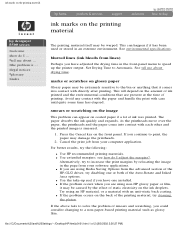
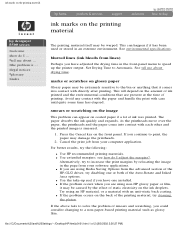
...
hp designjet 5500 series
welcome how do I ... If the above fails to solve the problem of smears and scratching, you could consider changing to speed...printer output.
This can appear on the ink droplets.
marks or scratches on glossy paper
Glossy paper may be warped. The paper absorbs the ink quickly and expands. q Use extended margins; ink marks on the printing material
ink...
HP Designjet 5500 series - User Guide - Page 346


... you to change this configuration.
file:///C|/Documents%20and%20Settings/---/Desktop/HP/html/p0010b.htm (1 of the ink cartridges, printheads, cleaners, and paper. supplies
The Supplies window shows the status of 9) [8/5/2002 2:30:04 PM] the problem is ...
Usage
Provides statistical details for each job printed.
the webaccess status menu
hp designjet 5500 series
welcome...
Similar Questions
Designjet 5500ps Driver Will Not Work In Os X 10.6 For Designjet 5500
(Posted by Zota 9 years ago)
Hp Designjet 5500ps How Often To Replace Printheads
(Posted by coalucki 10 years ago)
Cartilage Specification Hp Deskjet Ink Advantage Printer - K109 In Middleast
please suggest the cartilage specification for Hp deskjet Ink Advantage printer-k109 in Country- Bah...
please suggest the cartilage specification for Hp deskjet Ink Advantage printer-k109 in Country- Bah...
(Posted by susmis 11 years ago)

