HP Designjet 510 Support Question
Find answers below for this question about HP Designjet 510.Need a HP Designjet 510 manual? We have 6 online manuals for this item!
Question posted by murshev on April 25th, 2014
How To Install New Roll Of Paper Into 510 Designjet
The person who posted this question about this HP product did not include a detailed explanation. Please use the "Request More Information" button to the right if more details would help you to answer this question.
Current Answers
There are currently no answers that have been posted for this question.
Be the first to post an answer! Remember that you can earn up to 1,100 points for every answer you submit. The better the quality of your answer, the better chance it has to be accepted.
Be the first to post an answer! Remember that you can earn up to 1,100 points for every answer you submit. The better the quality of your answer, the better chance it has to be accepted.
Related HP Designjet 510 Manual Pages
HP Printers - Supported Citrix Presentation Server environments - Page 30


... the HP LaserJet/Business Inkjet/Designjet/Deskjet printers and drivers listed above.
When you use universal printing you do not need to the client system using a parallel cable or USB cable.
Test methodology An HP LaserJet/Business Inkjet/Deskjet printer was installed on servers running Citrix XenApp™ Server. Printer model tested
HP Deskjet D2360...
HP Designjet 510 Printer series - Quick Reference Guide - Page 7


... be removed to hold rolls of different widths.
3 Slide the new roll of paper on the printer 7
Removable
The spindle has a
Fixed
stop on
each end to the spindle. basic operations
Installing a new roll on the printer
1 At the back of the printer, remove the empty spindle by
pulling firmly on the floor. Installing a new roll on to
keep the roll in position. it...
HP Designjet 510 Printer series - Quick Reference Guide - Page 19


... recommended. During the loading of paper
Paper advance calibration is installed in the Set-up menu) to Fast or Normal instead of memory. Front-panel error messages 19
Data was lost
Out of paper, the printer has detected that is too large to cancel paper loading. Load a sheet or roll that the paper is skewed too much skew...
HP Designjet 510 Printer series - Setup Guide: English (US) - Page 1
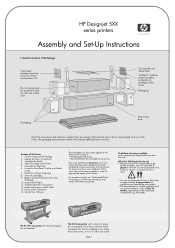
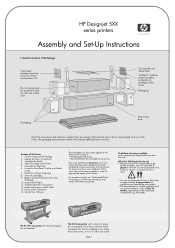
... to the following HP products: • HP Designjet 5XX Series • Stand and Paper Bin available as for details-a symbol like this Poster.
Insert Ink Cartridges 9. Using a USB Connection 14. Box containing paper bin and printer stand (E+/A0+-size models only)
This Assembly and Set-Up Poster
"Installation" package containing cables, printheads, ink cartridges, Pocket...
HP Designjet 510 Printer series - Setup Guide: English (US) - Page 5
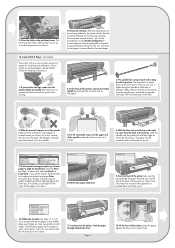
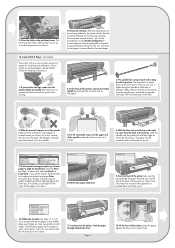
... brake lever is colored blue can interact with the fixed stop on the floor.
4-Slide the new roll of paper on its box.)
8-Lift the blue paper-load lever.
9-From the front of the printer lean over the printer, feed the paper through 180 degrees vertically and slide it back on to the spindle.
5-Put the removable...
HP Designjet 510 Printer series - Setup Guide: English (US) - Page 6


... the yellow arrow) and avoids touching the roll of your printer to install them. See the instructions packaged with a click.
7-Carefully replace the plastic cover by clipping it will find the hardware address of paper on the spindle.
8-Network Printer: To obtain the information you'll need when you can easily pass through the edge...
HP Designjet 510 Printer series - User's Guide: English - Page 4


... models have roll-feed capabilities and come with a true
resolution of 1200×600 dpi, using the closed-loop color calibration system, the HP Designjet 510ps printer prints repeatable... paper bin. • Ultimate photo print quality and excellent line quality: The printer delivers excellent line quality with an HP-GL/2 Accessory Card. Your printer's main features
The HP Designjet 510 printer ...
HP Designjet 510 Printer series - User's Guide: English - Page 34


Roll paper
The following procedures are described in detail, with animations where appropriate: • Installing a new roll on the printer • Loading roll paper • Unloading roll paper • Removing roll paper from the spindle • Cutter replacement
HP Designjet 510 Printer series - User's Guide: English - Page 35


Installing a new roll on the printer
The graphical sequence shows how to install a new roll of paper onto the spindles.
2. This allows you to
prevent the printer from Hewlett-Packard as accessories. NOTE: Additional spindles are available from moving. Pre-load the different types of paper on each wheel is pressed Down) to do the following:
1. Remove and replace the spindle...
HP Designjet 510 Printer series - User's Guide: English - Page 36


The front-panel menu items are:
Select (using the keys)
Then press:
1. NOTE: You must have installed a new roll of paper on the printer before you can load it. Select Roll Type
Enter Enter Enter Paper 2. Load Roll 3. Loading roll paper
The graphical sequence shows how to load a new roll of paper on the printer.
HP Designjet 510 Printer series - User's Guide: English - Page 38


Removing roll paper from the printer
The graphical sequence shows how to remove a roll of paper from the printer. NOTE: You must have unloaded the roll of paper from the printer before you can remove it.
HP Designjet 510 Printer series - User's Guide: English - Page 44
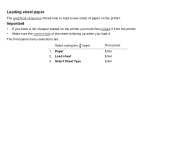
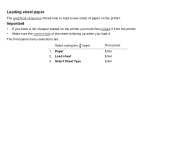
...
Enter Enter Enter Loading sheet paper
The graphical sequence shows how to load a new sheet of the sheet is facing up when you must first unload it from the printer. • Make sure the correct side of paper on the printer. Important
• If you have a roll of paper loaded on the printer you load it. The front...
HP Designjet 510 Printer series - User's Guide: English - Page 95
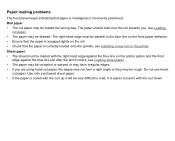
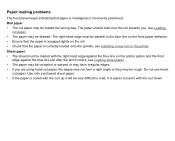
... against the blue line on the printer platen and the front
edge against the blue line just after the pinch rollers, see Loading sheet paper. • The paper may be crumpled or warped or may have irregular edges. • If you , see Installing a new roll on the roll. • Check that paper is misaligned or incorrectly positioned. The...
HP Designjet 510 Printer series - User's Guide: English - Page 96
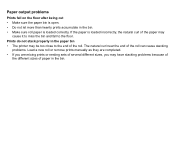
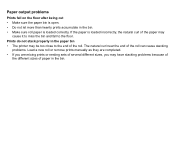
... the end of the roll can cause stacking
problems. Load a new roll or remove prints manually as they are completed. • If you are mixing prints or nesting sets of several different sizes, you may have stacking problems because of
the different sizes of paper in the paper bin • The printer may
cause it to...
HP Designjet 510 Printer series - User's Guide: English - Page 130


... or roll that the setup printheads have to resort to powering off . These special printheads cannot be busy, out of ink, out of paper, etc.)
The printer ran out of paper
Front-panel... paper jam. Note: This message may have not been installed correctly. During system start-up, which occurs when you first install the printer, you may also appear following a paper jam, as the printer ...
HP Designjet 510 Printer series - User's Guide: English - Page 139
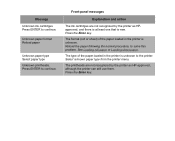
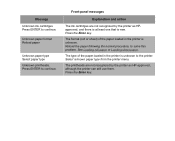
... that is new. Unknown paper format Reload paper
Unknown paper type Select paper type Unknown printheads. Message Unknown ink cartridges. Press the Enter key. The type of the paper loaded in the printer is unknown.
Select a known paper type from the printer menu.
Press the Enter key. Press ENTER to continue. The format (roll or sheet) of the paper loaded in...
HP Designjet 510 Printer series - User's Guide: English - Page 192


...
HP Designjet 510 and 510ps functional specifications
Functional specifications
HP ink supplies
Four colors: cyan, magenta, yellow and black. D/A1 size printer
625 mm 25 in
Sheet - D/ A1 size printer
140 mm 5.5 in
1071.8 mm 42.2 in
625 mm 25 in
Roll - Cyan
Ink cartridges:
Magenta Yellow
28 or 69 ml
Black
69 ml
Paper sizes...
HP Designjet 510 Printer series - User's Guide: English - Page 210
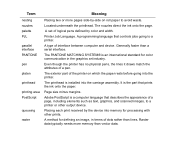
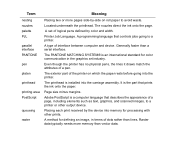
... the appearance of logical pens defined by -side on which the paper rests before going to a printer. It is installed into the carriage assembly.
Page size minus margins. Raster data typically... controls jobs going into memory for color communication in terms of the printer on roll paper to a printer or other prints. Adobe PostScript is an international standard for processing with...
HP Designjet 510 Printer series - User's Guide: English - Page 216
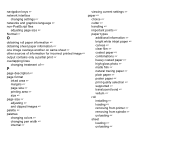
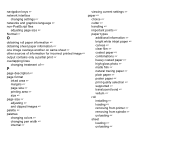
... ☞ clear film ☞ coated paper ☞ combinations ☞ heavy coated paper ☞ high-gloss photo ☞ matte film ☞ natural tracing paper ☞ plain paper ☞ poster paper ☞ print quality selection ☞ supported ☞ translucent bond ☞ vellum ☞ roll installing ☞ loading ☞ removing from printer ☞ removing from spindle ☞...
HP Designjet 510 Printer series - User's Guide: English - Page 218
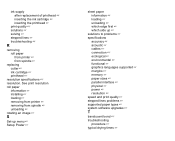
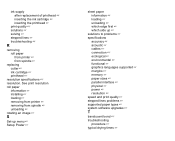
... types ☞ system software upgrades ☞
T
translucent bond ☞ troubleshooting
procedure ☞ typical drying times ☞ See print resolution roll paper
information ☞ installing ☞ loading ☞ removing from printer ☞ removing from spindle ☞
replacing cutter ☞ ink cartridge ☞ printhead ☞
resolution specifications ☞ resolution.
Similar Questions
How To Instal Hard Disk On Hp Designjet 111 24-in Printer Roll
(Posted by tokpchckpr 9 years ago)
How To Install Memory Card For Hp Designjet 510 Printer
(Posted by drajavic 10 years ago)
How To Install Print Cartridges To Hp Designjet 510
(Posted by Morgaups 10 years ago)
T770 Unloads Roll Paper Randomly
Almost every night the T770 starts up and unloads the roll paper with no human interaction. HP was c...
Almost every night the T770 starts up and unloads the roll paper with no human interaction. HP was c...
(Posted by Anonymous-55705 12 years ago)

