HP Designjet 510 Support Question
Find answers below for this question about HP Designjet 510.Need a HP Designjet 510 manual? We have 6 online manuals for this item!
Question posted by Morgaups on March 8th, 2014
How To Install Print Cartridges To Hp Designjet 510
The person who posted this question about this HP product did not include a detailed explanation. Please use the "Request More Information" button to the right if more details would help you to answer this question.
Current Answers
There are currently no answers that have been posted for this question.
Be the first to post an answer! Remember that you can earn up to 1,100 points for every answer you submit. The better the quality of your answer, the better chance it has to be accepted.
Be the first to post an answer! Remember that you can earn up to 1,100 points for every answer you submit. The better the quality of your answer, the better chance it has to be accepted.
Related HP Designjet 510 Manual Pages
HP Jetdirect External Print Server Products - External USB Compatibility - Page 2


.... As always, be supported. HP Designjet Z2100, Z3100, 30, 70, 90, 110+, 130, 500, 510, 800, and 820mfp; Scanning on AIO and MFP's
The HP Jetdirect External print servers do not support scanning on... from the en1700. HP Jetdirect en1700
Supported with USB 1.1 in many cases no longer rely on both the printer and print server is at the latest available version. HP Deskjet 5550, 5650,...
HP Jetdirect External Print Server Products - External USB Compatibility - Page 3


..., 9650, 9670, 9680, and 9800 series; HP Photosmart 1100, 1200, 1300, 7000**, and 8000 series; HP Designjet 30, 70, 90, 110+, 130, 500, 510, 800, and 820mfp; HP Officejet Pro K550, K850, K5300, K5400, K8600, L7300, L7500, L7600, L7700, 8000, and 8500
Also works with these USB network-capable HP printers:
HP Business Inkjet 1000, 1100, 1200, 2280...
HP Printers - Supported Citrix Presentation Server environments - Page 27


... with network print server and HP printers and drivers No issues were discovered when testing the Citrix XenApp™ Server Import Network Server feature using a parallel cable, USB or installed by creating a TCP/IP port and connecting to them. Printer model tested
HP Color LaserJet 3000
HP LaserJet 4000 HP Business Inkjet 1100 HP Deskjet D2360 HP Deskjet 5440 HP Designjet 4000...
HP Printers - Supported Citrix Presentation Server environments - Page 29


... changes were made to print successfully.
29 The printer was installed on the client system. Some of printers installed on the client system and drivers for the printers were downloaded from the HP Driver Support website. Test methodology An HP LaserJet/Business Inkjet/Designjet/Deskjet printer was able to the HP LaserJet/Business Inkjet/Designjet/Deskjet printer installed locally on the...
HP Printers - Supported Citrix Presentation Server environments - Page 31


..., and Macintosh OS platforms
Test methodology An HP LaserJet/Business Inkjet/Designjet/Deskjet printer was installed on the client system and drivers for the printers were downloaded from the HP Driver Support website. Printer model tested
HP Deskjet D2360
HP Officejet Pro K5400
Driver version tested
HP Deskjet D2300 Series (60.61.243.0)
HP Officejet Pro K5400 Series (60.62.241...
HP Printers - Supported Citrix Presentation Server environments - Page 32


... printer using a parallel cable or USB cable.
The printer was installed on the server.
Because of this, you to the Citrix XenApp™ Server farm and the autocreation of client printers that particular HP driver. Test methodology An HP LaserJet/Business Inkjet/Designjet/Deskjet printer was not autocreated. The client printer was verified. Printing to print successfully...
HP Printers - Supported Citrix Presentation Server environments - Page 33


... was mapped to the client system using the HP LaserJet/Business Inkjet/Designjet/Deskjet printers and drivers listed above. The client connected to print successfully.
The client printer was able to the Citrix XenApp™ Server farm and the autocreation of the client printer was verified. The printer was installed on the Windows 9x client system, and drivers...
HP Printers - Supported Citrix Presentation Server environments - Page 34


... Server that did have HP LaserJet/Business Inkjet/Designjet/Deskjet printers attached, but that all drivers are available on a Citrix XenApp™ Server, use the driver replication feature in the Management Console for the printer. After you install printer drivers, and to ensure that did not have HP drivers replicated to print successfully. Printer model tested
HP Color LaserJet 3800...
HP Designjet Printers & Mac OS X 10.6 - Page 3


... drivers included in Mac OS X 10.6 DVD, Apple Software Updates, and new Macs. Upgrading to System Preferences > Print & Fax. 3. From the Printer pop-up to date driver for your HP Designjet printers, please install the update from a Network Printer You can connect to a Mac OS X 10.6
If you are upgrading your local network (wireless and Ethernet) using...
HP Designjet Printers & Mac OS X 10.6 - Page 6


... Series HP Designjet 70 Series HP Designjet 90 Series HP Designjet 100plus Series HP Designjet 110plus Series HP Designjet 130 Series HP Designjet 500 Series HP Designjet 500 plus Series HP Designjet 500ps Series HP Designjet 500ps plus Series HP Designjet 800 HP Designjet 510 Series HP Designjet 510ps Series HP Designjet T1100 Series HP Designjet T610 Series HP Designjet Z2100 Series HP Designjet...
HP Designjet 510 Printer series - Setup Guide: English (US) - Page 3


... for use in "Insert Ink
Cartridges" on page 7.
2-Front-Panel...printer is in the "Installation pack" of documentation and other items. It contains important information for use in "Replace Set-Up
Printheads with it
7-Remove the plastic covering and foam end caps.
8-Remove the tapes from the spindle at the right side of the front of the printer.
4-The Pocket Guide is an HP Designjet 510...
HP Designjet 510 Printer series - Setup Guide: English (US) - Page 4
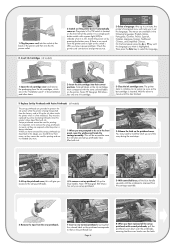
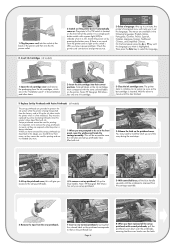
... important not to indicate when it is highlighted. Note: HP Designjet 500 Mono has only one ink cartridge.
3-Close the ink cartridge cover. If there is inserted. When you access to the set-up printheads.
4-To remove a set -up printheads (as they are required while the printer is released from the carriage assembly.
6-Remove the...
HP Designjet 510 Printer series - User's Guide: English - Page 1


... documentation Introduces your printer's documentation.
• Introducing your HP Designjet 510 or 510ps printer. It contains information about the printer's features and what is included with the printer.
• Front view of printer Contains a view of the front of the printer showing the location of this guide are valid for both the HP Designjet 510 and the HP Designjet 510ps except where...
HP Designjet 510 Printer series - User's Guide: English - Page 4


... a true
resolution of 1200×600 dpi, using the closed-loop color calibration system, the HP Designjet 510ps printer prints repeatable colors, independent of -sale material and events, as well as other graphics applications. Your printer's main features
The HP Designjet 510 printer is designed for individuals or small work -groups in advertising agencies, in-house graphic departments that...
HP Designjet 510 Printer series - User's Guide: English - Page 5
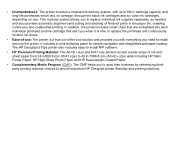
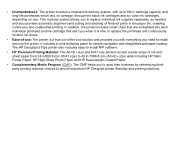
... HP Designjet printer flexibility and printing solutions. In addition, the printer includes smart chips that are embedded into each individual printhead and ink cartridge that alert you when it is time to replace the printhead and continuously monitor ink levels.
• Ease-of-use: The printer is a true out-of the box solution and provides you to install...
HP Designjet 510 Printer series - User's Guide: English - Page 192


...). 36 kHz (black). Cyan
Ink cartridges:
Magenta Yellow
28 or 69 ml
Black
69 ml
Paper sizes
Width (carriage axis)
Minimum
Maximum
Roll -
D/ A1 size printer
140 mm 5.5 in
1071.8 mm 42.2 in
625 mm 25 in
More ...
Functional specifications
HP Designjet 510 and 510ps functional specifications
Functional specifications
HP ink supplies
Four colors: cyan, magenta...
HP Designjet 510 Printer series - User's Guide: English - Page 193
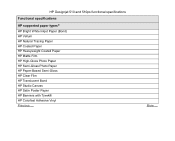
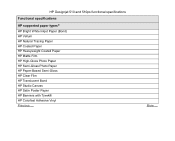
HP Designjet 510 and 510ps functional specifications
Functional specifications
HP supported paper typesa HP Bright White Inkjet Paper (Bond) HP Vellum HP Natural Tracing Paper HP Coated Paper HP Heavyweight Coated Paper HP Matte Film HP High-Gloss Photo Paper HP Semi-Gloss Photo Paper HP Paper-Based Semi-Gloss HP Clear Film HP Translucent Bond HP Studio Canvas HP Satin Poster Paper HP Banners with...
HP Designjet 510 Printer series - User's Guide: English - Page 194
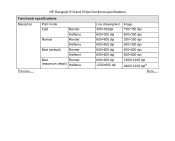
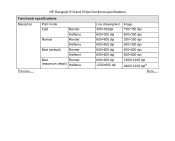
... 300×300 dpi 600×300 dpi 600×600 dpi 600×600 dpi 1200×1200 dpi 2400×1200 dpib
More ... HP Designjet 510 and 510ps functional specifications
Functional specifications
Resolution
Print mode
Fast
Render
Halftone
Normal
Render
Halftone
Best (default) Render
Halftone
Best
Render
(maximum detail) Halftone
Previous ...
HP Designjet 510 Printer series - User's Guide: English - Page 195
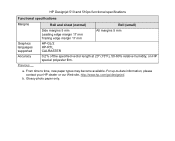
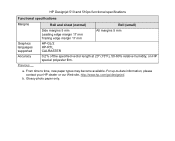
... ... For up-to time, new paper types may become available. a.
From time to -date information, please contact your HP dealer or our Web site, http://www.hp.com/go/designjet/. Glossy photo paper only.
b.
HP Designjet 510 and 510ps functional specifications
Functional specifications
Margins
Roll and sheet (normal)
Roll (small)
Graphics languages supported
Side margins 5 mm...
HP Designjet 510 Printer series - User's Guide: English - Page 206


... HP Designjet 510 but not for the 510ps Hardware
Item
HP part number
Memory module
256 MB
CH654A
The memory expansion module is: SODIMM PC2700 333 MHz 256 MB DDR CL = 2.5
Jetdirect EIO network cards HP Jetdirect 620n Fast Etherneta
J7934A
HP Jetdirect 630n IPv6 Gigabit Ethernet
J7997G
HP Jetdirect IPv6/IPsec Gigabit Ethernet
J7961A
USB print servers
HP...
Similar Questions
Hp Designjet 510 Error
I'm trying to load a roll of paper into the HP designjet 510. I get the error message. Right edge of...
I'm trying to load a roll of paper into the HP designjet 510. I get the error message. Right edge of...
(Posted by ryanwil 8 years ago)
How To Install And Setup Hp Designjet 510 42in Printer
(Posted by kingSine 9 years ago)
How To Reset Ink Cartridge Hp Designjet T2300
(Posted by petmarit 10 years ago)
Please Suggest Me Competitibale Network Card For Hp Designjet 510 42'
i want hp designjet 510 42" plotter and i want to install new LAN card, so please suggest for compet...
i want hp designjet 510 42" plotter and i want to install new LAN card, so please suggest for compet...
(Posted by hemantsankhla 11 years ago)
Hp Designjet 510 Model Cartridge Not Detected. Print Cartridge Is Not Recognized
print cartridge not recognized
print cartridge not recognized
(Posted by sirishadharmana 11 years ago)

