HP Designjet 510 Support Question
Find answers below for this question about HP Designjet 510.Need a HP Designjet 510 manual? We have 6 online manuals for this item!
Question posted by 4Bugaaquar on June 20th, 2014
How To Install Wireless Card For Hp Designjet 510
The person who posted this question about this HP product did not include a detailed explanation. Please use the "Request More Information" button to the right if more details would help you to answer this question.
Current Answers
There are currently no answers that have been posted for this question.
Be the first to post an answer! Remember that you can earn up to 1,100 points for every answer you submit. The better the quality of your answer, the better chance it has to be accepted.
Be the first to post an answer! Remember that you can earn up to 1,100 points for every answer you submit. The better the quality of your answer, the better chance it has to be accepted.
Related HP Designjet 510 Manual Pages
HP Jetdirect External Print Server Products - External USB Compatibility - Page 2


...HP's wireless value line external print server and HP's full featured external print server. Many devices have their own networking scanning software and no longer rely on both the printer and print server is at the latest available version. HP Designjet Z2100, Z3100, 30, 70, 90, 110+, 130, 500, 510, 800, and 820mfp; HP... USB network-capable HP printers, AIO's, and MFP's:
HP Business Inkjet 2300,...
HP Jetdirect External Print Server Products - External USB Compatibility - Page 3


..., K80/K80xi, and 9100 series; HP Officejet 6100 series*; HP Designjet 30, 70, 90, 110+, 130, 500, 510, 800, and 820mfp; HP Designjet 30, 70, 90, 110+, 130, 500, 800, and 820mfp; HP Deskjet 895 Cse/Cxi; no webscan ** except HP Photosmart 7200 series
HP Jetdirect ew2400
Supported with these USB network-capable HP printers:
HP Business Inkjet 1000, 1100, 1200, 2280...
HP Printers - Supported Citrix Presentation Server environments - Page 22


... (globally unique identifier). HP Designjets and supported driver versions
HP printer DJ 70/90
Supported in Citrix environment
Not tested
HPGL2 N/A
HP-supported drivers* Host-based (PCL3 GUI)
Not tested
PS N/A
DJ 100/110
Not tested
N/A
Not tested
N/A
DJ 30/130
Yes
N/A
6.03
N/A
DJ 500
Yes
N/A
5.35
N/A
6.03
DJ 500 + HPGL2
Yes
card
5.35 6.11
5.35...
HP Printers - Supported Citrix Presentation Server environments - Page 27


Printer model tested
HP Color LaserJet 3000
HP LaserJet 4000 HP Business Inkjet 1100 HP Deskjet D2360 HP Deskjet 5440 HP Designjet 4000 PostScript
Driver version tested
HP Color LaserJet 3000 Series PCL (61.53.25.9) &
HP Color LaserJet 3000 Series PS(61.71.661.41)
HP LaserJet 4000 Series PCL6 (4.27.4000.0)
HP Business Inkjet 1100 Series (2.236.2.0)
HP Deskjet D2300 Series (60...
HP Printers - Supported Citrix Presentation Server environments - Page 29


...were propagated and the client was attached to the client device using the HP LaserJet/Business Inkjet/Designjet/Deskjet printers and drivers listed above. Client printer properties
Description Client printer properties are propagated to the HP LaserJet/Business Inkjet/Designjet/Deskjet printer installed locally on the client's desktop.
Setting changes were made to the autocreated client...
HP Printers - Supported Citrix Presentation Server environments - Page 31


... printer was installed on users' Win16 and Win32 client devices, Windows CE, DOS, and Macintosh OS platforms
Test methodology An HP LaserJet/Business Inkjet/Designjet/Deskjet printer was attached to the client's locally attached HP printers.
The client system connected to the XenApp™ server farm, which verified that the client's locally attached HP printers were available in -One
HP...
HP Printers - Supported Citrix Presentation Server environments - Page 32


...that use with preventing the HP LaserJet/Business Inkjet/Designjet/Deskjet printer from the HP Driver Support website.
The printer was able to the client system using that particular HP driver.
There were no issues with client printers. The client printer was installed on the server. Test methodology An HP LaserJet/Business Inkjet/Designjet/Deskjet printer was attached to print...
HP Printers - Supported Citrix Presentation Server environments - Page 33


... system using the HP LaserJet/Business Inkjet/Designjet/Deskjet printers and drivers listed above. Printer model tested
HP LaserJet 3200
HP Designjet 4000 PostScript
Driver version tested
HP LaserJet 3200 Series PCL 5e Printer Driver (4.3.2.209)
HP Designjet 4000ps PS3 (61.71.362.31)
Known issues with a different name than the HP driver installed on the server was installed on the Citrix...
HP Printers - Supported Citrix Presentation Server environments - Page 34


... 3200 Series PCL 5e Printer Driver (4.3.2.209)
HP Designjet 4000 PostScript
HP Designjet 4000ps PS3 (61.71.362.31)
Known issues with client printer driver mapping and HP printers and drivers
No issues were discovered when testing client printer driver mapping with Citrix XenApp™ Server using Jetdirect. Printer driver replication
Description To install printer drivers on a XenApp™...
HP Designjet Printers & Mac OS X 10.6 - Page 3


... most up menu, choose your local network (wireless and Ethernet) using or sharing a printer that you do not see your HP Designjet printer with a new Macintosh with Snow Leopard. Make sure your HP Designjet printer under the following sections describe how to install your printer is connected directly to install the new driver for your printer, and then click Add. Note: Apple...
HP Designjet Printers & Mac OS X 10.6 - Page 6


... are not included on the Apple Mac OS X Snow Leopard DVD. It is important to have the Macintosh connected to the internet during upgrade and installation to access Apple Software Updates. HP Designjet Printers & Mac OS X 10.6 Snow Leopard Note: The new drivers for these models should be avilable by Nov 1st in www...
HP Designjet 510 Printer series - Setup Guide: English (US) - Page 1
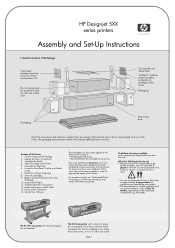
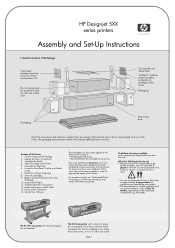
... of approximately 6 square metres for a E+/A0+-size model. the stand).
If you are installing it now, follow for details-a symbol like this Poster. Locate the Front-Panel Overlay and Pocket
Guide 7. Install and Connect a LAN Card 13. HP Designjet 5XX series printers
Assembly and Set-Up Instructions
1. The packaging varies between models; If you start the...
HP Designjet 510 Printer series - Setup Guide: English (US) - Page 3


...printer.
4-The Pocket Guide is also In the "Installation pack" of the printer.
1
2
x2
x2 3
4
5
6
6. The printheads, for the use in the next step. - Page 3
WARNINGS
• When the printer is an HP Designjet 510...Remove also the small bag of the printer. The cables, for use in "Switch On and
Choose a Language" on page 4 and "Install and Connect a LAN Card" on page 5. - Switch On...
HP Designjet 510 Printer series - Setup Guide: English (US) - Page 6


... left-hand back of the printer by the yellow arrow) and avoids touching the roll of the card).
There you have loaded. Also install now any HP-GL/2 Accessory card and any additional memory for how to install it is a problem printing, check the front panel error messages.
Install and Connect a LAN Card (all models)
If you will...
HP Designjet 510 Printer series - User's Guide: English - Page 1


... guide are valid for both the HP Designjet 510 and the HP Designjet 510ps except where otherwise indicated. This chapter contains the following topics:
• Introducing the documentation Introduces your printer's documentation.
• Introducing your HP Designjet 510 or 510ps printer. The contents of the printer's consumable items.
• Printer connections Shows all the connections to...
HP Designjet 510 Printer series - User's Guide: English - Page 4


... delivers excellent line quality with an ultra-smooth glossy finish. The HP Designjet 510ps printer is designed for individuals or small work -groups in architecture, engineering and construction (AEC), and mechanical CAD design. Your printer's main features
The HP Designjet 510 printer is designed for individuals or small work -groups in advertising agencies, in-house graphic departments...
HP Designjet 510 Printer series - User's Guide: English - Page 188


Before installing a card, switch off the
printer and unplug it . Continued ...
Network card installation
HP Jetdirect network card installation 1. Carefully remove the plastic cover from the left-hand rear of the printer by unclipping it from the edge that has the cable-hole. • Ease the cover out in the direction of the embossed arrow, pivoting it ...
HP Designjet 510 Printer series - User's Guide: English - Page 192


... diameter
140 mm 5.5 in
1897 mm 74.7 in
Roll - A0+/ E+ size printer
Sheet - Printheads:
600 dpi,
36 kHz (cyan, magenta, yellow). 36 kHz (black). D/A1 size printer
625 mm 25 in
More ... Functional specifications
HP Designjet 510 and 510ps functional specifications
Functional specifications
HP ink supplies
Four colors: cyan, magenta, yellow and black.
Cyan
Ink cartridges...
HP Designjet 510 Printer series - User's Guide: English - Page 194
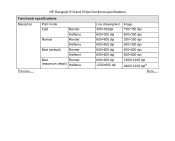
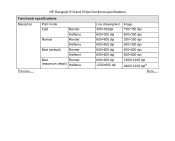
HP Designjet 510 and 510ps functional specifications
Functional specifications
Resolution
Print mode
Fast
Render
Halftone
Normal
Render
Halftone
Best (default) Render
Halftone
Best
Render
(maximum detail) Halftone
Previous ... ...
HP Designjet 510 Printer series - User's Guide: English - Page 206


... 630n IPv6 Gigabit Ethernet
J7997G
HP Jetdirect IPv6/IPsec Gigabit Ethernet
J7961A
USB print servers
HP Jetdirect ew2400 802.11g Wireless
J7951G
HP Jetdirect en1700 IPv6, Fast Ethernet
J7988G
Spindle
610 mm - 24 inch
C2388A
1067 mm - 42 inch
C2389A
Stand 610 mm - 24 inch FL
C7782A
a. Supported for the HP Designjet 510 but not for the...
Similar Questions
Hp Designjet 510 Error
I'm trying to load a roll of paper into the HP designjet 510. I get the error message. Right edge of...
I'm trying to load a roll of paper into the HP designjet 510. I get the error message. Right edge of...
(Posted by ryanwil 8 years ago)
How To Install And Setup Hp Designjet 510 42in Printer
(Posted by kingSine 9 years ago)
How To Reset My Wireless For Hp Deskjet 3000 Printer Without Setup Disk
(Posted by onaf 10 years ago)
Hp Designjet 510 Does Not Boot With Card Installed
(Posted by homemtrev1 10 years ago)
Please Suggest Me Competitibale Network Card For Hp Designjet 510 42'
i want hp designjet 510 42" plotter and i want to install new LAN card, so please suggest for compet...
i want hp designjet 510 42" plotter and i want to install new LAN card, so please suggest for compet...
(Posted by hemantsankhla 11 years ago)

