HP Designjet 5000 Support Question
Find answers below for this question about HP Designjet 5000.Need a HP Designjet 5000 manual? We have 7 online manuals for this item!
Question posted by sokicebrya on June 23rd, 2014
How To Setup Ip Address On A Designjet 5000ps
The person who posted this question about this HP product did not include a detailed explanation. Please use the "Request More Information" button to the right if more details would help you to answer this question.
Current Answers
There are currently no answers that have been posted for this question.
Be the first to post an answer! Remember that you can earn up to 1,100 points for every answer you submit. The better the quality of your answer, the better chance it has to be accepted.
Be the first to post an answer! Remember that you can earn up to 1,100 points for every answer you submit. The better the quality of your answer, the better chance it has to be accepted.
Related HP Designjet 5000 Manual Pages
HP Designjet Printers - Mac OS X v10.5 "Leopard" support - Page 1


...8226; HP Designjet 100 • HP Designjet 100plus • HP Designjet 110 Series • HP Designjet 120 Series • HP Designjet 130 Series • HP Designjet 500 Series • HP Designjet 800 Series • HP Designjet 1000 Series • HP Designjet 4000ps • HP Designjet 4500ps • HP Designjet 4500mfp • HP Designjet 5000ps Series • HP Designjet 5500PS Series...
HP Designjet Printers & Mac OS X 10.6 - Page 4


..., choose System Preferences. 3. HP Designjet Printers & Mac OS X 10.6 Snow Leopard
1. Make sure your HP Designjet printer. It may take a minute or two for your printer is included in toolbar 3. In this case, you can also be listed in the dock to communicate with your printer using its IP address. In the toolbar, click IP. 2. Click Add to your...
HP Designjet Printers & Mac OS X 10.6 - Page 5


... Maintenance Utility. open the printers Embedded Web Server include: 1) From Safari -
HP Designjet Printers & Mac OS X 10.6 Snow Leopard NOTE: You can be created. In order to open the Bonjour tab under the book icon pull down menu and select the printer. 2) From any web browser, enter the printer's IP address in the printer. The Apple Software Update...
HP DesignJet 5000 Series Printer - Pocket Guide - Page 44


... Media
1. Keep the knife away from the spool.
WARNING
The knife used in the Device Setup menu.
HP Designjet 42 inch (1.07m) only The following procedure assumes that you have a roll of the media. Be sure the printer's wheels are locked.
file:///D|/hydra/ug_loc/f b Use the knife in the pocket located on page...
HP DesignJet 5000 Series Printer - Pocket Guide - Page 142


... alter the queueing and nesting of the printer.
From IO setup, select Card ID. 3.
pocket.book Page 140 Sunday, October 29, 2000 5:09 PM
140 - The remainder of that WebAccess can find out the IP address of the printer from the front-panel, as time goes by. HP Designjet WebAccess
Each status display is to find...
HP DesignJet 5000 Series Printer - Setup Poster - Page 1
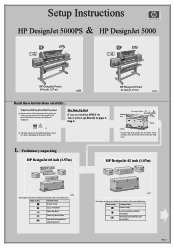
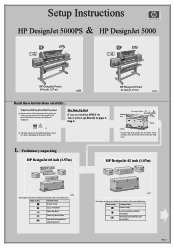
... you are bulky, you may need two or three people to lift them. Setup Instructions
HP DesignJet 5000PS & HP DesignJet 5000
HP DesignJet Printer 60 inch (1.57 m)
st501
HP DesignJet Printer 42 inch (1.07 m)
st501a
Read these instructions carefully... Mark on box Content of box
Printer body
Legs Assembly
Take-Up Reel
Take-Up Reel Tubes
Assorted consumables and documents...
HP DesignJet 5000 Series Printer - Setup Poster - Page 10


...for setting up your printer on the network:
n Go to configure your printer on an IP network.
For HP DesignJet WebAccess users: To use the HP DesignJet Printers Software Setup CD (see the ...printer will need to the Setup menu in the direction shown above . Press Enter.
13.
Macintosh users should also write down the hardware and IP addresses: (ETHER=xxxxxxxxxxxx and IP=...
HP Designjet 5000 series printer - User's Guide - Page 1
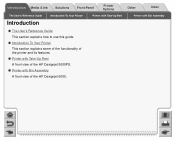
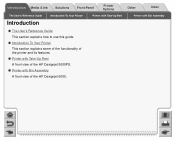
... Assembly
A front view of the HP Designjet 5000PS.
Printer with Bin Assembly Introduction Media & Ink Solutions Front-Panel
Printer Options
The User's Reference Guide
Introduction To Your Printer
Printer with Take-Up Reel
Introduction
The User's Reference Guide
This section explains how to use this guide.
Introduction To Your Printer
This section explains some of the functionality...
HP Designjet 5000 series printer - User's Guide - Page 3


The "Buttons" To Navigate around the User's Reference Guide use the HP Designjet 5000PS and the HP Designjet 5000 Printers.
Introduction Media & Ink Solutions Front-Panel
Printer Options
Other
Index
The User's Reference Guide
Introduction To Your Printer
Printer with Take-Up Reel
Printer with Bin Assembly. This can refer to the main menu. Each tab contains information for example...
HP Designjet 5000 series printer - User's Guide - Page 9
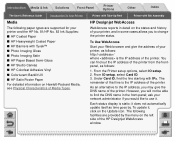
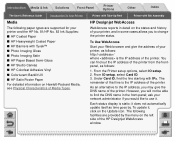
... is the IP address of the printer. The following paper types are provided by . As an alternative to use it.
From the Printer setup options, select IO setup. 2. From IO setup, select Card ID. 3. To update it does not automatically update itself as time goes by the menu on the left side of the HP Designjet WebAccess window...
HP Designjet 5000 series printer - User's Guide - Page 17
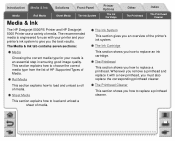
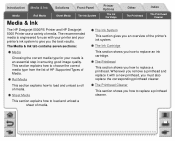
...
Other
Index
Media
Roll Media
Media & Ink
Sheet Media
The Ink System
The Ink Cartridge
The Printhead
The Printhead Cleaner
The HP Designjet 5000PS Printer and HP Designjet 5000 Printer use with a new printhead, you must also replace the corresponding printhead cleaner.
The Printhead Cleaner
This section shows you how to replace a printhead. The recommended ...
HP Designjet 5000 series printer - User's Guide - Page 83


...).
Printing color with PostScript (HP Designjet 5000PS)
Most graphic design applications can define color using a less-expensive printing device. To obtain optimal results, CMYK must be suited to produce a check print using three methods:
CMYK. RGB. Pantone. To process CMYK data which receives the data, different printers will not be enabled in the...
HP Designjet 5000 series printer - User's Guide - Page 85


... color. Only Pantone Coated colors are identified by their
name, so that the printer can select how to best emulate that Pantone colors are defined as spot colors, the HP Designjet printer will not match well with the HP Designjet 5000PS are identical to PostScript Color Rendering Dictionaries internally. Choose the correct rendering intent for...
HP Designjet 5000 series printer - User's Guide - Page 86


...), but should not be used in the CYMK setup, select "CMYK" as device CMYK. Six ink printers with ABR enabled, the internal PS RIP will not apply ABR to print and measure the calibration target(s) as device CMYK, but will use with the HP Designjet 5000PS (using the following black generation parameters for use...
HP Designjet 5000 series printer - User's Guide - Page 112
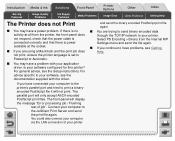
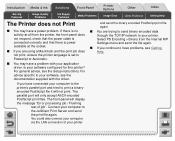
... send the file again.
If you have problems, see the Setup instructions. For advice specific to the JetDirect Print Server and send the...printer? Select PS Encoding > Binary from the printer, the front-panel does not respond, check that the power cable is connected correctly and that there is power available at the socket.
If you are trying to send binary encoded data
through the TCP/IP...
HP Designjet 5000 series printer - User's Guide - Page 214
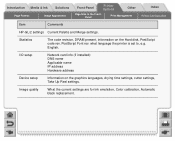
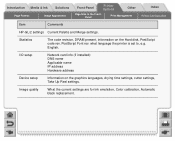
... info (if installed): DNS name Applicable name IP address Hardware address
Device setup
Information on the Hard disk, PostScript code rev. Image quality
What the current settings are for Ink emulation, Color calibration, Automatic black replacement. Introduction Media & Ink Solutions
Page Format
Image Appearance
Front-Panel
Printer Options
Other
Page Size in the FrontPanel
Print...
Service Manual - Page 4
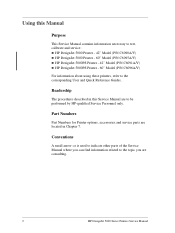
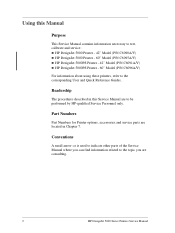
... Manual contains information necessary to test, calibrate and service: n HP DesignJet 5000 Printer - 42" Model (P/N C6090A/V) n HP DesignJet 5000 Printer - 60" Model (P/N C6095A/V) n HP DesignJet 5000PS Printer - 42" Model (P/N C6091A/V) n HP DesignJet 5000PS Printer - 60" Model (P/N C6096A/V)
For information about using these printers, refer to be performed by HP-qualified Service Personnel only...
Service Manual - Page 123


...DesignJet 5000 Series Printers Service Manual
4-27 Press Back to return to the EEROM menu.
1.4.2 Set Japanese Fonts Font type not available for this model of printer
Press BACK to return to menu
Top Back
↑ ↓
Enter
Press Back
If the printer is a HP DesignJet 5000PS....
Select No (Cancel) to return to the EEROM Setup utility.
1.4.2 Set Japanese Fonts Set default font type ...
Service Manual - Page 378


... for capping, wiping and spitting and a stepper motor for high tension cables to the front panel. HP DesignJet 5000
42"
60"
C6090A C6095A
HP DesignJet 5000PS
42"
60"
C6091A C6096A
Electrical System
The electrical system of the Printer consists of six major blocks and their associated cabling:
n Power Supply Unit: Connected to the mains supply...
Service Manual - Page 404


HP DesignJet 5000PS Printer - 42" Model (P/N C6091A/V) - HP DesignJet 5000 Printer - 60" Model (P/N C6095A/V) - HP DesignJet 5000 Series
1
Large-Format Printers HP DesignJet 5000 Printer - 42" Model (P/N C6090A/V) -
What's in this Service Manual
This manual contains information necessary to the corresponding User and Quick Reference Guides. HP DesignJet 5000PS Printer - 60" Model ...
Similar Questions
My Printer Designer 5000 Is Showing Power Supply Error #1
(Posted by ngongmehndah 2 years ago)
How To Reset Error On Designjet 5000ps For Incorrect Type
(Posted by piscAl 9 years ago)
How Do I Setup Ip Address On Hp Laserjet Pro 400 Printer M451 Series
(Posted by shjcldr 10 years ago)

