HP Designjet 5000 Support Question
Find answers below for this question about HP Designjet 5000.Need a HP Designjet 5000 manual? We have 7 online manuals for this item!
Question posted by markocip on April 17th, 2014
Can You Print To A Designjet 5000ps From A Windows 7 Machine
The person who posted this question about this HP product did not include a detailed explanation. Please use the "Request More Information" button to the right if more details would help you to answer this question.
Current Answers
There are currently no answers that have been posted for this question.
Be the first to post an answer! Remember that you can earn up to 1,100 points for every answer you submit. The better the quality of your answer, the better chance it has to be accepted.
Be the first to post an answer! Remember that you can earn up to 1,100 points for every answer you submit. The better the quality of your answer, the better chance it has to be accepted.
Related HP Designjet 5000 Manual Pages
HP Printers - Supported Citrix Presentation Server environments - Page 24


...the LaserJet, Business Inkjet, Designjet, Deskjet, and ink-based All-in-One and Photosmart printer sections of this white paper to see if your printer is to use of the following HP print drivers: BIJ1100, DJ450, ... 1.8 SP3 or earlier
With any of "host-based" printers in Terminal Server/Citrix environments with DOT4 port on the host machine by HP? Citrix has provided the fix in the knowledge...
HP Printers - Supported Citrix Presentation Server environments - Page 28


... TCP/IP ports and connecting to verify operability with printer management properties and HP printers and drivers No issues were discovered when testing the Citrix XenApp™ Server printer management properties using the HP LaserJet/Business Inkjet/Designjet/Deskjet printers and drivers listed above. Test methodology HP printers were attached to Citrix XenApp™ Servers using...
HP Printers - Supported Citrix Presentation Server environments - Page 34


... in the server farm ensures that did have HP LaserJet/Business Inkjet/Designjet/Deskjet printers attached, but that the XenApp™ Server client users can print to other servers in the farm. Printer driver replication
Description To install printer drivers on a Citrix XenApp™ Server, use the driver replication feature in the Management Console for...
HP DesignJet 5000 Series Printer - Pocket Guide - Page 14
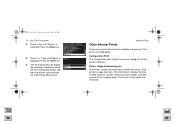
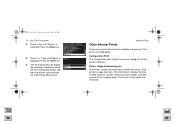
... and then the printer starts printing the Front-Panel Menus print. The prints are estimates. Printer Usage Information print
The Printer Usage Information print shows the status of ink used per print mode, and total amount of the printer's usage counters. Press the Enter key.
6. The counts in the printer. Other Internal Prints
Internal Prints
There are several internal prints available in...
HP DesignJet 5000 Series Printer - Pocket Guide - Page 15


... if problems exist, help determine the cause of image quality problems see page 31, in the currently-selected color palette. See the 'Using Your Printer CD'. Demo Prints These are prints showing the capabilities of this guide. pocket.book Page 13 Sunday, October 29, 2000 5:09 PM
13 -
Service Configuration
The Service Configuration...
HP DesignJet 5000 Series Printer - Pocket Guide - Page 34


...' for more details.
1. Make sure the front-panel displays the printer Setup Menu Icon. Press the ↓ key until the "Device setup" ...Drying Time
This example adjusts the drying time, a setting used to suit special printing conditions. Navigation Examples
file:///D|/hydra/ug_loc/f The front-panel will now display the printer setup options:
3. pocket.book Page 32 Sunday, October 29, 2000 5:09...
HP Designjet 5000 series printer - User's Guide - Page 158


... Align right edge with the load roll media procedure. Introduction Media & Ink Solutions Front-Panel
Printer Options
The Front-Panel
Setup Menus
Consumable Menus
Internal Prints
Other
Navigation
Index
Message Descriptions
Status Lift window to remove printheads
Lift window to guide you through the procedure. Media misaligned. 1_ Lift lever 2_ Align Media with...
HP Designjet 5000 series printer - User's Guide - Page 229
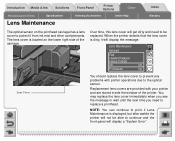
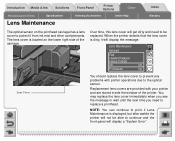
...optical sensor.
Replacement lens covers are provided with printer operations due to prevent any problems with your printer and are stored inside the window of the carriage.
You may replace the lens... cover immediately when you see the message or wait until the next time you need to be able to print...
Service Manual - Page 11
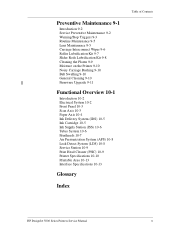
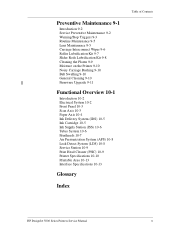
... Lubrification Kit 9-7 Slider Rods Lubrification Kit 9-8 Cleaning the Platen 9-9 Moisture on the Printer 9-10 Noisy Carriage Bushing 9-10 Belt Swelling 9-10 General Cleaning 9-10 Firmware Upgrade... 10-9 Print Head Cleaner (PHC) 10-9 Printer Specifications 10-10 Printable Area 10-13 Interface Specifications 10-13
Glossary
Index
Table of Contents
HP DesignJet 5000 Series Printers Service Manual
9
Service Manual - Page 22


... set the
altitude to "1.3.2 2000 m or more" (see Altitude Setup 4-23).
1-10
HP DesignJet 5000 Series Printers Service Manual In this case, replace the Center Platen Assembly ⇒ Page 8-112. n Printhead ...or Booster Fan. n Cut Sheet loading problems (high probability). With the Printer ON, open the Window of the Printer and place a sheet of HP High Gloss Photo Paper (must be D-Size), ...
Service Manual - Page 28
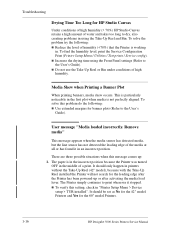
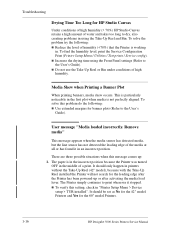
Troubleshooting
Drying Time Too Long for the 60" model Printers.
1-16
HP DesignJet 5000 Series Printers Service Manual It should be set as No for the 42" model Printers and Yes for HP Studio Canvas
Under conditions of high humidity (> 70%) HP Studio Canvas retains a high amount of humidity ( Device
setup > TUR installed". To ...
Service Manual - Page 31


... Front Panel).
HP DesignJet 5000 Series Printers Service Manual
1-19 n Taking this time letting it is very likely that the cutter is nothing wrong with the cutter.
3. This can only cut media up to the end without any A.02.xx firmware release.
n To re-activate the Cutter, print the Diagnostic Print again and this into...
Service Manual - Page 34
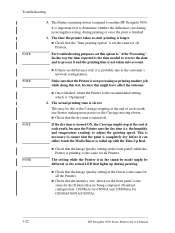
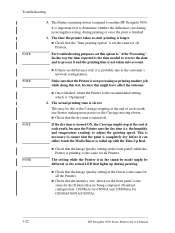
... important first to process it and the printing time is turned off.
n Check that the Printer is the same for all Printers. Make sure that the memory size, shown on the front panel (while the Printer is printing) is not processing or printing another HP DesignJet 5000. If the dry time is printing slower compared to another job while...
Service Manual - Page 37


...Printer. n Align the media against the blue perforated line on the Printer...Printer to load it buckles upwards in the
curl near the end of the roll can cause stacking problems. Load a
Media Bin
new roll or remove prints... the media into the Printer until it . WARNING
...prints or nesting sets of the roll. Prints Do Not Stack n The Printer...Designjet Printers minimum media size is A3 in the...
Service Manual - Page 114


...ROLLER
PHONE SUPPORT
The purpose of the Right Trim.
2. Lift the Window on the printer and deactivate the Window Sensor by one. Once the utility starts, the Drive Roller will .... If you want to resume
Top Back
↑ Make Selection
↓
Enter
4-18
HP DesignJet 5000 Series Printers Service Manual Everytime the Drive Roller completes a turn, the counter will be displayed. Press ENTER...
Service Manual - Page 186


... group of aligning the Printheads takes a few minutes.
6-12
HP DesignJet 5000 Series Printers Service Manual Check the lines on this kind of problem. A pair of the line
Solving Bidirectional Alignment Problems
1 Using the same media with each section of vertical lines is printed by selecting Utilities/Calibration/Printhead Alignment. Please wait as the...
Service Manual - Page 190


...HP DesignJet 5000 Series Printers Service Manual n Print Quality Settings
n Use no Half Tone (or
n Half Tone
Printer default). Print Quality
No Printing Defects Found in the Diagnostic Print
If...Printer Front-Panel Media Menu
Set to match the media type loaded in the Printer
Dry time
Set to Max. HP driver (Windows, Print mode setting
Set to check:
n The print mode used in the Printer...
Service Manual - Page 194
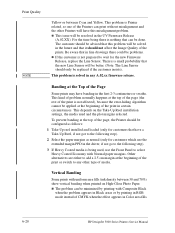
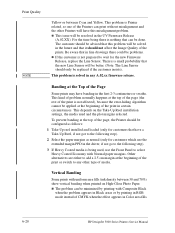
... aware that this misalignment problem. This problem is not affected), because the error-hiding algorithm cannot be minimized by printing in RGB mode instead of the print in Color area fills.
6-20
HP DesignJet 5000 Series Printers Service Manual This depends on High-Gloss Photo Paper. n The problem can be applied at the beginning of...
Service Manual - Page 196
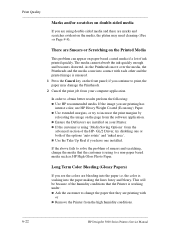
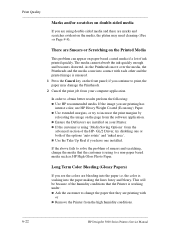
... the Cancel key on the page from the high humidity conditions.
6-22
HP DesignJet 5000 Series Printers Service Manual If the above fails to solve the problem of the options 'auto rotate' and 'inked area'. In order to increase the print margins by
relocating the image on the front panel; n Use extended margins, or...
Service Manual - Page 375


There are required.
HP DesignJet 5000 Series Printers Service Manual
9-11 Downloading the Firmware from this method since downloading the Firmware from the DesignJet Online Website.
2 Using the Firmware Upgrade CD.
3 Replacing the Hard Disk Drive (HDD). When you download Firmware from the DesignJet Online Website
You can check for I/O Card configuration problems, the LAN Card...
Similar Questions
My Printer Designer 5000 Is Showing Power Supply Error #1
(Posted by ngongmehndah 2 years ago)
Does The Hp Cp2025 Print Duplex In Windows Xp?
(Posted by Kellybl 10 years ago)

