HP Color LaserJet CP2025 Support Question
Find answers below for this question about HP Color LaserJet CP2025.Need a HP Color LaserJet CP2025 manual? We have 14 online manuals for this item!
Question posted by kasred on February 14th, 2014
Cp2025 Won't Print Duplex On Windows Xp
The person who posted this question about this HP product did not include a detailed explanation. Please use the "Request More Information" button to the right if more details would help you to answer this question.
Current Answers
There are currently no answers that have been posted for this question.
Be the first to post an answer! Remember that you can earn up to 1,100 points for every answer you submit. The better the quality of your answer, the better chance it has to be accepted.
Be the first to post an answer! Remember that you can earn up to 1,100 points for every answer you submit. The better the quality of your answer, the better chance it has to be accepted.
Related HP Color LaserJet CP2025 Manual Pages
HP Universal Print Driver for Windows, Version 4.1 - Technical Frequently Asked Questions (FAQ) - Page 11


... HPBPRO.exe file causes crashes on the operating system locale rather than the print driver language. Managed Printer Lists issues
• Web Jetadmin 10.0 printer list xml definitions are not compatible with Universal Print Driver 4.4.2
Job storage/secure printing issues
• The HP Color LaserJet 5550 does not use the client's username as default. • Navigating to...
HP Jetdirect External Print Server Products - External USB Compatibility - Page 2


... Pro K550, K850, K5300, K5400 and 8000
Print and Windows based scanning:
HP Color LaserJet CM1015mfp and CM1017mfp
Print only:
HP Color LaserJet CM3530mfp, CM4730mfp, CM6030mfp, CM6040mfp, 4730mfp; Supported Printer lists
Due to various product limitations, not all USB external print servers support the same set of the newer USB printers cannot be sure your firmware on the CPL for...
HP Printers - Supported Citrix Presentation Server environments - Page 12


... current than the versions stated in this table are also supported.
PS
Win2k/XP/2003: 4.0 Win2003-x64: Use driver included in the Windows OS
HP Color printers with Edgeline Technology and supported driver versions
Table 2: Minimum levels of the HP Universal Print Driver is not supported in Citrix and Terminal Server environments. ment
PCL
HP...
HP Printers - Supported Citrix Presentation Server environments - Page 13


... configuration is available in Presentation Server 4.0 by a Citrix policy, that are available on the client for communication of print settings and rendering of the UPD when used for autocreated client printers and Microsoft Windows 2000, Windows XP, or Windows Vista® clients. The UPD, installed on the server, can communicate with Feature Release 1 and Service Pack...
HP Printers - Supported Citrix Presentation Server environments - Page 23


...the autocreated printer and configure the driver for a workaround, rename hpbmini.dll and hpcdmc32.dll in the windows\system32\...installed on hp.com
Autocreation of the print driver, such as tray configuration, duplexer, printer memory, and quick sets are determined... halts and any remaining printers fail to the properties of the driver installed on a MetaFrame XP Server, go to autocreate...
HP Color LaserJet CP2020 Series - Print Tasks - Page 1
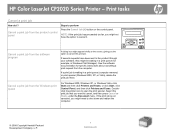
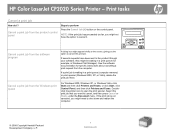
...example, in a print queue (computer memory) or print spooler (Windows 2000, XP, or Vista), delete the print job there.
Steps to open the print spooler. If several requests have the option to shut down and restart the computer.
© 2008 Copyright Hewlett-Packard Development Company, L.P.
1 www.hp.com HP Color LaserJet CP2020 Series Printer - Print tasks
Cancel a print job
How do...
HP Color LaserJet CP2020 Series - Software Technical Reference - Page 22


...:
● HP Embedded Web Server (HP EWS)
● HP ToolboxFX
Chapter 3, Install Windows printing-system This chapter provides instructions for installing the HP Color LaserJet CP2020 Series printer in Microsoft® Windows® operating systems by using various
installation methods.
Chapter 4, HP PCL 6 print driver and HP This chapter provides detailed descriptions of the...
HP Color LaserJet CP2020 Series - Software Technical Reference - Page 23


... Vista Starter
● Express and Recommended Install ◦ Windows XP (32-bit) ◦ Windows Vista (32-bit) ◦ Windows Vista (64-bit)
● Not Supported ◦ Windows Server 2003 (64-bit) ◦ Windows Server 2000
ENWW
Product comparison 3 Purpose and scope
Product comparison
HP Color LaserJet CP2020 Series Printer ● Prints up to 21 pages per minute (ppm) on letter...
HP Color LaserJet CP2020 Series - Software Technical Reference - Page 30
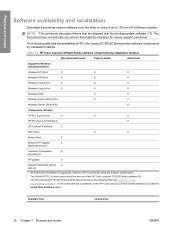
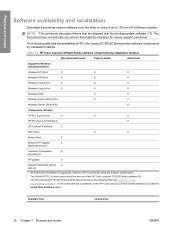
...
X
X
Windows Server 2003 64-bit
X2
Components installed
HP PCL 6 print driver
X
X
X
HP PS Universal Print Driver
X3
HP ToolboxFX w/Alerts
X
SNP Alerts
X
X
Screen fonts
X
Shop for HP supplies
X
(desktop shortcut)
Customer Participation
X
Program 9.0
HP Update
X
Warranty Reminder (timed X pop-up)
1 An Add-Printer Installation is available on the HP Color LaserJet CP2020...
HP Color LaserJet CP2020 Series - Software Technical Reference - Page 36


... Install ◦ Windows XP (32-bit) ◦ Windows Vista (32-bit) ◦ Windows Vista (64-bit) ● Not Supported ◦ Windows Server 2003 (64-bit) ◦ Windows Server 2000
In supported Windows operating systems, insert the HP Color LaserJet CP2020 Series printing-system software CD in the CD-ROM drive to set up the HP Color LaserJet CP2020 Series printer.
16 Chapter 2 Software...
HP Color LaserJet CP2020 Series - Software Technical Reference - Page 39


...the HP Color LaserJet CP2020 Series Printer Install Notes.
● Optimizing Print Quality (video) Watch a short video that is connected to getting the best print quality when printing on ...as listed below: ● Express Install only
◦ Windows 2000 ◦ Windows XP (64-bit)
ENWW
Windows printing-system software 19 Software Description
Express Install
Install the minimum software...
HP Color LaserJet CP2020 Series - Software Technical Reference - Page 40


... connection is integrated so that you can install drivers and connect to a networked printer
in the following operating environments:
20 Chapter 2 Software description
ENWW
The HP Color LaserJet CP2020 Series printing-system software CD also includes the following types of the MS Windows system components are working in a single process.
Select from the following features...
HP Color LaserJet CP2020 Series - Software Technical Reference - Page 41


... systems
Select the best print driver
HP print drivers are supported by the HP Color LaserJet CP2020 Series printer: ● Express Install only
◦ Windows 2000 ◦ Windows XP (64-bit) ◦ Windows Server 2003 (32-bit) ◦ Windows Vista Starter ● Express and Recommended Install ◦ Windows XP (32-bit) ◦ Windows Vista (32-bit) ◦ Windows Vista (64-bit) ●...
HP Color LaserJet CP2020 Series - Software Technical Reference - Page 43


...) ● Not Supported ◦ Windows Server 2003 (64-bit) ◦ Windows Server 2000
ENWW
Windows printing-system software 23
The HP Universal Print Drivers are designed for use with multiple printer models.
HP print drivers
The HP PCL 6 driver is also available from the More Software screen on the HP Color LaserJet CP2020 Series printing-system software CD for Text...
HP Color LaserJet CP2020 Series - Software Technical Reference - Page 44


...The Microsoft Windows 2000, Windows XP, Windows Server 2003, and Microsoft Windows Vista operating systems support the HP PCL 6 print driver and the HP PS Universal Print Driver. See the following table for detailed information regarding which the HP Color LaserJet CP2020 Series printer is installed. Software Description
The HP PS Universal Print Driver for Microsoft Windows 2000, Windows XP (32...
HP Color LaserJet CP2020 Series - Software Technical Reference - Page 45
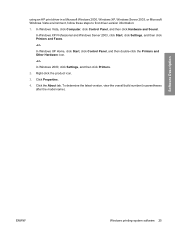
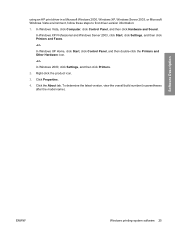
....
4.
Right-click the product icon.
3. Software Description
ENWW
Windows printing-system software 25 using an HP print driver in parentheses after the model name).
In Windows XP Home, click Start, click Control Panel, and then double-click the Printers and Other Hardware icon.
-or- In Windows XP Professional and Windows Server 2003, click Start, click Settings, and then click...
HP Color LaserJet CP2020 Series - Software Technical Reference - Page 134


... software allows you can choose from your desktop.
Universal Print Driver
Click the Universal Print Driver option to go to the following HP Web site to download the universal print driver.
You can save and use the new color schemes for the HP Color LaserJet CP2020 Series printer in your company logo on the CD browser after...
HP Color LaserJet CP2020 Series - Software Technical Reference - Page 228


..., and Labels options. HP PCL 6 print driver and HP PS Universal Print Driver for Windows
208 Chapter 4 HP PCL 6 print driver and HP PS Universal Print Driver for the "Allow Manual Duplexing" option. A different print mode is used with each paper type. The HP Color LaserJet CP2025n printer does not have automatic duplexing capability.
A different print mode is used with the best...
HP Color LaserJet CP2020 Series - Software Technical Reference - Page 243
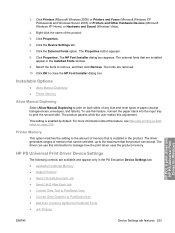
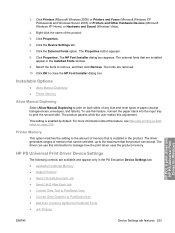
... by default. HP PS Universal Print Driver Device Settings
The following controls are available and appear only in the Installed Fonts window.
9. Click Printers (Microsoft Windows 2000) or Printers and Faxes (Microsoft Windows XP Professional and Windows Server 2003) or Printers and Other Hardware Devices (Microsoft Windows XP Home) or Hardware and Sound (Windows Vista).
4. The HP Font...
HP Color LaserJet CP2020 Series - User Guide - Page 12


...-in networking to connect to optimize print quality. ● The print cartridges use .
● Offers automatic duplexing (HP Color LaserJet CP2020dn and HP Color LaserJet CP2020x only).
● Includes 128-megabyte (MB) random-access memory (RAM). ● Windows 2000 ● Windows XP Home/Professional ● Windows Server 2003 (32-bit only) ● Windows Vista ● Mac OS X V10.28...
Similar Questions
Hp Laser Cp2025 How To Print Duplex In Adobe Reader X
(Posted by crefrosty 10 years ago)
If I Can Print A Letter In Printer Hp Laserjet Pro 400 Color M451
(Posted by eldehar 10 years ago)
Does The Hp Cp2025 Print Duplex In Windows Xp?
(Posted by Kellybl 10 years ago)
Windows 7 Cp2025 How To Print Duplex In Adobe Reader X
(Posted by Siacitre 10 years ago)

