HP Color LaserJet CP2025 Support Question
Find answers below for this question about HP Color LaserJet CP2025.Need a HP Color LaserJet CP2025 manual? We have 14 online manuals for this item!
Question posted by Siacitre on September 22nd, 2013
Windows 7 Cp2025 How To Print Duplex In Adobe Reader X
The person who posted this question about this HP product did not include a detailed explanation. Please use the "Request More Information" button to the right if more details would help you to answer this question.
Current Answers
There are currently no answers that have been posted for this question.
Be the first to post an answer! Remember that you can earn up to 1,100 points for every answer you submit. The better the quality of your answer, the better chance it has to be accepted.
Be the first to post an answer! Remember that you can earn up to 1,100 points for every answer you submit. The better the quality of your answer, the better chance it has to be accepted.
Related HP Color LaserJet CP2025 Manual Pages
HP Jetdirect External Print Server Products - External USB Compatibility - Page 2


... this section, I will remain on both the printer and print server is at the latest available version. Its eventual replacement is fully backward compatible with these USB network-capable HP printers, AIO's, and MFP's:
HP Business Inkjet 2300, 2600, 2800, and 3000; HP Color LaserJet CP1515, CP1518, CP2025, CP3505, CP3525, CP4005, CP6015, 2500, 2550, 2600, 2605...
HP Printers - Supported Citrix Presentation Server environments - Page 3


...print drivers in Citrix environments.
HP has selected a combination of LaserJet, Business Inkjet, and Deskjet printers for all other HP printers. Because the driver code bases of these select printers translates to test that printing... from the CD or printing system. Testing performed by HP
HP performs Windows Server/Citrix Server testing on its print drivers and is confident in...
HP Printers - Supported Citrix Presentation Server environments - Page 12


... Citrix and Terminal Server environments. For autocreated printers, the HP Universal Print PCL 5 driver can be mapped to print to all postscriptcapable HP client printers through driver mapping in this table are also supported. PS
Win2k/XP/2003: 4.0 Win2003-x64: Use driver included in the Windows OS
HP Color printers with Edgeline Technology and supported driver versions...
HP Printers - Supported Citrix Presentation Server environments - Page 13


... Server, go to the properties of the client printers from the client printer, such as default. Discrete print drivers must be a 32-bit Windows client (Windows 2000, XP, Vista) with at autocreation. Known limitation of the UPD when used for any session printer. The UPD PS driver defaults to color, no extra trays, no device-specific paper...
HP Printers - Supported Citrix Presentation Server environments - Page 33


... from the drivers used on client systems running Windows 9x. Test methodology An HP LaserJet/Business Inkjet/Designjet/Deskjet printer was attached to print successfully. The client printer driver was able to the client system using the HP LaserJet/Business Inkjet/Designjet/Deskjet printers and drivers listed above. The client printer was mapped to the Citrix XenApp™...
HP Printers - Supported Citrix Presentation Server environments - Page 34


... to a Citrix XenApp™ Server that did not have HP LaserJet/Business Inkjet/Designjet/Deskjet printers attached, but that did have HP drivers replicated to print successfully. Use the replication feature to run a Windows installation CD-ROM or media for the printer. After you install printer drivers, and to ensure that the XenApp™ Server client...
HP Color LaserJet CP2020 Series - Software Technical Reference - Page 5


... 16 HP Color LaserJet CP2020 Series printing-system CD browser ...... 18 Installer features 19 HP Color LaserJet CP2020 Series print drivers 20 Select the best print driver 21 Complete LaserJet printing system (Recommended Install 21 HP PCL 6 22 HP PS Universal Print Driver 23 HP print drivers 23 Driver version numbers for MS Windows operating systems 24 HP driver diagnostic printer check...
HP Color LaserJet CP2020 Series - Software Technical Reference - Page 36


...to set up the HP Color LaserJet CP2020 Series printer.
16 Chapter 2 Software description
ENWW Software Description
Windows printing-system software
Topics: ● Printing system and installer ● HP Color LaserJet CP2020 Series print drivers
Printing system and installer
Topics: ● HP Color LaserJet CP2020 Series printing-system software CD for MS Windows systems ● Installer...
HP Color LaserJet CP2020 Series - Software Technical Reference - Page 40


... Color LaserJet CP2020 Series print drivers provide the printing features and communication between the computer and the printer. The printing system includes software for end users and network administrators who are installed by using the HP Color LaserJet CP2020 Series printing-system installer.
See Documentation availability and localization on page 5. Software Description
◦ Windows...
HP Color LaserJet CP2020 Series - Software Technical Reference - Page 41


... systems
Select the best print driver
HP print drivers are supported by the HP Color LaserJet CP2020 Series printer: ● Express Install only
◦ Windows 2000 ◦ Windows XP (64-bit) ◦ Windows Server 2003 (32-bit) ◦ Windows Vista Starter ● Express and Recommended Install ◦ Windows XP (32-bit) ◦ Windows Vista (32-bit) ◦ Windows Vista (64-bit) ●...
HP Color LaserJet CP2020 Series - Software Technical Reference - Page 42


...
The HP Color LaserJet CP2020 Series printer is the first to ensure quick and high-quality printing. The benefit of this feature is possible only with MS Windows graphic device interface (GDI) for best performance in Windows printing. Print Data Optimization printing is that are based on PCL 5. By default, the feature is set in the Windows environment, Print Data Optimization...
HP Color LaserJet CP2020 Series - Software Technical Reference - Page 43


... from Auto to Optimize for Raster or Optimize for Windows operating system as Adobe Photoshop, Adobe PageMaker, and CorelDRAW. A link to always use with multiple printer models -
HP print drivers
The HP PCL 6 driver is also available from the More Software screen on the HP Color LaserJet CP2020 Series printing-system software CD for Text and Vector. and...
HP Color LaserJet CP2020 Series - Software Technical Reference - Page 72


Click this button to print a single page of the HP Color LaserJet CP2020 Series Printer User Guide.
● Print Quality Troubleshooting. Click this button to print the Print Quality Troubleshooting pages. NOTE: You must have Adobe Acrobat Reader installed on the Troubleshooting screen:
● Troubleshoot a problem. Troubleshooting
The following sections appear on the computer to ...
HP Color LaserJet CP2020 Series - Software Technical Reference - Page 192
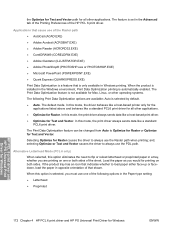
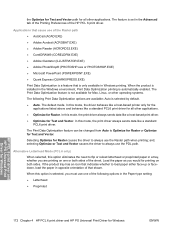
... or reload letterhead or preprinted paper in the Advanced tab of the Printing Preferences of the Raster path ● AutoCad (ACAD.EXE) ● Adobe Acrobat (ACROBAT.EXE) ● Adobe Reader (ACRORD32.EXE) ● CorelDRAW® (CORELDRW.EXE) ● Adobe Illustrator (ILLUSTRATOR.EXE) ● Adobe PhotoShop® (PHOTOSHP.exe or PHOTOSHOP.EXE) ● Microsoft PowerPoint (POWERPOINT.EXE...
HP Color LaserJet CP2020 Series - Software Technical Reference - Page 227


... the following models:
● HP Color LaserJet CP2025dn ● HP Color LaserJet CP2025x
These product models support smart duplexing.
The smart duplexing feature increases printing performance by preventing one-page print jobs or single-sided pages of the page, the product needs to make adjustments to use a group of the HP Color LaserJet CP2020 Series printer. For all other product...
HP Color LaserJet CP2020 Series - Software Technical Reference - Page 284


... INSTRUCTIONS
WINDOWS UNINSTALLER
The uninstall link in the HP Color LaserJet CP2020 Series Program Group is done by clicking Start, and select Printers
and Faxes. (In Windows Vista, Click Start, Control Panel, Hardware and Sound, Printers) 2.
d. `Watch the animated installation guide, and then click Install Software to use the automatic two-sided printing (duplexer). Open the "Printers and...
HP Color LaserJet CP2020 Series - Software Technical Reference - Page 292


...)
HP ImageREt 3600 27 specifications 3 drivers Macintosh settings 244 presets (Macintosh) 244 See also print drivers Drum low threshold settings 73 duplexing. See HP EWS (Windows) or HP EWS (Macintosh)
External Fonts settings, print drivers 221
F fax driver
languages, Windows 11 operating systems
supported 23 features
installer 19 product 3 File to E-mail utility 269 Finishing...
HP Color LaserJet CP2020 Series - Software Technical Reference - Page 294


... Guide 57 hybrid printing 22, 171
I ICM (Image Color Management)
settings 169 Image Color Management (ICM)
settings 169 image quality
HP ImageREt 3600 27 ImageREt 3600 4, 27 information pages
print from HP EWS (Windows) 92
print from HP ToolboxFX 41 Installable Options
HP PS Emulation Universal Print Driver 223
installation Adobe Acrobat Reader 19, 52 detailed Windows instructions 130 dialog...
HP Color LaserJet CP2020 Series - Software Technical Reference - Page 296


... ToolboxFX 75 PCL5 HP ToolboxFX 63 PCL5c HP EWS (Windows) 99 PDEs (Printer Dialog Extensions) 236 PDF files installing Adobe Acrobat
Reader 19, 52 Percent of Normal Size setting
print drivers 200 pop-up alerts 34 portrait orientation
Flip Pages Up, HP PCL 6 print driver 209
print drivers 212 ports
connecting 267 device conflicts 267 types included...
HP Color LaserJet CP2020 Series - User Guide - Page 31


... ● Recommended for printing with Adobe® software programs or with other highly graphics-intensive software programs ● Provides support for printing from Postscript needs ● Performs slightly faster than the PCL 6 driver when using a printer language). Check the installation notes and readme files on PCL 5
HP Universal Print Driver for Windows -
HP PCL 6 driver...
Similar Questions
Installed Windows 8.1 Now Duplex Printing On Cp2025 Won't Work
(Posted by dlsanders 9 years ago)
Hp Laser Cp2025 How To Print Duplex In Adobe Reader X
(Posted by crefrosty 10 years ago)
Does The Hp Cp2025 Print Duplex In Windows Xp?
(Posted by Kellybl 10 years ago)

