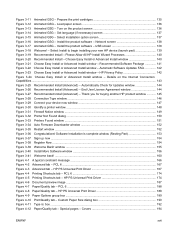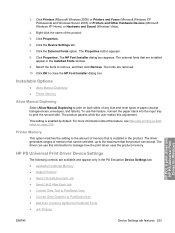HP Color LaserJet CP2025 Support Question
Find answers below for this question about HP Color LaserJet CP2025.Need a HP Color LaserJet CP2025 manual? We have 14 online manuals for this item!
Question posted by dlsanders on June 23rd, 2014
Installed Windows 8.1 Now Duplex Printing On Cp2025 Won't Work
Current Answers
Answer #1: Posted by SoCalWoman on June 23rd, 2014 6:52 PM
If not done so already you will need to update/reinstall the printer driver to function correctly with the Windows8.1 Operating System. A reinstall can be done easily by running the HP Printer Installation Wizard
Complete instructions at the website
-OR-
If you prefer, you can run the HP Print & Scan Doctor to search for the best software, firmware, etc available for your Operating System.
Both are part of the HP Support Services offered and apply for the Windows 7, Windows 8 and Windows 8.1 Operating Systems.
Much appreciation to those who acknowledge our members for their contribution toward finding a solution.
~It always seems impossible until it is done~
Nelson Mandela
Related HP Color LaserJet CP2025 Manual Pages
Similar Questions
The toner supply window on the face of our printer shows a [?} for the color black. I changed the to...