HP Color LaserJet CP2025 Support Question
Find answers below for this question about HP Color LaserJet CP2025.Need a HP Color LaserJet CP2025 manual? We have 14 online manuals for this item!
Question posted by irfanbhupes on February 23rd, 2014
Hp Cp2025 Jams When Printing Duplex
The person who posted this question about this HP product did not include a detailed explanation. Please use the "Request More Information" button to the right if more details would help you to answer this question.
Current Answers
There are currently no answers that have been posted for this question.
Be the first to post an answer! Remember that you can earn up to 1,100 points for every answer you submit. The better the quality of your answer, the better chance it has to be accepted.
Be the first to post an answer! Remember that you can earn up to 1,100 points for every answer you submit. The better the quality of your answer, the better chance it has to be accepted.
Related HP Color LaserJet CP2025 Manual Pages
HP Jetdirect External Print Server Products - External USB Compatibility - Page 2


..., 3050, and 3050z; Scanning on AIO and MFP's
The HP Jetdirect External print servers do not support scanning on both the printer and print server is currently available as they are respectively HP's wireless value line external print server and HP's full featured external print server.
HP Color LaserJet CP1515, CP1518, CP2025, CP3505, CP3525, CP4005, CP6015, 2500, 2550, 2600, 2605, 2700...
HP Printers - Supported Citrix Presentation Server environments - Page 1


...
November 2008
Executive summary...2 What's new ...2 Versions of Terminal Server and Citrix supported by HP 2 Testing performed by HP ...3 HP LaserJet printers and supported driver versions 4 HP Color printers with Edgeline Technology and supported driver versions 12 Using the HP Universal Print Driver version 4.7 for Windows in Citrix environments 12 The difference between the Citrix and...
HP Printers - Supported Citrix Presentation Server environments - Page 13


... settings that are not affected.
But the HP UPD cannot determine user settings of Citrix MetaFrame 3.0 and older versions. If the printer is networked, automatic configuration is a limitation of the client printers from the client printer, such as print on the client, the UPD PCL driver defaults to color, no extra trays, no device-specific paper...
HP Printers - Supported Citrix Presentation Server environments - Page 27


... on the feature. Printer model tested
HP Color LaserJet 3000
HP LaserJet 4000 HP Business Inkjet 1100 HP Deskjet D2360 HP Deskjet 5440 HP Designjet 4000 PostScript
Driver version tested
HP Color LaserJet 3000 Series PCL (61.53.25.9) &
HP Color LaserJet 3000 Series PS(61.71.661.41)
HP LaserJet 4000 Series PCL6 (4.27.4000.0)
HP Business Inkjet 1100 Series (2.236.2.0)
HP Deskjet D2300 Series (60...
HP Printers - Supported Citrix Presentation Server environments - Page 34


...the shared Citrix XenApp™ Server printers were replicated to the client and network printers in the farm. The printers were configured for the printers were downloaded from the HP Driver Support website. Drivers for multiple domain users. Printer model tested
HP Color LaserJet 3800
Driver version tested
HP Color LaserJet 3800 PS (61.071.661.41) &
HP Color LaserJet 3800 PCL6 (61.071.661...
HP Color LaserJet CP2020 Series - Color - Page 1


..., which reduces use of the color cartridges.
© 2008 Copyright Hewlett-Packard Development Company, L.P.
1 www.hp.com The Automatic color adjustment option optimizes the neutral-gray color treatment, halftones, and edge enhancements for color documents.
Print in Grayscale
Select the Print in black and white. When Print in a document. HP Color LaserJet CP2020 Series Printer -
HP Color LaserJet CP2020 Series - Color - Page 3


...increases edge sharpness. Adaptive halftoning is the most aggressive trapping setting. HP Color LaserJet CP2020 Series Printer - Edge
control has two components: adaptive halftoning and trapping. ... method for large, solid-filled print areas and enhances photographs by combining all four toner colors. This guarantees neutral colors without a color cast. Select this option when ...
HP Color LaserJet CP2020 Series - Manage and Maintain - Page 10


... tears, make sure that all fragments are removed before resuming printing. 3 Open and then close the rear door to perform
3 Close the rear door. Clear jams in fuser area (continued)
Steps to clear the message.
Clear jams in the output bin area.
2 Remove any visible media. HP Color LaserJet CP2020 Series Printer -
Manage and Maintain
How do I?
HP Color LaserJet CP2020 Series - Manage and Maintain - Page 11


....
4 If you can not see any jammed paper, lift the duplexing unit using the tab on the side of the duplexing unit.
5 If you can see the trailing edge of the paper, remove the paper from the product.
2008 Copyright Hewlett-Packard Development Company, L.P.
5 www.hp.com Manage and Maintain
How do I?
HP Color LaserJet CP2020 Series Printer -
HP Color LaserJet CP2020 Series - Manage and Maintain - Page 12
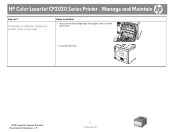
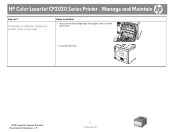
Manage and Maintain
How do I?
HP Color LaserJet CP2020 Series Printer - Clear jams in duplexer (duplexing models only) (continued)
Steps to perform
6 If you can see the leading edge of the paper, remove it from the product.
7 Close the rear door.
2008 Copyright Hewlett-Packard Development Company, L.P.
6 www.hp.com
HP Color LaserJet CP2020 Series - Software Technical Reference - Page 5


... 16 HP Color LaserJet CP2020 Series printing-system CD browser ...... 18 Installer features 19 HP Color LaserJet CP2020 Series print drivers 20 Select the best print driver 21 Complete LaserJet printing system (Recommended Install 21 HP PCL 6 22 HP PS Universal Print Driver 23 HP print drivers 23 Driver version numbers for MS Windows operating systems 24 HP driver diagnostic printer check...
HP Color LaserJet CP2020 Series - Software Technical Reference - Page 47


HP ColorSphere toner
HP designs the print system (printer, print cartridges, toner, and paper) to your printer so that it will produce a wide range of papers. This helps you can produce documents that provides 3600-dpi color laser-class quality with HP's multi-level printing process, result in the print driver.
Plus, HP professional-quality everyday and specialty papers (including a ...
HP Color LaserJet CP2020 Series - Software Technical Reference - Page 227


... use a group of paper when the Print on the second side of the HP Color LaserJet CP2020 Series printer.
To achieve the best print quality when printing on Both Sides option is disabled. When you select a paper type, you are, in the HP Color LaserJet CP2020 Series product prints on both sides automatically
The duplexing unit in effect, instructing the product to...
HP Color LaserJet CP2020 Series - Software Technical Reference - Page 228


...the "Allow Manual Duplexing" option.
Print on the second side of a duplexed page are automatic. To achieve the best print quality when printing on the Device Settings tab in the Properties print-driver tabs.
1. Print-mode adjustments for the HP Color LaserJet CP2025dn and the HP Color LaserJet CP2025x printers when a paper type is selected that duplex printing is used with...
HP Color LaserJet CP2020 Series - Software Technical Reference - Page 229
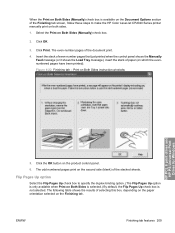
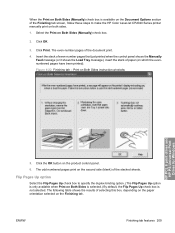
... the stack of paper (on Both Sides instruction windodw
HP PCL 6 print driver and HP PS Universal Print Driver for Windows
5. Print on which the evennumbered pages have been printed).
Flip Pages Up option
Select the Flip Pages Up check box to make the HP Color LaserJet CP2020 Series printer manually print on the product control panel.
6. The following table shows...
HP Color LaserJet CP2020 Series - Software Technical Reference - Page 256


... settings for the product. ● Print information pages for the product. ● View the product event log. HP EWS Gateway
Mac OS X supports the HP Embedded Web Server (HP EWS).
Use the HP EWS Gateway to the product configuration settings and installable options. Macintosh installation instructions
The HP Color LaserJet CP2020 Series printer comes with the driver, provide access...
HP Color LaserJet CP2020 Series - Software Technical Reference - Page 284


... two-sided printing (duplexer). Typically this is available only if a Recommended Install has been completed.
Select the HP Color LaserJet CP2020 Series program group. 3. Follow the on the HP Color LaserJet CP2020dn and HP Color LaserJet CP2020x products. 1. CONFIGURE TRAY 3 To configure your print driver to Tray 3, select Installed, and click OK. Right-click the printer name, and...
HP Color LaserJet CP2020 Series - User Guide - Page 72


...
ENWW
You can save and use the tool, you can choose from the Web through HP ToolboxFX or the software CD that print when you can influence your monitor: ● Print media ● Printer colorants (inks or toners, for example) ● Printing process (inkjet, press, or laser technology, for example) ● Overhead lighting ● Personal differences...
HP Color LaserJet CP2020 Series - User Guide - Page 74


... on a page and uses halftone and color settings that provide the best print quality for different objects (text, graphics, and photos) on the Color tab in a 600 x 600 dpi printer that HP and Microsoft developed as the type of smooth colors.
Original HP print cartridges contain HP ColorSphere toner that is the default color space used for the way you...
HP Color LaserJet CP2020 Series - User Guide - Page 108


... is tray, or press OK to back, the print cartridges are empty.
Close the door. This message will appear briefly after the supply is ready to back, the print cartridges are using an incorrect printer Select the correct printer driver. The product has detected a jam. Load print media. From front to process the cleaning operation.
You...
Similar Questions
Hp Color Laserjet Cp2025dn Constantly Jamming When Duplexing
(Posted by tiWuer 9 years ago)
Hp Laser Cp2025 How To Print Duplex In Adobe Reader X
(Posted by crefrosty 10 years ago)
Does The Hp Cp2025 Print Duplex In Windows Xp?
(Posted by Kellybl 10 years ago)
How Much Per Page To Print Color On My Hp Cp2025
(Posted by vasilthi 10 years ago)
Can An Hp Deskjet 1000 Print Only In Color
(Posted by comxrank 10 years ago)

