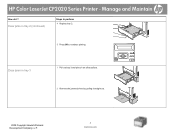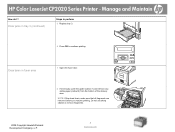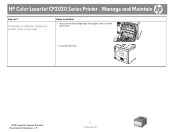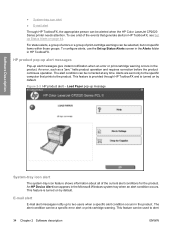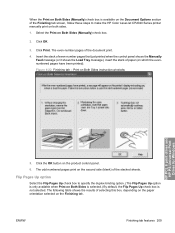HP Color LaserJet CP2025 Support Question
Find answers below for this question about HP Color LaserJet CP2025.Need a HP Color LaserJet CP2025 manual? We have 14 online manuals for this item!
Question posted by tiWuer on June 14th, 2014
Hp Color Laserjet Cp2025dn Constantly Jamming When Duplexing
The person who posted this question about this HP product did not include a detailed explanation. Please use the "Request More Information" button to the right if more details would help you to answer this question.
Current Answers
Answer #1: Posted by TechSupport101 on June 14th, 2014 4:01 AM
Hi. The best you can do is to try and remove the duplexing unit and carefully attach it again, ensurring it snaps right in place. Obtain further assistance from here https://support.hp.com/us-en/contact
Related HP Color LaserJet CP2025 Manual Pages
Similar Questions
How To Open Network Port Option In Hp Color Laserjet Cp2025
I Like To Now How To Open Networking Port In Hp Laserjet Cp2025 Because It Have Disable And It Have ...
I Like To Now How To Open Networking Port In Hp Laserjet Cp2025 Because It Have Disable And It Have ...
(Posted by qassim 1 year ago)
Hp Color Laserjet Cp2025
Hp color Laserjet cp2025 error code 51.23 any ideas how can I fix this
Hp color Laserjet cp2025 error code 51.23 any ideas how can I fix this
(Posted by nwankwokosiso11 2 years ago)
Hp Color Laserjet Cp2025dn Printer Won't Print Multiple Pages
(Posted by sojolep 10 years ago)
Hp Color Laserjet Cp2025dn Upd Pcl 6 Printer Won't Print In Color
(Posted by ranfo 10 years ago)
How Do I Print Black Only With Hp Color Laserjet Cp2025dn
(Posted by matakBil 10 years ago)