HP Designjet 350c Support Question
Find answers below for this question about HP Designjet 350c.Need a HP Designjet 350c manual? We have 2 online manuals for this item!
Question posted by brookhill on August 22nd, 2014
How To Resolve Plotter Not Accepting Paper
RE: Hp 350c design jet will not accept paper after starting ploter. Have had service tech install new paper sensor to no avail. when plotter is started up the top three lights remain on and cannot be removed. When plotter is turned on ink carridge traverses from left to right one time.
Current Answers
There are currently no answers that have been posted for this question.
Be the first to post an answer! Remember that you can earn up to 1,100 points for every answer you submit. The better the quality of your answer, the better chance it has to be accepted.
Be the first to post an answer! Remember that you can earn up to 1,100 points for every answer you submit. The better the quality of your answer, the better chance it has to be accepted.
Related HP Designjet 350c Manual Pages
HP Printers - Supported Citrix Presentation Server environments - Page 1


... in Citrix environments 12 The difference between the Citrix and HP UPDs 13 Business Inkjet printers and supported driver versions 14 HP Deskjet printers and supported driver versions 15 LIDIL HP Deskjet printers...18 Using HP ink-based All-in-One and Photosmart printers 19 HP Designjets and supported driver versions 22 Resolved issues...22 Unresolved issues ...24 Microsoft issues ...24...
HP Printers - Supported Citrix Presentation Server environments - Page 2


What's new
• The table of HP supported printers and drivers has been updated
• Content updated with HP to test select HP scanners and All-in a ... Windows 2000 Server Terminal Services - These tests were run to determine how HP scanners and All-in-One printers and their associated HP print drivers in -One printers and their associated printer drivers performed using the ...
HP Printers - Supported Citrix Presentation Server environments - Page 3


... confident in the stability and functionality of its print drivers in the HP printer family, the Citrix testing of memory leaks and memory allocation issues. Feature Testing
The HP test team installs the print driver on the Citrix Server and no other HP printers. HP also screens all driver releases to all other components from the CD...
HP Printers - Supported Citrix Presentation Server environments - Page 4


... Supported Not Supported Not Supported Win2k/XP/2003: 5.60.1604.0 Win2003-x64: Not
Supported
N/A
N/A Not Supported Not Supported Not Supported
N/A
PS N/A N/A N/A N/A
N/A Win2k/XP/2003/2003-
HP LaserJet printers and supported driver versions
Table 1 identifies the HP LaserJet printers and associated drivers that are supported in Citrix environments by HP. x64: 60.061.442.00 N/A N/A N/A
N/A
4
HP Printers - Supported Citrix Presentation Server environments - Page 13


... MetaFrame 3.0 and older versions. NOTE: Printers that are not read during autocreation. Printer settings will be at autocreation. The HP UPD has the ability, if the client printer is directly attached to color, no extra trays, no device-specific paper handling, etc.
If the printer is networked, automatic configuration is available in Presentation Server 4.0 by a Citrix...
HP Printers - Supported Citrix Presentation Server environments - Page 15


... rates with higher capacity paper trays and ink supplies. • Higher reliability and duty load. • More comprehensive testing in Citrix environments compared to meet the needs of Business Inkjets over consumer Deskjets whenever possible in this table are also supported. HP recommends the use of Citrix users. HP printer BIJ 2800
Supported in...
HP Printers - Supported Citrix Presentation Server environments - Page 19


...available on a walk-up basis (fax, scan, card readers, etc.) HP recommends downloading the 'basic features' or corporate drivers when using mapped drivers. Using HP ink-based All-in-One and Photosmart printers
HP does not directly support the use to use HP...based Deskjets are leveraged from the Deskjet 3000 series. HP printer
Officejet 500/600 Officejet 700 Officejet 1150
Officejet 1170/...
HP Printers - Supported Citrix Presentation Server environments - Page 26


...-tested HP printers
Citrix tested the following HP LaserJet, Business Inkjet, Designjet and Deskjet printers and their associated 32-bit and 64-bit drivers with the HP printers and drivers listed for HP printers
Printer setup - Note on description - The 32-bit and 64-bit printer driver versions listed are outside the scope of this document. Newer driver versions may be available. Printers...
HP Printers - Supported Citrix Presentation Server environments - Page 27


... attached to the print server using the HP LaserJet/Business Inkjet/Designjet/Deskjet printers and drivers listed above. This is much more extensive and, therefore, beyond the scope of shared printers was imported into the Citrix XenApp™ Server farm to make the shared printers available to all users when they connect to them. Administrators import...
HP Printers - Supported Citrix Presentation Server environments - Page 28


....63.263.21)
Known issues with the HP printers and drivers and to ensure that was imported from the HP Driver Support website.
Test methodology An HP LaserJet/Business Inkjet/Designjet/Deskjet printer was installed on the client system and drivers for the printers were downloaded from the HP Driver Support website.
Session printers
Description With Citrix XenApp™ Server...
HP Printers - Supported Citrix Presentation Server environments - Page 29


... cable or USB cable. Setting changes were made to the HP LaserJet/Business Inkjet/Designjet/Deskjet printer installed locally on the client system.
The printer was able to the autocreated client printer in the user's session.
These settings are propagated to print successfully.
29 Some of printers installed on the client system, and then the client system connected...
HP Printers - Supported Citrix Presentation Server environments - Page 31


... cable or USB cable. The printer was attached to the XenApp™ server farm, which verified that the client could print successfully to ports on users' Win16 and Win32 client devices, Windows CE, DOS, and Macintosh OS platforms
Test methodology An HP LaserJet/Business Inkjet/Designjet/Deskjet printer was installed on the client system and...
HP Printers - Supported Citrix Presentation Server environments - Page 32


Because of this, you to designate or prohibit drivers for the printers were downloaded from being autocreated. There were no issues with preventing the HP LaserJet/Business Inkjet/Designjet/Deskjet printer from the HP Driver Support website. Printer model tested
HP Deskjet D2360
HP Officejet Pro K5400
Driver version tested
HP Deskjet D2300 Series (60.61.243.0)
HP Officejet Pro K5400 Series...
HP Printers - Supported Citrix Presentation Server environments - Page 33


Test methodology An HP LaserJet/Business Inkjet/Designjet/Deskjet printer was attached to the HP printer driver installed on the client system. Printer model tested
HP Deskjet D2360
HP Officejet Pro K5400
Driver version tested
HP Deskjet D2300 Series (60.61.243.0)
HP Officejet Pro K5400 Series (60.62.241.0)
HP LaserJet 3020 HP Officejet Pro L7680 All-in-One
HP LaserJet 3020 PCL 5e...
HP Printers - Supported Citrix Presentation Server environments - Page 34


...™ Server that did not have HP LaserJet/Business Inkjet/Designjet/Deskjet printers attached, but that all drivers are available on a XenApp™ Server, the actual printer is not attached to it. After you install printer drivers, and to ensure that did have HP drivers replicated to the server. The shared printers in the server farm were configured through...
HP Designjet 330 and 350C Plotters - Users Guide - Page 11
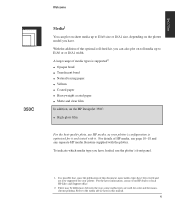
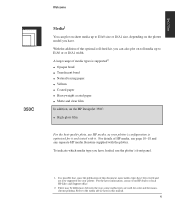
... printing. For the latest information, contact your plotter's configuration is possible that, since the publication of media types is supported2:
Opaque bond Translucent bond Natural tracing paper Vellum Coated paper Heavyweight coated paper Matte and clear film In addition, on the HP DesignJet 350C: High-gloss film. xi WELCOME
350C
Welcome
Media1
You can also plot on roll...
HP Designjet 330 and 350C Plotters - Users Guide - Page 29


Plain
3 Press Setup. Media Type
Setup
4 When the plot has finished, wait until the Plain light is set to Plain. Remove the sheet.
If necessary, press the Media Type key until the Load Media light comes on . Load Media
1-15
SETUP 1
Setting up your plotter Task 6: (Optional) Change the language
2 Make sure the front-panel Media Type is on and the plotter ejects the sheet.
HP Designjet 330 and 350C Plotters - Users Guide - Page 34
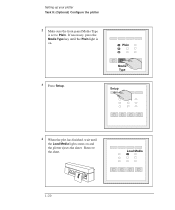
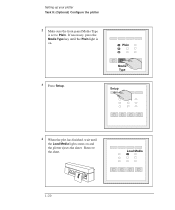
Plain
3 Press Setup.
Setting up your plotter Task 8: (Optional) Configure the plotter
2 Make sure the front-panel Media Type is on and the plotter ejects the sheet.
Remove the sheet. If necessary, press the Media Type key until the Load Media light comes on .
Media Type
Setup
4 When the plot has finished, wait until the Plain light is set to Plain. Load Media
1-20
HP Designjet 330 and 350C Plotters - Users Guide - Page 39


... on the application software. Preference 1: HP DesignJet 330/350C
Preference 2: HP DesignJet 750C
Preference 3: Preference 4:
HP DesignJet 650C with your driver, refer to the section at the end of chapter 4 for C2858B/C2859B rather than C2858A/C2859A
HP DesignJet 220
Preference 5: HP DesignJet 200
Preference 6: HP DesignJet 600 HP DesignJet
Preference 7: HP-GL/2 Device or a similar option...
HP Designjet 330 and 350C Plotters - Users Guide - Page 112
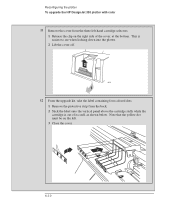
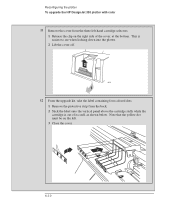
... of the cover, at the bottom. Reconfiguring the plotter To upgrade the HP DesignJet 330 plotter with color
11 Remove the cover from the back. 2 Stick the label onto the vertical panel above the cartridge stalls while the cartridge is easiest to see when looking down into the plotter. 2 Lift the cover off.
2
1913
1
12 From...
Similar Questions
Design Jet T920 Plotter Pump Assembly Error Code
Design jet T920 plotter pump assembly error code
Design jet T920 plotter pump assembly error code
(Posted by ganeshkumar689 7 years ago)
Como Soluciono El Error Que Me Sale En El Plotter No Suena El Cartridges
ERROR NO ARRANCA EL CARTRIDGES
ERROR NO ARRANCA EL CARTRIDGES
(Posted by avilanic 12 years ago)
Driver For Designjet 350c For Windows 7 32bit
where can i get the drivers for hp designjet 350c for windows 7 32 bit operating sytem ? Thanks
where can i get the drivers for hp designjet 350c for windows 7 32 bit operating sytem ? Thanks
(Posted by angus13 12 years ago)

