HP Designjet 350c Support Question
Find answers below for this question about HP Designjet 350c.Need a HP Designjet 350c manual? We have 2 online manuals for this item!
Question posted by avilanic on March 15th, 2012
Como Soluciono El Error Que Me Sale En El Plotter No Suena El Cartridges
ERROR NO ARRANCA EL CARTRIDGES
Current Answers
There are currently no answers that have been posted for this question.
Be the first to post an answer! Remember that you can earn up to 1,100 points for every answer you submit. The better the quality of your answer, the better chance it has to be accepted.
Be the first to post an answer! Remember that you can earn up to 1,100 points for every answer you submit. The better the quality of your answer, the better chance it has to be accepted.
Related HP Designjet 350c Manual Pages
HP Printers - Supported Citrix Presentation Server environments - Page 32


..., in a fatal system error on the client system and drivers for the HP printer was installed on the server. The printer driver compatibility feature allows you...printer using that particular HP driver. The printer was configured to a client printer with client printers. The client then connected to the client system using the HP LaserJet/Business Inkjet/Designjet/Deskjet printers...
HP Printers - Supported Citrix Presentation Server environments - Page 37


... shall not be construed as constituting an additional warranty. The only warranties for technical or editorial errors or omissions contained herein. registered trademarks of Citrix XenApp™ Server and newer model HP LaserJet, Business Inkjet, Designjet, Deskjet printers and Scanner/All-in-One devices will be added to the test matrix. Citrix, the...
HP Designjet 330 and 350C Plotters - Users Guide - Page 7


... with a network interface 6-5 To upgrade the HP DesignJet 330 plotter with color 6-5
7 Maintaining your plotter Replacing cartridges 7-2 When to replace cartridges 7-2 Using genuine HP supplies 7-3 Before replacing cartridges 7-4 To replace one or more cartridges 7-5 Cleaning the cartridge nozzles (priming) 7-7 Cleaning the plotter 7-9
8 Front-panel lights
9 Troubleshooting Using the documentation...
HP Designjet 330 and 350C Plotters - Users Guide - Page 11
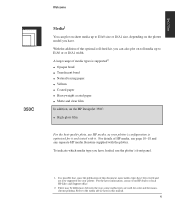
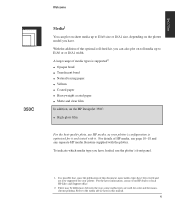
... your HP dealer or local HP Sales and Support office.
2. For the best-quality plots, use the plotter's front panel.
1. It is possible that, since the publication of media types is optimized for monochrome printing. Refer to E/A0 size or D/A1 size, depending on the HP DesignJet 350C: High-gloss film.
A large range of...
HP Designjet 330 and 350C Plotters - Users Guide - Page 19


...
4 If you have all the items required
Not supplied
3 You will also need up your local HP Sales and Support Office. As part of the latest HP JetDirect EX products, contact your plotter Task 1: Check that you can use either roll media or cut sheets. For details of the setup routine, you...
HP Designjet 330 and 350C Plotters - Users Guide - Page 24
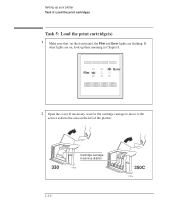
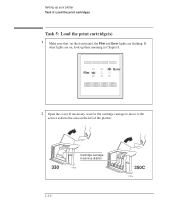
... station
r1752a
1-10
350C
1752a If other lights are flashing. Film
Error
2 Open the cover. If necessary, wait for the cartridge carriage to move to the service station (the area on the front panel, the Film and Error lights are on, look up your plotter Task 5: Load the print cartridges
Task 5: Load the print cartridge(s)
1 Make sure...
HP Designjet 330 and 350C Plotters - Users Guide - Page 32
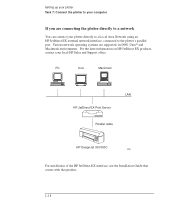
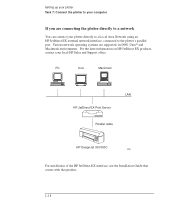
Various network operating systems are connecting the plotter directly to a network
You can connect your local HP Sales and Support office. PC
Unix
Macintosh
LAN HP JetDirect EX Print Server
Parallel cable
HP DesignJet 330/350C 0001
For installation of the HP JetDirect EX interface, see the Installation Guide that comes with that product.
1-18...
HP Designjet 330 and 350C Plotters - Users Guide - Page 43
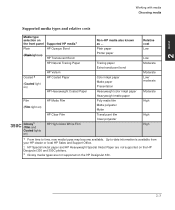
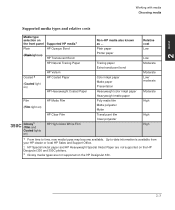
Up-to-date information is available from your HP dealer or local HP Sales and Support Office.
2 HP Special InkJet paper and HP Heavyweight Special InkJet Paper are not supported on the HP DesignJet 330 and 350C plotters.
3 Glossy media types are not supported on )
HP High-Gloss White Film
Translucent film Clear polyester
High...
HP Designjet 330 and 350C Plotters - Users Guide - Page 49
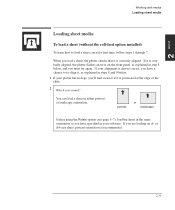
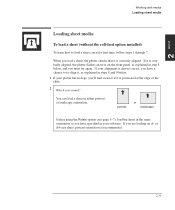
...plotter flashes an error on the front panel, as you have a chance to load a sheet correctly first time, follow steps 1 through 7. or A4-size sheet, portrait orientation is almost correct, you have specified in your plotter...re-align it, as explained in steps 8 and 9 below , and you load a sheet, the plotter checks that it is positioned at the edge of the table.
2 Which way round? If you ...
HP Designjet 330 and 350C Plotters - Users Guide - Page 53
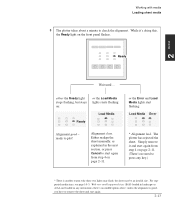
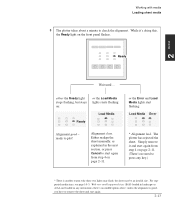
...flashing, but stays on:
or the Load Media lights starts flashing:
Load Media
Ready
or the Error and Load Media lights start again from step 4 on the front panel flashes. For supported media ...loaded in the next section, or press Cancel to remove the sheet and start again.
2-13 The plotter has rejected the sheet.
Simply remove it 's doing this, the Ready light on page 2-11.
* ...
HP Designjet 330 and 350C Plotters - Users Guide - Page 54


Load Media
2 1 Raise the cover. Working with media Loading sheet media
To realign the sheet manually (if necessary)
1 If the Load Media light is flashing without the Error light flashing, the plotter is raised automatically.
1
2 Lower the green media lever to realign the media manually. The
bail (the black metal
bar) is inviting you to release the media.
2
1801a
2-14
HP Designjet 330 and 350C Plotters - Users Guide - Page 56
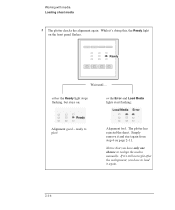
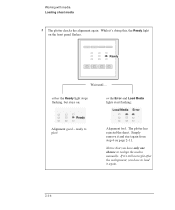
...Working with media Loading sheet media
5 The plotter checks the alignment again. either the Ready light stops flashing, but stays on the front panel flashes.
or the Error and Load Media lights start again from step ...chance to plot! While it and start flashing:
Load Media Error
Alignment bad. Ready
Wait until ... Simply remove it 's doing this, the Ready light on :
Ready
Alignment...
HP Designjet 330 and 350C Plotters - Users Guide - Page 126
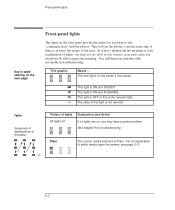
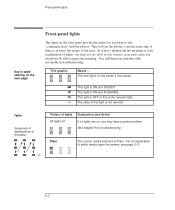
...have a power problem. In order to understand the meaning of each combination of this light is an error, the nature of which media types this is Plain.
This light is OFF or this means, see ...media selection is the relevant light. For an explanation of the error. They tell you would not be able to -day "communication" with the plotter. This light is ON and FLASHING. This light is ON ...
HP Designjet 330 and 350C Plotters - Users Guide - Page 127


...10-17. For an explanation of which media types this plotter, see page 2-3.
Film + Error
Coated
Either the black print cartridge is Coated.
FRONT-PANEL 8 LIGHTS
8-3 For an ...
350C
Film + Coated
The current media selection is Film. The current media selection is faulty, misplaced or missing. Front-panel lights
Pattern of lights Explanation and Action
Plain + Error
...
HP Designjet 330 and 350C Plotters - Users Guide - Page 128
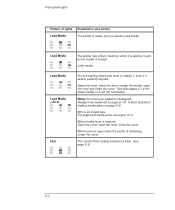
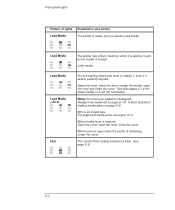
... loaded is misaligned. Realign it as explained on page 2-9. Or the cover is open when the plotter is Fast. See page 2-8.
8-4
For supported media sizes, see page 10-3.
Load Media Load Media Load Media + Error
Fast
The plotter has a file in memory, which it is waiting to realign it, even if it is...
HP Designjet 330 and 350C Plotters - Users Guide - Page 129


... the Setup Sheet, as those of the other light is on continuously (that are on and refer to plot. The plotter is Best. Also check your interface cable.
There is an error which other eight lights on page 9-18.
Check the state of lights Explanation and Action
Fast + Normal
The current Print...
HP Designjet 330 and 350C Plotters - Users Guide - Page 147
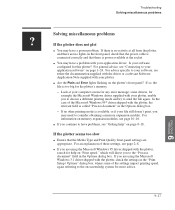
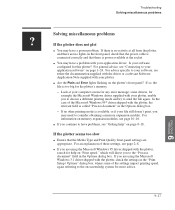
... the Microsoft Windows driver supplied with your application software" on the front panel, check that the power cable is no activity at your plotter.
Are the Plain and Error lights flashing on page 9-18. For an explanation of these settings, see either the documentation supplied with the driver or a relevant Software Application...
HP Designjet 330 and 350C Plotters - Users Guide - Page 164
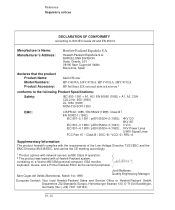
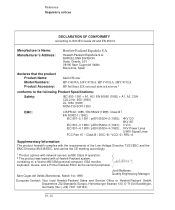
... Contact: Your local Hewlett-Packard Sales and Service Office or Hewlett-Packard...personal computer, VGA monitor,
keyboard, mouse, and a Printer DeskJet 550C as the second peripheral.
BARCELONA DIVISION Avda....1993) NOM-019-SCFI-1993
EMC:
CISPR 22: 1985 / EN 55022 (1988): Class B 2 EN 50082-1 (1992)
IEC 801-2: 1991 / prEN 55024-2 (...Product Accessory:
InkJet Plotter HP C4699A, HP C4700A, HP C4701A,...
HP Designjet 330 and 350C Plotters - Users Guide - Page 166
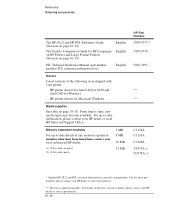
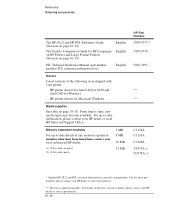
... following were shipped with your HP dealer or sales representative.
** This item is currently in preparation. For the latest part numbers, please contact your plotter:
HP plotter drivers for AutoCAD for DOS and AutoCAD for Windows
HP plotter drivers for HP Languages on HP Plotters and Large-Format Printers (See note on page 10-18. For...
HP Designjet 330 and 350C Plotters - Users Guide - Page 169
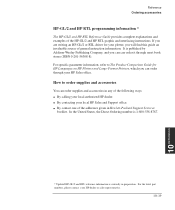
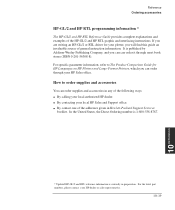
... the following ways: By calling your HP Sales office. How to The Product Comparison Guide for your plotter, you can order it through your local authorized HP dealer. If you are writing an HP-GL/2 or RTL driver for HP Languages on HP Plotters and Large-Format Printers, which you will find this guide...
Similar Questions
Hp Latex 570 Error 19.32.10
My HP Latex 570 printer is showing an error 19.32.10...Any ideas on what this is and how to resolve ...
My HP Latex 570 printer is showing an error 19.32.10...Any ideas on what this is and how to resolve ...
(Posted by ruthleehope 2 years ago)
Hp Deskjet 3000 J310 Wont Print Colour
-reinstaked software -installed new colour cartridgein WORD and on a test page NO COLOUR
-reinstaked software -installed new colour cartridgein WORD and on a test page NO COLOUR
(Posted by vulturelake 10 years ago)
Pcl Driver Wanted.
Can I find a PCL driver for this printer? I do not need the UPD that most use.
Can I find a PCL driver for this printer? I do not need the UPD that most use.
(Posted by barrym28092 11 years ago)
How Can I Hook This Printer To My Laptop.
i bought this at a garage sale. how do i hook this printer to my laptop. the connecter is big and h...
i bought this at a garage sale. how do i hook this printer to my laptop. the connecter is big and h...
(Posted by conniedavis1348 11 years ago)

