HP Designjet 350c Support Question
Find answers below for this question about HP Designjet 350c.Need a HP Designjet 350c manual? We have 2 online manuals for this item!
Question posted by angus13 on November 30th, 2011
Driver For Designjet 350c For Windows 7 32bit
where can i get the drivers for hp designjet 350c for windows 7 32 bit operating sytem ?
Thanks
Current Answers
There are currently no answers that have been posted for this question.
Be the first to post an answer! Remember that you can earn up to 1,100 points for every answer you submit. The better the quality of your answer, the better chance it has to be accepted.
Be the first to post an answer! Remember that you can earn up to 1,100 points for every answer you submit. The better the quality of your answer, the better chance it has to be accepted.
Related HP Designjet 350c Manual Pages
HP Printers - Supported Citrix Presentation Server environments - Page 3


... CD or printing system.
Testing performed by HP
HP performs Windows Server/Citrix Server testing on its print drivers in both Citrix and non-Citrix environments. All HP printers and their associated printer drivers listed in Citrix environments. The feature testing performed by HP is part of the Citrix Ready program, HP performs stress testing of memory leaks and memory...
HP Printers - Supported Citrix Presentation Server environments - Page 7


.../2003/2003x64: 61.071.661.32
Win2k/XP/2003: 60.051.564.021 Win2003-x64: Use HP LaserJet P3005 driver
Use HP LaserJet Series II driver included in the Windows OS
Use HP LaserJet Series II driver included in the Windows OS
Win2k/XP/2003: 4.3.2.208
Win2003-x64: Use HP LaserJet 3200 driver
included in the Windows OS
Win2k/XP/2003: 4.19...
HP Printers - Supported Citrix Presentation Server environments - Page 12


.... The Windows operating system limits a print queue to http://www.hp.com/go /upd and run "install /sm LPT1:" from the command line on the network from hp.com at a time. To install the HP Universal Print Driver in a multi-user environment. PS
Win2k/XP/2003: 4.0 Win2003-x64: Use driver included in the Windows OS
HP Color printers with Edgeline...
HP Printers - Supported Citrix Presentation Server environments - Page 13


... the UPD has the limitation that are determined by using the HP UPD will be a 32-bit Windows client (Windows 2000, XP, Vista) with embedded operating systems.
The Citrix UPD has the ability to communicate with the printer installed on the server and mapped for any session printer.
Currently, version 4.7 of Citrix MetaFrame 3.0 and older versions. The remaining...
HP Printers - Supported Citrix Presentation Server environments - Page 18


... are not recommended or supported in networked environments including Citrix and, therefore, are also supported. These host-based printers and their associated drivers do not work in Citrix environments by HP. PS
N/A
N/A N/A N/A N/A N/A N/A N/A N/A N/A N/A N/A
18 LIDIL HP Deskjet printers
The table below identifies the HP Deskjet printers which use LIDIL (Lightweight Imaging Device Interface...
HP Printers - Supported Citrix Presentation Server environments - Page 19


... Yes Yes Yes Yes Yes Yes Yes Yes
Not tested Not tested Not tested Not Supported Not Supported
HP-supported drivers*
PCL
Host-based
Use Deskjet 660
N/A
Use Deskjet 690
N/A
Use Deskjet 850
N/A
N/A
N/A
Use... will limit product use to use the associated Deskjet printer driver. Using HP ink-based All-in-One and Photosmart printers
HP does not directly support the use of consumer ink-...
HP Printers - Supported Citrix Presentation Server environments - Page 23


... Pack 1 or later is not available, then use the HP Universal Print Driver. in Presentation Server 4.0.
print drivers containing hpbmini.dll version 1.0.0.18 or older.
The memory leaks...be a 32-bit Windows client with the 1.0.2.30 (or older) dll will likely cause a spooler crash when the server has a heavy load of the print driver, such as tray configuration, duplexer, printer memory, ...
HP Printers - Supported Citrix Presentation Server environments - Page 25


...: Where can I configure my Citrix server to map print drivers, use my All-in -One and Photosmart printer sections of this white paper. Citrix Presentation Server 4.0 /4.5 or XenApp 5.0 with at least 4.0 and the client must be a 32-bit or x64 Windows client with a 32-bit or x64 Windows client and ICA 9.0 supports TWAIN devices directly connected to read...
HP Printers - Supported Citrix Presentation Server environments - Page 26


... of the feature and what it does.
26
Note on hardware used - Citrix-tested HP printers
Citrix tested the following HP LaserJet, Business Inkjet, Designjet and Deskjet printers and their associated 32-bit and 64-bit drivers with the HP printers and drivers listed for HP printers
Printer setup -
Note on description - Varied client and server systems from numerous manufacturers were...
HP Printers - Supported Citrix Presentation Server environments - Page 34


... shared Citrix XenApp™ Server printers were replicated to it.
The printers were configured for the printers were downloaded from the HP Driver Support website. The client system connected to save time when you install drivers, use the standard Windows printer installation methods.
Test methodology HP LaserJet/Business Inkjet/Designjet/Deskjet printers were attached to a Citrix...
HP Designjet 330 and 350C Plotters - Users Guide - Page 12


...plotter. If you want to change any of the
configuration settings (for both the HP DesignJet 330 and the HP DesignJet 350C, is 300 dpi (dots per inch) and the highest addressable* resolution in your...select a print quality option, use either the keys on the plotter's front panel or the printer driver in monochrome, for example, line widths) you can do this by simply
marking your changes on...
HP Designjet 330 and 350C Plotters - Users Guide - Page 18
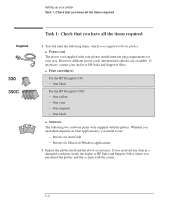
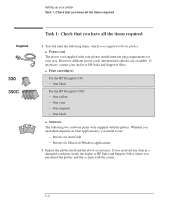
... the HP DesignJet 330:
- One cyan - Whether you need the following two software packs were supplied with your plotter should meet the plug requirements for your area. If you received any item in a damaged condition, notify the dealer or HP Sales and Support Office where you intend to use.
- Drivers for AutoCAD - Drivers for Microsoft Windows...
HP Designjet 330 and 350C Plotters - Users Guide - Page 36
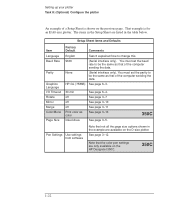
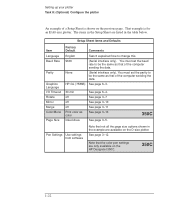
...only available on the previous page.
See page 3-7 See page 3-10 See page 3-11 See page 3-13
See page 3-5.
350C
Pen Settings Use settings from software
Note that of the computer sending the data. None
(Serial interface only). You must set ...
An example of a Setup Sheet is for an E/A0-size plotter. That example is shown on the HP DesignJet 350C.
350C
1-22
See page 3-12.
HP Designjet 330 and 350C Plotters - Users Guide - Page 38


... date with the latest plotters, and so with this plotter is sending information. For other than the HP DesignJet 330 or the HP DesignJet 350C from which device to choose when setting up to the documentation supplied with Microsoft Windows. Drivers are usually supplied as to which you may have to choose a plotter other applications, on the...
HP Designjet 330 and 350C Plotters - Users Guide - Page 85
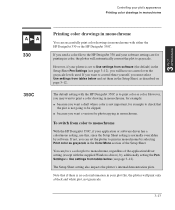
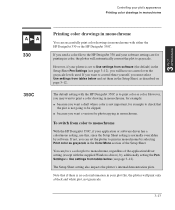
...monochrome, regardless of the application/driver setting (except with the supplied Windows driver), by selecting Print color as...HP DesignJet 350C is set them in the Color/Mono section of the Setup Sheet. The default setting with either the HP DesignJet 330 or the HP DesignJet 350C. If you send a color file to the HP DesignJet 330 and your plotter is to monochrome
With the HP DesignJet 350C...
HP Designjet 330 and 350C Plotters - Users Guide - Page 86


With the HP DesignJet 350C, the resolution on glossy media is not supported.
3-14 With the HP DesignJet 330, glossy media is always 300 dpi. This is because, with the Glossy media type selected, all your logical pens to choose between 300 and 600 dpi resolution (see page 3-12). 350C 330
Controlling your software (easily achieved in...
HP Designjet 330 and 350C Plotters - Users Guide - Page 107


..., comprising this User's Guide and the Quick Reference Guide.
Drivers for AutoCAD and for the HP DesignJet 350C. RECONFIG- 6 URATION
6-5 To upgrade the HP DesignJet 330 plotter with color
The HP DesignJet 330 monochrome plotter can connect your plotter with a network interface
You can be upgraded to become an HP DesignJet 350C color plotter. A set of the upgrade kit, see page...
HP Designjet 330 and 350C Plotters - Users Guide - Page 113
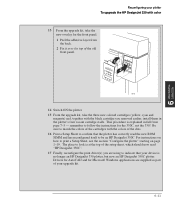
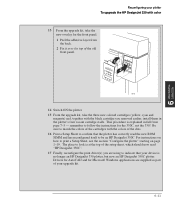
... the colors of your upgrade kit.
6-11 Drivers for AutoCAD and for Microsoft Windows applications are using to follow the instructions for the front panel.
1 Peel the adhesive layer from page 7-5 - remember to indicate that the plotter has correctly read "HP DesignJet 350C". 17 Finally, reconfigure the print driver(s) you are supplied as part of the...
HP Designjet 330 and 350C Plotters - Users Guide - Page 166
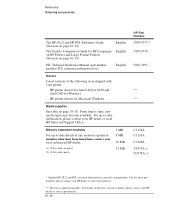
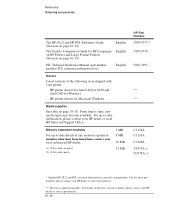
... AutoCAD for DOS and AutoCAD for Windows
HP plotter drivers for HP Languages on HP Plotters and Large-Format Printers (See note on page 10-18. Memory expansion modules
For up -to-date information, please contact your local authorized HP dealer.
(1) 32 bits wide, no parity (2) 36 bits wide, parity
4 MB 8 MB 16 MB 32 MB
HP Part Number 5959-9733 * 5959...
HP Designjet 330 and 350C Plotters - Users Guide - Page 172
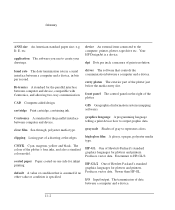
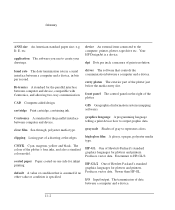
... Your HP DesignJet is ...-gloss film A glossy, opaque, polyester media type.
baud rate The data transmission rate in bits per inch, a measure of data between a computer and a device, in a serial interface...HP-GL.
HP-GL One of a drawing at the edges.
driver The software that is assumed if no other value or condition is a device. Bi-tronics A standard for plotters and printers...
Similar Questions
How To Resolve Plotter Not Accepting Paper
RE: Hp 350c design jet will not accept paper after starting ploter. Have had service tech install ne...
RE: Hp 350c design jet will not accept paper after starting ploter. Have had service tech install ne...
(Posted by brookhill 9 years ago)
I Need Driver For Deskjet 940c Printer For Xin 7 Starter 32 Bit
(Posted by tgiordan 11 years ago)
How Do I Install My Hp Officeject K7100 To My Pc Using Windows 7 32 Bit
(Posted by bhonggarcia 11 years ago)

