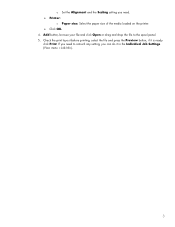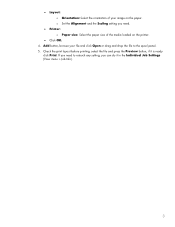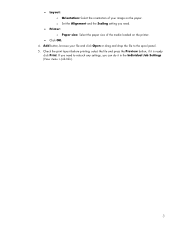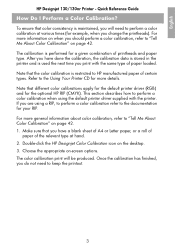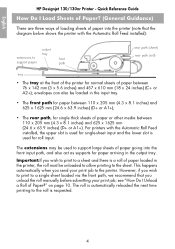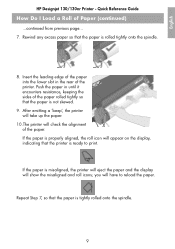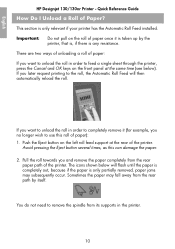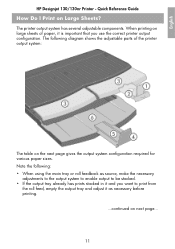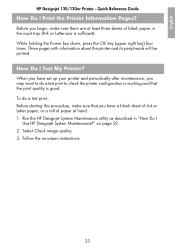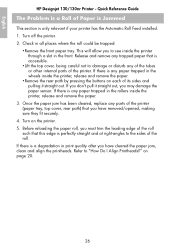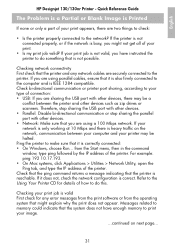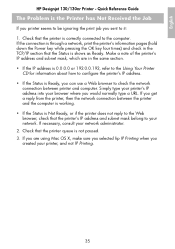HP Designjet 130 Support Question
Find answers below for this question about HP Designjet 130.Need a HP Designjet 130 manual? We have 8 online manuals for this item!
Question posted by chboesche on December 8th, 2010
Roll Paper
I currently use the design jet 130 with a roll of paper. Every time I print one item the roll of paper rolls back so far that I have to reload the paper for it to print the next job. I have checked my paper setting and everything seems to be set-up correctly. My only change since this problem has started is that I am now using Window 7. Any idea why this is doing this.
Current Answers
Related HP Designjet 130 Manual Pages
Similar Questions
Hp Designjet 130 Windows 7 System Maintenance Utility Cannot Connect To Printer
on network
on network
(Posted by avasateod 9 years ago)
Hp Designjet 5500 (print Head Issues / Installing Set-up Printheads)
After installing a New Print Head - the entire installation process and set-up was successful - the ...
After installing a New Print Head - the entire installation process and set-up was successful - the ...
(Posted by neal26986 11 years ago)
Load Roll Of Paper
How do you load a roll of paper? On the left side of the Designjet 130rn there is suppose to be an a...
How do you load a roll of paper? On the left side of the Designjet 130rn there is suppose to be an a...
(Posted by caols003 12 years ago)
Hp 111 Designjet Rall To Use It With Tray.
I hvae hp 111 designjet printer with roll. Can I use it for tray if I can bay the tray?
I hvae hp 111 designjet printer with roll. Can I use it for tray if I can bay the tray?
(Posted by aagraphics20 12 years ago)