HP Designjet 130 Support Question
Find answers below for this question about HP Designjet 130.Need a HP Designjet 130 manual? We have 8 online manuals for this item!
Question posted by caols003 on March 7th, 2012
Load Roll Of Paper
How do you load a roll of paper? On the left side of the Designjet 130rn there is suppose to be an alignment line. Do not see it.
Current Answers
There are currently no answers that have been posted for this question.
Be the first to post an answer! Remember that you can earn up to 1,100 points for every answer you submit. The better the quality of your answer, the better chance it has to be accepted.
Be the first to post an answer! Remember that you can earn up to 1,100 points for every answer you submit. The better the quality of your answer, the better chance it has to be accepted.
Related HP Designjet 130 Manual Pages
Quick Reference Guide - Page 3


... Test My Printer 23
The Problem Is...
English
HP Designjet 130/130nr - How Do I Perform a Color Calibration 3 How Do I Load Sheets of Paper? (General Guidance 4 How Do I Load Paper Using the Front Path 5 How Do I Unload Paper from the Front Path 5 How Do I Load Paper in the Input Tray 6 How Do I Load a Roll of Paper 8 How Do I Load a Roll of Paper 8 How Do I Unload a Roll of Paper is...
Quick Reference Guide - Page 5
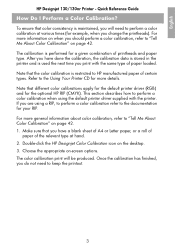
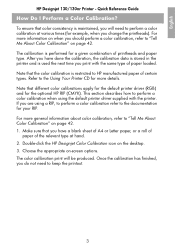
...calibration data is stored in the printer and is maintained, you have a blank sheet of A4 or Letter paper, or a roll of
paper of printheads and paper type. Choose the appropriate on ...when you print with the printer. Double-click the HP Designjet Color Calibration icon on -screen options. This section describes how to HP manufactured paper of paper loaded. For more general information...
Quick Reference Guide - Page 6
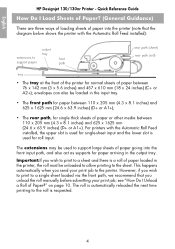
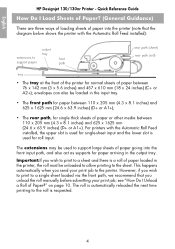
... to support large sheets of the printer for paper arriving in the output tray. English
HP Designjet 130/130nr Printer -
The roll is automatically reloaded the next time printing to the printer. This happens automatically when you unload the roll manually before submitting your print job to the roll is used to
front
support paper
path
rear path (sheet) rear...
Quick Reference Guide - Page 7


... in that you will check the alignment of the paper, and if it is holding the paper against the right side of the paper until it is misaligned, it will eject the paper;
How Do I Load Paper Using the Front Path?
4. Do NOT stack paper.
5. Quick Reference Guide
How Do I Unload Paper from the Front Path? English
HP Designjet 130/130nr Printer -
Quick Reference Guide - Page 8


... smaller paper, use the tray in as far as it clicks. To make the tray shorter, push the tray extension in its normal position, locking the tray size.
3. English
HP Designjet 130/130nr Printer - Remove the dust cover from the printer.
2. Adjust the size of the tray, slide the tray extension locking tab to the left...
Quick Reference Guide - Page 9


... tray is extended, it fits snugly against the paper. tray insert magnified view
7 Check that it will project out from previous page... 4. English
HP Designjet 130/130nr Printer - Quick Reference Guide
How Do I Load Paper in the small tab on the left of the tray so that if the paper tray is fully inserted. Push in the Input...
Quick Reference Guide - Page 10


... stop on next page...
8
You can be used by the printer at any one source of the printer. Load a roll of Paper? Make sure that you must first unload the roll. The roll is requested. English
HP Designjet 130/130nr Printer - Select Print from the rear of paper can cut a roll without unloading it by pressing the OK key (top right key...
Quick Reference Guide - Page 11
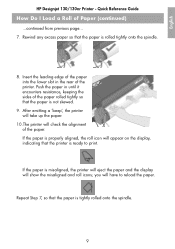
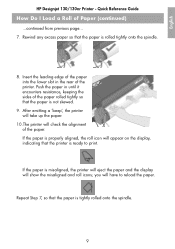
... page... 7. If the paper is properly aligned, the roll icon will appear on the display, indicating that the paper is misaligned, the printer will eject the paper and the display will have to print. English
HP Designjet 130/130nr Printer - If the paper is not skewed.
9. Quick Reference Guide
How Do I Load a Roll of the paper rolled tightly so that the printer is ready to...
Quick Reference Guide - Page 12
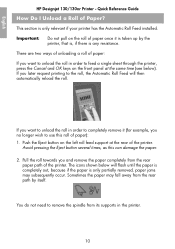
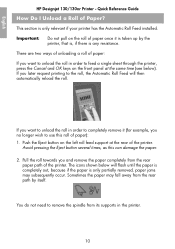
... the Cancel and OK keys on the roll of Paper? Quick Reference Guide
How Do I Unload a Roll of paper once it is only relevant if your printer has the Automatic Roll Feed installed. The icons shown below ).
English
HP Designjet 130/130nr Printer - Push the Eject button on the left roll feed support at the same time (see below will then...
Quick Reference Guide - Page 13
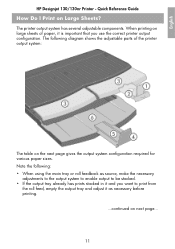
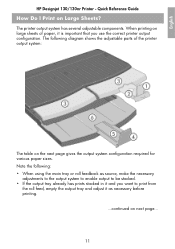
...11 Note the following diagram shows the adjustable parts of paper, it is important that you want to print from
the roll feed, empty the output tray and adjust it as ... prints stacked in it and you use the correct printer output configuration. The printer output system has several adjustable components. English
HP Designjet 130/130nr Printer - Quick Reference Guide
How Do I Print on the...
Quick Reference Guide - Page 18


... it . 15.Check that the printhead icon on the printhead, and then an alignment check. Pre-alignment calibrations may take some internal calibrations on the front panel is secure. 12.Pull the... There must be paper in the printer power cable. 14.Close the rear part and then the front part of the outer flap. Note that it is no longer flashing. English
HP Designjet 130/130nr Printer -
Quick Reference Guide - Page 21


...
HP Designjet 130/130nr Printer - on the front panel is no longer flashing. Finally close the rear part and then the front part of the outer flap. Perform a color calibration, as described in the tray during alignment (you can use your least expensive paper). Prealignment calibrations may take some internal calibrations on the Using Your Printer...
Quick Reference Guide - Page 25
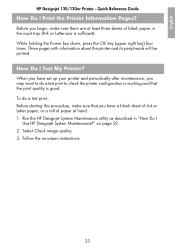
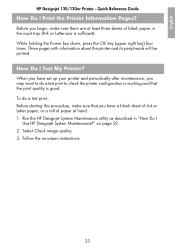
...... How Do I Print the Printer Information Pages? or Letter-size is good. Run the HP Designjet System Maintenance utility as described in the input tray (A4- When you have a blank sheet of A4 or Letter paper, or a roll of paper at least three sheets of blank paper in "How Do I
Use HP Designjet System Maintenance?" on -screen...
Quick Reference Guide - Page 27


... careful when you have cleared the paper jam, clean and align the printheads. Turn off the printer. 3. If there is a degradation in print quality after you lift the cover not to "How Do I Align Printheads?"
If this doesn't solve the problem... 2. Turn on page 20.
25 English
HP Designjet 130/130nr Printer - Try pressing the OK key...
Quick Reference Guide - Page 28
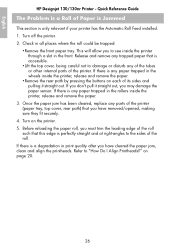
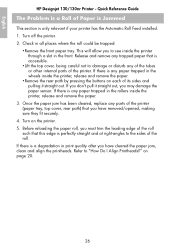
....
4. Release and remove any of the tubes or other internal parts of Paper is Jammed
This section is a Roll of the printer. If you don't pull it straight out. English
HP Designjet 130/130nr Printer - Turn off the printer. 2. This will allow you may damage the paper sensor. Quick Reference Guide
The Problem is only relevant if your...
Quick Reference Guide - Page 31
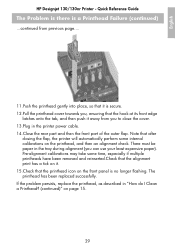
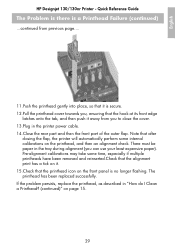
... of the outer flap. Pre-alignment calibrations may take some internal calibrations on it away from you can use your least expensive paper). The printhead has been replaced ... have been removed and reinserted.Check that the alignment print has a tick on the printhead, and then an alignment check. English
HP Designjet 130/130nr Printer - Quick Reference Guide
The Problem is there is...
Quick Reference Guide - Page 34


...Designjet 130/130nr Printer - Is the print job compatible with a high DPI might require more memory than the system or printer have available. Do not select Roll unless your print job is ignored.
32 If you configured the printer... Reference Guide
The Problem is cannot understand, and your printer has a roll feed fitted. Request a larger paper
size, or select the ZoomSmart (Windows and Mac OS...
Quick Reference Guide - Page 35


... Designjet 130/130nr Printer - Check that there is paper in the tray and that the tray is Paper Not Taken from the Input Tray
If the printer does not take paper from the tray and reloading it was loaded correctly. Make sure that it . 3. See
"How Do I Load Paper in your print job. 2. Try removing the paper from the input tray... 1. Paper...
Quick Reference Guide - Page 40


... resume printing;
• if you have a roll feed with roll paper loaded, that you have now loaded paper in the lower two-thirds of the display refer respectively to the Black, Cyan, Magenta, Yellow, Light Magenta and Light Cyan components of the printer gives information about the printer. English
HP Designjet 130/130nr Printer -
The keys are :
• Power: The Power...
Quick Reference Guide - Page 42


... page... When off: There is Jammed". Flashing: Hardware error.
Action: Load roll. on the front panel and then press the Power key. English
HP Designjet 130/130nr Printer - See "The Problem Is Paper is no roll loaded. If you have a roll installed, you do not need to its alignment.
40 If the problem persists, see the following combinations of flashing...
Similar Questions
Hp Designjet 130 Windows 7 System Maintenance Utility Cannot Connect To Printer
on network
on network
(Posted by avasateod 9 years ago)
How To Load Sheet Paper Into Hp Designjet 510 Printer
(Posted by johnabus 10 years ago)
Roll Paper
I currently use the design jet 130 with a roll of paper.Every timeI print one item the roll of paper...
I currently use the design jet 130 with a roll of paper.Every timeI print one item the roll of paper...
(Posted by chboesche 13 years ago)

