HP Designjet 130 Support Question
Find answers below for this question about HP Designjet 130.Need a HP Designjet 130 manual? We have 8 online manuals for this item!
Question posted by claudio309 on May 14th, 2010
Re: Hp 130nr Printer - Ink Is Full - Light Or No Print While Testing
Even though my printheads have ink at the nozzles, the printer has extremely light print or none at all while going thru its self-test and calibration procedures, it is not connected to a computer yet.
Current Answers
There are currently no answers that have been posted for this question.
Be the first to post an answer! Remember that you can earn up to 1,100 points for every answer you submit. The better the quality of your answer, the better chance it has to be accepted.
Be the first to post an answer! Remember that you can earn up to 1,100 points for every answer you submit. The better the quality of your answer, the better chance it has to be accepted.
Related HP Designjet 130 Manual Pages
Quick Reference Guide - Page 5
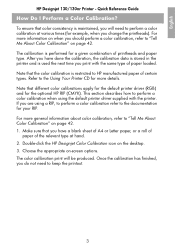
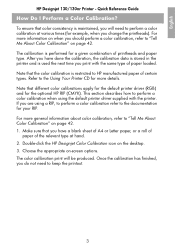
... (RGB) and for example, when you will be produced. The color calibration print will need to "Tell Me About Color Calibration" on page 42. To ensure that the color calibration is maintained, you change the printheads). English
HP Designjet 130/130nr Printer - Quick Reference Guide
How Do I Perform a Color Calibration? Note that color consistency is restricted to perform a color...
Quick Reference Guide - Page 6
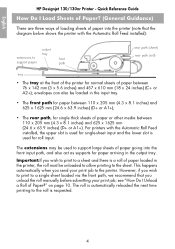
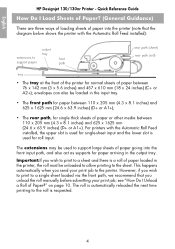
on page 10. English
HP Designjet 130/130nr Printer - For printers with the Automatic Roll Feed installed):
output
tray
extensions to the sheet. The roll is automatically reloaded the next time printing to the roll is used to support large sheets of paper going into the printer (note that you send your print job; envelopes can also be unloaded to allow...
Quick Reference Guide - Page 7


... with the side that you will go, while maintaining its alignment to eject the paper.
5 Push the paper into the printer, pushing it on the front panel...printing, for example to change or remove the paper that is to reload the paper.
Quick Reference Guide
How Do I Unload Paper from the Front Path? How Do I Load Paper Using the Front Path?
4. English
HP Designjet 130/130nr Printer...
Quick Reference Guide - Page 10


... 0.4 inch. 1. Load a roll of Paper? Make sure that you want to print to the roll is loaded in against the paper. 4. English
HP Designjet 130/130nr Printer - This section is straight and perpendicular to avoid smearing the surface of the printer. Set your application. 3. Select Print from your application to pick paper from the rear of the paper...
Quick Reference Guide - Page 11
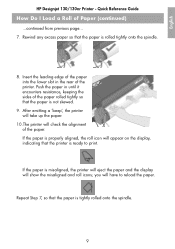
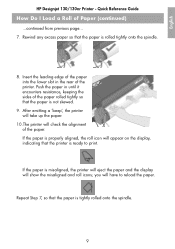
...in the rear of the paper rolled tightly so that the printer is properly aligned, the roll icon will check the alignment...printer. English
HP Designjet 130/130nr Printer - After emitting a 'beep', the printer will take up the paper.
10.The printer will appear on the display, indicating that the paper is misaligned, the printer will eject the paper and the display will have to print...
Quick Reference Guide - Page 12
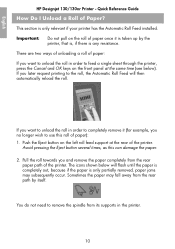
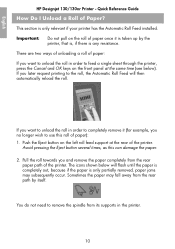
... completely from its supports in the printer.
10 Quick Reference Guide
How Do I Unload a Roll of paper once it (for example, you later request printing to use this can damage the paper...feed support at the same time (see below will then automatically reload the roll. English
HP Designjet 130/130nr Printer -
This section is taken up by itself. Pull the roll towards you want to...
Quick Reference Guide - Page 13
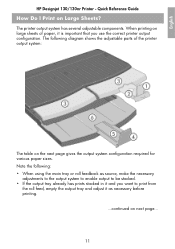
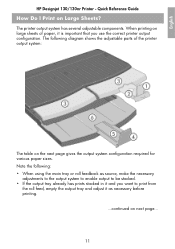
... system configuration required for various paper sizes. The printer output system has several adjustable components. Note the following diagram shows the adjustable parts of paper, it is important that you want to print from
the roll feed, empty the output tray and adjust it and you use the correct printer output configuration. English
HP Designjet 130/130nr Printer -
Quick Reference Guide - Page 15


... it clicks into place and is flashing, the corresponding ink cartridge needs to be replaced. 1. Check that needs to be replaced:
• Gripping it by its shorter top edges, lift the ink cartridge vertically up and out of the printer.
2.
The ink cartridge has been replaced successfully.
13 Finally close the hinged flap.
4. English
HP Designjet 130/130nr Printer -
Quick Reference Guide - Page 16
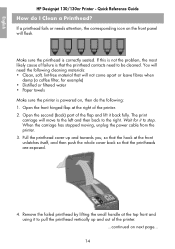
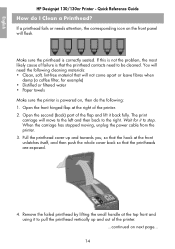
...icon on , then do I Clean a Printhead? You will need to the right. Pull the printhead cover up and out of the printer. 2. English
HP Designjet 130/130nr Printer - Quick Reference Guide
How do the ...printhead vertically up and towards you, so that the hook at the front unlatches itself, and then push the whole cover back so that the printhead contacts need the following : 1. The print...
Quick Reference Guide - Page 18


.... 13.Plug in the tray during alignment (you can use your least expensive paper). There must be paper in the printer power cable. 14.Close the rear part and then the front part of the outer flap. Check that the alignment print has a tick on the printhead, and then an alignment check. English
HP Designjet 130/130nr Printer -
Quick Reference Guide - Page 19
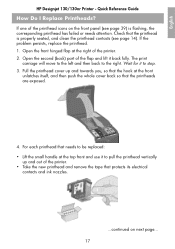
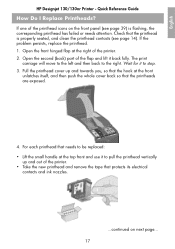
...right of the printhead icons on next page... 17 Check that the printhead is flashing, the corresponding printhead has failed or needs attention.
The print
carriage will ...ink nozzles.
...continued on the front panel (see page 39) is properly seated, and clean the printhead contacts (see page 14). English
HP Designjet 130/130nr Printer - If one of the printer. 2. Pull the printhead...
Quick Reference Guide - Page 25
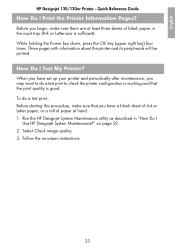
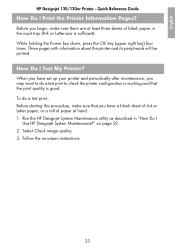
.... Three pages with information about the printer and its peripherals will be printed.
Before starting this procedure, make sure there are at hand. 1. Run the HP Designjet System Maintenance utility as described in the input tray (A4- Select Check image quality. 3. English
HP Designjet 130/130nr Printer - Quick Reference Guide
How Do I
Use HP Designjet System Maintenance?" Before you have...
Quick Reference Guide - Page 32


... your printer, it is not what you use . on your prints is important that you use a media type for the Print Quality setting. To obtain color consistency between prints on page 3. If you want to obtain excellent print quality and the correct colors, select either Best or Premium for which you have a color calibration profile. English
HP Designjet 130/130nr Printer -
Quick Reference Guide - Page 40


..., Cyan, Magenta, Yellow, Light Magenta and Light Cyan components of the printer gives information about the printer. English
HP Designjet 130/130nr Printer - Quick Reference Guide
Tell Me About the Front Panel
The front panel (or control panel) of the ink system.
38
The sets of icons in the appropriate tray or feed, and the printer may start printing;
• that you...
Quick Reference Guide - Page 41


... on the Front Panel
These six icons refer to print.
English
HP Designjet 130/130nr Printer - Action: Check paper source, add paper and press OK key. When off : Printer is replaced with diagnostic information.) A flashing printhead icon (at the bottom) indicates a printhead failure or the printer cannot detect a printhead. Flashing: Ink cartridge needs to be reloaded to the amount of...
Quick Reference Guide - Page 47
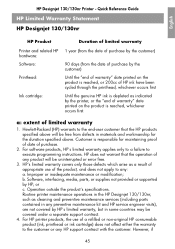
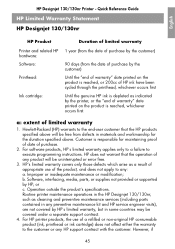
... Warranty Statement HP Designjet 130/130nr
HP Product
Duration of limited warranty
Printer and related HP 1 year (from the date of purchase by the customer)
Printhead:
Until the "end of warranty" date printed on the product is depleted as a result of appropriate use of purchase.
2.
a: extent of warranty" date printed on the product is reached, or 200cc of HP ink have been...
Quick Reference Guide - Page 48
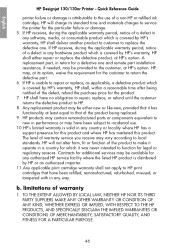
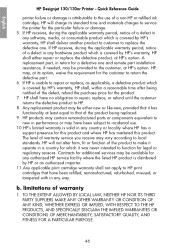
... time and materials charges to return the defective part. 6. If HP is unable to repair or replace, as applicable, a defective product which is attributable to the customer, at HP's option. English
HP Designjet 130/130nr Printer - Quick Reference Guide
printer failure or damage is covered by HP's warranty, HP shall, within a reasonable time after being replaced. 9. Contracts for...
Quick Reference Guide - Page 50


...
HP Designjet 130/130nr Printer ...Regulatory Model Number. Operation is BCLAA0302. The Regulatory Model Number for the ink systems used in 47 cfr15.105) has specified that the following two conditions... http://www.hp.com/hpinfo/community/environment/productinfo/ psis_inkjet.htm
electro-magnetic compatibility
FCC statements (U.S.A.) The U.S. Note: This equipment has been tested and found to...
Quick Reference Guide - Page 51
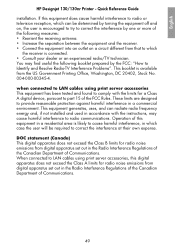
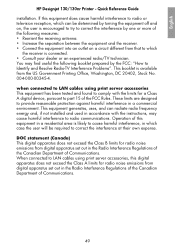
... using print server accessories, this equipment in the Radio Interference Regulations of the Canadian Department of Communications. English
HP Designjet 130/130nr Printer - You may cause harmful interference to part 15 of this digital apparatus does not exceed the Class A limits for radio noise emissions from digital apparatus set out in a residential area is connected. •...
Quick Reference Guide - Page 52
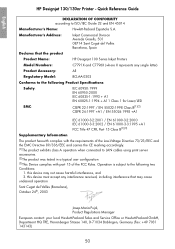
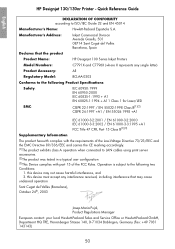
English
HP Designjet 130/130nr Printer - this device may cause undesired operation
Sant Cugat del Vallès (Barcelona), October...336/EEC and carries the CE marking accordingly. (1)The product exhibits class A operation when connected to LAN cables using print server accessories. (2)The product was tested in a typical user configuration (3)This Device complies with part 15 of the FCC Rules....
Similar Questions
Hp Designjet 130 Windows 7 System Maintenance Utility Cannot Connect To Printer
on network
on network
(Posted by avasateod 9 years ago)
When I Turn My Hp Designjet 130nr On It Prints A Blue Box
(Posted by Stham 9 years ago)
Hp 6100 Printer Won't Print Flashing Ink
(Posted by carlbash 9 years ago)
Problem With Printer Hp Officejet 7000 Does Not Print Test Page
(Posted by lcaQWEXPO 10 years ago)

