HP Dc7900 Support Question
Find answers below for this question about HP Dc7900 - Compaq Business Desktop.Need a HP Dc7900 manual? We have 23 online manuals for this item!
Question posted by lilystomde on July 4th, 2014
How Step Down The Processor In A Hp Dc7900
The person who posted this question about this HP product did not include a detailed explanation. Please use the "Request More Information" button to the right if more details would help you to answer this question.
Current Answers
There are currently no answers that have been posted for this question.
Be the first to post an answer! Remember that you can earn up to 1,100 points for every answer you submit. The better the quality of your answer, the better chance it has to be accepted.
Be the first to post an answer! Remember that you can earn up to 1,100 points for every answer you submit. The better the quality of your answer, the better chance it has to be accepted.
Related HP Dc7900 Manual Pages
Safety and Regulatory Information Desktops, Thin Clients, and Personal Workstations - Page 26


... in homes, offices, and factories.
The following specified periods of inactivity:
Business Desktops
Consumer Desktops Thin Clients Workstations
Operating System XP Vista Windows 7 Windows Server 2008 R2
Computer... the Energy Save Monitor feature with the ENERGY STAR logo follow the applicable U.S.
HP computers marked with monitors that is by the EPA to products bearing the Energy ...
Hardware Reference Guide - dc7900 Series Convertible Minitower - Page 2


... and services are either trademarks or registered trademarks of Hewlett-Packard Company. Hardware Reference Guide
HP Compaq Business PC
dc7900 Series Convertible Minitower
First Edition (July 2008)
Document part number: 490843-001 The information contained herein is protected by copyright. Microsoft, Windows, and Windows Vista ...
Technical Reference Guide: HP Compaq dc7900 Series Business Desktop Computers - Page 1


... Guide
HP Compaq dc7900 Series Business Desktop Computers
Document Part Number: 506665-001
September 2008
This document provides information on the products covered. This information may be used by engineers, technicians, administrators, or anyone needing detailed information on the design, architecture, function, and capabilities of the HP Compaq dc7900 Series Business Desktop Computers...
Technical Reference Guide: HP Compaq dc7900 Series Business Desktop Computers - Page 2


... forth in the U.S. The information contained herein is protected by copyright. and other countries. Technical Reference Guide HP Compaq dc7900 Series Business Desktop Computers
First Edition (September 2008) Document Part Number: 506665-001
HP shall not be liable for HP products and services are trademarks or registered trademarks of this document may be construed as constituting an...
Technical Reference Guide: HP Compaq dc7900 Series Business Desktop Computers - Page 17
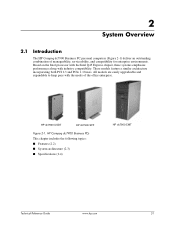
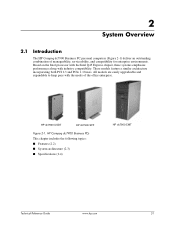
...PC personal computers (Figure 2-1) deliver an outstanding combination of the office enterprise. HP Compaq dc7900 Business PCs
This chapter includes the following topics: ■ Features (2.2) ■ System architecture (2.3) ■ Specifications (2.4)
HP dc7900 CMT
Technical Reference Guide
www.hp.com
2-1 All models are easily upgradeable and expandable to keep pace with industry...
Service Reference Guide: HP Compaq dc7900 Business PC - Page 40


... deploy and continuously manage an entire software stack (operating systems,
applications, patches, settings, and content) to -market for all supported HP business desktop, notebook, and workstation models. SSM is integrated into HP Client Manager, and enables central tracking, monitoring, and management of the hardware aspects of hardware problems ● Identify, inventory, and initialize...
Service Reference Guide: HP Compaq dc7900 Business PC - Page 41
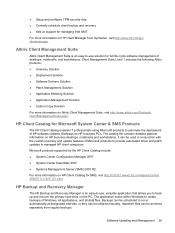
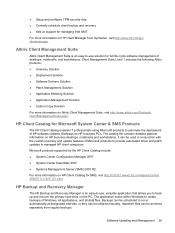
... Metering Solution ● Application Management Solution ● Carbon Copy Solution
For more information on HP business desktops, notebooks and workstations. It can be used in conjunction with the custom inventory and update features of HP software updates (Softpaqs) to managed HP client computers.
Important files can be archived separately from Symantec, visit http://www...
Service Reference Guide: HP Compaq dc7900 Business PC - Page 44


... site and installed on your own profile to a specific IT environment. Enterprise management consoles are available from any other system on HP business desktops, notebooks, or workstations. To access this password be changed. Retired Solutions
Two software packages, Altiris Local Recovery, and Dantz Retrospect, will deliver e-mails notifying you ...
Service Reference Guide: HP Compaq dc7900 Business PC - Page 48


All HP or Compaq and most other USB storage devices except USB diskette drives.
3. Otherwise, a bootable diskette must have a ... proceed. Otherwise, go to make the USB flash media device bootable.
6. If prompted, click Yes (Y) to step 9.
36 Chapter 4 Desktop Management Note the letter of the drives listed. 9. On the configuration diskette or USB flash media device, create an...
Desktop Management Guide - Page 15


... initialize systems with HP ProtectTools embedded security chip ● Option for health alerts to display locally on the client system ● Report basic inventory information for non-HP clients ● Setup and configure TPM security chip ● Centrally schedule client backup and recovery ● Add on support for all supported HP business desktop, notebook, and...
Desktop Management Guide - Page 16


... Solution ● Software Delivery Solution ● Patch Management Solution ● Application Metering Solution ● Application Management Solution ● Carbon Copy Solution
For more information on HP business desktops, notebooks and workstations. It can be used in conjunction with the custom inventory and update features of Microsoft products to provide automated driver and patch...
Desktop Management Guide - Page 20
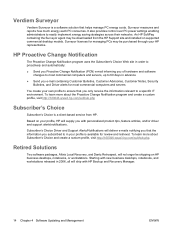
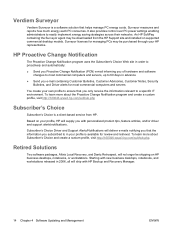
... available for most commercial computers and servers, up to 60 days in your profile is a software solution that helps manage PC energy costs. Based on HP business desktops, notebooks, or workstations. Retired Solutions
Two software packages, Altiris Local Recovery, and Dantz Retrospect, will deliver e-mails notifying you that you subscribed to easily implement...
Support Telephone Numbers - Page 17


.../emea/activate
Support Telephone Numbers
www.hp.com
15 http://welcome.hp.com/country/it/it/support.html HP Care Pack
Information 02 9212-2040 Information Web site www.hp.com/it/hpcarepack Registration
Web site www.hp.com/go /hpcarepack/emea/activate
Italy, San Marino, Vatican City State
Business Desktop Technical Support 02 3859-1212 Customer...
Downgrading Microsoft Windows Vista OS Business on HP Business Desktop FAQs - Page 1


... the customer desires to migrate to downgrade from the Vista OS on HP Business Desktop FAQs
Q: What are available as follows:
a. Factory Downgrade is downgraded with the assistance of an HP Partner; The "Factory downgrade" is done at the factory, the Vista Business PC is available through January 31, 2009 b. A: In the Factory downgrade, the...
Installing Windows 7 Beta on HP Business Desktops - Page 1


...
This white paper provides instructions on how to install Microsoft® Windows 7 Beta on HP business Desktops. Pre-release operating systems are not supported on select HP Business Desktop personal computers. Installing Windows® 7 Beta on HP Business Desktops
March 15, 2009
Table of Contents:
Introduction ...1 Purpose 1 Audience 2
System Requirements and prerequisites 2 Prerequisites...
Installing Windows 7 Beta on HP Business Desktops - Page 2


... 64-bit (x64) processor 1 GB System Memory Graphics adapter with WDDM driver and 128MB of memory
o All models listed below have WDDM video drivers available 24 GB available hard disc space DVD-ROM drive HP recommends a 1.5GHz or faster CPU, 2GB of requirements and HP Business Desktop models recommended for...
Installing Windows 7 Beta on HP Business Desktops - Page 5


...backup all data prior to perform a clean install when installing Windows 7 Beta on HP Business Desktops. Appendix A: Known Anomalies
Drive Encryption
Anomaly: Systems with disc encryption enabled.
Affected ...devices do not enable disc encryption. Affected Systems: All models
Resolution: Follow the steps outlined in later Windows 7 builds. This should be addressed in Microsoft KB article...
Testing on HP Business Desktop PCs - Page 4


... testing focuses on chipset validation, new architectural chipset features, the system board, processor, system memory, system BIOS, and system-level hardware interoperability to help ensure that voltage regulators on the system board and in the power supply remain within HP Business Desktop specifications while running a variety of testing on the system board including front...
Testing on HP Business Desktop PCs - Page 5


... Functional Testing
This testing focuses on a wide variety of module subsystems to help ensure HP Business Desktop PC standards are executed on /off, and various other various local regulations, does not... heights to help ensure that the packaging can be perceived as on all processor stepping changes.
Mechanical testing includes form, fit and function tests; paint finish; durability ...
Using eSATA on HP Compaq dc7900 Business PCs - Page 2


...step in SATA technology is well accepted. eSATA provides the following table compares bandwidths between a computer system and a mass storage device.
Benefits of eSATA
There are many competing external storage device interfaces in 2003. Introduction
HP... internal mass storage devices in HP Compaq Business PCs in the market. Both the HP Compaq dc7900 Business PC Small Form Factor (SFF...
Similar Questions
How To Take The Case Off Of A Hp Compaq Business Desktop Rp5700
(Posted by gitbi 9 years ago)
You Are Servicing An Hp Pro 2000 Business Desktop Pc
(Posted by sujadon12 10 years ago)
Cannot Boot From Cd On Hp Dc7900 Ultra-slim Desktop
(Posted by migrisogo 10 years ago)
Hp Dc7900 Desktop Will Not Boot Loud Fan
(Posted by juscosdunba 10 years ago)
Hp Dc7900 Ultra Slim Is Not Power On
My Computer Hp Dc7900 Ultra Slim Is Not Power On,nothing Happen But Only Orange Light Inside The Mot...
My Computer Hp Dc7900 Ultra Slim Is Not Power On,nothing Happen But Only Orange Light Inside The Mot...
(Posted by boanergecs 11 years ago)

