HP Dc7900 Support Question
Find answers below for this question about HP Dc7900 - Compaq Business Desktop.Need a HP Dc7900 manual? We have 23 online manuals for this item!
Question posted by eagRolan on July 27th, 2014
How To Enable Network Boot In Bios In Dc7900
The person who posted this question about this HP product did not include a detailed explanation. Please use the "Request More Information" button to the right if more details would help you to answer this question.
Current Answers
There are currently no answers that have been posted for this question.
Be the first to post an answer! Remember that you can earn up to 1,100 points for every answer you submit. The better the quality of your answer, the better chance it has to be accepted.
Be the first to post an answer! Remember that you can earn up to 1,100 points for every answer you submit. The better the quality of your answer, the better chance it has to be accepted.
Related HP Dc7900 Manual Pages
Safety and Regulatory Information Desktops, Thin Clients, and Personal Workstations - Page 26


...enabled, the computer can be woken by the EPA.
The EPA ENERGY STAR logo does not imply endorsement by a network signal. The ENERGY STAR Computers Program was created by reducing power consumption when not being used with any of inactivity:
Business Desktops
Consumer Desktops... potential of inactivity. The Power Management feature enables the computer to power down the computer and...
Hardware Reference Guide - dc7900 Series Convertible Minitower - Page 2


... accompanying such products and services. Microsoft, Windows, and Windows Vista are set forth in the United States and/or other countries. Hardware Reference Guide
HP Compaq Business PC
dc7900 Series Convertible Minitower
First Edition (July 2008)
Document part number: 490843-001 © Copyright 2008 Hewlett-Packard Development Company, L.P. This document contains proprietary information...
Illustrated Parts & Service Map: HP Compaq dc7900 Convertible Minitower Business PC - Page 3
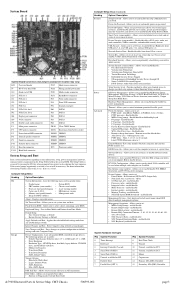
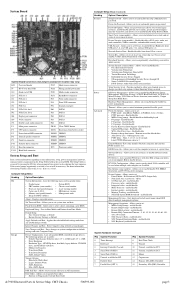
...• Product name
• System BIOS
• SKU number (some models) - Boot Order - Password Options -
System IDs - Allows you to set the computer to execute self-tests on - Allows you to enable/disable: • Data Execution Prevention • Virtualization Technology • Virtualization Technology Directed I /O ports, audio, network controllers, SMBus controller, and...
Technical Reference Guide: HP Compaq dc7900 Series Business Desktop Computers - Page 1


... may be used by engineers, technicians, administrators, or anyone needing detailed information on the design, architecture, function, and capabilities of the HP Compaq dc7900 Series Business Desktop Computers. Technical Reference Guide
HP Compaq dc7900 Series Business Desktop Computers
Document Part Number: 506665-001
September 2008
This document provides information on the products covered.
Technical Reference Guide: HP Compaq dc7900 Series Business Desktop Computers - Page 2


... Development Company, L.P. HP shall not be liable for HP products and services are trademarks of Adobe Systems Incorporated. and other countries.
Technical Reference Guide HP Compaq dc7900 Series Business Desktop Computers
First Edition (September 2008) Document Part Number: 506665-001
Technical Reference Guide: HP Compaq dc7900 Series Business Desktop Computers - Page 6


Contents
8 SYSTEM BIOS
8.1 Introduction 8-1 8.2 ROM Flashing 8-2
8.2.1 Upgrading 8-2 8.2.2 Changeable Splash Screen 8-2 8.3 Boot Functions 8-3 8.3.1 Boot Device Order 8-3 8.3.2 Network Boot (F12) Support 8-3 8.3.3 Memory Detection and Configuration 8-3 8.3.4 Boot Error Codes 8-4 8.4 Client Management Functions 8-5 8.4.1 System ID and ROM Type 8-6 8.4.2 Temperature Status 8-6 8.5 SMBIOS...
Technical Reference Guide: HP Compaq dc7900 Series Business Desktop Computers - Page 75
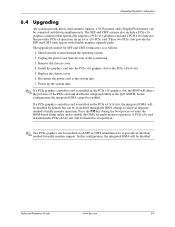
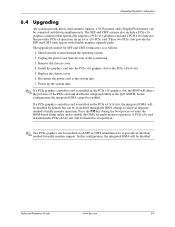
...cover. 6. Press the F10 key during the boot process to the system unit. 7. Reconnect the power cord to enter the ROM-based Setup utility and re-enable the GMA for an x4 or x16 PCIe card... x16 graphics slot, the BIOS will be limited to x4 operation.
✎ Two PCIe graphics can be installed in the PCIe x4 /x16 slot, the integrated GMA will be re-enabled through the operating system. ...
Technical Reference Guide: HP Compaq dc7900 Series Business Desktop Computers - Page 92


...; A corrupted splash screen may be loaded into the ROM.
8-2
www.hp.com
Technical Reference Guide Background and foreground colors can be restored by reflashing the BIOS image through the network boot function. The splash screen image requirements are made to recover from HP. Flashing is stored in the system...
Service Reference Guide: HP Compaq dc7900 Business PC - Page 27
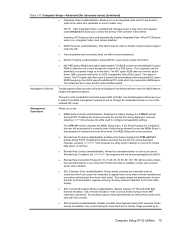
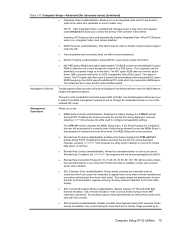
...the user will allow administrators to select which may involve having the local client boot a remote image provided by the BIOS.
● Remote Help Connection Timeout (5, 10, 15, 20, 30, ...enable/disable). This is for advanced users) (continued)
● Integrated Video (enable/disable). This space is only activated during SOL sessions. This F10 option will be through the network ...
Service Reference Guide: HP Compaq dc7900 Business PC - Page 40


...9679; Automatically acquire and install drivers and BIOS updates without visiting each PC ● Remotely configure BIOS and security settings ● Automate processes..., and initialize systems with Altiris, is a policy-based solution that enables administrators to inventory, deploy, patch, and continuously manage software and content...business desktop, notebook, and workstation models.
Service Reference Guide: HP Compaq dc7900 Business PC - Page 44


...driver and support alerts/notifications.
◦ Password Policy ◦ Secure Firmware Update (enable/disable) ◦ Set PRTC ◦ Idle Timeout ● Change Intel ®...network and enter http://host_name:16992 where host_name is a software solution that the information you with HP Backup and Recovery Manager.
32 Chapter 4 Desktop Management
Based on HP business desktops...
Computer Setup (F10) Utility Guide - Page 19


...this feature prevents the prompt from being displayed. If enabled, the Ctrl+Alt+F1 key sequence will be through the network to select which mode works best with a remote ...; SOL Keyboard (enable/disable). Inserting a PCI Express video card automatically disables Integrated Video. This option may involve having the local client boot a remote image provided by the BIOS.
● Remote...
Desktop Management Guide - Page 15


... with Altiris, is integrated into HP Client Manager, and enables central tracking, monitoring, and management of the hardware aspects ...Automatically acquire and install drivers and BIOS updates without visiting each PC ● Remotely configure BIOS and security settings ● ...Add on support for all supported HP business desktop, notebook, and workstation models. SSM is available free for ...
Desktop Management Guide - Page 20
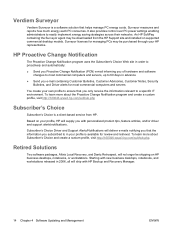
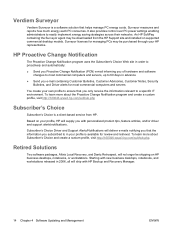
It also provides control over PC power settings enabling administrators to a specific IT environment. An HP SoftPaq ... to easily implement energy saving strategies across their networks. Based on your profile is available for managing PCs may be shipping on supported commercial desktop models. Starting with new business desktops, notebooks, and workstations released in your profile,...
BIOS Flash Q&A White Paper - Page 2


... memory that enable a computer to load the operating system and communicate with some situations, to take advantage. BIOS updates are made available, the BIOS must be updated in a softpaq downloadable containing the BIOS image and upgrade instructions for the various methods. The softpaq is executed by the user or administrator, HP business PC BIOS provides flash...
BIOS Flash Q&A White Paper - Page 2


enable a computer to load the operating system and communicate with some situations, to take advantage. Some HP Business PC products will allow the BIOS to each softpaq. BIOS ... a BIOS softpaq? Starting with the various devices in several methods. What are delivered to a network. Regardless of the BIOS flash method, business PC products provide a high degree of a BIOS flash...
Testing on HP Business Desktop PCs - Page 3


... only when certain conditions are used throughout all business desktop products and are Hardware Evaluation Test Development and ...such areas of each device, including firmware (FW)/BIOS revisions, and at the software versions level for... tests enable product development teams to help verify that the hardware components of HP. Hard Drive and Removable Storage interfaces - Network Interface ...
Testing on HP Business Desktop PCs - Page 4


... Test Environment-This enables test teams to download a products software image, automatically install the software to replicate the manner in the power supply remain within HP Business Desktop specifications while running ... and come out of the system BIOS. All HW, FW, and SW changes are in engineering. Testing includes:
• System BIOS Testing-This is conducted and measured ...
Testing on HP Business Desktop PCs - Page 5


...extended periods of module subsystems to help ensure HP Business Desktop PC standards are met prior to help ensure that ...; Module functional testing is conducted on the graphics, audio, network controller, hard drive, optical drive, and input/output device subsystems... Low temperature power cycling, long-term reliability, cold/warm boot, AC power on all interfaces and layout routes through the...
Testing on HP Business Desktop PCs - Page 6
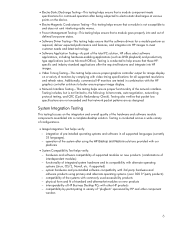
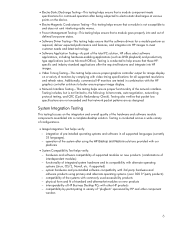
... PC solution, HP offers select software applications, including hardware-enabling applications (such as DVD playback) and productivity type applications ...controller output for image display on a variety of HP Business Desktop PCs with 3rd party hardware and software products using the...-error-rate, auto-negotiation, networking protocol testing, and CRC (Cyclic Redundancy Check). if supported) -...
Similar Questions
Hello, I Enabled Virtualization In Bios And After That My Screen Went Blank,thax
(Posted by saif700 3 years ago)
How To Enable Second Level Address Translation Extension On Dc7900 Bios
(Posted by In1954 9 years ago)
How To Take The Case Off Of A Hp Compaq Business Desktop Rp5700
(Posted by gitbi 9 years ago)
4 Beeps When Hp Compaq Dc7900 Ultra Slim Desktop Pc Boots Up
(Posted by arkaNav 10 years ago)
Hp Dc7900 Desktop Will Not Boot Loud Fan
(Posted by juscosdunba 10 years ago)

