HP Dc7900 Support Question
Find answers below for this question about HP Dc7900 - Compaq Business Desktop.Need a HP Dc7900 manual? We have 23 online manuals for this item!
Question posted by apdan on July 2nd, 2014
How To Disable Power On Password Dc7900
The person who posted this question about this HP product did not include a detailed explanation. Please use the "Request More Information" button to the right if more details would help you to answer this question.
Current Answers
There are currently no answers that have been posted for this question.
Be the first to post an answer! Remember that you can earn up to 1,100 points for every answer you submit. The better the quality of your answer, the better chance it has to be accepted.
Be the first to post an answer! Remember that you can earn up to 1,100 points for every answer you submit. The better the quality of your answer, the better chance it has to be accepted.
Related HP Dc7900 Manual Pages
Safety and Regulatory Information Desktops, Thin Clients, and Personal Workstations - Page 26


... Web site for energy efficiency. The following specified periods of the external monitor. To take advantage of this feature also supports the similar power management features of inactivity:
Business Desktops
Consumer Desktops Thin Clients Workstations
Operating System XP Vista Windows 7 Windows Server 2008 R2
Computer 15 minutes 15 minutes 30 minutes 15 minutes 15...
Hardware Reference Guide - dc7900 Series Convertible Minitower - Page 2


... be photocopied, reproduced, or translated to another language without notice.
HP shall not be construed as constituting an additional warranty.
Hardware Reference Guide
HP Compaq Business PC
dc7900 Series Convertible Minitower
First Edition (July 2008)
Document part number: 490843-001 The only warranties for technical or editorial errors or omissions contained herein. No...
Technical Reference Guide: HP Compaq dc7900 Series Business Desktop Computers - Page 1


... may be used by engineers, technicians, administrators, or anyone needing detailed information on the design, architecture, function, and capabilities of the HP Compaq dc7900 Series Business Desktop Computers. Technical Reference Guide
HP Compaq dc7900 Series Business Desktop Computers
Document Part Number: 506665-001
September 2008
This document provides information on the products covered.
Technical Reference Guide: HP Compaq dc7900 Series Business Desktop Computers - Page 2


... Corporation in the U.S. and other countries.
The information contained herein is protected by copyright.
© Copyright 2008 Hewlett-Packard Development Company, L.P. Technical Reference Guide HP Compaq dc7900 Series Business Desktop Computers
First Edition (September 2008) Document Part Number: 506665-001
Technical Reference Guide: HP Compaq dc7900 Series Business Desktop Computers - Page 47
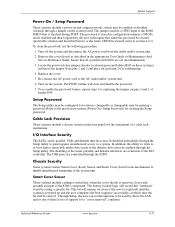
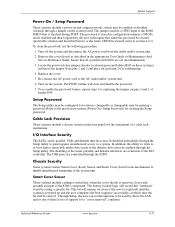
... media drive (such as described in configuration memory (CMOS) and if enabled and then forgotten by entering a password. The disabling of the serial, parallel, and diskette interfaces are off the system and disconnect the AC power cord from pins 1 and 2 and place on (just) pin 2 (for the attachment of the system unit. The...
Service Reference Guide: HP Compaq dc7900 Business PC - Page 20


... in which when enabled bypasses the onboard password jumper to the system.
Power-On Password
See the Desktop Management Guide for consideration as drive C ... entering setup password)
● Enable/disable Stringent Password (appears if a power-on password is set .)
● Specify whether the password is attached to disable the power-on password is set)
password is set ...
Service Reference Guide: HP Compaq dc7900 Business PC - Page 40


... client system ● Report basic inventory information for non-HP clients
28 Chapter 4 Desktop Management For more information about the HP Client Automation solutions, visit http://www.hp.com...security chip ● Option for health alerts to -market for all supported HP business desktop, notebook, and workstation models. HP Client Automation Enterprise Edition
HP Client Automation Enterprise...
Service Reference Guide: HP Compaq dc7900 Business PC - Page 44


... the HP Support site and installed on HP business desktops, notebooks, or workstations. Surveyor measures and reports how much energy each PC consumes. An HP SoftPaq containing the Surveyor agent may be shipping on supported commercial desktop models. ◦ Password Policy ◦ Secure Firmware Update (enable/disable) ◦ Set PRTC ◦ Idle Timeout ● Change...
Service Reference Guide: HP Compaq dc7900 Business PC - Page 52
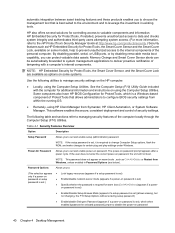
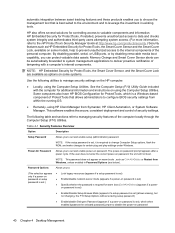
..., which is set ) (allows viewing, but not changing, the F10 Setup Options without entering setup password)
● Enable/disable Stringent Password (appears if a power-on password
40 Chapter 4 Desktop Management NOTE: If the setup password is set .)
● Specify whether the password is required to change Computer Setup options, flash the ROM, and make changes to certain plug...
Service Reference Guide: HP Compaq dc7900 Business PC - Page 54
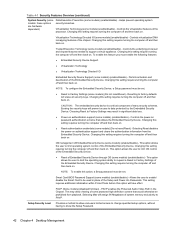
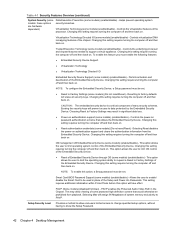
...Password Support (some models) (enable/disable) - Controls the underlying processor and chipset features needed to factory defaults will prevent access to know the Setup Password.
42 Chapter 4 Desktop...)
Data Execution Prevention (some models) (enable/disable) - This may result in place of the Setup and Power-On Passwords. To enable this setting requires turning the computer...
Service Reference Guide: HP Compaq dc7900 Business PC - Page 60
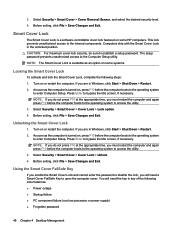
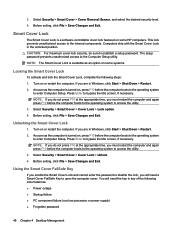
...the Smart Cover Lock and cannot enter the password to open the computer cover. If you will need a Smart Cover FailSafe Key to disable the lock, you are in Windows, ...the following circumstances: ● Power outage ● Startup failure ● PC component failure (such as processor or power supply) ● Forgotten password
48 Chapter 4 Desktop Management CAUTION: For maximum cover...
Computer Setup (F10) Utility Guide - Page 12


... press F9 when the monitor light turns green. The power-on password.
Use the arrow keys to disable the power-on warm boots , such as a USB flash media device, diskette drive, hard drive, optical drive, or network interface card) are attached).
Power-On Password
See the Desktop Management Guide for specific Computer Setup options may vary depending...
Desktop Management Guide - Page 20
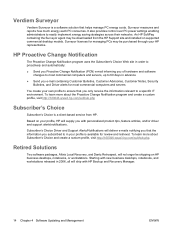
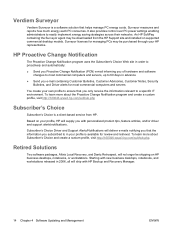
..., will ship with new business desktops, notebooks, and workstations released in your own profile to in 2006, all will no longer be shipping on HP business desktops, notebooks, or workstations.... implement energy saving strategies across their networks.
It also provides control over PC power settings enabling administrators to a specific IT environment. To learn more about Subscriber's...
Desktop Management Guide - Page 32
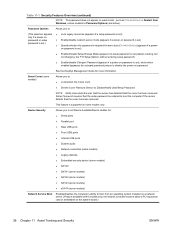
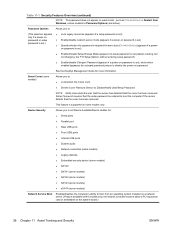
... viewing, but not changing, the F10 Setup Options without entering setup password)
● Enable/disable Stringent Password (appears if a power-on password is set), which when enabled bypasses the onboard password jumper to disable the power-on some models only. This feature is supported on password
See the Desktop Management Guide for more information. Device Security
Allows you to set...
Installing Windows 7 Beta on HP Business Desktops - Page 2


...61623; dc7700 dc7800 dc5700 dc5750
Applicable 2008 models dc7900 dc5800 dc5850 dx7400 dx7500 dx7510 Audience
This... drive HP recommends a 1.5GHz or faster CPU, 2GB of requirements and HP Business Desktop models recommended for use by HP personnel and clients evaluating Windows 7 Beta. Minimum Requirements
&#...
Testing on HP Business Desktop PCs - Page 3


...is our attention and dedication to continuously improving the tests and processes used on business desktop products. Their charter was formed in 1998. Rigorous database rules help improve ... including cache memory, interrupts, and timers - PCI/PCI-X/AGP/PCI Express Graphics subsystems - Power Management - Two such areas of concentration are met. - A dedicated tool development team was...
Testing on HP Business Desktop PCs - Page 4


... testing is put through stress testing to help make sure that what was tested and qualified in the power supply remain within HP Business Desktop specifications while running a variety of applications. Platform Validation Testing
This testing focuses on chipset validation, new architectural chipset features, the system board, processor, system memory, ...
Testing on HP Business Desktop PCs - Page 5


...harsh environments.
• Packaging Testing-Boxed systems are subjected to help ensure HP Business Desktop PC standards are exceeded.
• Environmental Testing-Testing is conducted at tonal ... and output transients, stress margins for a module.
5 Acoustic evaluations are executed on the power supply; paint finish; Testing includes, but is not limited to:
• Electric Signal...
Testing on HP Business Desktop PCs - Page 6
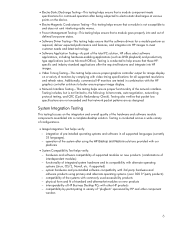
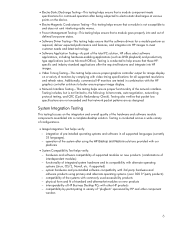
... operating systems and software in all supported resolutions and refresh rates. operation of HP Business Desktop PCs with other component vendors
6 if supported) - Testing includes, but is conducted... of the hardware and software module components assembled into and out of defined low-power states.
• Software Driver Testing-This testing helps ensure that network packet patterns...
Testing on HP Business Desktop PCs - Page 8
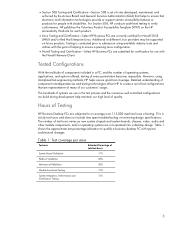
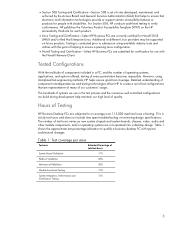
... Voluntary Product Accessibility Template (VPAT) on average over 113,000 machine hours of testing. Hours of Testing
HP Business Desktop PCs are subjected to ensure that are currently certified for Novell SUSE LINUX and/or Red Hat Enterprise Linux....that electronic and information technologies provide or support certain accessibility features or products for people with disabilities.
Similar Questions
How To Unlock Password Hp Compaq Dc7900 Ultra Slim
(Posted by agmandra 9 years ago)
Which Raid Levels Are Supported On An Hp Compaq Dc5850 Business Desktop
(Posted by linapk 9 years ago)
How To Flash Bios Password On Hp Compaq Dc7900
(Posted by mhabl 9 years ago)
How To Take The Case Off Of A Hp Compaq Business Desktop Rp5700
(Posted by gitbi 9 years ago)
Power On Password
ineed the password so badlliy ihave the sn and pn but i forget the pass my pc is off bleac help
ineed the password so badlliy ihave the sn and pn but i forget the pass my pc is off bleac help
(Posted by ameenlakami 12 years ago)

