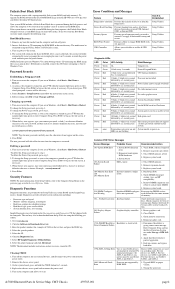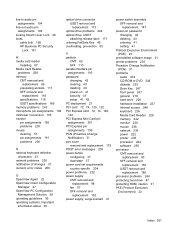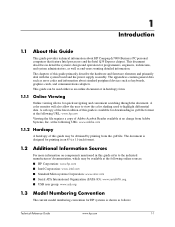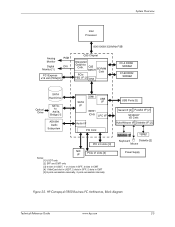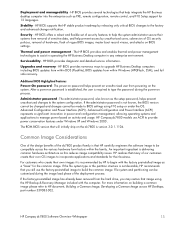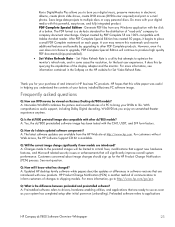HP Dc7800 Support Question
Find answers below for this question about HP Dc7800 - Compaq Business Desktop.Need a HP Dc7800 manual? We have 29 online manuals for this item!
Question posted by DiLroz on June 25th, 2014
Hp Dc7800 Usdt What Type Of Power Supply
The person who posted this question about this HP product did not include a detailed explanation. Please use the "Request More Information" button to the right if more details would help you to answer this question.
Current Answers
Answer #1: Posted by freginold on August 20th, 2014 4:38 PM
Hi, you can see a 400W power supply for the DC7800 at this link. Instructions for replacing the power supply can be found in the service reference guide.
Related HP Dc7800 Manual Pages
Similar Questions
Hp E Pc-42 Power Supply Pinout
what is the pin-out on the power supply of the HP E PC-42
what is the pin-out on the power supply of the HP E PC-42
(Posted by 1Dangerous1T00 8 years ago)
What Type Of Battery Goes Into An Hp Dc7800 Mini Tower
(Posted by Jonadonn 10 years ago)
Hp Dc7800 Does Not Power On Flashes Red Light 4 Times
(Posted by krishpd 10 years ago)
Hp Dc7800 Usdt Computer Repair.
what is the price/availability for replacement/upgraded system boards for the HP dc7800 usdt compute...
what is the price/availability for replacement/upgraded system boards for the HP dc7800 usdt compute...
(Posted by bhale 12 years ago)
What Is The Model Number For (hp Pavilion S3120n) The Power Supply
I am making repairs I also may need the model number for the: Hard Drive Mother Board Video C...
I am making repairs I also may need the model number for the: Hard Drive Mother Board Video C...
(Posted by pritchardsteven4 14 years ago)