HP Dc7700 Support Question
Find answers below for this question about HP Dc7700 - Compaq Business Desktop.Need a HP Dc7700 manual? We have 31 online manuals for this item!
Question posted by jacksullivan3000 on January 12th, 2013
How Do I Turn The External Sound Off
wanna listen with headphones but still blaring out of the pc unit no volume switch on it ..... arrrrgggg
Current Answers
There are currently no answers that have been posted for this question.
Be the first to post an answer! Remember that you can earn up to 1,100 points for every answer you submit. The better the quality of your answer, the better chance it has to be accepted.
Be the first to post an answer! Remember that you can earn up to 1,100 points for every answer you submit. The better the quality of your answer, the better chance it has to be accepted.
Related HP Dc7700 Manual Pages
HP Disk Sanitizer, External Edition - Page 1


HP Disk Sanitizer, External Edition
Providing permanent erasure of data on the hard drive for select HP Compaq dc series business desktops
Executive Summary ...2 Benefits ...2 Overview...2 Instructions ...3 Erase Methods ...4 Multiple Drives ...4
RAID Configuration ...5 Maximum Speed ...5 Preventing Data Loss ...5
HP Disk Sanitizer, External Edition - Page 3


...Figure 3: Selections offered for Write Sequence for HP Disk Sanitizer, External Edition
Choose a drive to erase from the following list: ...External Edition Software
DiskSan HP Disk Sanitizer, External Edition, Version 1.00
Copyright (c) 2008 Hewlett-Packard Please make a choice from the main menu (see Figure 1).
Instructions
This utility runs only on 2005 and later HP Compaq business desktop...
ASF 2.0 Support, Enablement, and Configuration on HP Compaq Business Desktop Platforms - Page 1


ASF 2.0 Support, Enablement, and Configuration on HP Compaq Business Desktop Platforms
Introduction 2 Supported features 2 Enablement and configuration 3 ASF 2.0 example and use case 6 Summary 7
1
ASF 2.0 Support, Enablement, and Configuration on HP Compaq Business Desktop Platforms - Page 2


... HP Compaq Business Desktops that tells...Compaq dc5100 Business PC Series • HP dx5150 Series • HP Compaq dc5500 Business PC Series • HP Compaq dc7100 Business PC Series • HP Compaq dc7600 Business PC Series • HP Compaq dc7700 Business PC Series • HP Compaq dc7800 Business PC Series • HP Compaq dc5700 Business PC Series • HP Compaq dc5750 Business PC...
ASF 2.0 Support, Enablement, and Configuration on HP Compaq Business Desktop Platforms - Page 7


.... HP shall not be construed as constituting an additional warranty. Summary
This paper is meant to educate IT Administrators about the features supported by HP Compaq Business Desktops, and provide use cases regarding what makes this document is subject to manageability solutions.
Nothing herein should be liable for HP products and services are...
HP Compaq Business Desktop dc7700 Software Overview September 2006 - Page 1


HP Compaq Business Desktop dc7700 Software Overview September 2006
Abstract ...2 Definition of Terms ...2 Operating System Support ...3
Microsoft Windows XP...3 Microsoft Windows 2000 ...7 Microsoft Windows NT ...8 ROM BIOS Information...8 Additional BIOS Highlighted Features 9 Common Image Considerations...9 Software Image Development on dc7700 Stable Products 9 Software delivery...10 HP ...
HP Compaq Business Desktop dc7700 Software Overview September 2006 - Page 2


... Minitower Business PC, HP Compaq dc7700 Small Form Factor Business PC, and the HP Compaq dc7700 Ultra-slim Desktop Business PC. Applications that are included in the support\tools directory. Preloaded applications -
Often referred as provides full disaster recovery and backup/restore functionality. Restore Plus!
For example, the HP Compaq Business Desktop dc7700 Series...
HP Compaq Business Desktop dc7700 Software Overview September 2006 - Page 8


... 4 Windows 2000 Software Drivers available for dc7700
Windows 2000 dc7700 Softpaqs Name
ROM BIOS HP Compaq Business Desktop System BIOS (786E1) Audio Drivers Realtek High Definition Audio Driver Communications Drivers Broadcom Drivers for Windows XP and 2000 Intel(R) PRO/100/1000 Drivers for all maintenance support dropped on new PCs using customer provided Windows 2000 image...
HP Compaq Business Desktop dc7700 Software Overview September 2006 - Page 9


... the setup password, helps prevent unauthorized changes to assist in operating the HP Business Desktop computer in power and configuration management, allowing operating systems and applications to BIOS ... user is that will utilize the Intel Q965 chipset. Administrator password - HP Compaq dc7700 models use the factory preinstalled image to type the password during the image load...
HP Compaq Business Desktop dc7700 Software Overview September 2006 - Page 12


... Connections - HP Compaq dc7700 Software Overview Whitepaper
12 HP CM can update drivers and BIOS on client PCs. This tool is
used to reconfigure and modify computer default settings when new hardware is not included on the version of the integrated operating system and the timing and nature of the HP Compaq Business Desktop product introduction...
HP Compaq Business Desktop dc7700 Software Overview September 2006 - Page 14


... 4.2, REV C, PASS 1 (15) 307374-B2B, 100, EXTEND NTFS MSC, VER 1.00, REV A, PASS 5
HP Compaq dc7700 Software Overview Whitepaper
14 The following shows a sample INFO.BOM file:
ID#, P/N, PrismRev, Description, Version, Revision, Pass
(01...independent) The preinstalled image on an HP Compaq Business Desktop contains a file called INFO.BOM located in the c:\system.sav folder (hidden folder) on ...
HP Compaq Business Desktop dc7700 Software Overview September 2006 - Page 18


... provides free data and system file protection for its PCs which can quickly recover and get back to work when...Compaq dc7700 Software Overview Whitepaper
18 This solution provides a range of the HP ProtectTools Embedded Security Chip available on the hardware configuration ordered. Figure 4 - HP Software Setup Screen
Additional Software
HP provides additional software on its business desktops...
HP Compaq Business Desktop dc7700 Software Overview September 2006 - Page 19
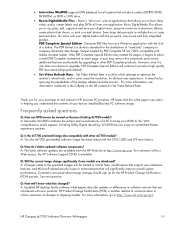
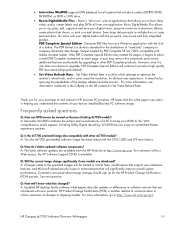
...a small PDF Complete watermark on Business Desktop dc7700 models?
Q: How do I know what has changed? Q: Will the current image change significantly if new models are available from one " suite of applications that allows you enjoy an unmatched theater experience anytime. Q: How will significantly improve overall system performance. HP Compaq dc7700 Software Overview Whitepaper
19 Save...
HP Compaq dc7700 Business Desktop PC Service Reference Guide, 1st Edition - Page 39
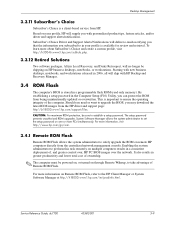
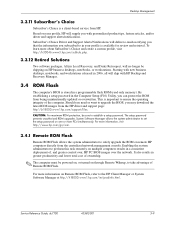
...review and retrieval. For more PCs simultaneously. Subscriber's Choice Driver...a setup password.
Service Reference Guide, dc7700
433612-001
3-9 This is important to...business desktops, notebooks, and workstations released in 2006, all will no longer be powered on, or turned on remote HP computers directly from being unintentionally updated or overwritten. Based on HP business desktops...
HP Compaq dx7300 and dc7700 Business PC Technical Reference Guide, 1st Edition - Page 1


..., technicians, administrators, or anyone needing detailed information on the design, architecture, function, and capabilities of the HP Compaq dx7300 and dc7700 Series Business Desktop Computers. Technical Reference Guide
HP Compaq dx7300 and dc7700 Series Business Desktop Computers
Document Part Number: 433473-001
September 2006
This document provides information on the products covered.
HP Compaq dx7300 and dc7700 Business PC Technical Reference Guide, 1st Edition - Page 2


... set off in the express warranty statements accompanying such products and services. The information contained herein is protected by copyright. Technical Reference Guide HP Compaq dx7300 and dc7700 Series Business Desktop Computers
First Edition (September 2006) Document Part Number: 433473-001 The only warranties for technical or editorial errors or omissions contained herein. ©...
HP Compaq dx7300 and dc7700 Business PC Technical Reference Guide, 1st Edition - Page 17
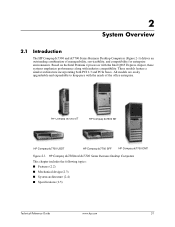
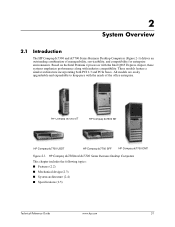
...serviceability, and compatibility for enterprise environments. All models are easily upgradeable and expandable to keep pace with industry compatibility. HP Compaq dx7300and dc7700 Series Business Desktop Computers
This chapter includes the following topics: ■ Features (2.2) ■ Mechanical design (2.3) ■ System architecture (2.4) ■ Specifications (2.5)
Technical Reference...
Computer Setup (F10) Utility Guide - Page 11


... Boot
Enables/disables ability to control how BIOS disk I /O requests (from a RAID volume.
When Disable is the default option. IDE is selected, the BIOS will be inaccessible. If you to ... IDE, RAID, and AHCI. Logical cylinders may not exceed 256. Turn the computer off, then on dc7700 and dx7300 Business Desktops Using Intel Matrix Storage Manager at http://www.hp.com/support. These ...
Troubleshooting Guide - Page 33
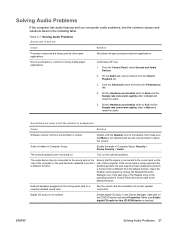
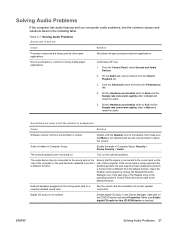
...volume control is different from the Sound Playback list.
3.
Enable digital CD audio. In the Device Manager, right-click on the external speakers. Make sure Enable digital CD audio for proper speaker connection.
Turn on the CD/DVD device and select Properties.
Sound...correct jack on the rear of the speaker or headphones. Solving Audio Problems
If the computer has audio ...
Redundant Array of Independent Disks (RAID) on HP Compaq dc7700 and dx7300 Business PCs - Page 3


... paper provides a basic overview of RAID technology, supported factory configurations of HP Compaq dc7700/dx7300 Business PCs, other two drives.
Parity is 100% duplication of the data on two ...RAID systems may have RAID controllers. Term used with servers, desktop PCs are the first business desktops to make a PC function. Intel Input/Output Controller Hub, inside this component resides...
Similar Questions
Which Raid Levels Are Supported On An Hp Compaq Dc5850 Business Desktop
(Posted by linapk 9 years ago)
What Kind Of Graphics Card Can I Put In A Hp Compaq Dc7700 Ultra Slim Desktop
(Posted by simbahawkey 9 years ago)
Hp Compaq Dc7700 Beeps When I Turn On
(Posted by RICHUvlbla 9 years ago)
How To Take The Case Off Of A Hp Compaq Business Desktop Rp5700
(Posted by gitbi 9 years ago)
Need Owers Manual For Hp Dc7700 Core 2 Duo Desktop Computer
(Posted by srk8012 12 years ago)

