HP Dc7700 Support Question
Find answers below for this question about HP Dc7700 - Compaq Business Desktop.Need a HP Dc7700 manual? We have 31 online manuals for this item!
Question posted by Fekch on January 6th, 2014
What Is The Right Graphics Chipset That Goes In Dc7700 Ultra Slim Desktop ?
The person who posted this question about this HP product did not include a detailed explanation. Please use the "Request More Information" button to the right if more details would help you to answer this question.
Current Answers
There are currently no answers that have been posted for this question.
Be the first to post an answer! Remember that you can earn up to 1,100 points for every answer you submit. The better the quality of your answer, the better chance it has to be accepted.
Be the first to post an answer! Remember that you can earn up to 1,100 points for every answer you submit. The better the quality of your answer, the better chance it has to be accepted.
Related HP Dc7700 Manual Pages
HP Compaq Business Desktop dc7700 Software Overview September 2006 - Page 2


...of the HP Compaq dc7700 Convertible Minitower Business PC, HP Compaq dc7700 Small Form Factor Business PC, and the HP Compaq dc7700 Ultra-slim Desktop Business PC. Applications ...set of form-factor types within a numerically-defined series. For example, the HP Compaq Business Desktop dc7700 Series consists of Terms
Preinstalled applications - System recovery media provided by Microsoft and many...
HP Compaq Business Desktop dc7700 Software Overview September 2006 - Page 9


...Business Desktop computers including BIOS updates from within the family. Upgrades and recovery - After a power-on password is established, the user is important to the system configuration. The ROM BIOS version that HP will utilize the Intel Q965 chipset...on dc7700 Stable Products
At the product launch of the dc7700 product family, the dc7700 small form factor (SFF), ultra-slim desktop (...
HP Compaq dc7700 Business Desktop PC Service Reference Guide, 1st Edition - Page 6


...
5.1 Chassis Designations 5-1 5.1.1 Convertible Minitower (CMT 5-1 5.1.2 Small Form Factor (SFF 5-2 5.1.3 Ultra-Slim Desktop (USDT 5-2
5.2 Electrostatic Discharge Information 5-3 5.2.1 Generating Static 5-3 5.2.2 Preventing Electrostatic Damage to Equipment...Cleaning the Keyboard 5-6 5.4.4 Cleaning the Monitor 5-7 5.4.5 Cleaning the Mouse 5-7
iv
433612-001
Service Reference Guide, dc7700
HP Compaq dc7700 Business Desktop PC Service Reference Guide, 1st Edition - Page 8


Contents
7 Removal and Replacement Procedures- Ultra-Slim Desktop (USDT) Chassis
8.1 Preparation for Disassembly 7-1 7.2 Unlocking the Smart Cover Lock 7-2 7.3 Hood Sensor 7-4 7.4 External Security Devices 7-5
7.4.1 Security Clip 7-5... 8.3 Computer Access Panel 8-4 8.4 Optical Drive 8-5 8.5 Front Panel Assembly 8-7 8.6 Front Bezel 8-8
vi
433612-001
Service Reference Guide, dc7700
HP Compaq dc7700 Business Desktop PC Service Reference Guide, 1st Edition - Page 62


Identifying the Chassis, Routine Care, and Disassembly Preparation
5.1.2 Small Form Factor (SFF)
5.1.3 Ultra-Slim Desktop (USDT)
5-2
433612-001
Service Reference Guide, dc7700
HP Compaq dc7700 Business Desktop PC Service Reference Guide, 1st Edition - Page 163
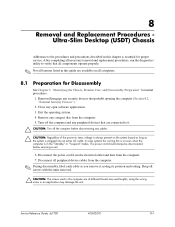
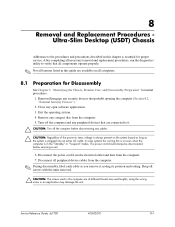
...routing. Disconnect the power cord from the electrical outlet and then from the computer. 5. 8
Removal and Replacement Procedures Ultra-Slim Desktop (USDT) Chassis
Adherence to the procedures and precautions described in this guide are available on all computers.
8.1 Preparation ...: Regardless of different thread sizes and lengths;
Service Reference Guide, dc7700
433612-001
8-1
HP Compaq dc7700 Business Desktop PC Service Reference Guide, 1st Edition - Page 164


Ultra-Slim Desktop (USDT) Chassis
8. Removal and Replacement Procedures - If the PC is disengaged from the hooks on the front of the tower stand, then lift the computer off the stand 2 and lay the computer down on its rubber feet.
8-2
433612-001
Service Reference Guide, dc7700 Slide the computer forward until it is mounted in...
HP Compaq dc7700 Business Desktop PC Service Reference Guide, 1st Edition - Page 165


Service Reference Guide, dc7700
433612-001
8-3 A padlock may be used by itself to secure the access panel to a fixed object. Removal and Replacement Procedures - Ultra-Slim Desktop (USDT) Chassis
8.2 External Security Devices
8.2.1 Installing a Cable Lock
The cable lock may be used to secure the computer access panel to the chassis and, at ...
HP Compaq dc7700 Business Desktop PC Service Reference Guide, 1st Edition - Page 166


Ultra-Slim Desktop (USDT) Chassis
8.3 Computer Access Panel
1. Slide the top access panel back about 1.3 cm, (1/2 ... on a solid surface. 3. To install the access panel, reverse the removal procedure.
8-4
433612-001
Service Reference Guide, dc7700 Prepare the computer for disassembly (Section 8.1).
Ä CAUTION: Before removing the computer access panel, ensure that secures the access panel to...
HP Compaq dc7700 Business Desktop PC Service Reference Guide, 1st Edition - Page 167


Ultra-Slim Desktop (USDT) Chassis
8.4 Optical Drive
Ä CAUTION: The flat ribbon cable at the back of the computer through ...the optical drive are removed. Failure to remove the cable will result in destroying the cable. 1. Service Reference Guide, dc7700
433612-001
8-5 Disconnect the flat ribbon cable from the back of the optical drive. Prepare the computer for disassembly (Section...
HP Compaq dc7700 Business Desktop PC Service Reference Guide, 1st Edition - Page 168


... Replacement Procedures - Without allowing the release latch to the optical drive. Ultra-Slim Desktop (USDT) Chassis
Before the new optical drive can be used, the ...oriented properly. 3. To install the optical drive, reverse the removal steps.
8-6
433612-001
Service Reference Guide, dc7700 Peel the backing off the adhesive on the side of the release latch 1, and press firmly.
4. Insert the...
HP Compaq dc7700 Business Desktop PC Service Reference Guide, 1st Edition - Page 169


... - Ultra-Slim Desktop (USDT) Chassis
8.5 Front Panel Assembly
1. Lift up on the two green locking levers on the left lever again 1 and pull the front panel assembly straight out of the chassis 2. This will automatically stop at that distance. 4. Disconnect the fan and speaker cables from the system board.
5. Service Reference Guide, dc7700
433612...
HP Compaq dc7700 Business Desktop PC Service Reference Guide, 1st Edition - Page 170


... the system board. 5. To reinstall the front bezel, reverse the removal procedures.
8-8
433612-001
Service Reference Guide, dc7700 Release the catch 2 that secure the front bezel to the
front panel assembly 1. 7. Prepare the computer for disassembly ... (Section 8.3). 3. Disconnect the fan and speaker cables from the assembly 3. Ultra-Slim Desktop (USDT) Chassis
8.6 Front Bezel
1.
HP Compaq dc7700 Business Desktop PC Service Reference Guide, 1st Edition - Page 171
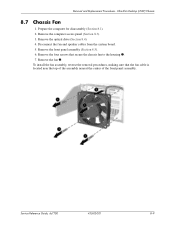
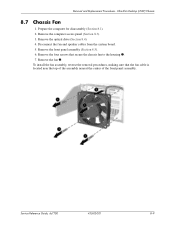
... the fan and speaker cables from the system board. 5. Remove the front panel assembly (Section 8.5). 6. Service Reference Guide, dc7700
433612-001
8-9 Prepare the computer for disassembly (Section 8.1). 2.
To install the fan assembly, reverse the removal procedures, making ... front panel assembly. Removal and Replacement Procedures - Ultra-Slim Desktop (USDT) Chassis
8.7 Chassis Fan
1.
HP Compaq dc7700 Business Desktop PC Service Reference Guide, 1st Edition - Page 172


Ultra-Slim Desktop (USDT) Chassis
8.8 Speaker
1. Remove the two screws 1 that secure the speaker to the front panel then remove the
speaker 2. Remove the... speaker cables from the system board. 5. To install the speaker, reverse the removal procedure.
8-10
433612-001
Service Reference Guide, dc7700 Remove the computer access panel (Section 8.3). 3. Removal and Replacement Procedures -
HP Compaq dc7700 Business Desktop PC Service Reference Guide, 1st Edition - Page 173


... the chassis.
Grasp the cable end of expansion cards or memory modules. Service Reference Guide, dc7700
433612-001
8-11 NEVER pull on top of the connector and pull it straight up 2.
Ä CAUTION: Always pull the connector - Ultra-Slim Desktop (USDT) Chassis
8.9 Cable Management
Always follow these are not designed to take excessive pressure...
HP Compaq dc7700 Business Desktop PC Service Reference Guide, 1st Edition - Page 174
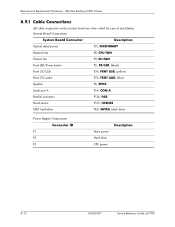
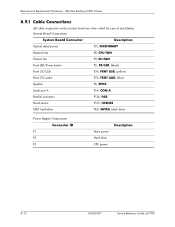
...
P60, SATA0, (dark blue)
Power Supply Connections Connector ID
P1 P2 P3
Main power Hard drive CPU power
Description
8-12
433612-001
Service Reference Guide, dc7700 Removal and Replacement Procedures - Ultra-Slim Desktop (USDT) Chassis
8.9.1 Cable Connections
All cable connectors on the system board are color-coded for ease of installation.
HP Compaq dc7700 Business Desktop PC Service Reference Guide, 1st Edition - Page 175


... before touching.
✎ You many need to remove the expansion card cage if it has a full-height card installed.
3. Ultra-Slim Desktop (USDT) Chassis
8.10 Memory
Ä CAUTION: The memory module sockets have gold metal contacts. Make sure the latches are in...is fully inserted and properly seated. Push the module down into the socket 2. Service Reference Guide, dc7700
433612-001
8-13
HP Compaq dc7700 Business Desktop PC Service Reference Guide, 1st Edition - Page 176


Ultra-Slim Desktop (USDT) Chassis
✎ The computer automatically recognizes the additional memory when the computer is illustrated. To reassemble the computer, reverse the removal procedure.
8.11 Expansion...computer for disassembly (Section 8.1). 2. A PCI Express card cage is turned on the chassis and press it firmly into place.
8-14
433612-001
Service Reference Guide, dc7700
HP Compaq dc7700 Business Desktop PC Service Reference Guide, 1st Edition - Page 177


... internal components during operation. For a standard PCI expansion card, lay the card cage on its edge and hold it with step 5.
Service Reference Guide, dc7700
433612-001
8-15 Ultra-Slim Desktop (USDT) Chassis
8.12 Expansion Card
1. Remove the computer access panel (Section 8.3). 3. If you must replace it firmly in anti-static packaging.
6. If removing...
Similar Questions
What Kind Of Graphics Card Can I Put In A Hp Compaq Dc7700 Ultra Slim Desktop
(Posted by simbahawkey 9 years ago)
What Is The Right Graphics Chipset Download That Goes In Dc7700 Ultra Slim
desktop
desktop
(Posted by myps 9 years ago)
Do I Have To Disconnect My Usb Desktop Speaker Before I Can Plug In A Headset
and microphone jack on my hp compaq dc7700 ultra-slim desktop pc
and microphone jack on my hp compaq dc7700 ultra-slim desktop pc
(Posted by lobezero 9 years ago)
Cannot Boot From Cd On Hp Dc7900 Ultra-slim Desktop
(Posted by migrisogo 10 years ago)
Hp Compaq 6005 Pro Ultra-slim Desktop Pc Won't Boot
(Posted by spacequi 10 years ago)

