HP Dc7700 Support Question
Find answers below for this question about HP Dc7700 - Compaq Business Desktop.Need a HP Dc7700 manual? We have 31 online manuals for this item!
Question posted by myps on July 11th, 2014
What Is The Right Graphics Chipset Download That Goes In Dc7700 Ultra Slim
desktop
Current Answers
There are currently no answers that have been posted for this question.
Be the first to post an answer! Remember that you can earn up to 1,100 points for every answer you submit. The better the quality of your answer, the better chance it has to be accepted.
Be the first to post an answer! Remember that you can earn up to 1,100 points for every answer you submit. The better the quality of your answer, the better chance it has to be accepted.
Related HP Dc7700 Manual Pages
Testing on HP Business Desktop PCs - Page 3


.... PCI/PCI-X/AGP/PCI Express Graphics subsystems - Their charter was formed in manufacturing sites, and by any workgroup. Microprocessors and chipsets, including cache memory, interrupts, and...when certain conditions are used on business desktop products. Software Image Development architects image databases, processes, and tools used during software image download and test.
3 The ETD ...
Testing on HP Business Desktop PCs - Page 4


...prior to replicate the manner in the power supply remain within HP Business Desktop specifications while running a variety of applications. The System board is ...given product configuration, hundreds of different software downloads, installations, and tests can be logged with a minimum of the chipset functionality/feature set, subsystem (i.e., CPU, Memory, Graphics, Audio, PCI/PCIE, NIC, USB...
ASF 2.0 Support, Enablement, and Configuration on HP Compaq Business Desktop Platforms - Page 2


...Compaq dc5500 Business PC Series • HP Compaq dc7100 Business PC Series • HP Compaq dc7600 Business PC Series • HP Compaq dc7700 Business PC Series • HP Compaq dc7800 Business PC Series • HP Compaq dc5700 Business PC Series • HP Compaq dc5750 Business...regardless of band and only relies on HP Compaq Business Desktops. A timer started at system startup and ...
HP Compaq Business Desktop dc7700 Software Overview September 2006 - Page 1


......16 Additional Software ...18 Frequently asked questions ...19 For more information...21 HP Compaq Business Desktop dc7700 Software Overview September 2006
Abstract ...2 Definition of Terms ...2 Operating System Support ...3
Microsoft... Considerations...9 Software Image Development on dc7700 Stable Products 9 Software delivery...10 HP Worldwide Web site and download facility 10 HP Restore Plus!
HP Compaq Business Desktop dc7700 Software Overview September 2006 - Page 2


... provides a simple interface to HP Compaq Business Desktop dc7600 and the HP Compaq Business Desktop dc7100. A large collection of the HP Compaq dc7700 Convertible Minitower Business PC, HP Compaq dc7700 Small Form Factor Business PC, and the HP Compaq dc7700 Ultra-slim Desktop Business PC. This white paper covers the new HP Compaq Business Desktop dc7700 models, along with a comparison...
HP Compaq Business Desktop dc7700 Software Overview September 2006 - Page 8


... Graphics Drivers Intel(R) Graphics Driver for Windows 2000/XP ATI Graphics Driver for Windows 2000/XP NVIDIA Graphics Driver OS Support / Microsoft QFEs Intel Chipset ...Business Desktop Computers, part number 372899-001. Below is a list of the dc7700 product line:
Table 4 Windows 2000 Software Drivers available for dc7700
Windows 2000 dc7700 Softpaqs Name
ROM BIOS HP Compaq Business Desktop...
HP Compaq Business Desktop dc7700 Software Overview September 2006 - Page 9


...), ultra-slim desktop (USDT), and convertible mini-tower (CMT) designs will utilize the Intel Q965 chipset. HP Compaq dc7700 models use the factory preinstalled image to begin with the computer. An important ingredient is that HP carefully engineers the software image to incorporate applications and standards for the common image. For these customers who create their business...
HP Compaq Business Desktop dc7700 Software Overview September 2006 - Page 12


...General Software Image Contents
HP Compaq Business Desktops come standard with the dc7700 desktop:
• Quick Setup - Since most of the HP Compaq Business Desktop product introduction.
Provides information needed... is compliant with the image for upgrading this series of computers as well as graphics, network interface cards, modems, etc.) and a small number of applications. Provides...
HP Compaq Business Desktop dc7700 Software Overview September 2006 - Page 14


... C, PASS 1 (15) 307374-B2B, 100, EXTEND NTFS MSC, VER 1.00, REV A, PASS 5
HP Compaq dc7700 Software Overview Whitepaper
14 This is installed. The following shows a sample INFO.BOM file:
ID#, P/N, PrismRev, Description...Examining the INFO.BOM file (OS-independent) The preinstalled image on an HP Compaq Business Desktop contains a file called INFO.BOM located in the c:\system.sav folder (hidden...
HP Compaq dc7700 Business Desktop PC Service Reference Guide, 1st Edition - Page 6


...
5.1 Chassis Designations 5-1 5.1.1 Convertible Minitower (CMT 5-1 5.1.2 Small Form Factor (SFF 5-2 5.1.3 Ultra-Slim Desktop (USDT 5-2
5.2 Electrostatic Discharge Information 5-3 5.2.1 Generating Static 5-3 5.2.2 Preventing Electrostatic Damage to Equipment...Cleaning the Keyboard 5-6 5.4.4 Cleaning the Monitor 5-7 5.4.5 Cleaning the Mouse 5-7
iv
433612-001
Service Reference Guide, dc7700
HP Compaq dc7700 Business Desktop PC Service Reference Guide, 1st Edition - Page 8


...a Padlock 8-3 8.3 Computer Access Panel 8-4 8.4 Optical Drive 8-5 8.5 Front Panel Assembly 8-7 8.6 Front Bezel 8-8
vi
433612-001
Service Reference Guide, dc7700 Contents
7 Removal and Replacement Procedures- Ultra-Slim Desktop (USDT) Chassis
8.1 Preparation for Disassembly 7-1 7.2 Unlocking the Smart Cover Lock 7-2 7.3 Hood Sensor 7-4 7.4 External Security Devices 7-5
7.4.1 Security...
HP Compaq dc7700 Business Desktop PC Service Reference Guide, 1st Edition - Page 62


Identifying the Chassis, Routine Care, and Disassembly Preparation
5.1.2 Small Form Factor (SFF)
5.1.3 Ultra-Slim Desktop (USDT)
5-2
433612-001
Service Reference Guide, dc7700
HP Compaq dc7700 Business Desktop PC Service Reference Guide, 1st Edition - Page 163
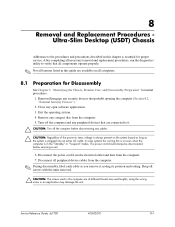
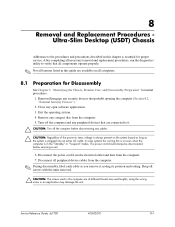
... cable as
the system is plugged into an active AC outlet. Service Reference Guide, dc7700
433612-001
8-1 Close any compact disc from the computer. 5. Turn off the computer... may damage the unit. Exit the operating system. 4. 8
Removal and Replacement Procedures Ultra-Slim Desktop (USDT) Chassis
Adherence to the procedures and precautions described in this guide are available on...
HP Compaq dc7700 Business Desktop PC Service Reference Guide, 1st Edition - Page 164


... of the tower stand, then lift the computer off the stand 2 and lay the computer down on its rubber feet.
8-2
433612-001
Service Reference Guide, dc7700 Removal and Replacement Procedures - Ultra-Slim Desktop (USDT) Chassis
8.
HP Compaq dc7700 Business Desktop PC Service Reference Guide, 1st Edition - Page 165


Ultra-Slim Desktop (USDT) Chassis
8.2 External Security Devices
8.2.1 Installing a Cable Lock
The cable lock may be used to secure the computer access panel to the chassis and, at ... to the computer chassis. A padlock may be used by itself to secure the access panel to a fixed object. Removal and Replacement Procedures - Service Reference Guide, dc7700
433612-001
8-3
HP Compaq dc7700 Business Desktop PC Service Reference Guide, 1st Edition - Page 166


... captive thumbscrew 1 that the power cord is turned off the unit 2. To install the access panel, reverse the removal procedure.
8-4
433612-001
Service Reference Guide, dc7700 Ultra-Slim Desktop (USDT) Chassis
8.3 Computer Access Panel
1. Prepare the computer for disassembly (Section 8.1).
Ä CAUTION: Before removing the computer access panel, ensure that the computer is disconnected...
HP Compaq dc7700 Business Desktop PC Service Reference Guide, 1st Edition - Page 167


...from the back of the optical drive must be disconnected before either the front panel assembly or the optical drive are removed. Ultra-Slim Desktop (USDT) Chassis
8.4 Optical Drive
Ä CAUTION: The flat ribbon cable at the back of the optical drive. Prepare ... will result in destroying the cable. 1. Remove the access panel (Section 8.3). 3. Service Reference Guide, dc7700
433612-001
8-5
HP Compaq dc7700 Business Desktop PC Service Reference Guide, 1st Edition - Page 168


... 1, and press firmly.
4. Make sure the release latch is oriented properly. 3. To install the optical drive, reverse the removal steps.
8-6
433612-001
Service Reference Guide, dc7700 Ultra-Slim Desktop (USDT) Chassis
Before the new optical drive can be used, the release latch must be attached. 1.
Insert the pin at the front of the optical...
HP Compaq dc7700 Business Desktop PC Service Reference Guide, 1st Edition - Page 169


... left lever again 1 and pull the front panel assembly straight out of the chassis. Service Reference Guide, dc7700
433612-001
8-7 Disconnect the fan and speaker cables from the system board.
5.
Removal and Replacement Procedures - Ultra-Slim Desktop (USDT) Chassis
8.5 Front Panel Assembly
1. To reinstall the front panel assembly, reverse the removal procedure. The assembly...
HP Compaq dc7700 Business Desktop PC Service Reference Guide, 1st Edition - Page 170


Remove the computer access panel (Section 8.3). 3.
To reinstall the front bezel, reverse the removal procedures.
8-8
433612-001
Service Reference Guide, dc7700 Ultra-Slim Desktop (USDT) Chassis
8.6 Front Bezel
1. Prepare the computer for disassembly (Section 8.1). 2. Use a #0 Phillips screwdriver to remove the four screws that keeps the top of the bezel ...
Similar Questions
What Kind Of Graphics Card Can I Put In A Hp Compaq Dc7700 Ultra Slim Desktop
(Posted by simbahawkey 9 years ago)
What Gaming Graphic Card For Hp Dc7700
(Posted by porslac 10 years ago)
Which Graphic Card Fit Hp 6005 Pro Ultra Slim
(Posted by muHelpOw 10 years ago)
What Is The Right Graphics Chipset That Goes In Dc7700 Ultra Slim Desktop ?
(Posted by Fekch 10 years ago)
Hp Dc7900 Ultra Slim Is Not Power On
My Computer Hp Dc7900 Ultra Slim Is Not Power On,nothing Happen But Only Orange Light Inside The Mot...
My Computer Hp Dc7900 Ultra Slim Is Not Power On,nothing Happen But Only Orange Light Inside The Mot...
(Posted by boanergecs 11 years ago)

