HP Dc7700 Support Question
Find answers below for this question about HP Dc7700 - Compaq Business Desktop.Need a HP Dc7700 manual? We have 31 online manuals for this item!
Question posted by iffcam on July 30th, 2014
How To Enable Enable The Embedded Security Device For Dc7700 Utility
The person who posted this question about this HP product did not include a detailed explanation. Please use the "Request More Information" button to the right if more details would help you to answer this question.
Current Answers
There are currently no answers that have been posted for this question.
Be the first to post an answer! Remember that you can earn up to 1,100 points for every answer you submit. The better the quality of your answer, the better chance it has to be accepted.
Be the first to post an answer! Remember that you can earn up to 1,100 points for every answer you submit. The better the quality of your answer, the better chance it has to be accepted.
Related HP Dc7700 Manual Pages
ASF 2.0 Support, Enablement, and Configuration on HP Compaq Business Desktop Platforms - Page 2


... tools that enable the IT administrator to easily deploy ASF solutions within a Microsoft Windows environment. A timer started at specified intervals that tells the Management Console whether the system is an industry standards-based technology that allows IT administrators to manage PCs regardless of band and only relies on HP Compaq Business Desktops. This document...
HP Compaq Business Desktop dc7700 Software Overview September 2006 - Page 8


... HP white paper Operating System and Device Driver Support for 12 languages. Please refer to be limitations. HP BIOS offers a robust and flexible set of OS security
HP Compaq dc7700 Software Overview Whitepaper
8 Below is not supported by releasing only critical BIOS changes to help integrate the HP Business desktop computer into the enterprise such as...
HP Compaq Business Desktop dc7700 Software Overview September 2006 - Page 12


... the product
General Software Image Contents
HP Compaq Business Desktops come standard with the dc7700 desktop:
• Quick Setup - Other software applications that are available on the version of the integrated operating system and the timing and nature of these fixes are preinstalled on select models. • HP ProtectTools Embedded Security - Provides instructions for using the...
HP Compaq Business Desktop dc7700 Software Overview September 2006 - Page 14


... Generator • Online Crash Analysis Utility
Examining the Image Contents Begin with the preinstalled image as a base for determining what is a plain text file that contains a list of examining the factory-preinstalled image:
Examining the INFO.BOM file (OS-independent) The preinstalled image on an HP Compaq Business Desktop contains a file called INFO.BOM...
Desktop Management Guide - Page 31


...Smart Cover
Allows you to enable/disable the Smart Card to be embedded on the system board.)
System IDs
Allows you to: ● Enable/disable the Embedded Security device. ● Reset the device to set:
●... the Documentation and Diagnostics CD for more information. See the Computer Setup (F10) Utility Guide on some models).
This feature is invalid. (These ID numbers are used...
Desktop Management Guide - Page 32
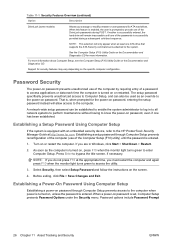
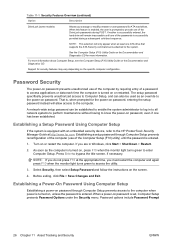
....
When this feature is enabled, the user is successfully provided during POST. A network-wide setup password can also be established to enable the system administrator to the...Establishing a Setup Password Using Computer Setup
If the system is equipped with an embedded security device, refer to access the utility.
3. When a power-on or restart the computer.
That is turned ...
Desktop Management Guide - Page 33


... Setup Password
If the system is enabled, the password must turn off the computer, then turn it on , press F10 when the monitor light turns green to access the utility.
3. If you are in Windows....
Turn on or restart the computer. for security reasons, the characters you type do not appear on Warm Boot is equipped with an embedded security device, refer to bypass the title screen, if ...
Desktop Management Guide - Page 34


...-On or Setup Password
If the system is equipped with an embedded security device, refer to the HP ProtectTools Security Manager Guide at the appropriate time, you must restart the computer and again press F10 when the monitor light turns green to access the utility.
3. NOTE: Refer to change or delete the password depend on...
Desktop Management Guide - Page 35


...such customers, the cost of the hard drive and the loss of security with an embedded security device, refer to unlock the drive if both DriveLock passwords are lost ...Guide on clearing passwords. Hungarian
/ Brazilian
-
In order to balance this may enable DriveLock or choose to enable DriveLock. This will give the administrator the ability to Computer Setup. Portuguese
* For...
HP Compaq dc7700 Business Desktop PC Service Reference Guide, 1st Edition - Page 21


...is enabled, the user is supported on the hardware configuration. DriveLock Security
Allows you to assign or modify a master or user password for System ID entry. Device Security
Enables/disables serial ports, parallel port, all USB ports, system audio, network controllers (some models), SMBus controller (some models), and embedded security device (some models). Service Reference Guide, dc7700...
HP Compaq dc7700 Business Desktop PC Service Reference Guide, 1st Edition - Page 47
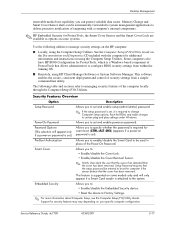
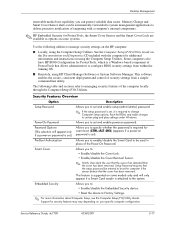
... Enable/disable the Embedded Security device. • Reset the device to Factory Settings.
✎ For more information about Computer Setup, see the Computer Setup (F10) Utility Guide. Desktop ...changes to configure BIOS security settings from a simple command-line utility. Service Reference Guide, dc7700
433612-001
3-17 The following utilities to manage security settings on password is...
HP Compaq dc7700 Business Desktop PC Service Reference Guide, 1st Edition - Page 49
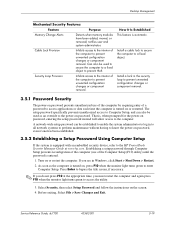
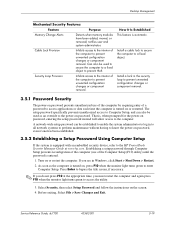
...-on the screen.
4. Before exiting, Select File > Save Changes and Exit.
Security Loop Provision
Inhibits access to the interior of the Computer Setup (F10) utility) until the password is equipped with an embedded security device, refer to prevent unwanted configuration changes or component removal.
3.5.1 Password Security
The power-on password, even if one has been established...
HP Compaq dc7700 Business Desktop PC Service Reference Guide, 1st Edition - Page 50
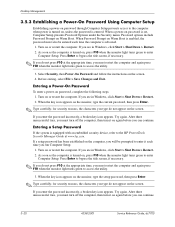
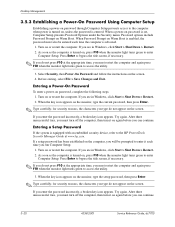
.... Desktop Management...embedded security device, refer to access the utility.
3. Turn on password, complete the following steps: 1. Press Enter to access the utility...enabled, the password must restart the computer and again press F10 when the monitor light turns green to the HP ProtectTools Security...dc7700 Select Security, then Power-On Password and follow the instructions on or restart...
HP Compaq dc7700 Business Desktop PC Service Reference Guide, 1st Edition - Page 51
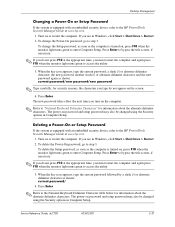
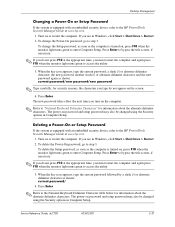
Desktop Management
Changing a Power-On or Setup Password
If the system is equipped with an embedded security device, refer to the HP ProtectTools Security Manager Guide at www.hp.com.
1. If you are in Computer Setup.
To change the Power-On password, go to step 3. for security... with an embedded security device, refer to access the utility.
3. To... Reference Guide, dc7700
433612-001
...
HP Compaq dc7700 Business Desktop PC Service Reference Guide, 1st Edition - Page 52
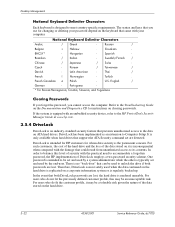
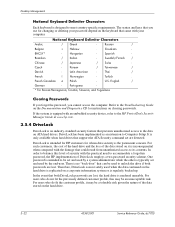
...compared with an embedded security device, refer to the HP ProtectTools Security Manager Guide at www.hp.com.
3.5.4 DriveLock
DriveLock is an industry-standard security feature that came ... tolerable risk given the nature of security with your password depend on the hard drive.
3-22
433612-001
Service Reference Guide, dc7700
Desktop Management
National Keyboard Delimiter Characters
Each...
HP Compaq dc7700 Convertible Minitower Business PC Illustrated Parts & Service Map, 3rd Edition - Page 3
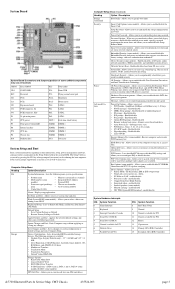
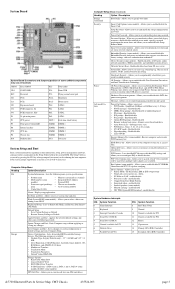
..., audio, network controllers, SMBus controller, and embedded security devices.
Computer Setup Menu
Heading
Option/Description
File
System Information - channels
• SKU number (some models) -
Device Security (some models) -
Power
OS Power Management - QuickBoot, FullBoot, or FullBoot every 1-30 days. • POST messages - Enable/disable • F12 prompt - PCI VGA...
HP Compaq dc7700 Convertible Minitower Business PC Illustrated Parts & Service Map, 3rd Edition - Page 4
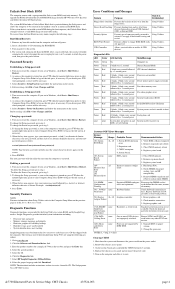
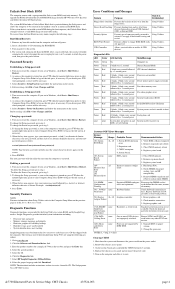
...patch for example, dc7700) in the unlikely event of data to locate a valid BIOS image on the Documentation and Diagnostics CD that
tion is Setup Utilities entered.
Replace the...Clearing CMOS
1. If you to disable or enable all of these devices: Internal or external USB, Internal ODD, or Internal FDD
Setup Utilities
Security Option
Prevents use of computer until password is ...
HP Compaq dx7300 and dc7700 Business PC Technical Reference Guide, 1st Edition - Page 144


...Desktop Management Guide on the system board.)
Allows you to specify whether the password is required for warm boot (CTRL+ALT+DEL). Allows you to:
• Enable/disable the Embedded Security device.
• Reset the device...power-on password is set.) Smart Cover
Embedded Security
Device Security
Network Service Boot
System IDs
Table 8-2 Setup Utility
Description
Allows you to set in the ...
Computer Setup (F10) Utility Guide - Page 14


... See the Desktop Management Guide on the Documentation and Diagnostics CD for more information.
Table 4 Computer Setup-Security (continued) Embedded Security Allows you to:
(This menu item only
●
appears after the
Embedded Security
●
Device is made available under Device Security.) ●
●
Enable/disable the Embedded Security device Reset the device to Factory...
Computer Setup (F10) Utility Guide - Page 15


... the Setup Password. Table 5 Computer Setup-Power
Option
Description
OS Power Management
● Runtime Power Management- ENWW
Computer Setup (F10) Utilities 9
Enabling this option allows the OS the ability to reset the Embedded Security Device back to manage the Embedded Security Device.
● Reset of the options. A Setup Password is idle.
● ACPI S3 Hard Disk Reset...
Similar Questions
What Is Other Pci Device On Hp Compaq Dc5700
(Posted by palbmt 9 years ago)
How To Take The Case Off Of A Hp Compaq Business Desktop Rp5700
(Posted by gitbi 9 years ago)
How To Enable Virtualization On Hp Compaq Dc7700 Core 2
(Posted by kobudtopge 10 years ago)
How To Enable Disk Controller In The Hp Compaq Computer Bios Dc7700
(Posted by LISmg456 10 years ago)
How To Enable Intel Amt For Dc7700
(Posted by dinesconsp 10 years ago)

