HP Dc7700 Support Question
Find answers below for this question about HP Dc7700 - Compaq Business Desktop.Need a HP Dc7700 manual? We have 31 online manuals for this item!
Question posted by nurzayie on March 25th, 2014
How To Connect Front Power Button And Usb To Hp Dc7700 Motherboard
The person who posted this question about this HP product did not include a detailed explanation. Please use the "Request More Information" button to the right if more details would help you to answer this question.
Current Answers
There are currently no answers that have been posted for this question.
Be the first to post an answer! Remember that you can earn up to 1,100 points for every answer you submit. The better the quality of your answer, the better chance it has to be accepted.
Be the first to post an answer! Remember that you can earn up to 1,100 points for every answer you submit. The better the quality of your answer, the better chance it has to be accepted.
Related HP Dc7700 Manual Pages
HP Disk Sanitizer, External Edition - Page 3


...depending on how many drives are connected.
The information displayed on the screen will then select the number of HP Disk Sanitizer, External Edition Software
DiskSan HP Disk Sanitizer, External Edition, ...
This utility runs only on 2005 and later HP Compaq business desktop dc series systems. The software will validate the HP system, and will be prompted to identify the drive to be executed...
ASF 2.0 Support, Enablement, and Configuration on HP Compaq Business Desktop Platforms - Page 1


ASF 2.0 Support, Enablement, and Configuration on HP Compaq Business Desktop Platforms
Introduction 2 Supported features 2 Enablement and configuration 3 ASF 2.0 example and use case 6 Summary 7
1
ASF 2.0 Support, Enablement, and Configuration on HP Compaq Business Desktop Platforms - Page 2


... Business PC Series • HP Compaq dc7700 Business PC Series • HP Compaq dc7800 Business PC Series • HP Compaq dc5700 Business PC Series • HP Compaq dc5750 Business PC Series
Introduction
ASF (Alert Standard Format) is an industry standards-based technology that enable the IT administrator to manage PCs regardless of band and only relies on HP Compaq Business Desktops...
ASF 2.0 Support, Enablement, and Configuration on HP Compaq Business Desktop Platforms - Page 7


... 9/2007
7
For more information, see the following links. Nothing herein should be liable for HP products and services are trademarks of Microsoft Corporation in this technology useful to change without notice. ... IT Administrators about the features supported by HP Compaq Business Desktops, and provide use cases regarding what makes this document is subject to manageability solutions...
HP Compaq Business Desktop dc7700 Software Overview September 2006 - Page 1


HP Compaq Business Desktop dc7700 Software Overview September 2006
Abstract ...2 Definition of Terms ...2 Operating System Support ...3
Microsoft Windows XP...3 Microsoft Windows 2000 ...7 Microsoft Windows NT ...8 ROM BIOS Information...8 Additional BIOS Highlighted Features 9 Common Image Considerations...9 Software Image Development on dc7700 Stable Products 9 Software delivery...10 HP ...
HP Compaq Business Desktop dc7700 Software Overview September 2006 - Page 2


... a significant update to an existing Microsoft operating system. QFE -
Restore Plus! CD -
The HP Software Setup application provides a simple interface to HP Compaq Business Desktop dc7600 and the HP Compaq Business Desktop dc7100. For example, the HP Compaq Business Desktop dc7700 Series consists of Terms
Preinstalled applications - Users can burn these files onto a set of form...
HP Compaq Business Desktop dc7700 Software Overview September 2006 - Page 8


..., part number 372899-001. Interested customers should contact their systems from www.hp.com usually within 30 days of the launch of the dc7700 product line:
Table 4 Windows 2000 Software Drivers available for dc7700
Windows 2000 dc7700 Softpaqs Name
ROM BIOS HP Compaq Business Desktop System BIOS (786E1) Audio Drivers Realtek High Definition Audio Driver Communications Drivers Broadcom...
HP Compaq Business Desktop dc7700 Software Overview September 2006 - Page 12


...), drivers for troubleshooting this series of the HP Compaq Business Desktop product introduction.
Provides information needed to connect your system (such as scenarios for possible...preloaded include optional business software. HP Compaq dc7700 Software Overview Whitepaper
12 can also integrate with U.S., Canadian, and International regulations. • Warranty* - HP CM can update...
HP Compaq Business Desktop dc7700 Software Overview September 2006 - Page 14


...; Run CDC flag for USB devices • Enable MSI extended debug • Power management settings • CVA....BOM file (OS-independent) The preinstalled image on an HP Compaq Business Desktop contains a file called INFO.BOM located in the c:\system... 100, EXTEND NTFS MSC, VER 1.00, REV A, PASS 5
HP Compaq dc7700 Software Overview Whitepaper
14 If the preinstalled image has already been removed ...
HP Compaq Business Desktop dc7700 Software Overview September 2006 - Page 19
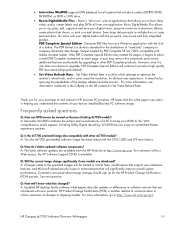
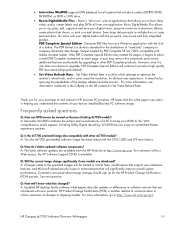
... your digital media with the click of a button. Frequently asked questions
Q: How can DVD movies be limited to critical fixes, modifications that support new hardware features, and Microsoft related security issues or enhancements that this by upgrading to place a small PDF Complete watermark on Business Desktop dc7700 models? With comprehensive audio support, including Dolby...
Desktop Management Guide - Page 5


... HPQFlash ...14
6 Boot Block Emergency Recovery Mode
7 Replicating the Setup Copying to Single Computer ...16 Copying to Multiple Computers ...17 Creating a Bootable Device ...17 Supported USB Flash Media Device 17 Unsupported USB Flash Media Device 19
8 Dual-State Power Button
9 HP Web Site Support
ENWW
v
HP Compaq dc7700 Business Desktop PC Service Reference Guide, 1st Edition - Page 46


...USB ports, or by disabling
3-16
433612-001
Service Reference Guide, dc7700 You can be managed using HP Systems Insight Manager, HP Client Manager or other systems management applications, and are supported and functioning properly. Press the button... applications. Desktop Management
After configuring the power button to function as a standby button, press the power button to put...
HP Compaq dc7700 Business Desktop PC Service Reference Guide, 1st Edition - Page 80


... Heatsink fan
P8, CHASSIS FAN
Chassis fan
P5, F_PNL
Front power button/LED
P23, FRNT USB, Yellow
Front I/O audio
P24, FRNT AUD, black
Front I/O USB cable
P6, SPKR P52, SERIAL B
Internal speaker Serial port
P124, HLCK
Hood lock solenoid
P125, HSENSE
Hood sensor
Power Supply Cable Connections
Power Supply Connector ID
P1 P3 P4, White P5, Dark...
HP Compaq dc7700 Business Desktop PC Service Reference Guide, 1st Edition - Page 125
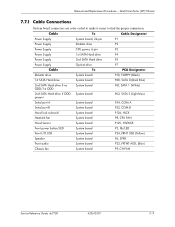
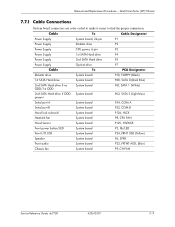
...
P125, HSENSE
Front power button/LED
System board
P5, Pb/LED
Front I/O USB
System board
P24, FRNT USB (Yellow)
Speaker
System board
P6, SPKR
Front audio
System board
P23, FRTNT AUD, (Blue)
Chassis fan
System board
P9, CH FAN
Service Reference Guide, dc7700
433612-001
7-11 Small Form Factor (SFF) Chassis
7.7.1 Cable Connections
System board connectors...
HP Compaq dc7700 Business Desktop PC Service Reference Guide, 1st Edition - Page 174
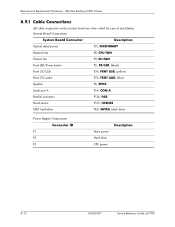
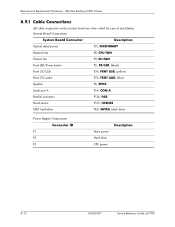
... I/O USB
P24, FRNT USB, (yellow)
Front I/O audio
P23, FRNT AUD, (blue)
Speaker
P6, SPKR
Serial port A
P54, COM A
Parallel connector
P126, PAR
Hood sensor
P125, HSENSE
SATA hard drive
P60, SATA0, (dark blue)
Power Supply Connections Connector ID
P1 P2 P3
Main power Hard drive CPU power
Description
8-12
433612-001
Service Reference Guide, dc7700 Ultra-Slim Desktop...
HP Compaq dc7700 Convertible Minitower Business PC Illustrated Parts & Service Map, 3rd Edition - Page 4
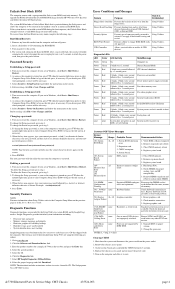
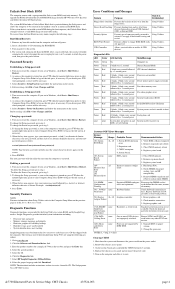
...dc7700) in Windows, click Start > Shut Down > Restart. Change the processor. Remove the chassis access panel. 3. dc7700...power cord, then press the power button. Expansion card. 3. Check DIMMs for 5 seconds. 4.
On the system board, press and hold the CMOS button for proper seating, type, and HP...approval. USB Controller
... board. 3. Check keyboard connection or keys. Reseat graphics ...
HP Compaq dx7300 and dc7700 Business PC Technical Reference Guide, 1st Edition - Page 21


... Layouts
Front Views
Figure 2-2 shows the front panel components of the Ultra Slim Desktop (USDT) format factor.
12
3 4 5678
Item 1 2 3 4
Description Slimline drive bay CD-ROM eject button Microphone audio In jack Headphone audio Out jack
Item 5 6 7 8
Figure 2-2. HP Compaq dc7700 USDT Front View
Decription USB ports 7, 8 HD activity LED Power LED Power button
Technical Reference Guide
www...
HP Compaq dx7300 and dc7700 Business PC Technical Reference Guide, 1st Edition - Page 22
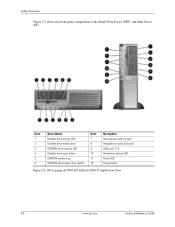
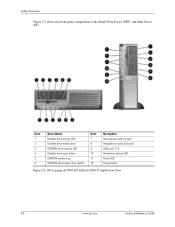
... LED Diskette drive media door CD-ROM drive acitvity LED Diskette drive eject button CD-ROM media tray CD-ROM drive open/close button
Item 7 8 9 10 11 12
Decription Microphone audio In jack Headphone audio Out jack USB ports 7, 8 Hard drive activity LED Power LED Power button
Figure 2-3. HP Compaq dc7700 SFF (left)/dx7300 ST (right) Front View
2-6
www...
HP Compaq dx7300 and dc7700 Business PC Technical Reference Guide, 1st Edition - Page 24
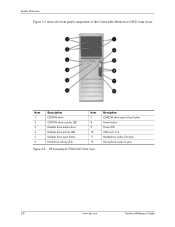
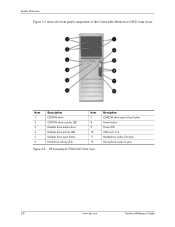
HP Compaq dc7700 CMT Front View
Decription CD-ROM drive open/close button Power button Power LED USB ports 7, 8 Headphone audio Out jack Microphone audio In jack
2-8
www.hp.com
Technical Reference Guide Item 1 2 3 4 5 6
Description CD-ROM drive CD-ROM drive activity LED Diskette drive media door Diskette drive activity LED Diskette drive eject button Hard drive activity LED
Item 7 8 9 10...
HP Compaq dx7300 and dc7700 Business PC Technical Reference Guide, 1st Edition - Page 155
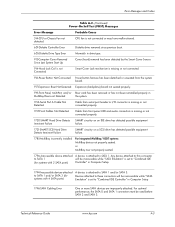
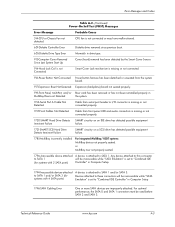
...Connected
Smart Cover Lock mechanism is missing or not connected.
916-Power Button Not Connected Power button harness has been detached or unseated from front panel USB and audio connectors is missing or not connected...systems with 4 SATA ports)
Devices attached to SATA 1. Technical Reference Guide
www.hp.com
A-3 or MultiBay riser not properly seated.
1794--Inaccessible device attached A ...
Similar Questions
Hp Dc7700 Beeping When Connected To Power
(Posted by furktol 9 years ago)
How To Take The Case Off Of A Hp Compaq Business Desktop Rp5700
(Posted by gitbi 9 years ago)
How To Modify A Power Supply For Hp Dc7700
(Posted by seagi 10 years ago)
Need Owers Manual For Hp Dc7700 Core 2 Duo Desktop Computer
(Posted by srk8012 12 years ago)
Need A Power Button For Hp Pc Pavilion A230 N
need a power button for HP PC PAvilion a230 n
need a power button for HP PC PAvilion a230 n
(Posted by tfomin123 12 years ago)

