HP Dc7600 Support Question
Find answers below for this question about HP Dc7600 - Compaq Business Desktop.Need a HP Dc7600 manual? We have 16 online manuals for this item!
Question posted by luchest on September 11th, 2014
Hp Restore Plus Cd
Need to know where I can download the HP Restore Plus CD for a DC7600 SFF system
Current Answers
There are currently no answers that have been posted for this question.
Be the first to post an answer! Remember that you can earn up to 1,100 points for every answer you submit. The better the quality of your answer, the better chance it has to be accepted.
Be the first to post an answer! Remember that you can earn up to 1,100 points for every answer you submit. The better the quality of your answer, the better chance it has to be accepted.
Related HP Dc7600 Manual Pages
Safety and Regulatory Information Desktops, Thin Clients, and Personal Workstations - Page 26


...specifications for more information about the energy and financial savings potential of inactivity:
Business Desktops
Consumer Desktops Thin Clients Workstations
Operating System XP Vista Windows 7 Windows Server 2008 R2... STAR-qualified computers. See the EPA ENERGY STAR Web site for computers. HP computers marked with an external monitor that are ENERGY STAR-qualified per the applicable...
Hardware Reference Guide - dc7600 CMT - Page 1


Hardware Reference Guide
HP Compaq Business PC dc7600 Convertible Minitower
Document Part Number: 384568-001
May 2005
This guide provides basic information for upgrading this computer model.
Hardware Reference Guide - dc7600 CMT - Page 2


...the express warranty statements accompanying such products and services. Hardware Reference Guide HP Compaq Business PC
dc7600 Convertible Minitower First Edition (May 2005) Document Part Number: 384568-...or editorial errors or omissions contained herein.
Nothing herein should be liable for HP products and services are trademarks of Microsoft Corporation in damage to change without...
Hardware Reference Guide - dc7600 CMT - Page 46


...9998; If you backed up before replacing the hard drive. Follow the instructions in the guide included with the Restore Plus! CD. When the restore process has completed, reinstall any external devices. Turn off the computer properly through the operating system and turn ...the tab or connector instead of the cable itself to avoid damaging the cable.
2-30
www.hp.com
Hardware Reference Guide
HP Compaq Business PC dc7600 Series Personal Computer Illustrated Parts Map, CMT Chassis (1st Edition) - Page 1
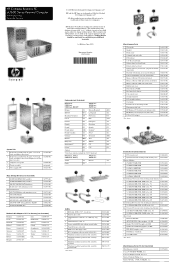
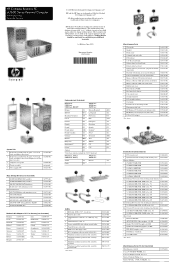
...Development Company, L.P.
The information in the express limited warranty statements accompanying such products.
HP Compaq Business PC dc7600 Series Personal Computer
Illustrated Parts Map Convertible Minitower
System Unit
1 Front bezel assembly with... Optical Disk Drives 48X CD-ROM drive with mounting screws 52X CD ROM drive 48X/32X/48X CD-RW 48X/32X/48X +16X DVD/CD-RW 16X DVD+/-RW ...
HP Compaq dx 7200 and dc7600 Personal Computers, Technical Reference Guide, 1st Edition - Page 1


This information may be used by engineers, technicians, administrators, or anyone needing detailed information on the design, architecture, function, and capabilities of the HP Compaq dx7200 and dc7600 Series Business Desktop Computers. Technical Reference Guide
HP Compaq dx7200 and dc7600 Series Business Desktop Computers
Document Part Number: 391758-001
January 2005
This document provides ...
HP Compaq dx 7200 and dc7600 Personal Computers, Technical Reference Guide, 1st Edition - Page 2


... countries.
The only warranties for technical or editorial errors or omissions contained herein.
© Copyright 2005 Hewlett-Packard Development Company, L.P.
Technical Reference Guide HP Compaq dx7200 and dc7600Series Business Desktop Computers
First Edition (May 2005) Document Part Number: 391758-001 Microsoft, MS-DOS, Windows, and Windows NT are set off in this manner indicates...
HP Compaq dx 7200 and dc7600 Personal Computers, Technical Reference Guide, 1st Edition - Page 17
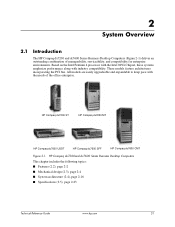
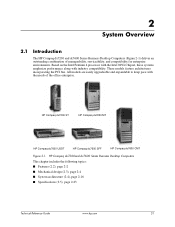
... Guide
www.hp.com
2-1 These models feature architectures incorporating the PCI bus. HP Compaq dx7200 ST
HP Compaq dx7200 MT
HP Compaq dc7600 USDT
HP Compaq dc7600 SFF
HP Compaq dc7600 CMT
Figure...the needs of manageability, serviceability, and compatibility for enterprise environments. 2
System Overview
2.1
Introduction
The HP Compaq dx7200 and dc7600 Series Business Desktop Computers ...
HP Compaq dx 7200 and dc7600 Personal Computers, Technical Reference Guide, 1st Edition - Page 22


HP Compaq dc7600 SFF Front View
Decription Microphone audio In jack Headphone audio Out jack USB ports 7, 8 Hard drive activity LED Power LED Power button
2-6
www.hp.com
Technical Reference Guide System Overview
Figure 2-3 shows the front panel components of the Small Form Factor (SFF).
Item 1 2 3 4 5 6
Description Diskette drive activity LED Diskette drive media door CD-ROM drive...
HP ProtectTools Troubleshooting Guide - Page 1


HP ProtectTools Troubleshooting Guide
HP Compaq Business Desktops
Document Part Number: 413742-001
January 2006
This document contains information and recommendations for the ProtectTools administrator concerning questions that may arise in the administration and operation of HP ProtectTools.
HP ProtectTools Troubleshooting Guide - Page 2


...U.S. The only warranties for technical or editorial errors or omissions contained herein. HP shall not be construed as constituting an additional warranty. This document contains proprietary..., reproduced, or translated to another language without notice.
HP ProtectTools Troubleshooting Guide HP Compaq Business Desktops First Edition (January 2006) Document Part Number: 413742-...
Troubleshooting Guide - Page 12


... with the Restore Plus! CD for instructions on making backup copies of all system software, applications, and related files stored on the hard drive. Protecting the Software
To protect software from loss or damage, you purchased the computer by using this feature.
1-8
www.hp.com
Troubleshooting Guide CD. Computer Diagnostic Features
✎ The download includes instructions...
Troubleshooting Guide - Page 14


...to see if it will help you diagnose the problem. CD.
Ä CAUTION: Running the Restore Plus! The flashing lights are error codes that you know is flashing red. Refer to Chapter 1, "Computer Diagnostic ... Computer Setup. CD will erase all of the computer to see if it is functioning properly.
■ If you are working on the hard drive.
2-2
www.hp.com
Troubleshooting Guide...
Troubleshooting Guide - Page 15


... upgrades (Care Packs), call your local authorized service provider or dealer. CD.
Ä CAUTION: Running the Restore Plus! If you need to your system. ■ Remove any hardware that was recently installed. ■ Run the Restore Plus! Access HP Instant Support Professional Edition at www.hp.com/go /ispe. Troubleshooting Without Diagnostics
To assist you in resolving problems...
Troubleshooting Guide - Page 47


.... Ensure that the cable is shared with an expansion board.
Troubleshooting Guide
www.hp.com
2-35
Network drivers are corrupted. The network controller is installed.
Make sure... do not match current configuration. Reinstall the network drivers, using the Restore Plus!
The cable is defective.
CD. The network controller is not securely connected.
The network controller requires ...
Getting Started - Page 15


... the Business Support Center (BSC) at : www.hp.com/go /bizsupport for technical assistance, be prepared to do the following to ensure that your computer when you with the service
technician. ■ Remove any software that was recently installed. ■ Run the Restore Plus! Access HP Instant Support Professional Edition at www.hp.com/go /ispe. CD...
Getting Started - Enhanced for Accessibility - Page 15


... software that was recently installed. ■ Run the Restore Plus! If it becomes necessary to call an authorized service provider or dealer.
CD.
Ä CAUTION: Running the Restore CD will erase all data on the hard drive.
✎ For sales information and warranty upgrades (HP Care Pack), call for the latest online support information, software...
Desktop Management Guide - Page 6


CD, ROM-based setup, and ACPI hardware provide ...Restore Plus! The best deployment method depends on the link to help you select the best deployment method.
Click Software Setup.
4.
The PC Deployment section of the HP Lifecycle Solutions Web site (http://whp-sp-orig.extweb.hp.com/country/us/en/solutions.html) provides information to install Altiris AClient.
2
www.hp.com
Desktop...
Desktop Management Guide - Page 9


... HP that complement the hardware management capabilities of both hardware and software management tasks for all supported HP business desktop,...Desktop Management Guide
www.hp.com
5 You use a single, consistent console interface for scheduling and tracking progress of HP Client Manager.
Since information is stored in one infrastructure needs to quickly resolve hardware problems
HP...
Desktop Management Guide - Page 12
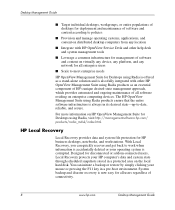
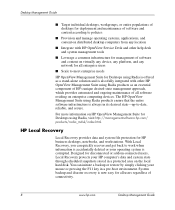
...can initiate a backup or restore by simply clicking your operating ...HP Local Recovery
Local Recovery provides data and system file protection for HP business desktops, notebooks, and workstations. Desktop Management Guide
■ Target individual desktops, workgroups, or entire populations of desktops...needs
HP OpenView Management Suite for Desktops using Radia is offered as a stand-alone...
Similar Questions
Hp Compaq Dc7600 Convertible Minitower Pc Can Change Motherboard?
(Posted by NANAPkboudh 9 years ago)
How To Take The Case Off Of A Hp Compaq Business Desktop Rp5700
(Posted by gitbi 9 years ago)
I Can't Find For My Hp Compaq Pavilion Dc7600 Driver For Download Free
(Posted by mreapol 10 years ago)
Which Memory Require For This Desktop. Ple Let Me Know Ddr 1 Or Ddr2 Whit Mhz.
which memory require for this desktop. ple let me know DDR 1 Or DDR2 whit MHz.
which memory require for this desktop. ple let me know DDR 1 Or DDR2 whit MHz.
(Posted by arvy85 11 years ago)
Bios Updates For Hp Dc7600
Are there any Bios Updates for the HP DC7600 MiniTower
Are there any Bios Updates for the HP DC7600 MiniTower
(Posted by studman39 12 years ago)

