HP Dc7600 Support Question
Find answers below for this question about HP Dc7600 - Compaq Business Desktop.Need a HP Dc7600 manual? We have 16 online manuals for this item!
Question posted by studman39 on April 30th, 2011
Bios Updates For Hp Dc7600
Are there any Bios Updates for the HP DC7600 MiniTower
Current Answers
There are currently no answers that have been posted for this question.
Be the first to post an answer! Remember that you can earn up to 1,100 points for every answer you submit. The better the quality of your answer, the better chance it has to be accepted.
Be the first to post an answer! Remember that you can earn up to 1,100 points for every answer you submit. The better the quality of your answer, the better chance it has to be accepted.
Related HP Dc7600 Manual Pages
Safety and Regulatory Information Desktops, Thin Clients, and Personal Workstations - Page 26


...: http://www.energystar.gov/ powermanagement. The following specified periods of inactivity:
Business Desktops
Consumer Desktops Thin Clients Workstations
Operating System XP Vista Windows 7 Windows Server 2008 R2
... Energy Star logo. When configured with the ENERGY STAR logo follow the applicable U.S.
HP computers marked with Wake On LAN (WOL) enabled, the computer can be woken ...
Hardware Reference Guide - dc7600 CMT - Page 1


Hardware Reference Guide
HP Compaq Business PC dc7600 Convertible Minitower
Document Part Number: 384568-001
May 2005
This guide provides basic information for upgrading this computer model.
Hardware Reference Guide - dc7600 CMT - Page 2


... subject to equipment or loss of information. This document contains proprietary information that failure to follow directions could result in the U.S. Hardware Reference Guide HP Compaq Business PC
dc7600 Convertible Minitower First Edition (May 2005) Document Part Number: 384568-001 The information contained herein is protected by copyright.
No part of life.
Ä CAUTION: Text...
HP Compaq Business PC dc7600 Series Personal Computer Illustrated Parts Map, CMT Chassis (1st Edition) - Page 1
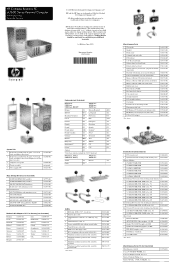
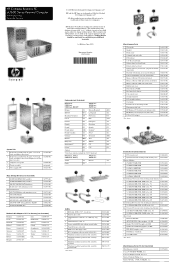
...-335 234963-095 316904-241 382848-DH1 316904-105 316904-141 158593-035
© 2005 Hewlett-Packard Development Company, L.P.
Italian*
-061 U.K. HP Compaq Business PC dc7600 Series Personal Computer
Illustrated Parts Map Convertible Minitower
System Unit
1 Front bezel assembly with sub panel, 5.25" bezel blank, and diskette drive bezel
371116-001
1 Front bezel assembly with...
HP Compaq dx 7200 and dc7600 Personal Computers, Technical Reference Guide, 1st Edition - Page 1


..., technicians, administrators, or anyone needing detailed information on the design, architecture, function, and capabilities of the HP Compaq dx7200 and dc7600 Series Business Desktop Computers. Technical Reference Guide
HP Compaq dx7200 and dc7600 Series Business Desktop Computers
Document Part Number: 391758-001
January 2005
This document provides information on the products covered.
HP Compaq dx 7200 and dc7600 Personal Computers, Technical Reference Guide, 1st Edition - Page 2


... to another language without notice. No part of Adobe Systems Incorporated. Technical Reference Guide HP Compaq dx7200 and dc7600Series Business Desktop Computers
First Edition (May 2005) Document Part Number: 391758-001 and other countries.
HP shall not be liable for HP products and services are trademarks or registered trademarks of this document may be construed as...
HP Compaq dx 7200 and dc7600 Personal Computers, Technical Reference Guide, 1st Edition - Page 17
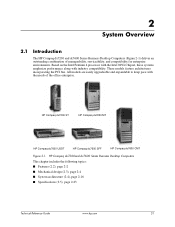
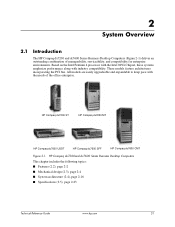
... page 2-16 ■ Specifications (2.5), page 2-23
Technical Reference Guide
www.hp.com
2-1
HP Compaq dx7200 ST
HP Compaq dx7200 MT
HP Compaq dc7600 USDT
HP Compaq dc7600 SFF
HP Compaq dc7600 CMT
Figure 2-1. 2
System Overview
2.1
Introduction
The HP Compaq dx7200 and dc7600 Series Business Desktop Computers (Figure 2-1) deliver an outstanding combination of the office enterprise...
HP Compaq dx 7200 and dc7600 Personal Computers, Technical Reference Guide, 1st Edition - Page 21
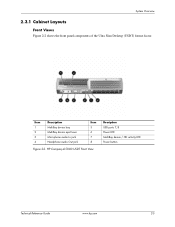
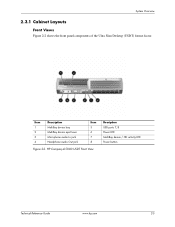
...
2.3.1 Cabinet Layouts
Front Views Figure 2-2 shows the front panel components of the Ultra Slim Desktop (USDT) format factor. HP Compaq dc7600 USDT Front View
Decription USB ports 7, 8 Power LED MultiBay device / HD activity LED Power button
Technical Reference Guide
www.hp.com
2-5 Item 1 2 3 4
Description MultiBay device bay MultiBay device eject lever Microphone audio In jack...
HP Compaq dx 7200 and dc7600 Personal Computers, Technical Reference Guide, 1st Edition - Page 27
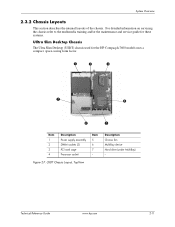
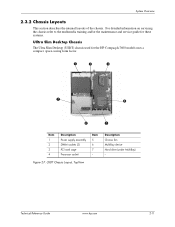
... on servicing the chassis refer to the multimedia training and/or the maintenance and service guide for these systems.
UIltra Slim Desktop Chassis The Ultra Slim Desktop (USDT) chassis used for the HP Compaq dc7600 models uses a compact, space-saving form factor.
1
2
3
7
4
6
5
Item 1 2 3 4
Description Power supply assembly DIMM sockets (3) PCI card cage Processor socket
Figure...
HP Compaq dx 7200 and dc7600 Personal Computers, Technical Reference Guide, 1st Edition - Page 30
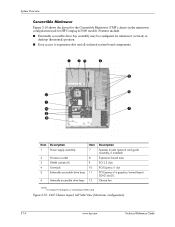
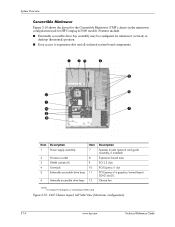
... Figure 2-10 shows the layout for the Convertible Minitower (CMT) chassis in the minitower configuration used for minitower (vertical) or
desktop (horizontal) position. ■ Easy access to expansion slots and all socketed system board components....be configured for HP Compaq dc7600 models. CMT Chassis Layout, Left Side View (Minitower configuration)
2-14
www.hp.com
Technical Reference Guide
HP Compaq dx 7200 and dc7600 Personal Computers, Technical Reference Guide, 1st Edition - Page 153
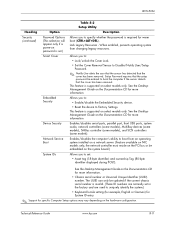
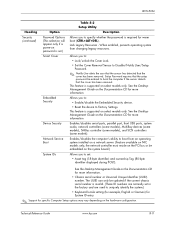
...hp.com
8-11 Allows you to:
• Lock/unlock the Cover Lock.
• Set the Cover Removal Sensor to Factory Settings.
See the Desktop Management Guide on the Documentation CD for warm boot (CTRL+ALT+DEL).
BIOS... Desktop Management Guide on the Documentation CD for more information. See the Desktop Management Guide on the hardware configuration. The UUID can only be updated ...
HP ProtectTools Troubleshooting Guide - Page 1


HP ProtectTools Troubleshooting Guide
HP Compaq Business Desktops
Document Part Number: 413742-001
January 2006
This document contains information and recommendations for the ProtectTools administrator concerning questions that may arise in the administration and operation of HP ProtectTools.
HP ProtectTools Troubleshooting Guide - Page 2


... of Hewlett-Packard Company.
Å WARNING: Text set off in this document may be photocopied, reproduced, or translated to another language without notice. HP ProtectTools Troubleshooting Guide HP Compaq Business Desktops First Edition (January 2006) Document Part Number: 413742-001 © Copyright 2006 Hewlett-Packard Development Company, L.P.
Microsoft, Windows, and Windows NT are set...
HP ProtectTools Troubleshooting Guide - Page 3
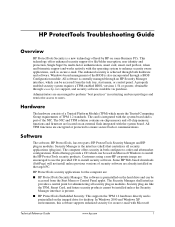
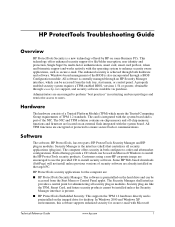
...desktop. Hardware
The hardware consists of a Trusted Platform Module (TPM) which meets the Trusted Computing Group requirements of the NIC.
Administrators are already installed on some Business PCs. Some HP... Web-based downloads (SoftPaqs) will not install unless previous versions of the BIOS is preinstalled on -chip memory ...
Desktop Management Guide - Page 7


...PXE boot.
To install this pre-loaded program:
1. Click Start.
2. Desktop Management Guide
HP Local Recovery
Local Recovery backs-up the system using the software and configuration...image on one or more new PCs
■ Remotely updating the system BIOS in flash ROM ("Remote ROM Flash" on page 13)
■ Configuring the system BIOS settings
To initiate Remote System Installation, press F12 when...
Desktop Management Guide - Page 8


... later levels available in the SSM-format. SSM may be downloaded at no charge by visiting www.hp.com/go/ssm.
4
www.hp.com
Desktop Management Guide Since SSM only allows distribution of device drivers and BIOS updates for Desktops using Radia and Microsoft Systems Management Server (SMS). When SSM runs, it silently (without user interaction...
Desktop Management Guide - Page 9


...problems before they occur
■ Install drivers and BIOS updates without visiting each PC
■ Remotely configure BIOS and security settings
■ Automate processes to be purchased through HP that complement the hardware management capabilities of both hardware and software management tasks for all supported HP business desktop, notebook, and workstation models. Since information is...
Desktop Management Guide - Page 10
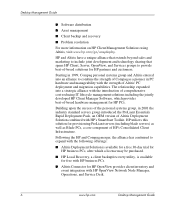
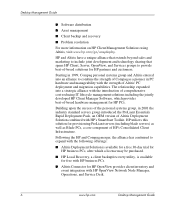
...9632; Altiris Deployment Solution is available for a free 30-day trial for HP partners and customers. Following the HP and Compaq merger, the alliance has continued to provide best-of-breed solutions for HP business PCs, after which provides best-of HP's Consolidated Client Infrastructure. Desktop Management Guide
■ Software distribution
■ Asset management
■ Client backup...
Desktop Management Guide - Page 12
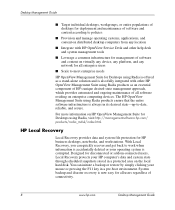
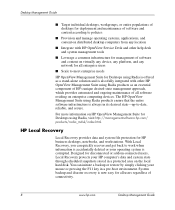
... software and content on virtually any device, any platform, and any network for all enterprise users
■ Scale to meet enterprise needs
HP OpenView Management Suite for Desktops using Radia, visit http://managementsoftware.hp.com/ products/radia_mdsk/index.html. HP Local Recovery
Local Recovery provides data and system file protection for HP business desktops, notebooks, and workstations.
Desktop Management Guide - Page 16


... want to upgrade the BIOS, you can protect the ROM from the HP driver and support page, http:/www.hp.com/support/files.
Ä CAUTION: For maximum ROM protection, be sent to ensure the operating integrity of the computer.
Desktop Management Guide
Insight Management Agent is no longer being unintentionally updated or overwritten.
The setup...
Similar Questions
How To Up Date The Bios On Hp Dc7600 Cmt
(Posted by wadymaik7 9 years ago)
How To Take The Case Off Of A Hp Compaq Business Desktop Rp5700
(Posted by gitbi 9 years ago)
I Want To Know The Manufacturing Date Of Hp 500b Minitower Pc. Hu. Shaikh
I want to know the manufacturing date of hp 500b minitower pc. hu.shaikh
I want to know the manufacturing date of hp 500b minitower pc. hu.shaikh
(Posted by staticlifcpc 9 years ago)
How To Replace Front Power Led Light On Hp Dc7600
(Posted by oldqubest 9 years ago)
Hp Dc7600 Cmt : 'no Smart Card Reader Found' Error Message
I get "no smart card reader found" bios error message when booting HP DC7600 CMT. It does not boot a...
I get "no smart card reader found" bios error message when booting HP DC7600 CMT. It does not boot a...
(Posted by badaoui10 10 years ago)

