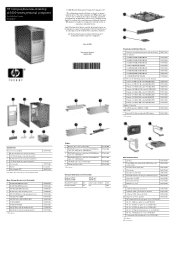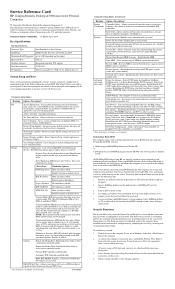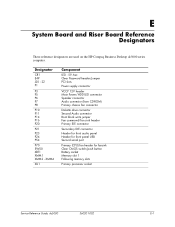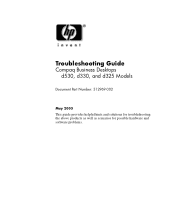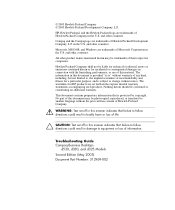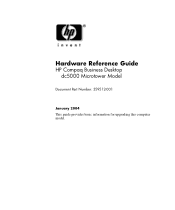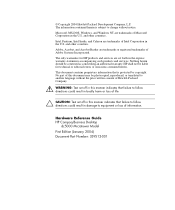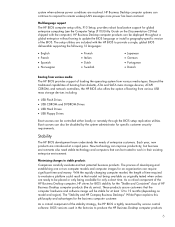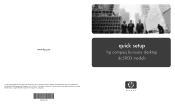HP Dc5000 Support Question
Find answers below for this question about HP Dc5000 - Compaq Business Desktop.Need a HP Dc5000 manual? We have 22 online manuals for this item!
Question posted by padamraj10 on June 28th, 2012
Dvd Rom Is Not Recognizing In My Computer
Current Answers
Answer #1: Posted by baklogic on June 28th, 2012 12:56 PM
The most common cause is THE UPPER AND LOWER FILTERS CAN GET CORRUPTED- MICROSOFT FIXIT TOOL WILL SORT IT EASILY FOR YOU. Just download and rub=n the tool
25 years playing with computers/laptops, software, and 10 years a geek/nerd -always learning
Related HP Dc5000 Manual Pages
Similar Questions
I am able to power on but the next screen is where it freeze on startng windows screen. What do I do...