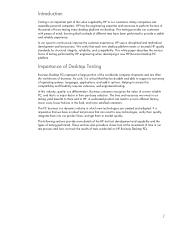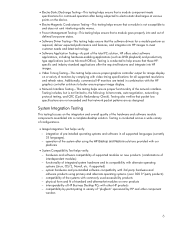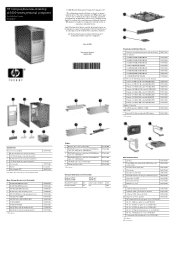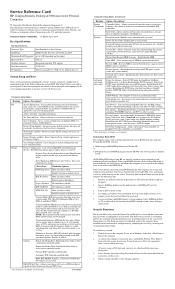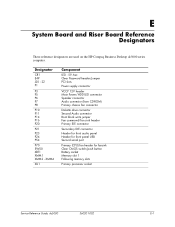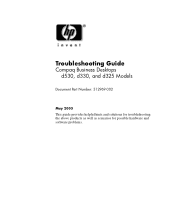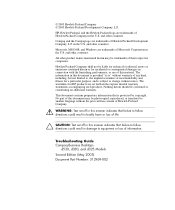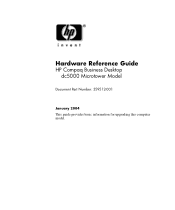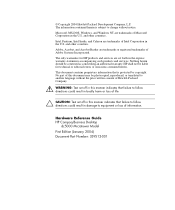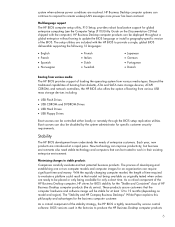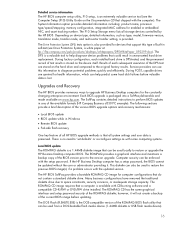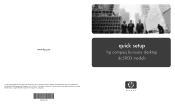HP Dc5000 Support Question
Find answers below for this question about HP Dc5000 - Compaq Business Desktop.Need a HP Dc5000 manual? We have 22 online manuals for this item!
Question posted by nadeemgii100 on August 15th, 2012
Vga Compatible Driver How To Install It
Current Answers
Answer #1: Posted by hzplj9 on August 29th, 2012 1:29 PM
http://h20566.www2.hp.com/hpsc/swd/public/readIndex?taskId=135&prodNameId=473254&sp4ts.oid=473254&ac.admitted=1449193942530.1123376534.199480143&swEnvOID=1098&action=listDriver&prodTypeId=12454&swLang=13&prodSeriesId=403745&lang=en&cc=uk
However booting up in safe mode or to a Dos prompt will give you standard VGA mode. You can also set your video to 640 x 480. Updating the bios and resetting will give default video.
Related HP Dc5000 Manual Pages
Similar Questions
hp dc5000 sff network driver needed