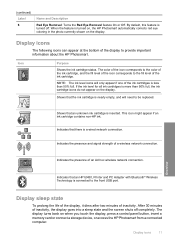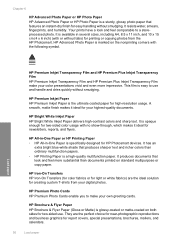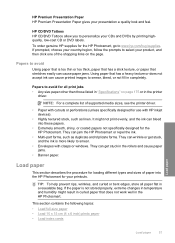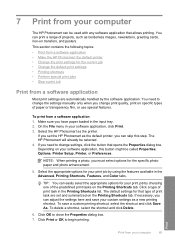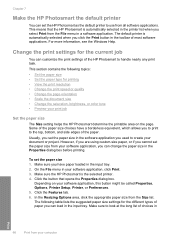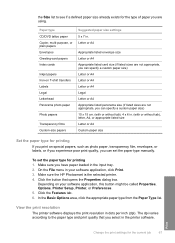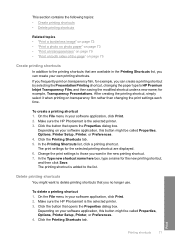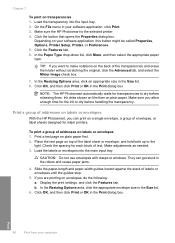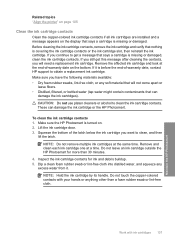HP D7460 Support Question
Find answers below for this question about HP D7460 - PhotoSmart Color Inkjet Printer.Need a HP D7460 manual? We have 3 online manuals for this item!
Question posted by hedela on March 1st, 2014
Hp Photosmart D7460 Will Not Initialize
The person who posted this question about this HP product did not include a detailed explanation. Please use the "Request More Information" button to the right if more details would help you to answer this question.
Current Answers
Related HP D7460 Manual Pages
Similar Questions
Hp Photosmart A526
Where can I purchase the power cable for my HP Photosmart A526 printer, as I have mislaid mine.
Where can I purchase the power cable for my HP Photosmart A526 printer, as I have mislaid mine.
(Posted by agdunning 9 years ago)
Hp Photosmart D7460 Won't Power On
(Posted by toxidelly 9 years ago)
How To Reset Hp Photosmart D7460
(Posted by slkcarq 9 years ago)
Fax Hp Photosmart 7525
How do I set up my fax on my new print, copy, fax, scan, web HP PHOTOSMART 7525?
How do I set up my fax on my new print, copy, fax, scan, web HP PHOTOSMART 7525?
(Posted by kellybezzerides 9 years ago)
Photosmart D7460 Quit Working When I Installed Verizon Mifi 46lte
PLEASE tell me how to revive my D7460 printer. I have tried wifi using only the computer wifi and it...
PLEASE tell me how to revive my D7460 printer. I have tried wifi using only the computer wifi and it...
(Posted by tobydanielle 11 years ago)