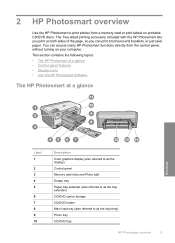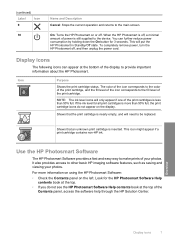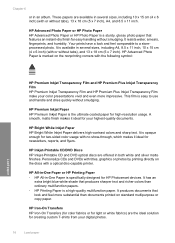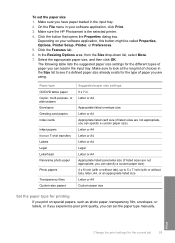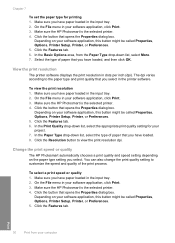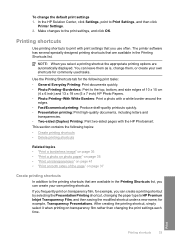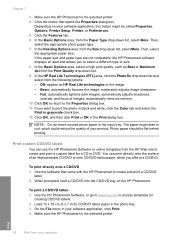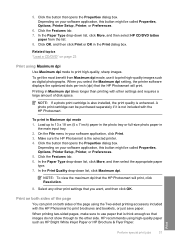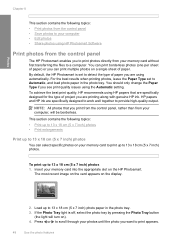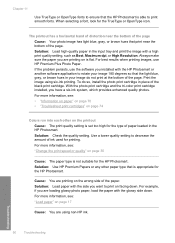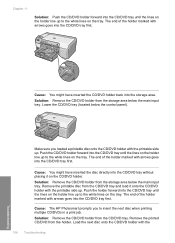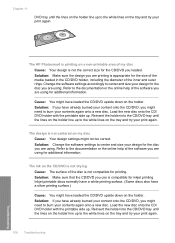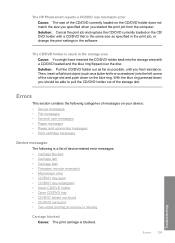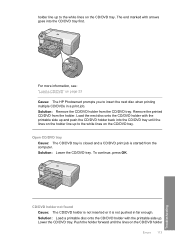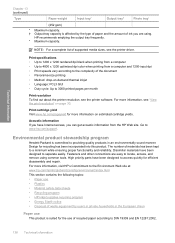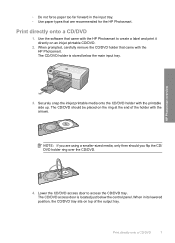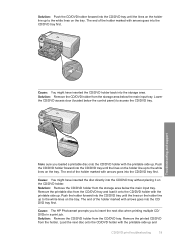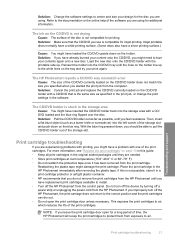HP D5360 Support Question
Find answers below for this question about HP D5360 - PhotoSmart Color Inkjet Printer.Need a HP D5360 manual? We have 3 online manuals for this item!
Question posted by rimiwa95 on September 1st, 2014
Software How To Print Cd On Photosmart D5360
The person who posted this question about this HP product did not include a detailed explanation. Please use the "Request More Information" button to the right if more details would help you to answer this question.
Current Answers
Related HP D5360 Manual Pages
Similar Questions
How To Install An Hp Photosmart D5360 On A Windows 7
(Posted by kareink 9 years ago)
Hp Photosmart D5360 Does Not Turn Off
(Posted by chrik 9 years ago)
My Hp Deskjet 5650 Color Inkjet Printer Won't Print Black
(Posted by jedMart 10 years ago)
About Cd Printing
I'm using the d5360 on windows 7 ultimate, when I set it up to print from the cd tray and push print...
I'm using the d5360 on windows 7 ultimate, when I set it up to print from the cd tray and push print...
(Posted by aadams421 11 years ago)
Unable To Print Cd Labels No Print Cd
(Posted by Anonymous-40210 12 years ago)