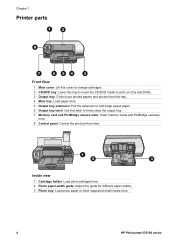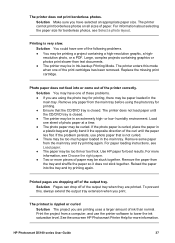HP D5160 Support Question
Find answers below for this question about HP D5160 - PhotoSmart Color Inkjet Printer.Need a HP D5160 manual? We have 3 online manuals for this item!
Question posted by Anonymous-40210 on October 13th, 2011
Unable To Print Cd Labels No Print Cd
The person who posted this question about this HP product did not include a detailed explanation. Please use the "Request More Information" button to the right if more details would help you to answer this question.
Current Answers
Related HP D5160 Manual Pages
Similar Questions
D4360 Won't Print Over Network To Usb Printer
Hi. I have a D4360 printer that won't print. I am using a Win7 notebook "wireless" to our network. W...
Hi. I have a D4360 printer that won't print. I am using a Win7 notebook "wireless" to our network. W...
(Posted by spectre55x 9 years ago)
My Hp Photosmart D5160 Printer Will Not Print.
There is no error code, but my Color cartridge icon is flashing. The Black cartridge icon is not fla...
There is no error code, but my Color cartridge icon is flashing. The Black cartridge icon is not fla...
(Posted by rpyle4 9 years ago)
My Hp Deskjet 5650 Color Inkjet Printer Won't Print Black
(Posted by jedMart 10 years ago)
Photos Print Out With Partial Red Tint
half off photo is printed normal the other half has ared tint
half off photo is printed normal the other half has ared tint
(Posted by Anonymous-38851 12 years ago)
Unable To Print Photos From Paper Tray
My printer has suddenly decided that I cannot use the paper tray to print photos. Everytime I try it...
My printer has suddenly decided that I cannot use the paper tray to print photos. Everytime I try it...
(Posted by rorogray 13 years ago)