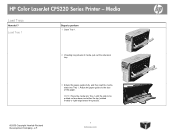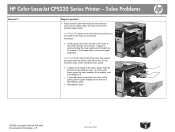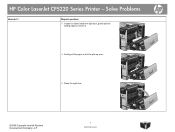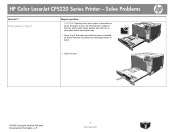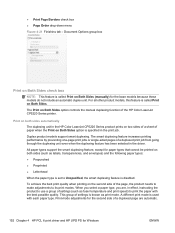HP Color LaserJet Professional CP5225 Support Question
Find answers below for this question about HP Color LaserJet Professional CP5225.Need a HP Color LaserJet Professional CP5225 manual? We have 9 online manuals for this item!
Question posted by mailfido on January 28th, 2014
The Paper Does Not Exit The Fuser Completly.
The paper does not exit the fuser completly. The trailing edge stops about 1mm from 1st sensor then it records a jam. I have checked the fuser completely and it is clear of all paper etc.
Current Answers
Answer #1: Posted by geekyankit1991 on January 28th, 2014 11:49 PM
In cases where the location of the problem is not obvious, run paper through all possible paths. If the jam occurs in all paths, look at the areas that are common to all (the registration area and the fuser). If the jam only occurs in certain paths, look at areas particular to that path (usually the pickup and feed rollers associated with a given tray). One other clue is the printed image. If the page, or part of the page, is past the toner/transfer area and blank, either the timing is so far off that the printer didn’t even attempt to generate an im - age, or the input sensor did not “see” the paper. In this case, the problem is usually in the input section, even though the paper may be found considerably farther along than that. If the image is shifted up or down on the page, the registra - tion assembly (which controls image position) is probably defective.
Tech freak
Related HP Color LaserJet Professional CP5225 Manual Pages
Similar Questions
How Do I Set The Default Paper Tray To Tray 2 On Hp Color Laserjet 5225dn
(Posted by nhoma 9 years ago)
The Paper Stops Inthe Exact Same Spot. It Does Not Matter Which Tray It Came
from or size of paper. The print/image on the paper is complete. It just does not exit the fuser com...
from or size of paper. The print/image on the paper is complete. It just does not exit the fuser com...
(Posted by mailfido 10 years ago)
If I Can Print A Letter In Printer Hp Laserjet Pro 400 Color M451
(Posted by eldehar 10 years ago)
Why Is My Led Flashing Green On My Printer Hp Laserjet Color 400 M451dn
(Posted by ianheJWoods 10 years ago)
How Heavy Of Paper Can This Printer Hold Please? Thickness Wise
how heavy of paper can this printer hold please? thickness wise we are architects and wanted to kno...
how heavy of paper can this printer hold please? thickness wise we are architects and wanted to kno...
(Posted by amy27117 11 years ago)