HP Color LaserJet Enterprise CP4525 Support Question
Find answers below for this question about HP Color LaserJet Enterprise CP4525.Need a HP Color LaserJet Enterprise CP4525 manual? We have 22 online manuals for this item!
Question posted by niofan on May 23rd, 2014
How To Process A Print From Another Paper Tray On Hp Laserjet Cp4525
The person who posted this question about this HP product did not include a detailed explanation. Please use the "Request More Information" button to the right if more details would help you to answer this question.
Current Answers
There are currently no answers that have been posted for this question.
Be the first to post an answer! Remember that you can earn up to 1,100 points for every answer you submit. The better the quality of your answer, the better chance it has to be accepted.
Be the first to post an answer! Remember that you can earn up to 1,100 points for every answer you submit. The better the quality of your answer, the better chance it has to be accepted.
Related HP Color LaserJet Enterprise CP4525 Manual Pages
HP Color LaserJet Enterprise CP4020/CP4520 Series Printer - User Guide - Page 8


... 57 Software for Mac computers 58 HP Utility for Mac 58 Open the HP Printer Utility 58 HP Utility features 58 Supported utilities for Mac 59 HP Embedded Web Server 59 Print with Mac ...60 Create and use printing presets with Mac 60 Resize documents or print on a custom paper size with Mac 60 Print a cover page with Mac 60...
HP Color LaserJet Enterprise CP4020/CP4520 Series Printer - User Guide - Page 9


...
6 Paper and print media Understand paper use ...80 Special paper guidelines ...80 Change the printer driver to match the paper type and size 82 Supported paper sizes ...83 Supported paper types ...85 Tray and bin capacity ...86 Paper orientation for loading trays ...87 Paper orientation for loading Tray 1 87 Paper orientation for loading Tray 2 or optional Trays 3, 4, and 5 89 Load paper trays...
HP Color LaserJet Enterprise CP4020/CP4520 Series Printer - User Guide - Page 12


... 162 HP fraud hotline and Web site 162 Recycle supplies 163 Cartridge memory tag 163
Replacement instructions ...164 Replace print cartridges 164 Replace the toner collection unit 167 Install memory DIMMs ...169 Enable memory 172 Check DIMM installation 173 Memory allocation 173 Install external I/O cards 174
Clean the product ...176 Clean the paper...
HP Color LaserJet Enterprise CP4020/CP4520 Series Printer - User Guide - Page 14


... Appendix D Regulatory information FCC regulations ...250 Environmental product stewardship program 251 Protecting the environment 251 Ozone production ...251 Power consumption ...251 Paper use ...251 Plastics ...251 HP LaserJet print supplies 251 Return and recycling instructions 252 United States and Puerto Rico 252 Multiple returns (more information ...254 Declaration of waste equipment...
HP Color LaserJet Enterprise CP4020/CP4520 Series Printer - User Guide - Page 24


... to begin processing any continuable errors that the product is not printing a job, pressing the Stop button pauses the product.
Examples include an empty paper tray or an ...is receiving data.
Navigates backward in the display.
Control-panel layout
The control panel includes a color, graphical and text display, job-control buttons, and three light-emitting diode (LED) status ...
HP Color LaserJet Enterprise CP4020/CP4520 Series Printer - User Guide - Page 29


... as a guide for the first time.
Prints the color-use statistics for different CMYK values.
It is equivalent to configure the paper type for Tray 1.
On HP Color LaserJet Enterprise CP4020-CP4520 Series printers, setting Tray 1 to ANY SIZE and ANY TYPE is important to configure the paper size for Tray 1.
HP provides approximations of available sizes.
Allows...
HP Color LaserJet Enterprise CP4020/CP4520 Series Printer - User Guide - Page 34
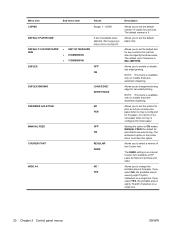
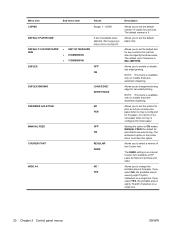
...-pitch characters on HP LaserJet Series III printers and older.
NOTE: This menu is available only on A4size paper when no tray is configured for jobs that does not specify the dimensions. The Autoselect option in the printer driver overrides this option to set the default paper size. If you to set the product to print on models...
HP Color LaserJet Enterprise CP4020/CP4520 Series Printer - User Guide - Page 36
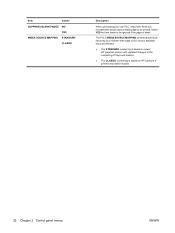
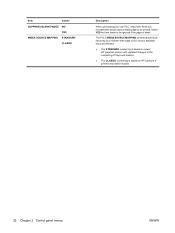
... page to be ignored if the page is based on newer HP LaserJet printers with updated changes to the numbering of trays and feeders.
● The CLASSIC numbering is blank. Item
Values...extra form feeds are included that maps to the various available trays and feeders.
● The STANDARD numbering is based on HP LaserJet 4 printers and earlier models.
22 Chapter 2 Control panel menus
ENWW...
HP Color LaserJet Enterprise CP4020/CP4520 Series Printer - User Guide - Page 60


... HP LaserJet product, from third-party or custom software programs
● The best choice when operating with mixed environments, which require the product to be set to PCL 5 (UNIX, Linux, mainframe)
● Designed for use with multiple printer models
● Preferred when printing to multiple printer models from a mobile Windows computer
HP Universal Print Driver (UPD)
The HP...
HP Color LaserJet Enterprise CP4020/CP4520 Series Printer - User Guide - Page 94
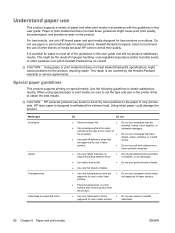
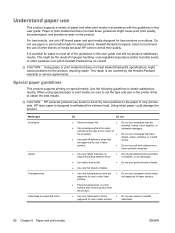
... way to withstand this extreme heat. CAUTION: HP LaserJet products use envelopes that does not meet these guidelines might cause problems for the product, requiring repair. Using inkjet paper could damage the product. Hewlett-Packard Company cannot recommend the use only HP-brand paper and print media designed for laser printers or multiuse.
are damaged.
● Use...
HP Color LaserJet Enterprise CP4020/CP4520 Series Printer - User Guide - Page 149


... sales material or other color documents on glossy paper. Select the corresponding settings in the printer driver. Adjust the general settings for Edge Control, and settings for the correct paper type. 3. Print special jobs with Windows 135 At the product control panel, configure the paper tray for text, graphics, and photographs.
In the Color Options area, click the...
HP Color LaserJet Enterprise CP4020/CP4520 Series Printer - User Guide - Page 150
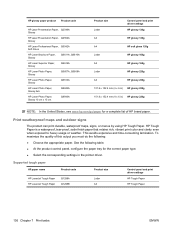
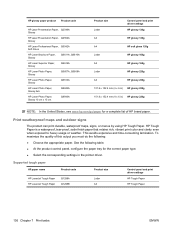
... in the printer driver. HP Tough Paper is a waterproof, tear-proof, satin finish paper that retains rich, vibrant print color and clarity even when exposed to heavy usage or weather. Supported tough paper
HP paper name
Product code
HP LaserJet Tough Paper HP LaserJet Tough Paper
Q1298A Q1298B
Product size
Letter A4
Control panel and print driver settings
HP Tough Paper
HP Tough Paper
136...
HP Color LaserJet Enterprise CP4020/CP4520 Series Printer - User Guide - Page 232
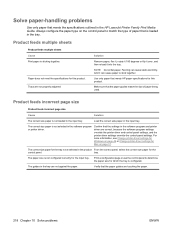
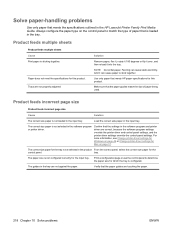
... not selected in the product From the control panel, select the correct size paper for the input tray. Load the correct size paper in the HP LaserJet Printer Family Print Media Guide. Solve paper-handling problems
Use only paper that meets the specifications outlined in the input tray. Trays are touching the paper.
218 Chapter 10 Solve problems
ENWW Fanning can cause...
HP Color LaserJet Enterprise CP4020/CP4520 Series Printer - User Guide - Page 235


... is curled or wrinkled
Output is configured for this product. Paper is a custom size, configure Tray 1 paper type to the HP LaserJet Printer Family Print Media Guide.
If the problem persists, replace the paper.
feed envelopes. This product does not support the envelopes being used for the paper (see Load paper trays on page 90.
Verify that is too high. Try...
HP Color LaserJet Enterprise CP4020/CP4520 Series Printer - User Guide - Page 237


... the paper path on page 23. Use paper that the paper used to address print quality issues. See Print Quality menu on page 176. The product initiates a cleaning mechanism that meets HP specifications. Use paper from a different source or from an unopened ream of your letterhead to verify that meets HP paper specifications.
● The printer driver setting or paper tray setting...
HP Color LaserJet Enterprise CP4020/CP4520 Series Printer - User Guide - Page 251
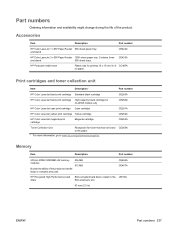
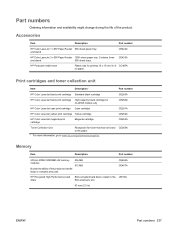
... trays.
and stand
CE422A
HP Color LaserJet 3 x 500 Paper Feeder 1500-sheet paper tray.
CE265A
Memory
Item
Description
Part number
200-pin DDR2 SODIMM x32 memory modules
Boosts the ability of the product. Print cartridges and toner collection unit
Item
Description1
Part number
HP Color LaserJet black print cartridge Standard black cartridge
CE260A
HP Color LaserJet black print...
HP Color LaserJet Enterprise CP4020/CP4520 Series Printer - User Guide - Page 265
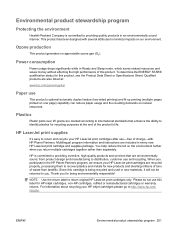
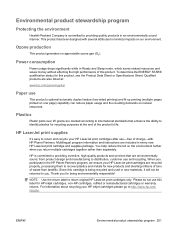
...product's optional automatic duplex feature (two-sided printing) and N-up printing (multiple pages printed on one page) capability can reduce paper usage and the resulting demands on natural resources...are recycled properly, processing them to return original HP LaserJet print cartridges only. Since this product. Thank you participate in every new HP LaserJet print cartridge and supplies ...
HP Color LaserJet Enterprise CP4020/CP4520 Series Printer - User Guide - Page 266
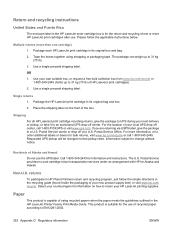
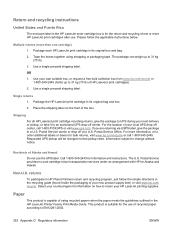
...together using recycled papers when the paper meets the guidelines outlined in the HP LaserJet Printer Family Print Media Guide. OR
1. Package the HP LaserJet print cartridge in its original bag and box.
2. Place the shipping label on how to an authorized UPS drop-off center.
Information subject to 31 kg (70 lb).
3.
Select your HP LaserJet printing supplies. This...
HP Color LaserJet Enterprise CP4020/CP4520 Series Printer - User Guide - Page 269


... must accept any interference received, including interference that the product
Product Name: Regulatory Model Number:2)
HP Color LaserJet CP4525/CP4025 series BOISB-0806-00
Including: CE423A - 3 x 500-Sheet Paper Tray
Product Options:
CE422A - 500-Sheet Paper Tray ALL
Print Cartridges: CE260A, CE260X, CE261A, CE262A, CE263A conforms to the following applies: "Warning - This is assigned...
HP Color LaserJet Enterprise CP4020/CP4520 Series Printer - User Guide - Page 275
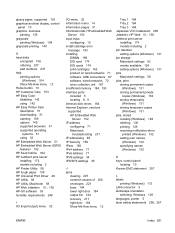
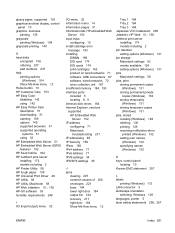
... HP Easy Color disabling 142 using 142 HP Easy Printer Care description 51 downloading 51 opening 149 options 149 supported browsers 51 supported operating
systems 51 using 52 HP Embedded Web Server 51 HP Embedded Web Server (EWS) features 152 HP fraud hotline 162 HP Jetdirect print server installing 174 models including 2 HP Printer Utility 58 HP tough paper 136 HP Universal Print Driver 46 HP...
Similar Questions
Hp Laserjet Cp4525 Any Custom Size Will Not Change
(Posted by aslala4 9 years ago)
How To Change Default Paper Tray Hp Laserjet 600m601
(Posted by yamPat 10 years ago)
Cannot Get Tray 3 To Print On Hp Laserjet Cp4525
(Posted by rskorn6 10 years ago)
How To Print Configuration Map Hp Laserjet Pro 400 Mfp M425dn
(Posted by orenok78alamdn1 10 years ago)
Chnage Default Paper Tray.
WHAT IS ARE THE INSTRUCTION FOR CHANGING THE DEFAULT PAPER TRAY?
WHAT IS ARE THE INSTRUCTION FOR CHANGING THE DEFAULT PAPER TRAY?
(Posted by lorrainehughes 12 years ago)

