HP Color LaserJet Enterprise CP4525 Support Question
Find answers below for this question about HP Color LaserJet Enterprise CP4525.Need a HP Color LaserJet Enterprise CP4525 manual? We have 22 online manuals for this item!
Question posted by lorrainehughes on October 5th, 2011
Chnage Default Paper Tray.
WHAT IS ARE THE INSTRUCTION FOR CHANGING THE DEFAULT PAPER TRAY?
Current Answers
There are currently no answers that have been posted for this question.
Be the first to post an answer! Remember that you can earn up to 1,100 points for every answer you submit. The better the quality of your answer, the better chance it has to be accepted.
Be the first to post an answer! Remember that you can earn up to 1,100 points for every answer you submit. The better the quality of your answer, the better chance it has to be accepted.
Related HP Color LaserJet Enterprise CP4525 Manual Pages
HP Color LaserJet Enterprise CP4020/CP4520 Series Printer - User Guide - Page 9


... paper use ...80 Special paper guidelines ...80 Change the printer driver to match the paper type and size 82 Supported paper sizes ...83 Supported paper types ...85 Tray and bin capacity ...86 Paper orientation for loading trays ...87 Paper orientation for loading Tray 1 87 Paper orientation for loading Tray 2 or optional Trays 3, 4, and 5 89 Load paper trays ...90 Load Tray 1 ...90 Load Tray...
HP Color LaserJet Enterprise CP4020/CP4520 Series Printer - User Guide - Page 10


...size with Windows 109 Select a custom page size with Windows 109 Select the paper type with Windows 109 Select the paper tray with Windows 109 Select the print resolution 109 Print on preprinted letterhead or forms... job 132 Specify a name for the stored job 132 Set color options with Windows 133 Print special jobs with Windows 135 Print business graphics or marketing material 135 Supported ...
HP Color LaserJet Enterprise CP4020/CP4520 Series Printer - User Guide - Page 24


.... If the product is receiving data.
Examples include an empty paper tray or an error message on the display.
Navigates menus and text...about product messages or menus. The Data light indicates that requires intervention. Control-panel layout
The control panel includes a color, graphical and text display, job-control buttons, and three light-emitting diode (LED) status lights.
2 34
...
HP Color LaserJet Enterprise CP4020/CP4520 Series Printer - User Guide - Page 29


... were simplex, duplex, monochrome, or color; and reports the page count.
On HP Color LaserJet Enterprise CP4020-CP4520 Series printers, setting Tray 1 to ANY SIZE and ANY TYPE is important to correctly configure the trays with this menu to First mode. Setting Tray 1 to set the paper size and type.
Description
Allows you close Trays 2-5 and press the OK button...
HP Color LaserJet Enterprise CP4020/CP4520 Series Printer - User Guide - Page 34
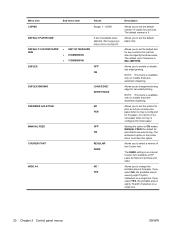
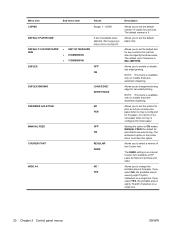
... job on letter-size paper when no tray is configured for A4 paper, or to set the default size for any custom print job that have automatic duplexing. The DARK setting is 1. If you select NO, the printable area is configured for print jobs. See Supported paper sizes on HP LaserJet Series III printers and older.
Menu...
HP Color LaserJet Enterprise CP4020/CP4520 Series Printer - User Guide - Page 35
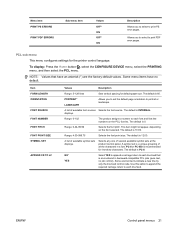
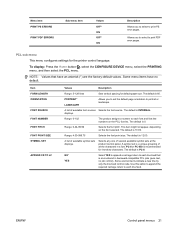
... list of all the characters in backward-compatible PCL jobs (pure text, no default. PC-8 or PC-850 is recommended for default paper size.
NO* YES
Select YES to append a carriage return to each line...Allows you to set is 0. PCL sub-menu
This menu configures settings for the printer control language.
The default is INTERNAL. This item might not appear, depending on the PCL font list. ...
HP Color LaserJet Enterprise CP4020/CP4520 Series Printer - User Guide - Page 41
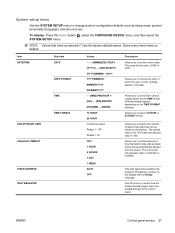
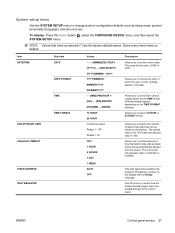
... control how the product handles paper trays and related prompts at the control panel. The range for the TIME format. Allows you to select from the queue. The default value is 100.
AM/PM... of time that have no default. This menu item only appears when a hard disk is shown on the TIME FORMAT selected.
Allows you to change product-configuration defaults such as sleep mode, product...
HP Color LaserJet Enterprise CP4020/CP4520 Series Printer - User Guide - Page 93


6 Paper and print media
● Understand paper use ● Change the printer driver to match the paper type and size ● Supported paper sizes ● Supported paper types ● Tray and bin capacity ● Paper orientation for loading trays ● Load paper trays ● Configure trays
ENWW
79
HP Color LaserJet Enterprise CP4020/CP4520 Series Printer - User Guide - Page 104
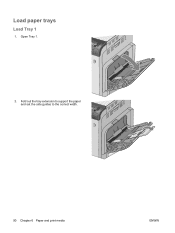
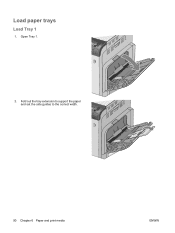
Open Tray 1.
2. Load paper trays
Load Tray 1
1. Fold out the tray extension to support the paper and set the side guides to the correct width.
90 Chapter 6 Paper and print media
ENWW
HP Color LaserJet Enterprise CP4020/CP4520 Series Printer - User Guide - Page 105
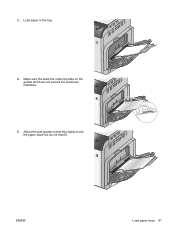
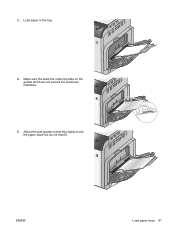
3.
Adjust the side guides so that they lightly touch the paper stack but do not bend it. Make sure the stack fits under the tabs on the guides and does not exceed the load-level indicators.
5. ENWW
Load paper trays 91 Load paper in the tray.
4.
HP Color LaserJet Enterprise CP4020/CP4520 Series Printer - User Guide - Page 107


... panel shows the tray's paper type and size. Adjust the paper-length and paper-width guides by squeezing the adjustment latches and sliding the guides to change the size or type. Load Tray 2 and optional Trays 3, 4, and 5 with custom-size paper
1. 4. Close the tray.
5.
ENWW
Load paper trays 93 Open the tray.
2.
If the configuration is not correct, follow the instructions on the...
HP Color LaserJet Enterprise CP4020/CP4520 Series Printer - User Guide - Page 108
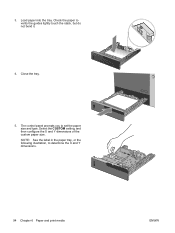
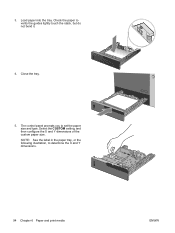
... Select the CUSTOM setting, and then configure the X and Y dimensions of the custom paper size. Close the tray.
5. NOTE: See the label in the paper tray, or the following illustration, to set the paper size and type. Load paper into the tray. 3.
Check the paper to verify the guides lightly touch the stack, but do not bend it.
4.
HP Color LaserJet Enterprise CP4020/CP4520 Series Printer - User Guide - Page 109
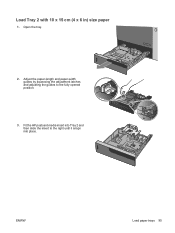
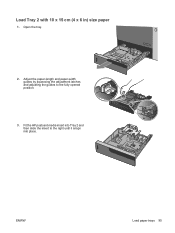
Adjust the paper-length and paper-width guides by squeezing the adjustment latches and adjusting the guides to the right until it snaps into Tray 2 and then slide the insert to the fully opened position.
3. Load Tray 2 with 10 x 15 cm (4 x 6 in) size paper
1. ENWW
Load paper trays 95 Fit the HP postcard media insert into place.
Open the tray.
2.
HP Color LaserJet Enterprise CP4020/CP4520 Series Printer - User Guide - Page 123
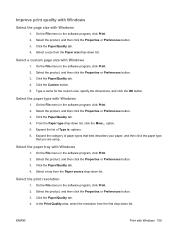
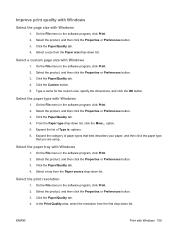
.... Select the product, and then click the Properties or Preferences button. 3. Select the paper tray with Windows
1. Select the paper type with Windows 109 On the File menu in the software program, click Print. 2. ENWW
Print with Windows
1. Click the Paper/Quality tab. 4. Expand the category of Type is: options. 6. On the File menu...
HP Color LaserJet Enterprise CP4020/CP4520 Series Printer - User Guide - Page 149


... the product control panel, configure the paper tray for text, graphics, and photographs. See the following : 1.
To maximize the quality of this product to print marketing and sales material or other color documents on glossy paper. Choose the appropriate paper. Supported glossy paper
HP glossy paper product Product code
HP Laser Presentation Paper, Q6541A Soft Gloss
Product size...
HP Color LaserJet Enterprise CP4020/CP4520 Series Printer - User Guide - Page 150
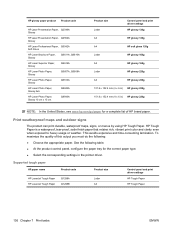
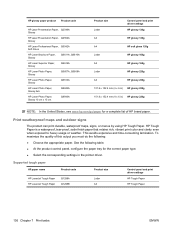
...) HP glossy 220g
101.6 x 152.4 mm (4 x 6 in the printer driver. HP Tough Paper is a waterproof, tear-proof, satin finish paper that retains rich, vibrant print color and clarity even when exposed to heavy usage or weather. Supported tough paper
HP paper name
Product code
HP LaserJet Tough Paper HP LaserJet Tough Paper
Q1298A Q1298B
Product size
Letter A4
Control panel...
HP Color LaserJet Enterprise CP4020/CP4520 Series Printer - User Guide - Page 157
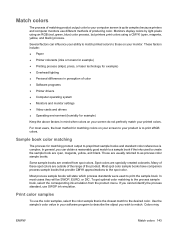
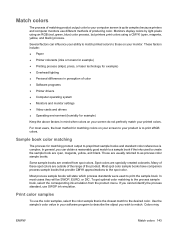
... to create the sample book are cyan, magenta, yellow, and black. If you cannot identify the process standard, use different methods of producing color. These factors include:
● Paper ● Printer colorants (inks or toners for example) ● Printing process (inkjet, press, or laser technology for example) ● Overhead lighting ● Personal differences in...
HP Color LaserJet Enterprise CP4020/CP4520 Series Printer - User Guide - Page 217


...
Use a USB accessory that uses less power or that the paper stack does not exceed the limit for the tray. Remove enough paper so that contains its own power supply.
Table 10-1 Control-panel messages (continued)
Description
Recommended action
TRAY [TYPE] [SIZE] To change size or type press the OK button. If you do not...
HP Color LaserJet Enterprise CP4020/CP4520 Series Printer - User Guide - Page 235


... that is a custom size, configure Tray 1 paper type to the HP LaserJet Printer Family Print Media Guide.
Try using a different pattern. Verify that the printing environment is loaded correctly.
unopened package. Paper has poorly cut edges. If the problem persists, replace the paper. Configure Tray 1 size for the paper (see Load paper trays on page 90. If the envelope...
HP Color LaserJet Enterprise CP4020/CP4520 Series Printer - User Guide - Page 237


...; The transparencies you are not designed for proper toner adhesion. See Paper and print media on page 23. Be sure that you have configured the paper tray at the product control panel and have also selected the correct driver setting for HP Color LaserJet products.
● The moisture content of your problem, consult with light...
Similar Questions
How To Process A Print From Another Paper Tray On Hp Laserjet Cp4525
(Posted by niofan 9 years ago)
How To Change Default Paper Tray On Hp Color Jet 4525
(Posted by abSh 9 years ago)
Hp Color Laserjet Cp4525 Printers How To Change Default Tray
(Posted by drownas 10 years ago)
If I Can Print A Letter In Printer Hp Laserjet Pro 400 Color M451
(Posted by eldehar 10 years ago)
Can We Manually Assign Ip Address For Network Printer Hp Laserjet Enterprise
600 M602
600 M602
(Posted by cam456 10 years ago)

