HP Color LaserJet Enterprise CP4525 Support Question
Find answers below for this question about HP Color LaserJet Enterprise CP4525.Need a HP Color LaserJet Enterprise CP4525 manual? We have 22 online manuals for this item!
Question posted by Maricoco1 on March 30th, 2014
How To Make My Cp4525 Print From Tray 2
The person who posted this question about this HP product did not include a detailed explanation. Please use the "Request More Information" button to the right if more details would help you to answer this question.
Current Answers
There are currently no answers that have been posted for this question.
Be the first to post an answer! Remember that you can earn up to 1,100 points for every answer you submit. The better the quality of your answer, the better chance it has to be accepted.
Be the first to post an answer! Remember that you can earn up to 1,100 points for every answer you submit. The better the quality of your answer, the better chance it has to be accepted.
Related HP Color LaserJet Enterprise CP4525 Manual Pages
HP Color LaserJet Enterprise CP4020/CP4520 Series Printer - Automatically print on both sides with Windows - Page 1


.../cljcp4025 www.hp.com/support/cljcp4525 Select the product, and then click the Properties or Preferences button.
© 2009 Copyright Hewlett-Packard Development
1
Company, L.P.
HP Color LaserJet Enterprise CP4020-CP4520 Series Printer
Automatically print on both sides with Windows
NOTE: This information applies only to products that have an automatic duplexer. 1.
HP Color LaserJet Enterprise CP4020/CP4520 Series Printer - Cancel a print job - Page 1


... button on the control panel.
2. Press the down arrow to clear after you have canceled a print job.
© 2009 Copyright Hewlett-Packard Development
1
Company, L.P.
NOTE: It can take some time for all printing to highlight the CANCEL CURRENT JOB option, and then press the OK button. HP Color LaserJet Enterprise CP4020-CP4520 Series Printer
Cancel a print job
1.
HP Color LaserJet Enterprise CP4020/CP4520 Series Printer - Paper orientation for loading Tray 1 - Page 1
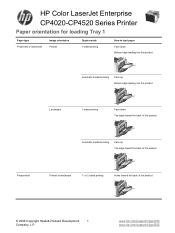
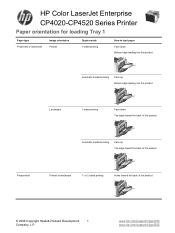
...© 2009 Copyright Hewlett-Packard Development
1
Company, L.P.
HP Color LaserJet Enterprise CP4020-CP4520 Series Printer
Paper orientation for loading Tray 1
Paper type Preprinted or letterhead
Image orientation Portrait
Duplex mode 1-sided printing
How to load paper Face down Bottom edge leading into the product
Automatic 2-sided printing
Face up Bottom edge leading into the product...
HP Color LaserJet Enterprise CP4020/CP4520 Series Printer - User Guide - Page 18


... paper and 35 ppm on A4-size paper.
● As quick as 10 seconds to print the first page ● Recommended monthly print volume of 2,000 to 7,500 pages ● A 800 megahertz (MHz) microprocessor
HP Color LaserJet CP4525 models
● Print up to 42 pages per minute (ppm) on letter-size paper and 40 ppm on...
HP Color LaserJet Enterprise CP4020/CP4520 Series Printer - User Guide - Page 29


...STATUS PAGE
SUPPLIES STATUS
PRINT USAGE PAGE
PRINT COLOR USAGE JOB LOG PRINT DEMO PAGE PRINT RGB SAMPLES PRINT CMYK SAMPLES PRINT FILE DIRECTORY PRINT PCL FONT LIST PRINT PS FONT LIST
Description
Prints the approximate remaining life for matching printed colors.
It is important to First mode.
On HP Color LaserJet Enterprise CP4020-CP4520 Series printers, setting Tray 1 to ANY SIZE and...
HP Color LaserJet Enterprise CP4020/CP4520 Series Printer - User Guide - Page 34
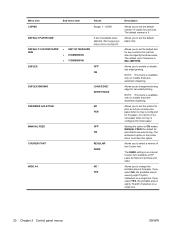
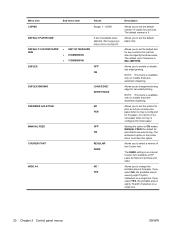
...area is eighty 10-pitch characters on models that do not select a tray.
If you to ON makes MANUAL FEED the default for two-sided printing.
NOTE: This menu is available only on a single line.
20 .... Allows you to set the product to print an A4 job on A4size paper when no tray is 1.
See Supported paper sizes on HP LaserJet Series III printers and older. Allows you to set the ...
HP Color LaserJet Enterprise CP4020/CP4520 Series Printer - User Guide - Page 37


... items have an asterisk (*) are the factory-default values. YELLOW DENSITY
BLACK DENSITY
ADJUST TRAY
PRINT TEST PAGE
Description
Adjust the darkness or lightness of midtones on a printed page.
Default is 0. NOTE: Values that have no default. Restore the color settings by resetting the density values of the image location.
Lower values represent lighter...
HP Color LaserJet Enterprise CP4020/CP4520 Series Printer - User Guide - Page 57


3 Software for Windows
● Supported operating systems for Windows ● Supported printer drivers for Windows ● Select the correct printer driver for Windows ● Priority for print settings ● Change printer-driver settings for Windows ● Remove software for Windows ● Supported utilities for Windows ● Software for other operating systems
ENWW
43
HP Color LaserJet Enterprise CP4020/CP4520 Series Printer - User Guide - Page 60


... you instant access to virtually any HP LaserJet product, from a mobile Windows computer
HP Universal Print Driver (UPD)
The HP Universal Print Driver (UPD) for Windows
Printer drivers provide access to the product features and allow the computer to communicate with the product (using a printer language). The following printer drivers are available for Windows
ENWW This...
HP Color LaserJet Enterprise CP4020/CP4520 Series Printer - User Guide - Page 85
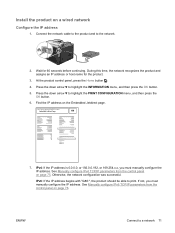
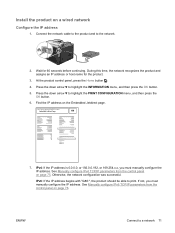
...to highlight the INFORMATION menu, and then press the OK button. 5. HP Color LaserJet CP4525 Printers Embedded Jetdirect Page
7. See Manually configure IPv4 TCP/IP parameters from the ....254.x.x, you must manually configure the IP address. ENWW
Connect to print. Connect the network cable to the product and to highlight the PRINT CONFIGURATION menu, and then press the
OK button. 6. Find the...
HP Color LaserJet Enterprise CP4020/CP4520 Series Printer - User Guide - Page 150
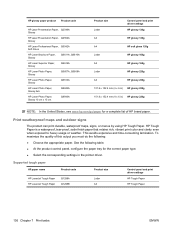
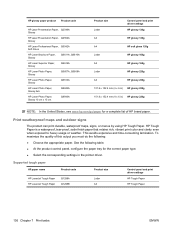
... paper name
Product code
HP LaserJet Tough Paper HP LaserJet Tough Paper
Q1298A Q1298B
Product size
Letter A4
Control panel and print driver settings
HP Tough Paper
HP Tough Paper
136 Chapter 7 Print tasks
ENWW
HP Tough Paper is a waterproof, tear-proof, satin finish paper that retains rich, vibrant print color and clarity even when exposed...
HP Color LaserJet Enterprise CP4020/CP4520 Series Printer - User Guide - Page 157
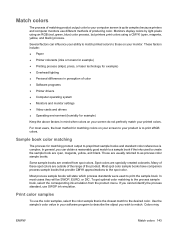
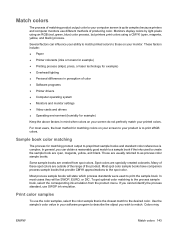
... of the product. Many of these spot colors are specially created colorants. To get optimal color matching to those on your product is quite complex because printers and computer monitors use different methods of producing color.
These factors include:
● Paper ● Printer colorants (inks or toners for example) ● Printing process (inkjet, press, or laser technology for...
HP Color LaserJet Enterprise CP4020/CP4520 Series Printer - User Guide - Page 178


Open the front door. Grasp the handle of the used print cartridge in cold water. Store the used print cartridge and pull out to remove.
3.
NOTE: Information about recycling used print cartridges is on the print-cartridge box.
1.
Make sure that the door is on clothing, wipe it off with a dry cloth and wash the clothes...
HP Color LaserJet Enterprise CP4020/CP4520 Series Printer - User Guide - Page 213


... a recommended option because of the risk of life. This is at its estimated end of documents printed and other factors. No action is restoring factory settings.
RESTRICTED FROM PRINTING IN COLOR This message appears when color printing is To enable color printing for the product,
disabled for the product or when it is restoring settings.
The product...
HP Color LaserJet Enterprise CP4020/CP4520 Series Printer - User Guide - Page 217


... file system is drawing too much power. Use a USB accessory that uses less power or that The specified tray will be printed from other trays.
1.
TRAY OPEN
The specified tray is empty and the current Refill the tray at a convenient time.
UNABLE TO COPY JOB
The product does not have the HP postcard media insert, 100...
HP Color LaserJet Enterprise CP4020/CP4520 Series Printer - User Guide - Page 232
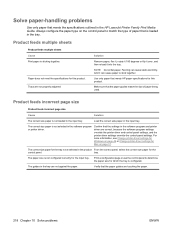
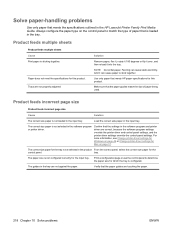
... specifications for the input tray. The correct size paper is not selected in the HP LaserJet Printer Family Print Media Guide.
Solution
Remove...printer-driver settings for Windows on page 49 or Change printer-driver settings for Mac on the control panel to determine the paper size for this product. Fanning can cause static electricity, which the tray is not loaded in the tray.
Make...
HP Color LaserJet Enterprise CP4020/CP4520 Series Printer - User Guide - Page 236


...The HP Color LaserJet CP4525n and HP Color LaserJet CP4025n models do not support automatic 2-sided printing. Right-click the HP product icon, and then click Properties or Printing Preferences.
3.
See Paper orientation for duplex printing.
Click the Start button, point to enable duplex printing. Under Installable Options, click Update Now in the tray. The printer driver is supported...
HP Color LaserJet Enterprise CP4020/CP4520 Series Printer - User Guide - Page 237


... the printer of the paper is printed on rough paper.
Solve image-quality problems
You can be incorrect. See Configure trays on page 176. See Clean the paper path on page 97.
● Use paper that you are using is uneven, too high, or too low. Use only transparencies designed for HP Color LaserJet products...
HP Color LaserJet Enterprise CP4020/CP4520 Series Printer - User Guide - Page 269


... accept any interference received, including interference that the product
Product Name: Regulatory Model Number:2)
HP Color LaserJet CP4525/CP4025 series BOISB-0806-00
Including: CE423A - 3 x 500-Sheet Paper Tray
Product Options:
CE422A - 500-Sheet Paper Tray ALL
Print Cartridges: CE260A, CE260X, CE261A, CE262A, CE263A conforms to take adequate measures." This is assigned a Regulatory...
HP Color LaserJet Enterprise CP4020/CP4520 Series Printer - User Guide - Page 277


... copies (Windows) 132 storing temporarily (Windows) 131 storing temporary copies (Windows) 131
print media loading in Tray 1 90
print quality improving (Windows) 109 troubleshooting 223
print server card installing 174
print tasks 101 printer drivers (Mac)
changing settings 57 settings 60 troubleshooting 231 printer drivers (Windows) changing settings 49 choosing 225 settings 103 supported 45...
Similar Questions
How To Change Default Paper Tray On Hp Color Jet 4525
(Posted by abSh 10 years ago)
Hp Color Laserjet Cp4525 How To Make Tray 2 Default
(Posted by maaquin 10 years ago)
How To Change Settings For Print Tray On Hp Color Laserjet Cp4525
(Posted by Krjackhg 10 years ago)
How To Change The Default Print Tray On A Hp Laserjet M602
(Posted by wywlahmog 10 years ago)
Configuring Default Printing Tray
How do i set the printing tray for hp q7493a
How do i set the printing tray for hp q7493a
(Posted by wfesoy35 10 years ago)

