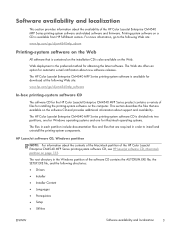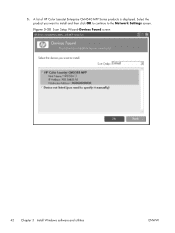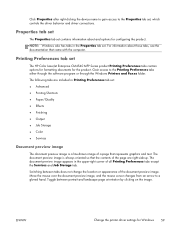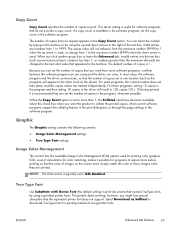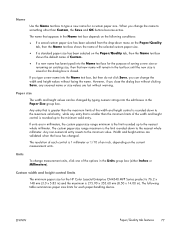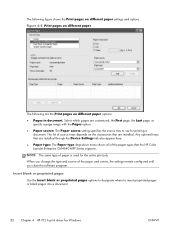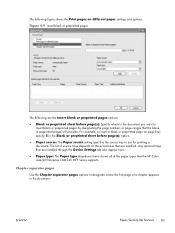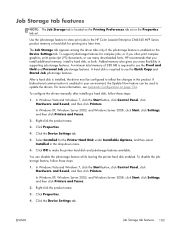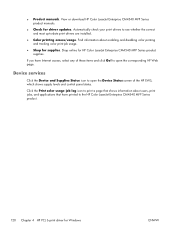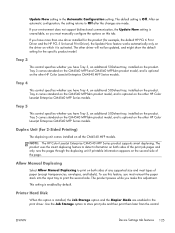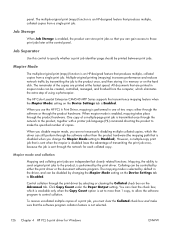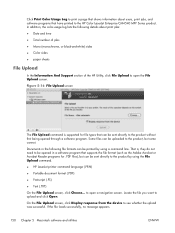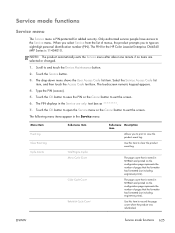HP Color LaserJet Enterprise CM4540 Support Question
Find answers below for this question about HP Color LaserJet Enterprise CM4540 - MFP.Need a HP Color LaserJet Enterprise CM4540 manual? We have 12 online manuals for this item!
Question posted by abliss on June 4th, 2013
Staggering Collated Copies
Can the HP Color LaserJet Enterprise CM4540 MFP series fskm stagger collated copies? It collates fine, but does not seem to seperate the sets at all - just stacks them all together..
Current Answers
Answer #1: Posted by hzplj9 on June 4th, 2013 1:24 PM
I do not believe it is an option available with this printer. That feature is more common on upmarket photocopiers. You may have luck if you browse the HP site for your printer via this link.
Related HP Color LaserJet Enterprise CM4540 Manual Pages
Similar Questions
Does Cac Kit Comes With Hp Color Laserjet Enterprise Cm4540 Mfp?
I want to know if CAC kit comes with HP Color LaserJet Enterprise CM4540f MFP? if not than which equ...
I want to know if CAC kit comes with HP Color LaserJet Enterprise CM4540f MFP? if not than which equ...
(Posted by khan66053 9 years ago)
Hp Color Laserjet Cm4540 Mfp Manual How To Limit Copies
(Posted by Geonyex 10 years ago)
What Is The Admin Log On For Hp Color Laserjet Cm4540 Mfp
(Posted by Jtuses 10 years ago)
How Do I Scan From A Hp Color Laserjet Cm1312 Mfp Series Pcl 6
How do I scan from a HP Color LaserJet CM1312 MFP Series PCL 6 to my Laptop
How do I scan from a HP Color LaserJet CM1312 MFP Series PCL 6 to my Laptop
(Posted by duncanmccombie 11 years ago)
Hp Color Laserjet Cm1312 Mfp Series Pcl 6
Please advise whether HP Color Laserjet CM1312 MFP Series PCL 6 is able to print papers with 90g/m2 ...
Please advise whether HP Color Laserjet CM1312 MFP Series PCL 6 is able to print papers with 90g/m2 ...
(Posted by mwong88586 12 years ago)